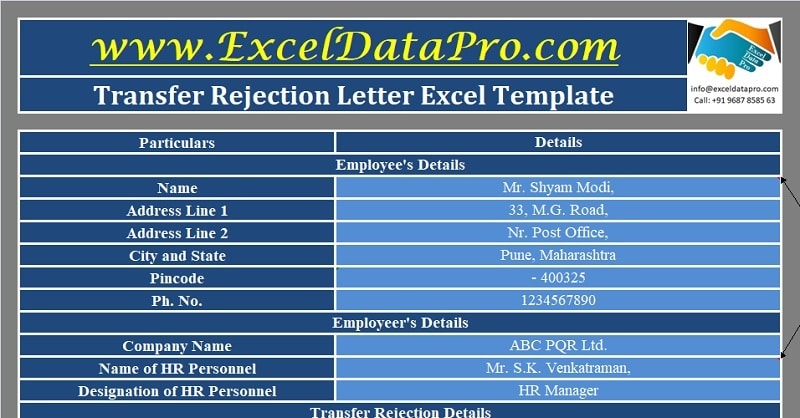
Transfer Rejection Letter is a ready-to-use excel template to issue a letter to reject a transfer request by an employee in just a few minutes.
With this template, you can issue a rejection letter to employees who have sent a transfer request for 3 different reasons.
Enter the employee and employer details. Select the rejection reason for the transfer from the dropdown list and your letter is ready. You don’t need to type the letter manually. The template consists of a pre-drafted letter.
In addition to the above, these transfer rejection letters are also available in Word, PDF, Google Doc, and Open Office Writer format. Just click on the download button with the desired format icon and start using it. The best part of these formats is that all are editable and free to download.
Table of Contents
What is a Transfer Rejection Letter?
Transfer Rejection is an HR document issued by companies to candidates who have requested for transfer to inform them about rejection.
This letter projects details such as the name of the employee, post details of the requested transfer and the reason for rejection.
Generally, this letter is helpful to inform the employees so that they don’t wait optimistically for the transfer.
Common Reasons for Rejecting Transfers
Usually, employee’s transfers are rejected for any of the following reasons:
- Delayed submission of the transfer request.
- The current project requires the candidate.
- The requested transfer post required a local candidate.
Transfer Rejection Letter Excel Template
We have created a simple and easy Transfer Rejection Letter with predefined formulas and a pre-drafted letter format. All you need to do is to enter the credentials and select the reason for rejecting the transfer. The template will automatically fetch the details at the appropriate place.
Click here to download the Transfer Rejection Letter Excel Template.
Additionally, you can download other HR Letter templates like Promotion Rejection Letter, Job Rejection Letter, Disciplinary Memo, Resignation Letter, Promotion Letter, Casual Leave Application, Absconding Letter, and much more from our website.
Transfer Rejection Letter in PDF, DOC, Open Office or Google Doc format is given below. Download your desired format.
Transfer Rejection – Late Submission
PDF Word Google Doc Open Office Writer
Transfer Rejection – Local Candidate Preferred
PDF Word Google Doc Open Office Writer
Transfer Rejection – Important Project at hand
PDF Word Google Doc Open Office Writer
Once you download the desired format, change the bold text to get your letter ready.
Let us understand the contents of the template in detail and how to use this template.
Contents of Transfer Rejection Letter Excel Template
This template consists of 2 sheets: Data Input Sheet and Transfer Rejection Letter Template.
Data Input Sheet
There are 4 sections in the Data Input Sheet: Employee details, Employer details, Transfer Rejection Details, and Transfer Rejection Reasons.
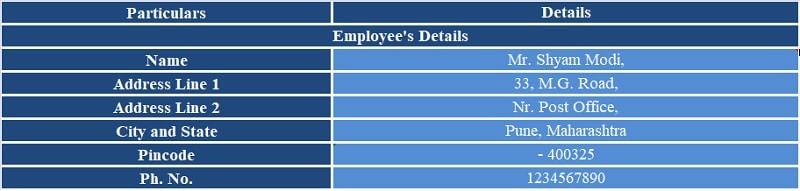
Employee details consist of:
Name
Address Line 1
Address Line 2
City and State
Pincode
Ph. No.
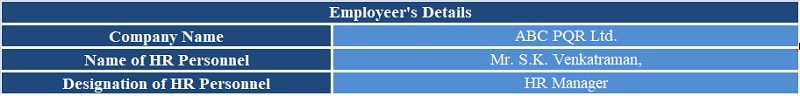
Employer details include:
Company Name
Name of HR Personnel
Designation of HR Personnel
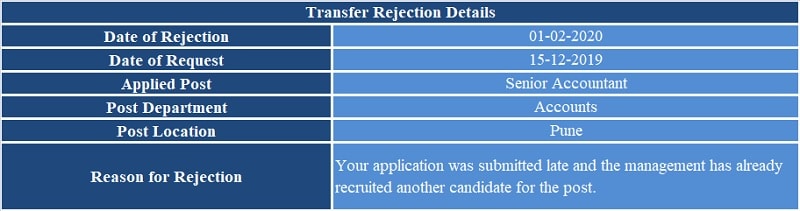
Transfer Rejection Details section consists of the following heads:
Date of Transfer Rejection
Date of Transfer Request
Applied Post
Post Department
Post Location
Reason for Rejection
You can select the reason for rejection from the dropdown list.
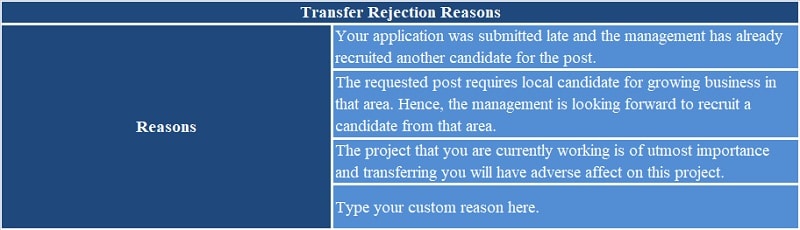
Transfer Rejection Reason Section consists of 3 commonly used reasons. These reasons are used to create the dropdown list. You can even change them as per your needs. If you want to enter a custom reason, you can it in the last line.
Transfer Rejection Template
You can print all three types of letters just by entering the details in the Data Input Sheet. The cells are liked to the data input sheet and it will automatically fetch the required data.
Printing the letter using the Excel file will look a bit different from Word. The cells have been designated to place the required data. Hence, there will more space near the credentials. We have given other formats for your ease.
Additionally, to send a pdf version use the inbuilt Microsoft to PDF option available in the print menu. See image below:
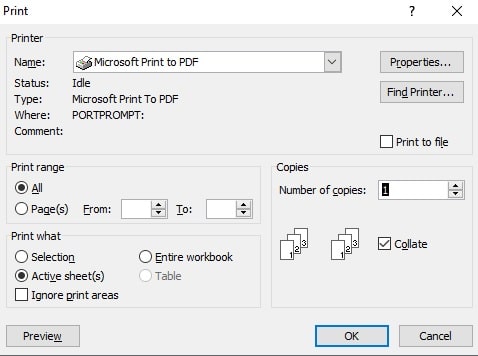
Thus, this template can be helpful to HR assistants, HR heads as well as HR professionals to create transfer rejection letter according to their requirements in just a few minutes.
We thank our readers for liking, sharing and following us on different social media platforms.
If you have any queries please share in the comment section below. We will be more than happy to assist you.
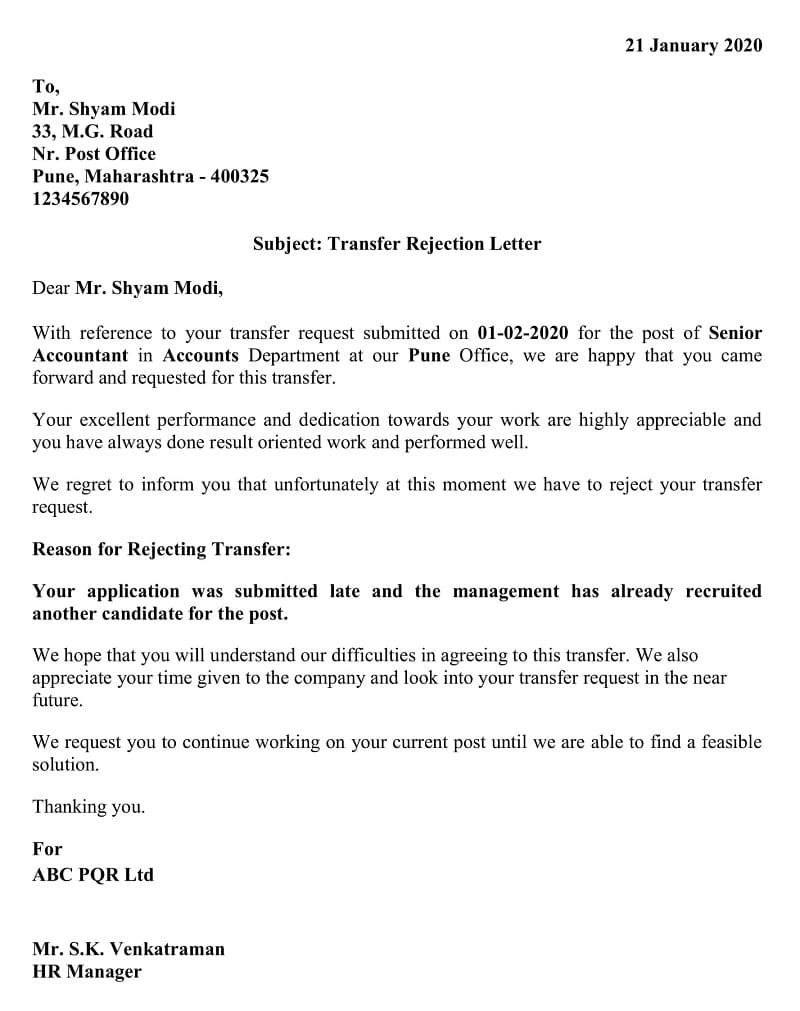
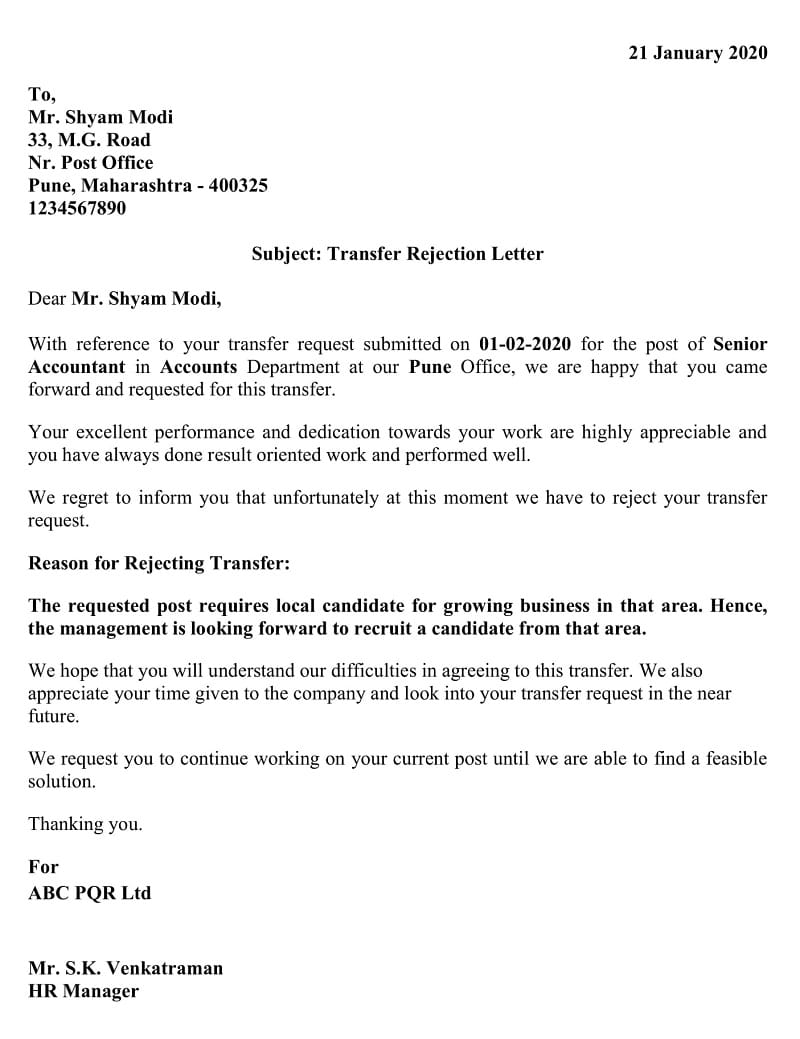
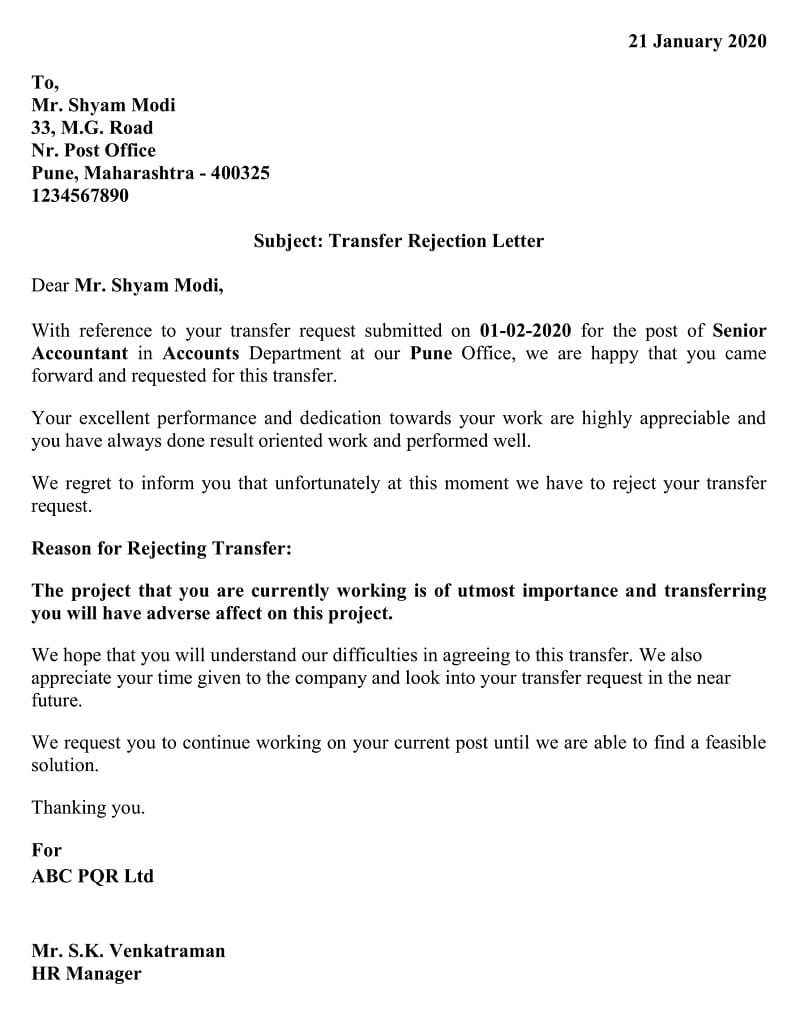
Leave a Reply