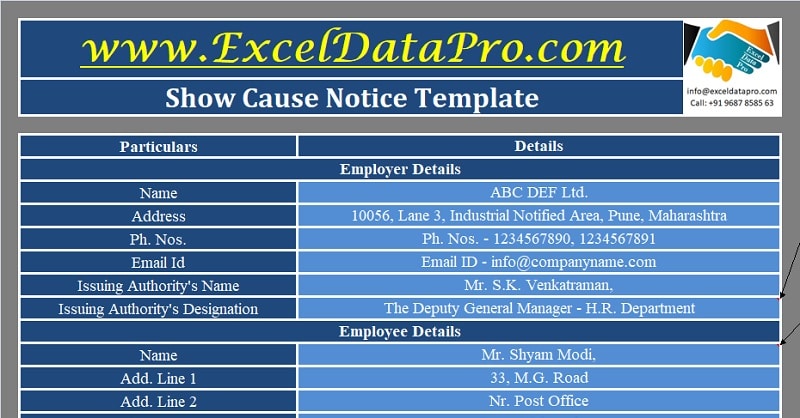
Employee Show Cause Notice is a ready-to-use excel template that helps to issue a notice to an employee demanding a written clarification for misconducting.
No need to type the whole letter. This template consists of a ready predefined letter generally used for Show Cause Letter. Just enter the employee and employer details along with a few transfer details and the letter is ready to print.
In addition to excel, this notice is also available in Word, PDF, Google Doc, and Open Office Writer format. Download the format according to your choice and start using it. Furthermore, the best thing about these formats is that they are free to download and editable.
Table of Contents
What is an Employee Show Cause Notice?
Show Cause Notice is an HR document issued by an employer before taking any action on the misconduct of the employee. This provides an employee with an opportunity to present the cause for such misconduct.
This letter is considered as a legal document in the court of law in case of any dispute. Hence, It should be to the point and accurate. Any small mistake can cost a lot of money to the employee or the employer.
It consists of details such as designation, department/city/state/location/country, reporting authority, and details of misconduct.
Generally, demanding clarification of the misconduct or misuse of authority is a fair way to deal with situations. This helps to build an unbiased environment for employees which eventually helps to create a healthy working environment.
Reasons for Show Cause Notice
- Violating Company Policies.
- Misuse of Authority, power or designation.
- Harassment.
- Misconduct.
- Physical or emotional abuse.
Employee Show Cause Notice Excel Template
We have created a simple and easy Employee Show Cause Notice Excel Template with a ready predefined letter format. Just enter the employee/employer credentials and the misconduct details and your notice letter is ready to print.
Click the link below to download the desired format for Employee Show Cause Notice:
Excel PDF Word Google Doc Open Office Writer
You can download other HR Letter templates like Disciplinary Memo, Resignation Letter, Promotion Letter, Casual Leave Application, Absconding Letter, and much more from our website.
Let us understand the contents of the template in detail and how to use this template.
Contents of Employee Show Cause Notice Excel Template
This template consists of 3 sheets: 1 Data Input Sheet and 2 Show Cause Notice Formats.
Data Input Sheet
There are 3 sections in this sheet: Employee Details, Employer Details, and Notice Details.
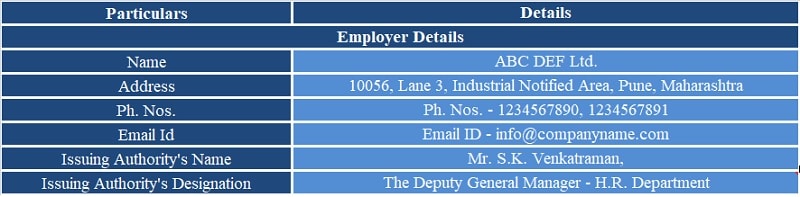
In Employer Details Section, Enter the following details:
Company Name
Company Address
Contact Numbers
Email ID
Name of Issuing Authority
Designation of Issuing Authority
The first four details aren’t required if you are going to print the letter on your company letterhead.
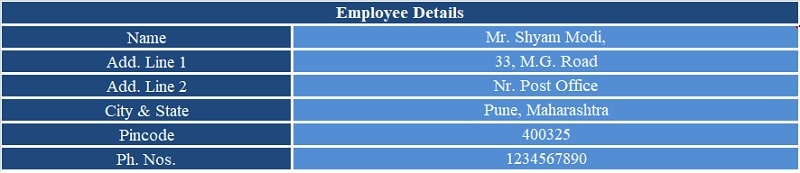
In Employee Details Section, Enter the following details:
Employee Name
Address
City/State
Pin Code
Employee Contact Number
If you are issuing the letter and don’t want to print the whole address then leave those fields blank and just enter the employee name.
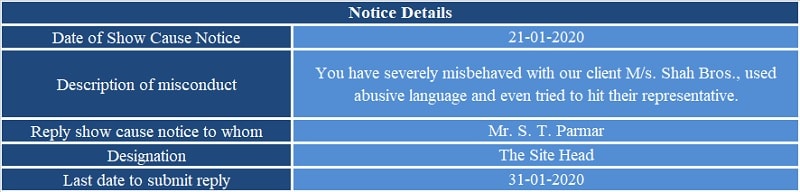
Notice Details Section consist of the following:
Description of the misconduct
To be Replied To
Designation
Last Date for Submitting Reply
Employee Show Cause Notice Template
You don’t need to make any entries in this file. The template fetches all the relevant details from the data input sheet.
This template consists of a pre-drafted letter mentioning the generally applicable details for a Show Cause Notice. In case you want to change, do it by going to the respective cell or by using the other text formats given above.
In case you don’t have a pre-printed letterhead of the company, use the third sheet to print a Show Cause Notice on Letterhead.
Printing from the Excel template will look different from Word as cell linking and text adjustments are done accordingly. Thus, such print will have more space between letters. For ease of use, these same letters are available in textual format which you can use.
Furthermore, if you want to send a pdf version to the employee, use the inbuilt Microsoft to PDF option available in the print menu and add your signature to it.
Thus, this template can be helpful to HR assistants, HR heads as well as HR professionals to create employee Show Cause Notice in just a few minutes.
We thank our readers for liking, sharing and following us on different social media platforms.
If you have any queries please share in the comment section below. We will be more than happy to assist you.
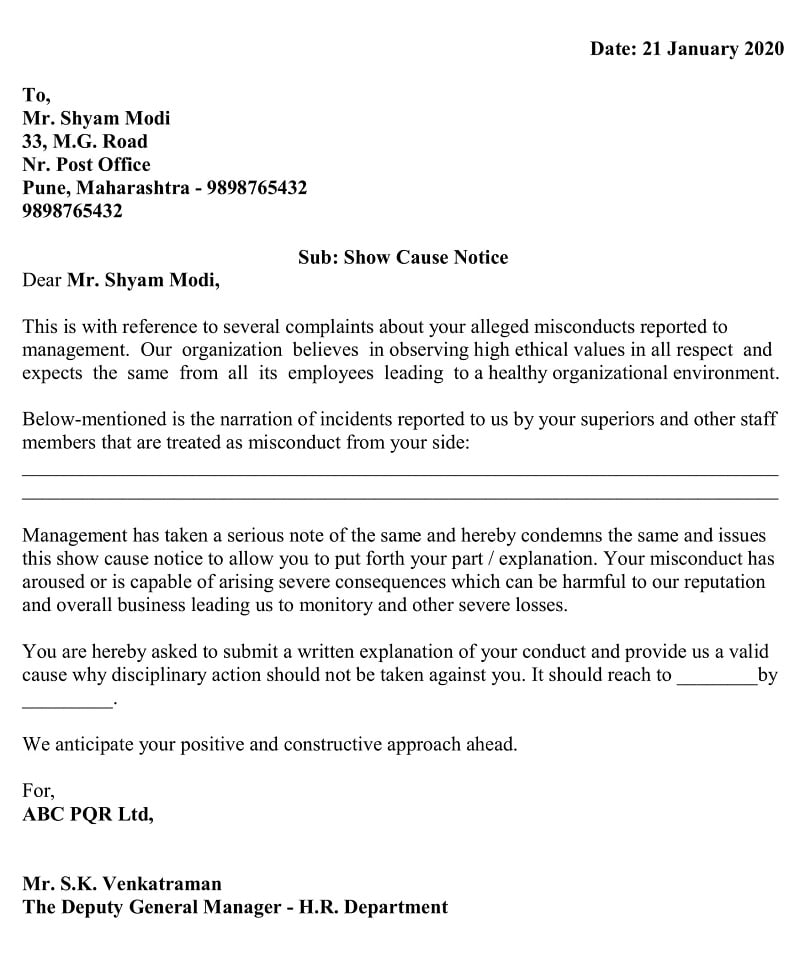
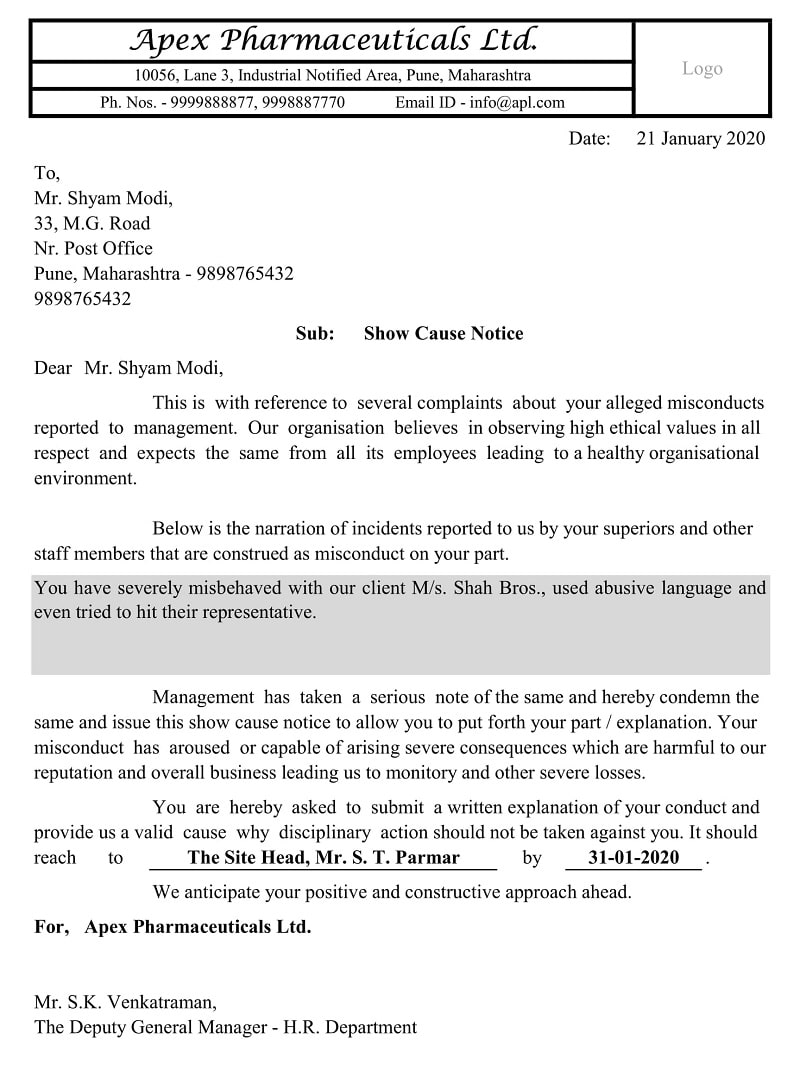
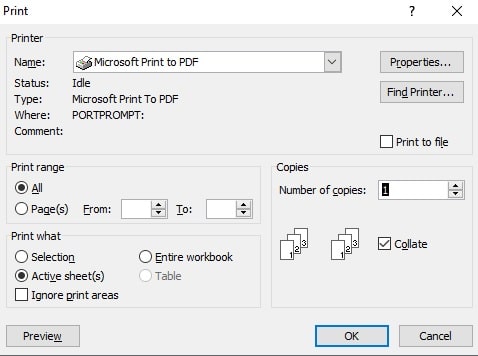
Leave a Reply