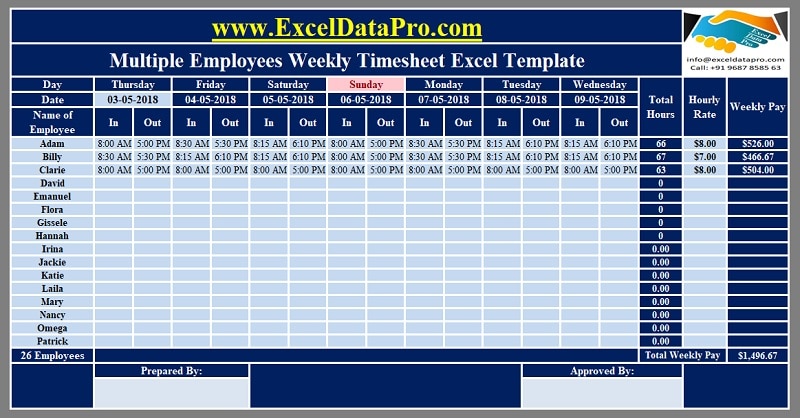
Multiple Employees Weekly Timesheet is an HR document used for recording in and out times of employees and for calculating the weekly pay for employees. In this template, you can record time data and calculate weekly pay for 50 employees altogether.
What is Timesheet?
TImesheet is the document used to record the number of hours worked by an employee on a particular job, project or working for a specific client. Weekly Timesheet is the document that records the time data for employees for the whole week. Earlier we have posted an article for Weekly Timesheet for a single employee.
Multiple Employee Timesheet Excel Template
Multiple Employee Timesheet Excel Template is an excel spreadsheet with predefined formulas and formatting. Users can record time data of 50 employees in one sheet. In addition to the time data, it also calculates the weekly pay as per the given hourly rate.
Payroll assistants, office admins and owners of the small and medium-sized organization require managing time data for multiple employees. This template is used where the payoffs are weekly like workers of small industries, farmworkers, etc.
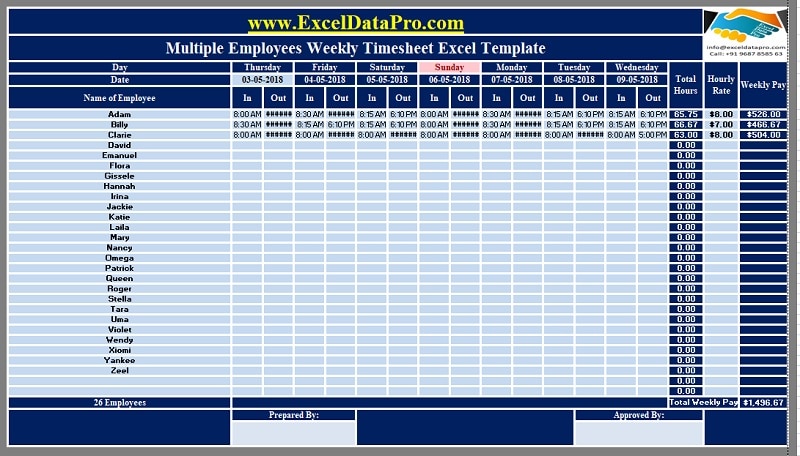
We have created a simple and ready-to-use Multiple Employee Timesheet Excel Template with conditional formatting and predefined formulas.
You just need to enter the name of your employee and in and out time along with the hourly rate. The template will automatically calculate the rest for you.
Click here to download the Multiple Employee Timesheet Excel Template.
Click here to Download All HR & Payroll Excel Templates for ₹299.You can also download the blank printable format of this from the link below:
Multiple Employees Weekly Timesheet Printable Format
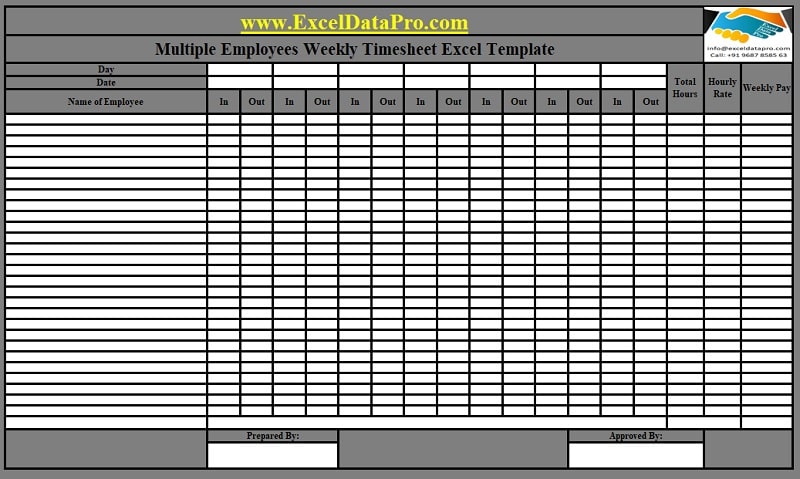
You can also download other HR & Payroll Templates like Employee Resignation Schedule, Salary Sheet, Salary Slip, Job Candidate Tracker, etc from here.
Let us discuss the contents of the template in detail.
Contents of Multiple Employees Weekly Timesheet Excel Template
This template consists of 3 sections:
- Header
- Employee Time Data and Pay Calculation
- Approval
1. Header
The header section consists of the company name, company logo and template heading. You can enter your company name logo in place of our name.
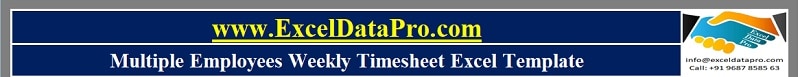
2. Employee Time Data and Pay Calculation
In this section, you just need to enter the date from which the week you need to start. It will automatically display the rest 6 days’ date and the name of weekdays. It will also highlight the Sunday in red color.
Employee time data and pay calculation section consist of the following columns:
- Name of Employee
- In and Out time for each day of the week with the respective date.
- Total Hours worked in the whole week.
- Hourly Rate fixed with employees.
- Weekly Pay.
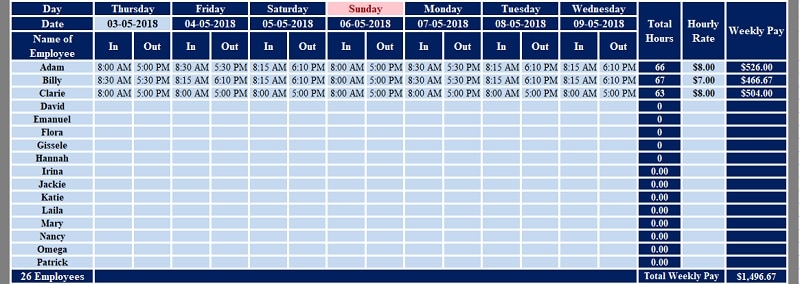
The total hour’s column will sum up the hours worked every day for the whole week. Weekly pay will calculate the amount by multiplying the total hours with the hourly rate.
3. Approval Section.
Lastly, a signature section for the staff who has prepared the file and the authority who approves the calculations are given.

Multiple Employee Weekly Timesheet Excel Template can be helpful to employees and business owners to record time data for their company staff and easily calculate the weekly pay.
We thank our readers for liking, sharing and following us on different social media platforms.
If you have any queries please share in the comment section below. I will be more than happy to assist you.