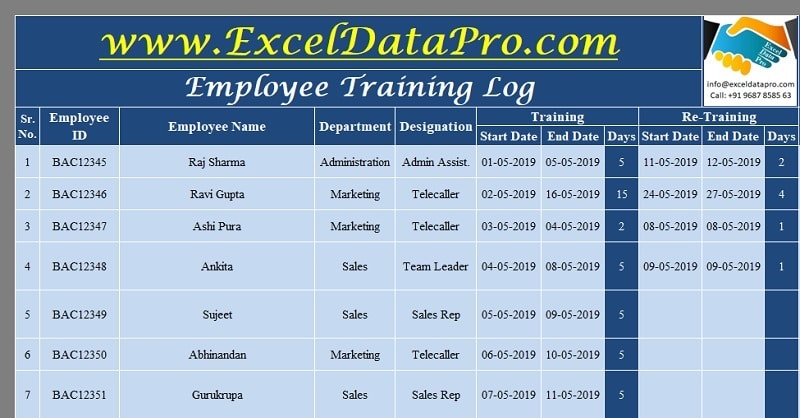
Employee Training Log is an excel template that helps you to record and manage employees under the training for upgrading their skills.
Employees in big companies especially corporates get an opportunity to upgrade their skills. Sometimes it is the need of the organization to train their employees to increase productivity or to learn operations of new equipment etc.
Training is beneficial to the organization and the employees in many ways. These benefits consist of increased productivity, reduced errors, helps to uncover employee potentials, provides job satisfaction, reduction in turnover & absent rate and develops team spirit.
Employee Training Log Excel Template
We have created a simple and ready-to-use Employee Training Log Excel Template with predefined formulas. You can manage and record data of your employees and know the number of employees under training at any given point of time.
Click here to download the Employee Training Log Excel Template.
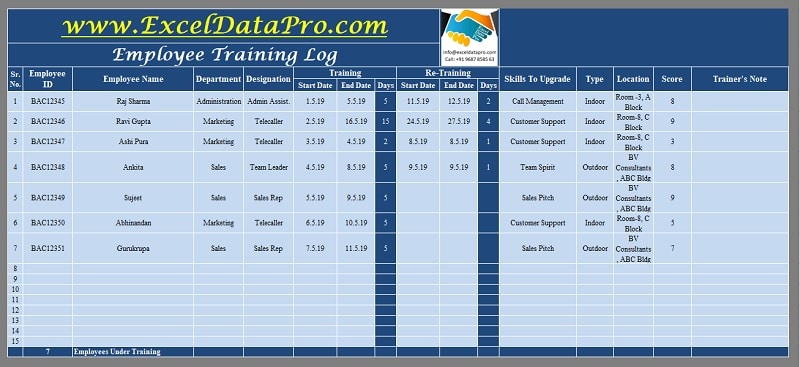
You can download other HR Templates like Salary Sheet, Attendance Register, Gratuity Calculator, etc.
This template can be useful to HR professionals, consultants, HR assistants, and other HR staff.
Let us understand the template in detail.
Contents of Employee Training Log Excel Template
This template can be divided into 3 sections:
- Employee Details
- Training Schedule
- Training Output
1. Employee Details
Employee details section consists of employee id, employee name, designation, department, etc. Each column has been given for each head to enter the data. Just enter these details related to your employee.
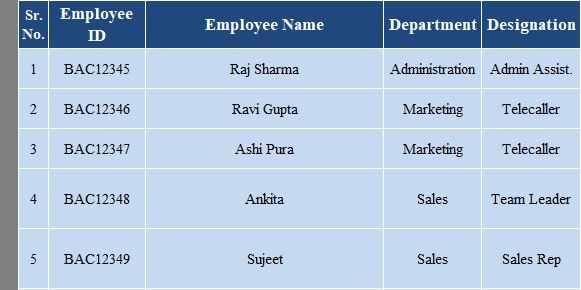
2. Training Schedule
Training schedule consists of the start date of the training, end date of the training and number of days. The number of days column will be auto-calculated as it consists of a predefined formula.
DATEDIF function is being used here to calculate the number of days. The formula applied here is =DATEDIF (G6, H6, “D”).
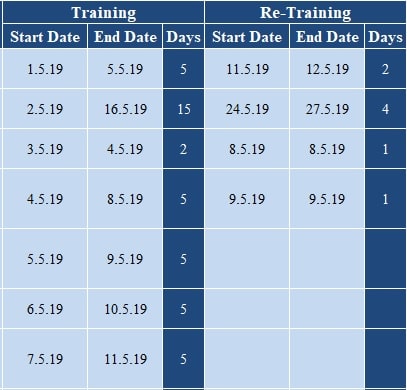
3. Training Output
This section consists of the following heads:
Skill To Upgrade: Enter the skills required to upgrade during the training. It helps the trainer to know what skills the employee lacks and which area needs to be worked on.
Type: Training is conducted either indoor in office premises or is organized outdoors at premises other than the office. In case, training is given by the outdoor consultants then the employees will have to travel to the trainer’s location. Select from the dropdown list.
Location: Address/location if the training is outdoors. The department/room etc if the training is indoors. Manually type the details of the venue in this section.
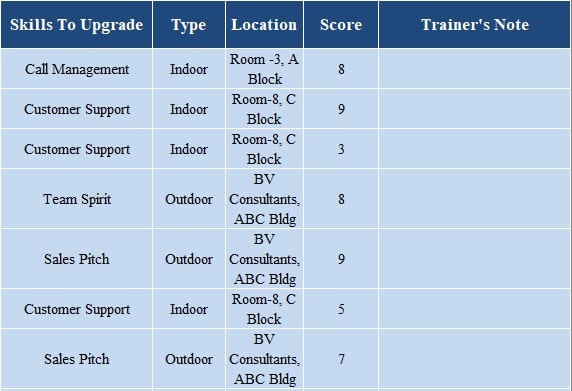
Score: This section reflects the results of the training on a scale from 1-10 where 1 is extremely bad, 10 is extremely good and 5 is average. Depending on the performance of the employee you can select the score for the dropdown list.
Trainer’s Note: If there are any special instructions by the trainer for the department head of the employee, it can be included in this section. It can include weaknesses, strengths, skills, etc of the employees.
In the end, in the employee column, you can see the total number of employees under training using the COUNTA function.

We thank our readers for liking, sharing and following us on various social media platforms.
If you have any queries or suggestions, please share in the comment section below. We will be more than happy to assist you.