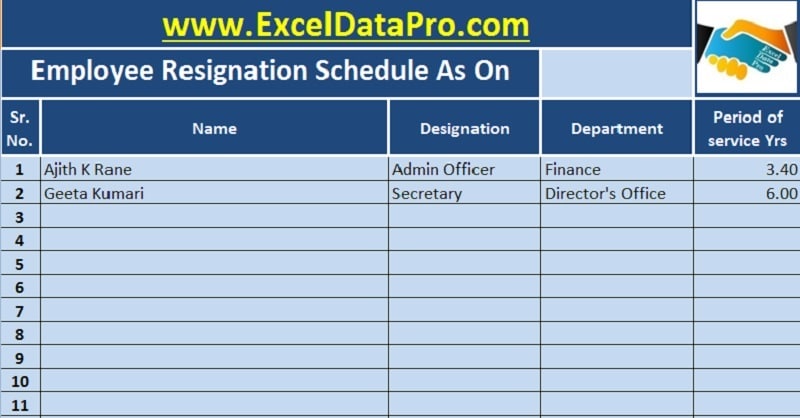
Employee Regisgnation Schedule is a ready-to-use excel template to maintain the data of resigning employees and the status of their resignation.
HR departments have to micro-manage the data of employees like Employee Joining Schedule, Resignation Schedule, EPF Calculations, etc.
Thus, the HR department of companies needs to be efficient enough to maintain and inform the corresponding department about joinings and resignations of employees at regular intervals.
Employee Resignation Schedule is an MIS report. It helps the departments to be aware of the employee’s strength at all times.
The HR departments regularly inform different departments about the submission of resignations with complete details.
Employee Resignation Schedule Excel Template
We have created an excel template that you can use to record, manage and inform other departments about the updated status of resignation.
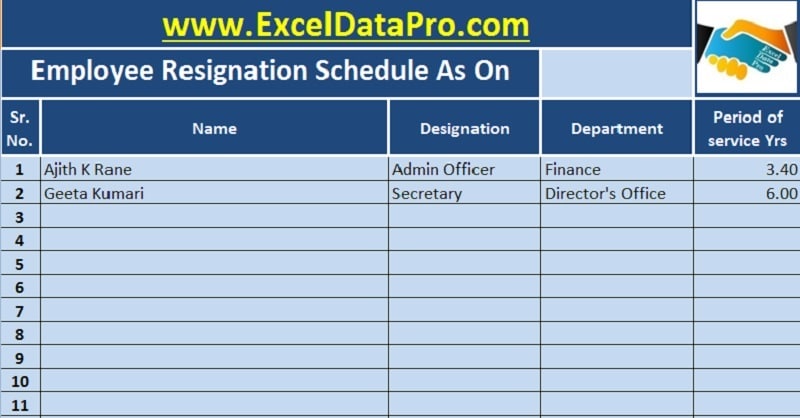
Click here to Download the Employee Resignation Schedule Excel Template.
Click here to Download All HR & Payroll Excel Templates for ₹299.
Additionally, you can also download other HR & Payroll Templates like Employee Resignation Schedule, Salary Sheet, Salary Slip, Job Candidate Tracker, etc from here.
Let us discuss the contents of the template in detail.
Contents of the Employee Resignation Schedule Template
This template consist of 3 sections
- Header Section
- Employee Details Section
- Resignation Status Section
1. Header Section
The header section consists of the company name, company logo and heading of the sheet.
Additionally, it displays the date on which the resignation schedule is prepared.

2. Employee Details Section
Employee details section consists of following column heads:
Sr. No: Serial number of the employee or instead you can include employee id.
Name: Enter the name of the employee in this column.
Designation: Designation of the Employee.
Department: Department in which the employee works.
Period of service: Total years of service in the organization in terms of years.
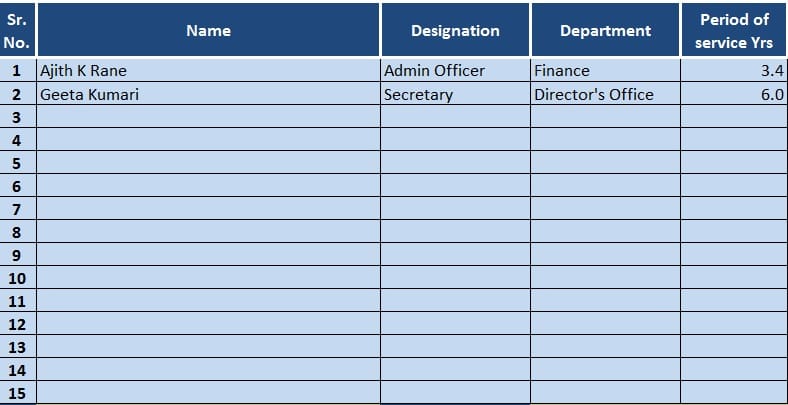
3. Resignation Status Section.
Furthermore, the Resignation Section consists of the following heads:
Date of Resignation: Date on which the resignation is submitted.
Acceptance: You can select the status of resignation from the drop-down list. The drop-down list consists of Accepted, Rejected and Pending.
The drop-down list can be edited as per your requirement.
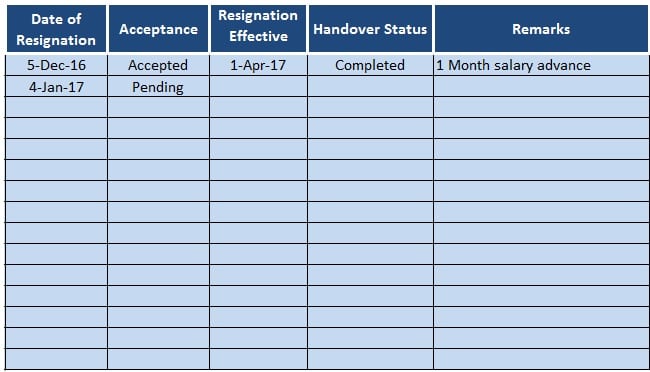
To know how to easily create or edit the drop-down list click on the link below:
Create A Dropdown List in Excel In Just 3 Easy Steps.
Resignation Effective Date: Date on which the resignation is effective.
Handover Status: Status of handing over the department keys, tasks, duties and other things to the new joining employees.
Remarks: If there is anything special to be notified to the Departments about the resigned employee you can add it in the remarks section.
In the end, the template consists of miscellaneous details like prepared by, the name of the department to which the schedule is circulated and the frequency of the document.
Usually, the HR department prepares it on a monthly basis. Similarly, you can also make either quarterly or half-yearly as per the need of the management.
We thank our readers for liking, sharing and following us on different social media platforms.
If you have any queries please share in the comment section below. I will be more than happy to assist you.
Leave a Reply