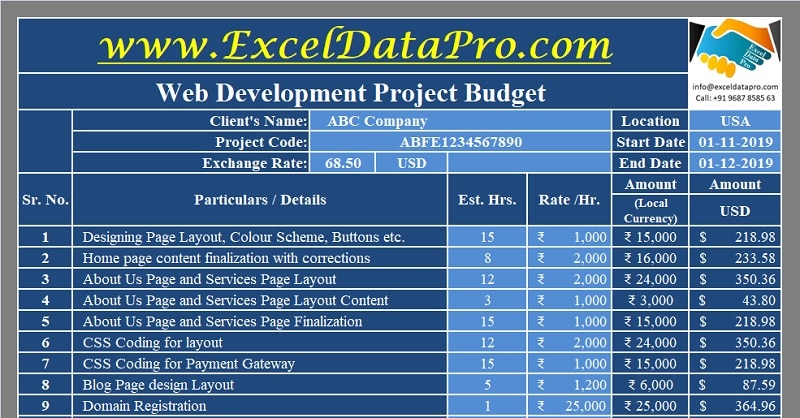
Web Development Project Budget is a ready-to-use Excel Template to estimate the budget of a web development project in local as well as foreign currency.
All you need to do is to enter the estimated hours and hourly rate in local currency along with the exchange rate of the desired currency. It will automatically calculate the total project budget in local as well as foreign currency.
Web development has multiple types of tasks. Starting from domain purchasing to publishing the website live. Web developers and freelancers require to quote or bid a price to get the project.
This sheet can be a helpful resource to finalize your project budget and quote or bid the price of the project in just minutes.
Web Development Project Budget Excel Template
We have created a simple and easy Project Budget template with predefined formulas and formats. Use this template to estimate the budget for an allocated or desired web development project.
It also consists of a printable version that is auto-filled according to the entries made in the Budget sheet. You can print this copy and keep it on your table for ready reference. You can also share with your team members after hiding the pricing details and giving them the same printed version.
Click here to download the Web Development Project Budget Excel Template.
You can download other Financial Analysis templates like Project Budget, Sales Revenue Analysis, Break-Even Analysis, Ratio Analysis, etc from our website.
Let us discuss the contents of this template in detail and how to use it.
Contents of Web Development Project Budget Excel Template
This template consists of 2 Sheets:
- Budget Estimator
- Printable Budget Sheet
Budget Estimator
The budget estimator consists of two sections: Project Details and Budget Calculations.
Project details include the name of the client, project code, client location, project start date, estimated project end date, and exchange rate. Whichever currency you plan to quote, enter the exchange rate of that currency.
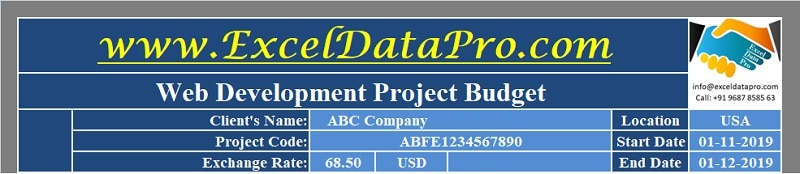
Budget Calculation section consists of 6 columns.
Sr. No.: Serial Number
Particular: Task details.
Est. Hrs.: Estimated Hours to complete the respective task.
Rate/Hr.: Rate per hour.
Amount (Local Currency): Line total of that task in local currency.
Amount (Foreign Currency): Line total of that task in local currency. This amount is derived by dividing the local currency amount by the exchange rate.
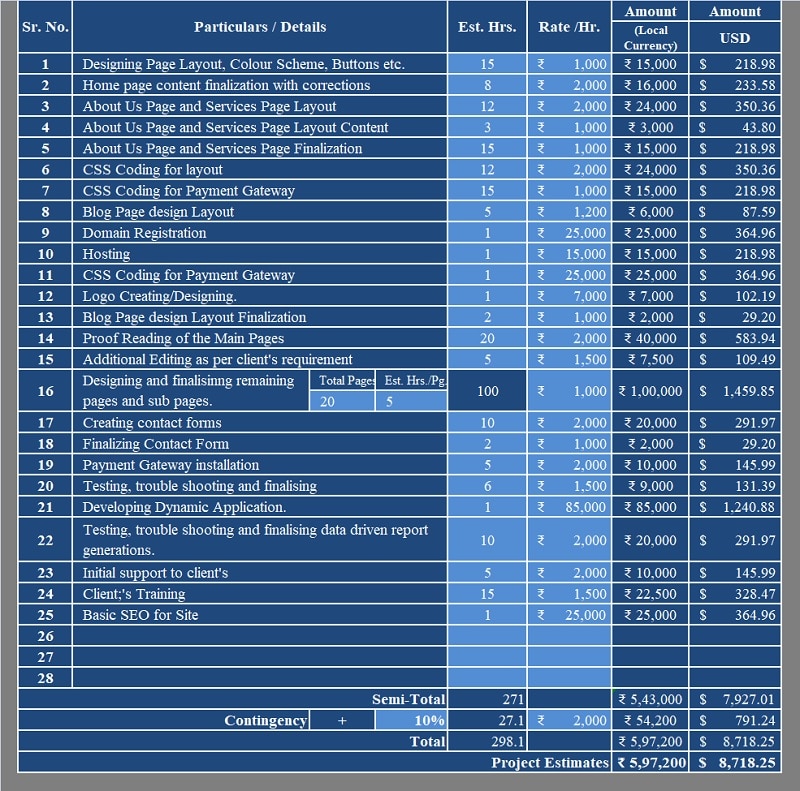
The tasks can include any of the following descriptions:
Designing Page Layout, Colour Scheme, Buttons, etc.
Home page content finalization with corrections
About Us Page and Services Page Layout
About Us Page and Services Page Layout Content
Page Finalization
CSS Coding for layout
CSS Coding for Payment Gateway
Blog Page design Layout
Domain Registration
Hosting
CSS Coding for Payment Gateway
Logo Creating/Designing.
Blog Page design Layout Finalization
Proof Reading of the Main Pages
Additional Editing as per client’s requirement
You can enter your own description of tasks.
In case you have multiple pages/subpages then include them in this section. Enter the number of pages and the estimated hours for completing the task. The column will automatically fetch the total hours. Enter the hourly rate and that’s it.
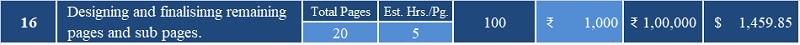
In the end, the summary of the pricing is given. A cell for contingency time is given. Enter the percentage of time and rate per hour for the same. It will calculate the amount and add the same to the final total.
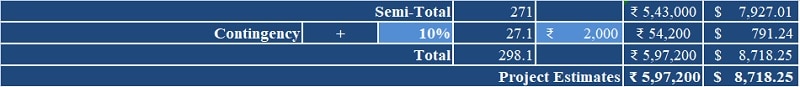
Printable Budget Sheet
The printable sheet is the replica of the previous sheet. Hide the pricing columns if you want to share it with your team. This helps them to be informed about the project and the milestones to complete in the given time frame.
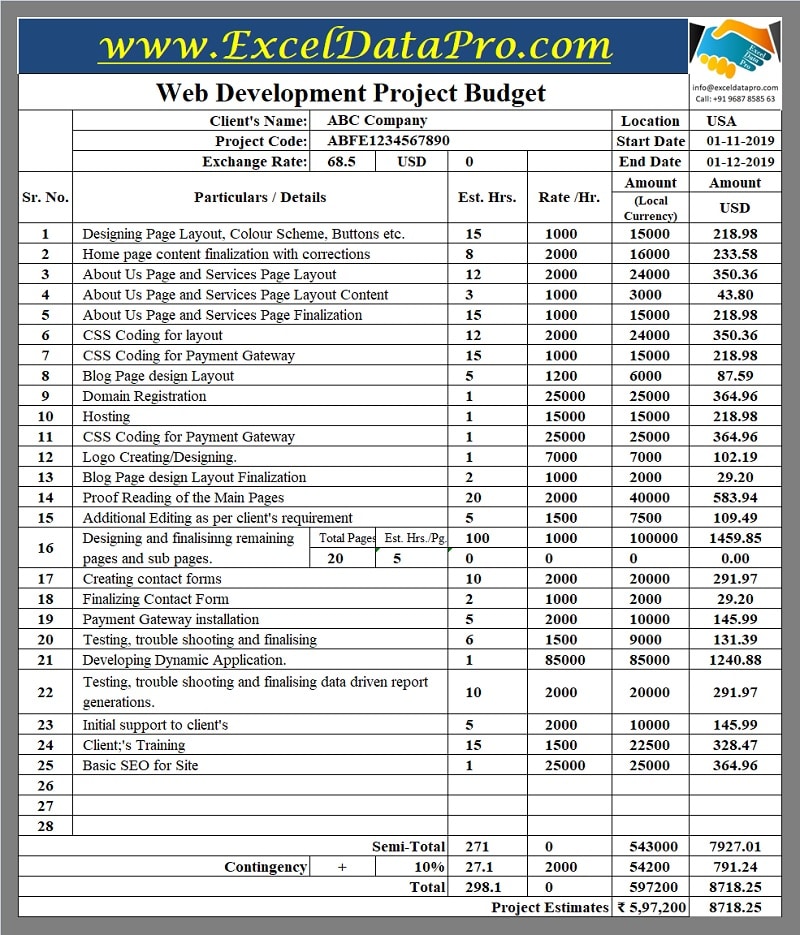
This template can be helpful to web-designers, web developers, freelancers, writers, etc.
We thank our readers for liking, sharing and following us on different social media platforms.
If you have any queries please share in the comment section below. We will be more than happy to assist you.
Leave a Reply