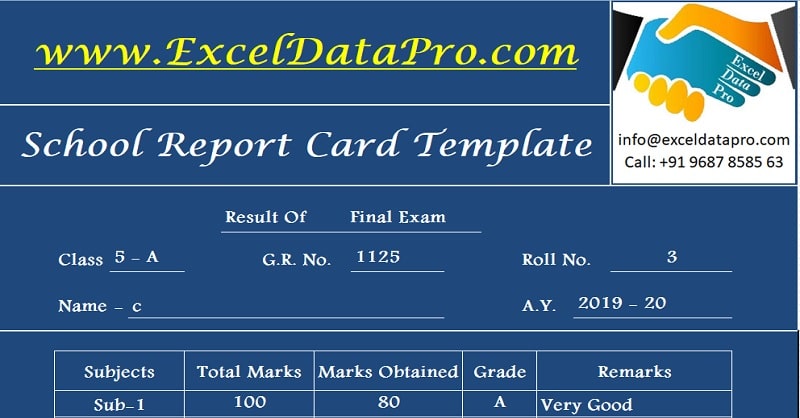
Looking for an efficient way to manage student grades? Our user-friendly Report Card and Mark Sheet template is available in Excel, Google Sheets, and OpenOffice Calc.
This powerful tool transforms what was once a time-consuming process into a streamlined task that takes less than an hour to complete.
Simply input nine basic data points about marks, attendance, and student information, and the template handles the rest – automatically calculating totals, percentages, grades, and rankings.
Table of Contents
What is a Mark sheet?
A mark sheet serves as the primary record-keeping document for student academic performance. Think of it as your digital gradebook that captures not just scores, but tells the complete story of each student’s academic journey.
Beyond just recording marks, modern mark sheets often include valuable demographic information that helps create a more comprehensive student profile.
Components of a Mark Sheet
Usually, a mark sheet consists of 2 sections: Class Details and Subject-Wise Marks.
Class details consist of Class, Division, Academic year, Month, and Exam Type.
The subject-wise Marks details include the following:
Roll Number
Name of the Student
Marks Obtained
The marks obtained section consists of 3 different columns. The first displays the marks obtained, second the total marks for which the exam was taken, and the third one is the percentage.
Many educational institutions also add grades for each subject. But it is optional. This projects the subject performance and knowledge of the students.
All of the above details need to be added for all the subjects taught in the class and for which an exam is conducted.
Moreover, it consists of the total marks obtained by each student in all subjects. This helps in defining the class grades. It also consists of details such as student’s attendance and General Register Number for displaying them on the report card.
What is a Report Card?
A report card transforms raw data into a meaningful story of each student’s academic journey. It’s more than just a collection of numbers – it’s a comprehensive assessment tool that helps parents, teachers, and students understand progress and identify areas for improvement.
A well-designed report card includes:
- Personal student information
- Detailed subject-wise performance metrics
- Overall grade point averages
- Class rankings
- Attendance records
- Behavioral assessments (in many institutions)
- Comments from teachers
- School administrative details
Additionally, it consists of school reopening details, passing out details, attendance, and grading system. Usually, the report card is prepared based on the details entered in the mark sheet. Some educational institutions also include behavioral aspects of children in the report card.
Doing it manually makes it a time-consuming and tedious job. Moreover, the chances of error also increase.
Purpose of a Report Card
- They provide a clear snapshot of academic achievement
- Help identify learning patterns and trends
- Facilitate meaningful parent-teacher discussions
- Guide educational interventions for struggling students
- Celebrate student successes and progress
School Report Card And Mark Sheet Template (Excel, Google Sheets, and OpenOffice Calc)
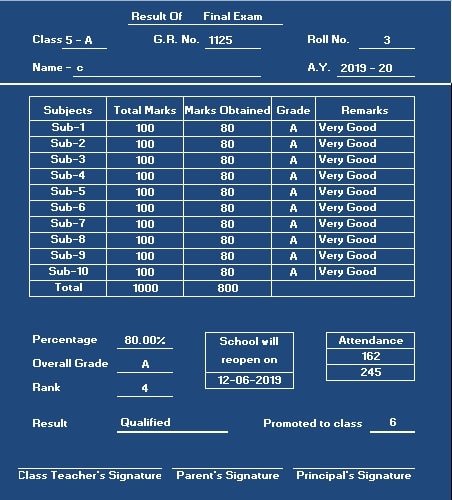
We have created a simple and easy School Report Card and Mark Sheet Template to help tutors save their time and effort with predefined formulas.
Define basic criteria in the basic and insert the marks obtained by each student to their respective roll numbers. That’s it. It will automatically do the rest of the task for you.
Excel Google Sheets Open Office Calc
Click here to Download All Educational Excel Templates for ₹299.
You can download other Educational Excel Templates like Student Monthly Attendance Sheet and Yearly School Attendance Sheet from our website.
Let us now discuss all the contents of this template in detail.
Contents of School Report Card And Mark Sheet Template
This template consists of 3 different sheets:
- Basic Data Entry Sheet
- Mark sheet (For view and printing purpose only)
- Report Card (This too is for view and printing purpose only)
Important Note: In the header section that is available on the Mark sheet and Report Card insert your schools or institution’s name and logo.
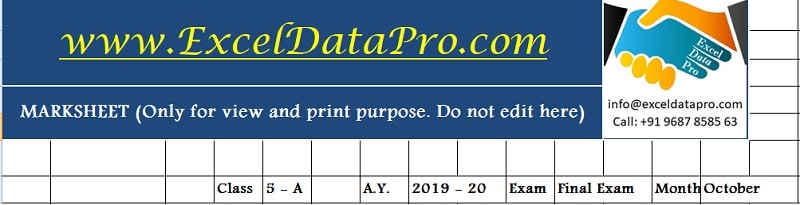
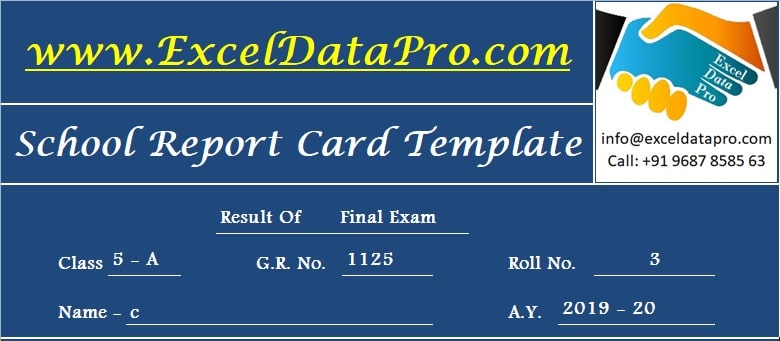
Basic Data Entry Sheet
This sheet is divided into 3 sections;
Section A
Section A is for the ‘Basic information’.
Enter the following details:
- Class: Enter in digit only. (Do not enter division here)
- Class & Div: Enter Class along with Division.
- A.Y.: Enter Academic Year detail.
- Total Marks of Exam: Indicate either 50 or 100 marks, as applicable.
- Exam Name: Specify the type of exam, such as Unit-I, Unit-II, Semester Exam, or Final Exam.
- Exam Month: Enter the name of the month in which the examination is conducted.
- Total Working Days: Specify the number of working days leading up to the examination date.
- Annual Result: If preparing the final exam results, indicate “Yes,” otherwise “No.”
- School Re-open Date: If applicable, insert the school reopening date; otherwise, leave it blank.
Note: In case you conducting the test of marks other than 50 or 100 marks, this template will not calculate the accurate percentage and ranks. It is designed for 50 /100 marks exams only.
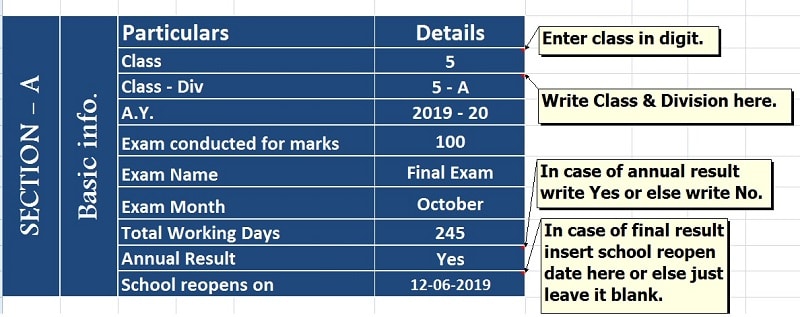
Section B
This section presents the grading information for the educator’s reference. It is displayed on the Report Card to assist parents and students in understanding the grading system.
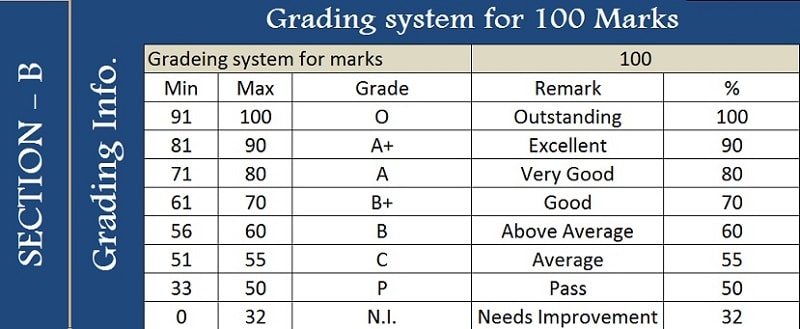
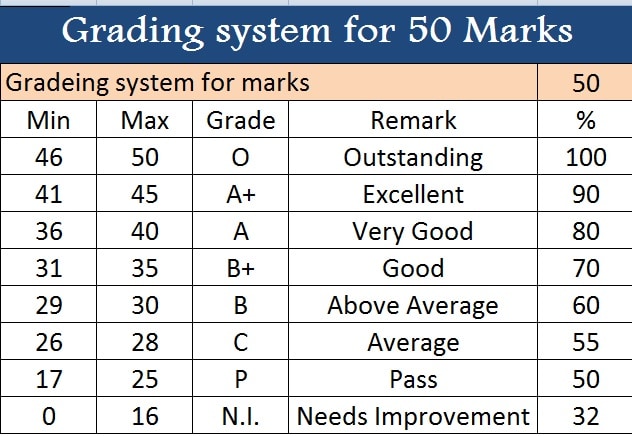
Section C
In this section, the educator must enter the student’s name alongside their respective roll number, General Register Number, and attendance up to the examination date.
Furthermore, the marks obtained in various subjects should be recorded, with one column allocated for each subject.
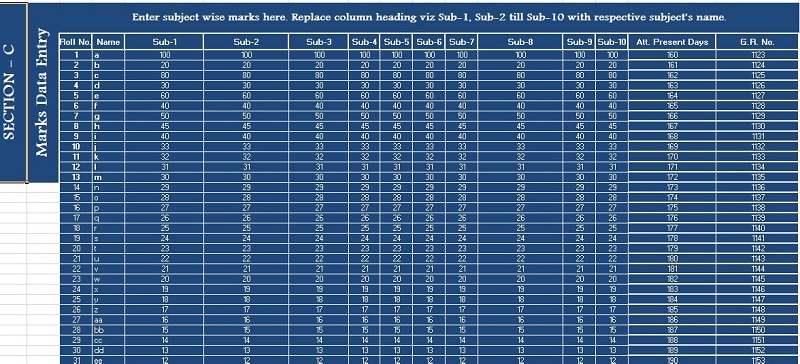
It is important to replace the subject headings according to your specific requirements, as these will be displayed across all sheets.
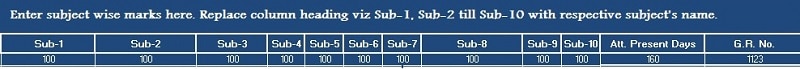
If approval from higher authorities is not necessary, the educator can directly print the Report Card for the class.
Mark Sheet
The mark sheet serves primarily for viewing, checking, printing, and obtaining approval. It is essential that no modifications are made to this section.
Should any changes be required, they must be made solely in the Basic Data Entry Sheet.
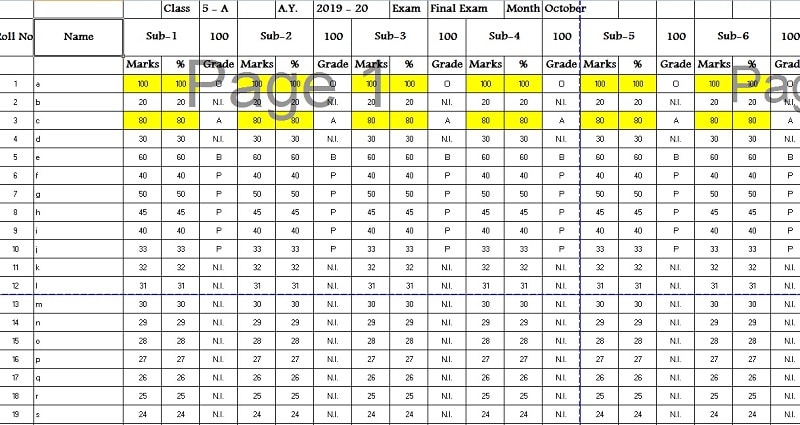
The mark sheet will also highlight the top five scorers in each subject, as well as the top five class toppers and the top five students with the highest attendance, all marked in yellow within their respective columns.
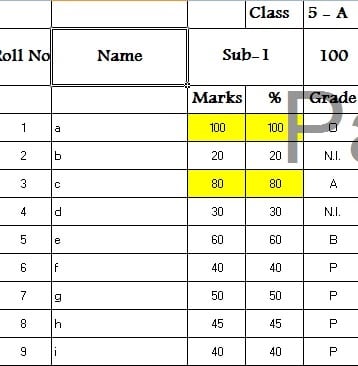
Report Card Sheet
Once data entry is completed in the Basic Data Entry Sheet and verified through the Mark Sheet, the report cards are ready for printing.
Important: Your report card is linked with a formula. Every time you want to view or print the report card of any student; just change the roll number in the cell on the top right corner of the report card.
All the data in the report card will automatically change by itself fetching data of that respective roll number from the Mark sheet. This has been programmed using the Vlookup function.
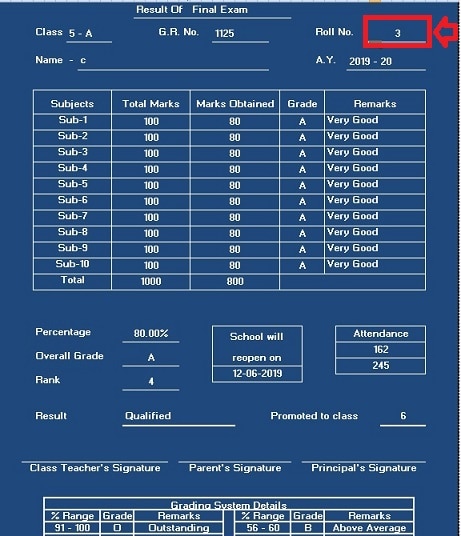
Start with the first roll number and just give the print command for each report card. Don’t forget to set your print area before taking the print.
Isn’t this so easy? Now you can prepare the Mark sheet and Report cards of the whole class in only 30 Minutes!!
Benefits of Using School Report Card and Mark Sheet Template
- Many educational institutions may not have the financial resources to invest in advanced software solutions for recording academic data. As a result, educators often find themselves undertaking these tasks manually, which can be both time-consuming and labor-intensive, typically requiring completion four to six times annually.
- This template allows educators to generate report cards for their classes with minimal effort, ultimately conserving valuable time and energy.
- The time and energy saved can be redirected toward more productive and constructive activities rather than engaging in traditional, labor-intensive tasks. Importantly, this solution is available at no cost.
- Educators can prepare mark sheets and report cards for their respective classes, utilizing the same template for all examinations conducted throughout the academic year.
- The template provides a readily accessible report detailing the marks and corresponding ranks obtained by each student.
We thank our readers for liking, sharing, and following us on different social media platforms.
If you have any queries please share in the comment section below. I will be more than happy to assist you.
Frequently Asked Questions
What are some examples of Positive Feedback for Student’s Report Card?
Educators often face challenges in crafting constructive and insightful comments for student report cards. Here are a few examples that may prove useful:
- [Student Name] is a conscientious and diligent learner.
- [Student Name] demonstrates the ability to work independently.
- [Student Name] is a self-motivated individual.
- [Student Name] consistently completes homework assignments with attention to detail.
- [Student Name] consistently puts forth their best effort in all homework assignments.
For more positive feedback ideas click on the link below:
How do I calculate the percentage of the total marks?
To calculate the overall percentage, you need to sum up the marks obtained by the students in all subjects. Divide the product by the sum total of marks of all subjects. Then, multiply the answer with 100.
For example, if a student obtained 80, 60, 70, 87, and 85 in 5 subjects. All the exam conducted was 100 marks each. Thus, to find the percentage do as following:
80 + 60 + 70 + 87 + 85 = 382
Sum total of marks 5 X 100 = 500
Percentage = (385/500) X 100 = 76.40 %
For a single subject, same formula will apply.
= (87/100) X 100 = 87 %.
How can we give the grade for different marks in a subject?
We can give grades to the marks using IF Statements.
How can we give ranks to students?
We can give ranks to students using the Rank Function.
This functionality assists educators and parents in identifying and addressing areas for improvement among students who may be struggling academically. This revision maintains the necessary details while enhancing clarity, structure, and formality.