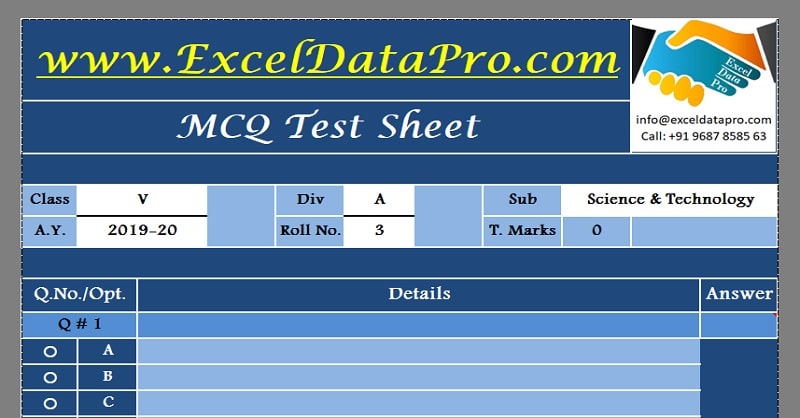
The MCQ Test Sheet is a readily available Excel template designed to facilitate the seamless administration of multiple-choice question (MCQ) examinations with efficiency and expediency. This template enables educators to conduct assessments and generate mark sheets promptly, minimizing the time and effort required.
Educators employ diverse evaluation methods to assess their students’ comprehension, including open-ended questions, short-answer responses, elaborate essays, and multiple-choice questions (MCQs).
MCQs offer a convenient approach for both instructors and learners, as students need only select the correct answer from provided options, eliminating the necessity for extensive written responses.
Prominent examinations, such as those conducted by the Union Public Service Commission (UPSC), Common Admission Test (CAT), Indian Institutes of Technology (IIT), and Joint Entrance Examination (JEE), frequently utilize MCQs to evaluate candidates’ subject knowledge effectively. The primary objective of these assessments is to gauge the depth of understanding among prospective students or candidates.
Traditionally, MCQ examinations did not incorporate negative marking, whereby students would not lose marks for incorrect responses.
However, contemporary examination practices have widely adopted negative marking systems to discourage guesswork and promote thoughtful answering.
In this approach, students incur a deduction of marks for each wrong answer, incentivizing them to refrain from answering questions they are uncertain about to avoid losing marks.
While technological advancements have led to the development of specialized software for creating and evaluating MCQ test papers, these solutions can be costly and may not be accessible to all educational institutions, particularly those with limited resources.
This is where the MCQ Test Sheet Excel Template serves as a viable and cost-effective alternative, catering to the needs of schools and educational establishments across diverse regions and economic strata.
The MCQ Test Sheet Excel Template transforms the examination experience into an enjoyable and streamlined process.
It alleviates the burdens associated with manual mark sheet calculation and checking, thereby minimizing the potential for errors and enhancing overall accuracy by approximately 90%. While a 10% margin for error remains due to potential data entry mistakes, the template empowers educators to focus their efforts on more productive endeavors by offloading the tedious aspects of evaluation.
Multiple Choice Question – MCQ Test Sheet Excel Template
Conducting examinations, particularly those involving multiple-choice questions, can be a sensitive and time-consuming endeavor. Maintaining both speed and accuracy during the evaluation process is crucial, as faulty assessments can have far-reaching implications.
We have created a simple and ready-to-use MCQ Test Sheet Template in Excel with predefined formulas and functions. It not only with save you time but also provide 100% accuracy. Just 30 seconds/student.
Click here to download Multiple Choice Question – MCQ Test Sheet Excel Template.
Click here to Download All Educational Excel Templates for ₹299.You can also download other Educational Templates like Yearly School Attendance Sheet and School Report Card and Mark Sheet Template from our website.
This sheet can not only be helpful for school teachers, private tutors, institutions and also for self-study purpose.
How to use this MCQ Test Sheet?
This sheet consists of 4 sheets:
- MCQ Test Sheet
- Data Entry Sheet.
- Mark Sheet.
1. MCQ Test Sheet
As usual, the top part is for adding the institution name, logo and the sheet heading.
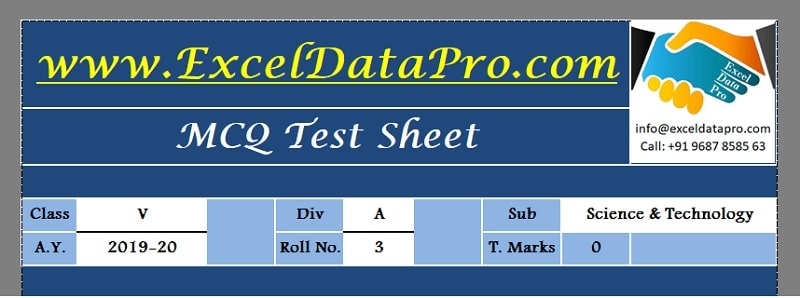
MCQ Test Sheet consists of 2 sections:
- Class Details
- Question and Answers
In the Class Details section, educators can input relevant information, with the exception of roll numbers, which should be filled in by the students themselves during the examination. Additionally, this section provides space for including any necessary instructions for the students.
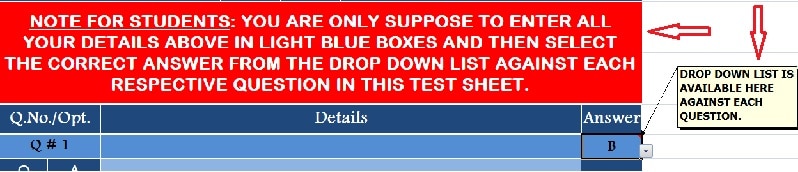
The Question and Answers section features a dedicated line for presenting each question, followed by four lines for listing the potential answer choices.
An adjacent cell contains a dropdown menu, enabling students to select their desired answer. The responses provided by students in this section are automatically reflected in the Mark Sheet.
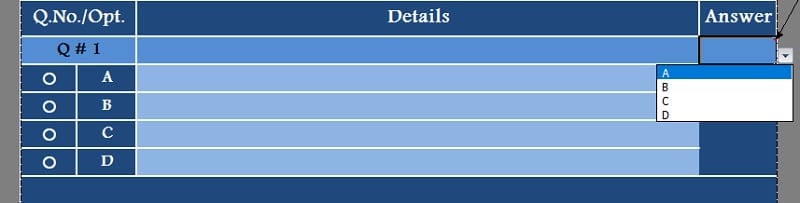
You can conduct a test of 100 questions with this sheet. In case, you have 50 questions then hide the rows. Row number 312 to row number 611 or whatever applicable in the sheet.
Important Note: Don’t delete any rows or else it will hamper sheet accuracy.
Put the above file on the network and ask all the students to create their own copy on local drives. Instruct them to save it either by their name/roll number or any way that helps you to easily identify.
When students complete the test, ask them to copy the file to a folder on the network. Now you have files according to the number of students compiled in a single folder.
Not all of you will have a lab of computers to conduct such exams. In this scenario, you can use the printable MCQ test sheet for taking tests.
The printable sheet is given at the last inside the file. Insert questions and the options for giving the answer. Print the first document print and photocopy number of copies required.
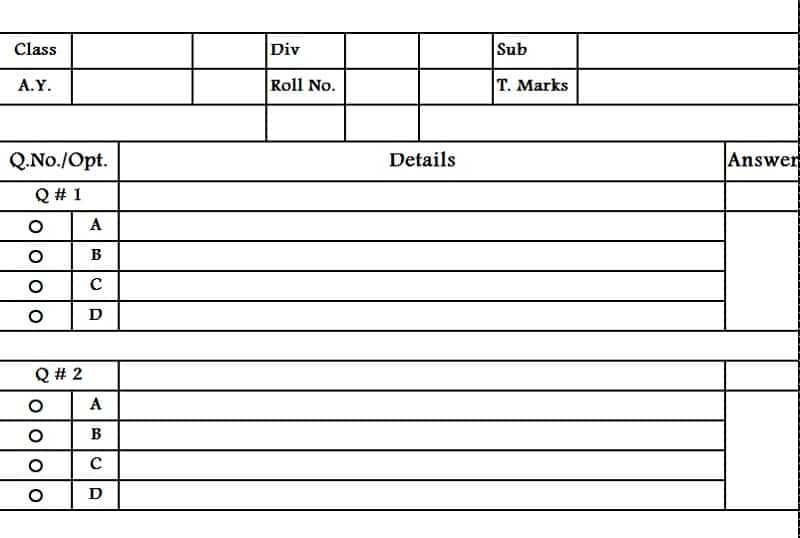
2. Data Entry Sheet
Each MCQ Test sheet consists of a Data Entry Sheet. This is to be used only after conducting the exam. Just fill the below section and you are ready to print the report card of that particular student.
Q.No.: Insert question number only. It is auto-filled.
Marks assigned to the Question: Marks for each question. You can copy and paste if they are similar.
Negative Marking: If conducting a test with the negative marking system then enter the marks with a negative sign or else leave blank.
Correct Answer: Insert the correct answer in this cell.
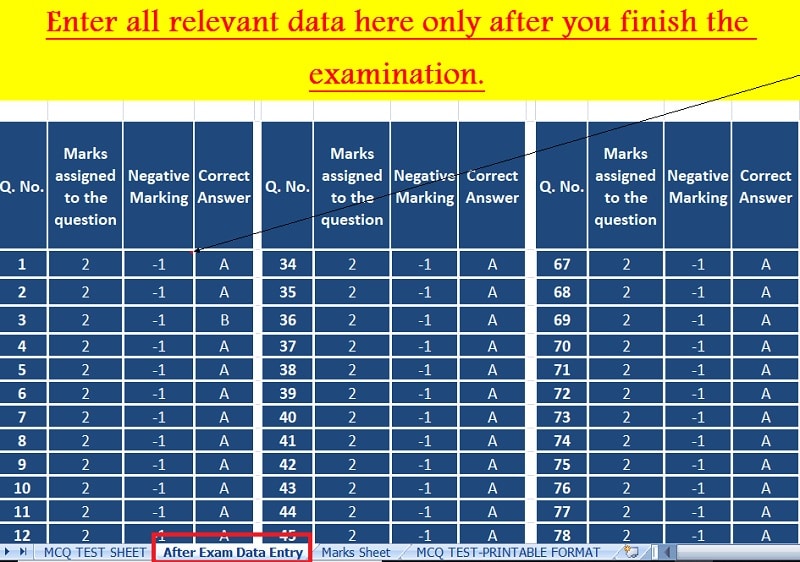
If you have asked 50 questions, enter data till Q # 50 and leave rest of cells blank. Do not delete any columns.
As soon as you are done with the data entry, your marks sheet for is ready to print.
Mark Sheet
The Mark Sheet is a read-only sheet designed to display the results of the examination. Educators should refrain from entering any data directly into this sheet.
The Mark Sheet presents the marks obtained by the student for each attempted question. Correct answers are awarded full marks, while unattempted questions are left blank.
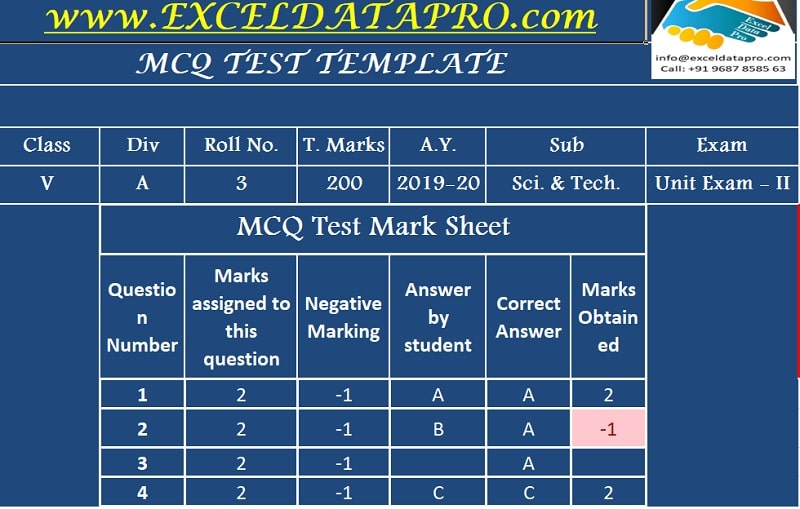
In the case of negative marking systems, incorrect answers will display the corresponding negative mark deduction.
Cells containing incorrect answers will be highlighted in red, enabling examiners to quickly identify wrong responses at a glance.
At the bottom of the table, the Mark Sheet displays the total marks, percentage, and grade obtained by the student.
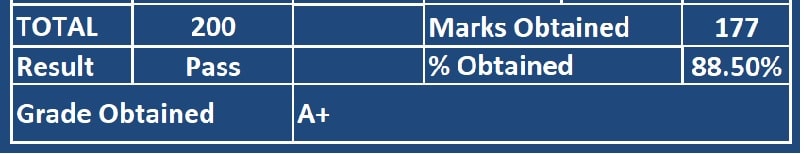
The “Grades Obtained” cell will indicate “Needs Improvement” if the student’s marks are below 32%. Other grade designations, such as O, A+, etc., can be customized according to the institution’s grading system.
Pro Tip For Simplifying Your Work
Now here is a pro tip for you to ease your work.
For student strength less 10, then follow the below steps:
Locate the network folder containing the students’ submitted files.
Select and open all the remaining files simultaneously.
Keep the first file open which you have already checked.
Copy the data range A5 to N39 from the Data Entry sheet of the checked file.
Paste the copied data into the corresponding range (A5 to N39) of the After Exam Data Entry sheet in each remaining file.
Save and close the file, then proceed to the next file, repeating the process until all files have been processed.
If there are say more than 10 students or a full class load of 50-60 students, use our Multiple Choice Question MCQ Checking Sheet.
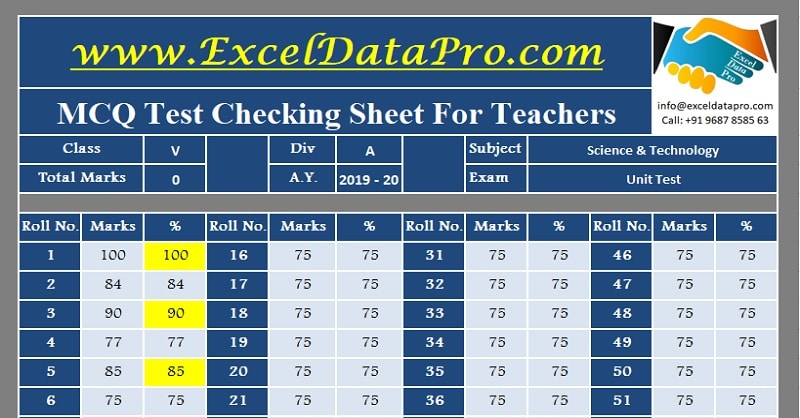
Enter the answers provided by the student against the respective Roll Number. Go to mark sheet and print the results of the test just by changing the roll number.
That’s It. You finished the Test Results with least efforts and minimum time.
We thank our readers for liking, sharing and following us on different social media platforms.
If you have any queries please share in the comment section below. I will be more than happy to assist you.