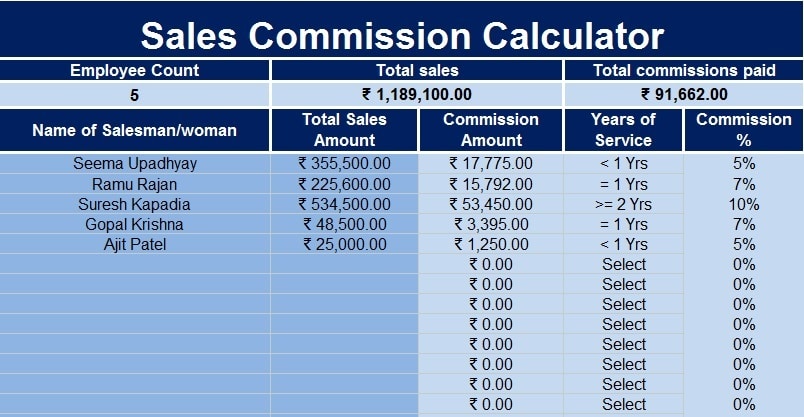
Sales Commission Calculator is an excel document with predefined formulas, which helps you to easily calculate commission based on different criteria and conditions.
Generally, Sales commission is awarded to promote sales of a company. Employees work hard for commission as it provides them with extra income other than their salary.
Microsoft Excel is a very useful tool and helps to ease our work with the help of its different inbuilt functions.
You can learn excel functions easily with the help of infographics that we have provided on our website. Click on the link below:
Once the criteria and conditions are predefined and a format is set, you can effortlessly get your desired output. Neither, you have to calculate the commission manually nor you have to take care of any conditions on which commission is to be provided.
We have created a Sales Commission Calculator with some predefined conditions and formulas. It can further be customized according to your need. We also design such calculators and templates as required by you.
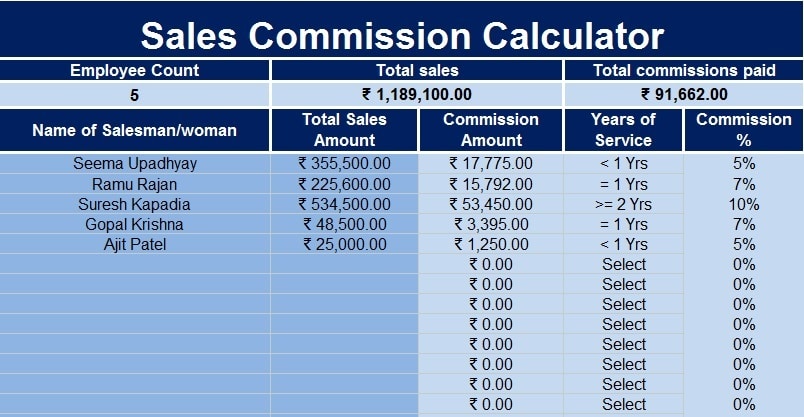
You can download the template from the below link:
Click here to Download Sales Commission Calculator Excel Template
You can also download other templates like Sales Revenue Analysis, Break-Even Analysis and Loan Amortization Template by clicking on the name of the templates.
Let us discuss the contents of the template in detail.
Contents of Sales Commission Calculator
This template consists of two files:
- Datasheet
- Sales Commission Calculator
1. Datasheet
This sheet consists of data used for creating the drop-down menus.
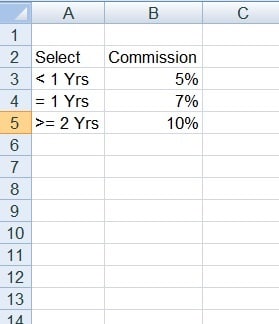
A drop-down menu is created in sales sheet for the Years of Service column. When you select the employees years of service it will automatically provide the commission the employee is eligible for.
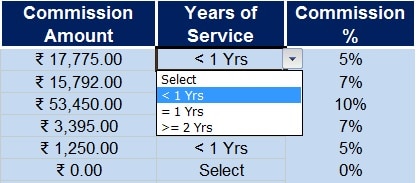
In this sheet, the predefined criteria of commission according to the following criteria:
Employee years of service less than 1 year then he is eligible for 5% commission. If it is equal to 1 year then 7% and if the years of service are moe than or equal to 2 years the employee is eligible for 10% commission.
2. Sales Commission Calculator
Sales Commission Calculator consists of tow sections:
a) Heading Section and
b) Data Input Section
a) Heading section
It consists of Heading of Sheet ” Sales Commission Calculator”.
Additionally, it consists of the overview of the number of Employees, Sales and Sales commission.

Employee: The count of employees from the data input section is displayed in this cell.
Total Sales: The total sales of all employees derived from the total section att the end of the sheet is displayed here.
Total Commission Paid: The total commission paid to all employees derived from the total section at the end of the sheet is displayed here.
b) Data Input Section
Data Input section consists of following subheadings:
Name of Salesman/Woman: Name of the employee.
Total Sales Amount: Amount of Sales made by the employee.
Commission Amount: The Commission amount is calculated by multiplying the total sales with the percentage of commission.
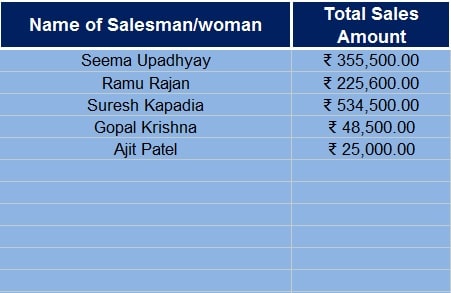
Years Of Service: With the help of data validation tool, we have created a drop-down list from the data sheet. You need to only select the tenure from the list.
Commission %: Based on the years of service that is selected the template will automatically select the commission percentage. IF statements are used in this column which will show the respective commission percentage.
Thus, you just need to enter the two things manually in the data input section. First the name of the employee and second the sales made by the respective employee.
All other calculations are automatically done by the template.
At the end, you can find the total heading where you can see the total of Sales and Commission.
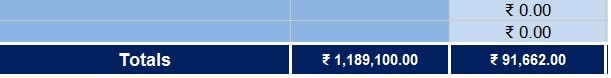
We thank our readers for liking, sharing and following us on different social media platforms.
If you have any queries please share in the comment section below. I will be more than happy to assist you.