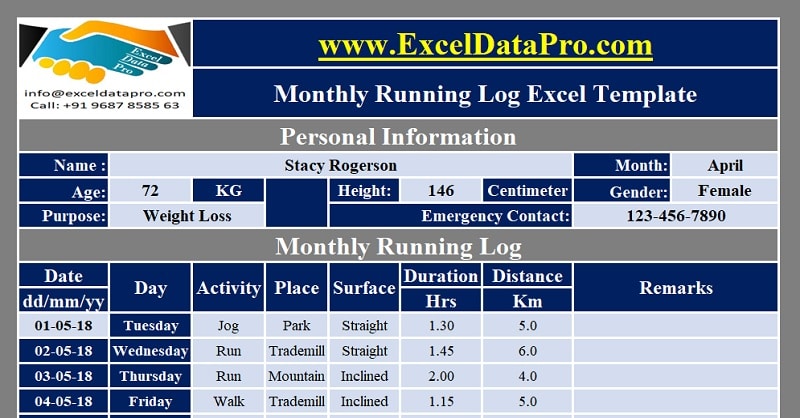
Monthly Running Log With Charts is a comprehensive document designed to record an individual’s running and walking activities on a daily basis, subsequently performing monthly and weekly analyses on the recorded data.
According to the esteemed World Health Organization (WHO), the prevalence of obesity and diabetes is escalating at an alarmingly high rate globally.
Engaging in activities such as running, jogging, or walking is universally acknowledged as a beneficial practice for maintaining optimal health. These exercises have been proven to be effective in preventing the onset of chronic diseases, or alternatively, aiding in their management and facilitating the maintenance of overall well-being.
Table of Contents
Benefits Of Walking, Running and Jogging
Some of the benefits of walking/running and jogging are:
- Improves Heart Health.
- Enhanced blood circulation.
- Facilitation of weight loss.
- Reduced risk of developing diabetes.
- Regulation and maintenance of healthy blood sugar levels.
- Fortification of bone density and strength.
- Strengthening and toning of muscular tissues, and much more.
The above-mentioned benefits are just common ones there are many more benefits to it. Being fit key to healthy living. Thus, we must arrange a daily schedule for running, jogging or walking.
Monthly Running Log With Charts Excel Template
To assist individuals in effortlessly maintaining records of their daily running, jogging, or walking endeavors, we have crafted a Monthly Running Log Excel Template. This template serves as a valuable tool for tracking progress and monitoring key metrics associated with these physical activities
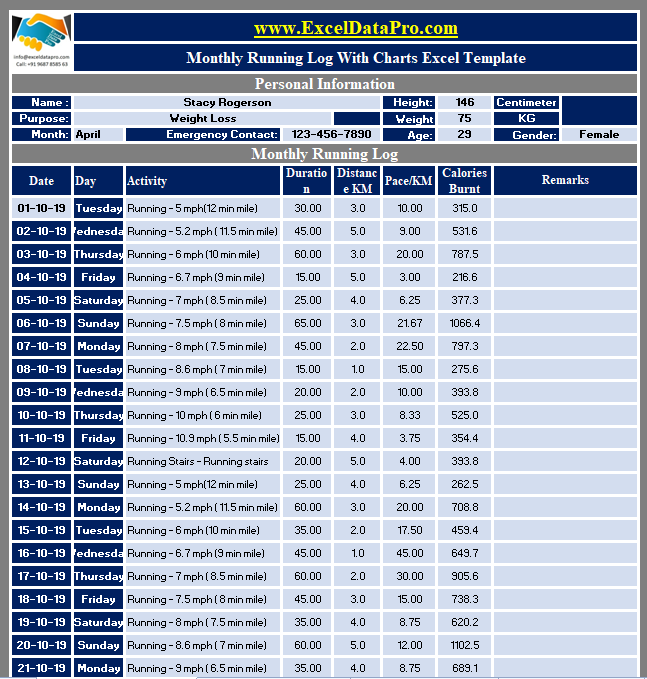
Click here to download the Monthly Running Log Excel Template.
Click here to Download All Health & Fitness Excel Templates for ₹299.You can also download other Health & Fitness Excel templates like Blood Sugar Log With Charts, Blood Pressure Log With Charts, Food Calorie Calculator, Weight Loss Log With Charts and much more.
Let us discuss the contents of the template in detail.
Contents of Monthly Running Log With Charts Excel Template
This template consists of 7 sheets:
- Monthly Running Log.
- Printable Running Log.
- Monthly & Weekly Running Log Analysis Report.
- Monthly Walking Log.
- Printable Walking Log.
- Monthly & Weekly Walking Log Analysis Report.
Monthly Running Log
Running Log Excel Template consists of 2 sections:
- Personal Information
- Monthly Running Log
1. Personal Information
To personalize the sheet you can enter your details in this section:
This section consists of the following details:
Name: Your full name.
Age: Your current age in years.
Weight: Your current weight. Users can select the desired weight metric (KG or LBS) from the provided drop-down list.
Height: Your height. Users can choose from the available height metrics (Centimeters, Feet, or Inches) via the drop-down list.
Gender: Specify your gender (Male or Female) by selecting the appropriate option from the drop-down menu.
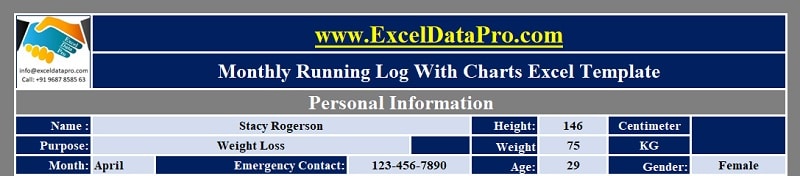
Purpose: Indicate the primary purpose for engaging in running, jogging, or walking activities. Options such as weight loss, diabetes management, marathon training, etc., can be selected from the dropdown list.
Emergency Contact: Provide a contact number that can be reached in case of an emergency situation.
2. Monthly Running Log
In this section, users are required to maintain a daily running log. The following columns are provided to facilitate data entry:
Date: Enter the first date of the month. The template will automatically populate the remaining dates for the entire month, along with the corresponding weekday names.
Day: No manual entry is required in this column, as it is pre-programmed using the TEXT function to automatically display the name of the weekday.
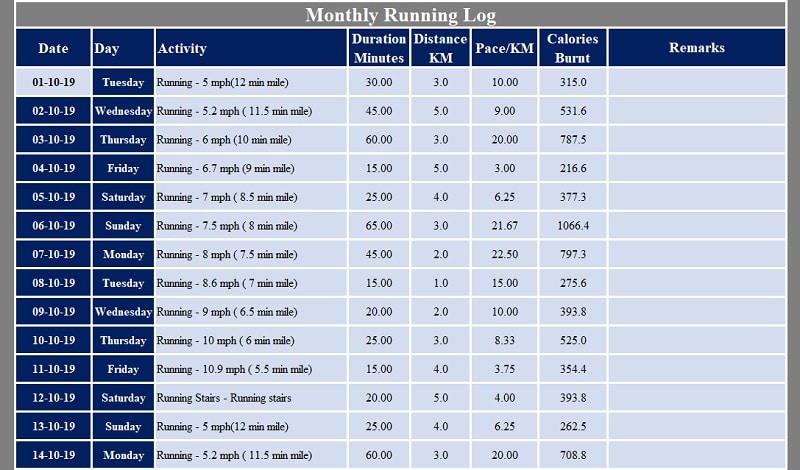
Activity: Select the type of running activity you engaged in from the provided drop-down menu.
Duration: Record the duration of your run.
Distance: Input the distance covered during your run.
Pace: This cell automatically calculates your running pace by dividing the time duration by the distance traveled. No manual entry is required in this cell.
Calories Burnt: The calories burnt during your activity are calculated using the Metabolic Equivalent (MET) levels corresponding to the chosen activity. The MET levels for each type of activity are provided in the last sheet of the template.
The formula applied here is Calories Burnt = Weight X MET X 0.0175 X Minutes.
Remarks: Utilize this column to record any additional remarks or notes pertaining to your running session.
Printable Running Log
For individuals who prefer to maintain their log on various devices or have a significant amount of travel in their schedules, a printable running log is available. This version is identical to the aforementioned sheet. Users can simply adjust the print area settings and begin utilizing the printable format.
A blank, printable format of the running log can be downloaded from the link below:
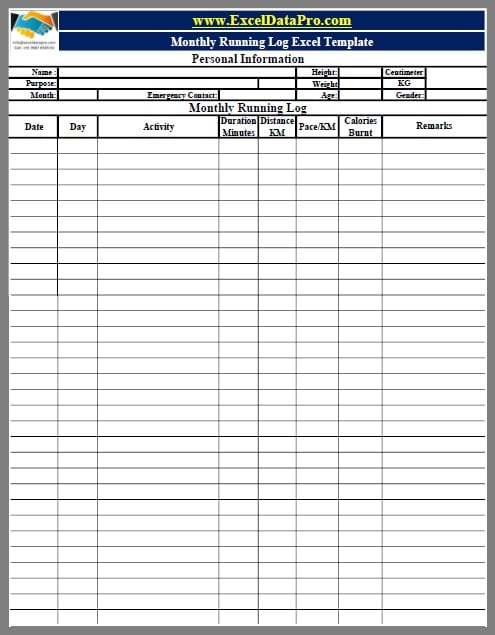
Monthly & Weekly Running Log Analysis Report
This comprehensive running log analysis report encompasses monthly and weekly charts, providing a visual representation of your progress. Additionally, it includes a detailed analysis of the calories burnt during specific monthly and weekly periods.
Monthly & Weekly Analysis
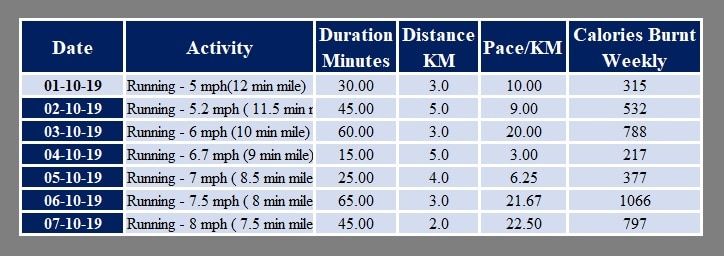
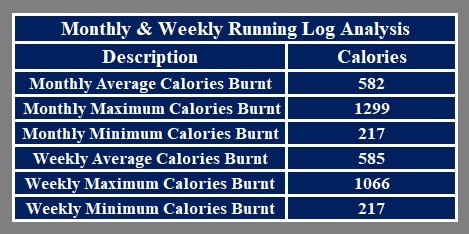
Monthly Date-wise Chart for Calories Burnt
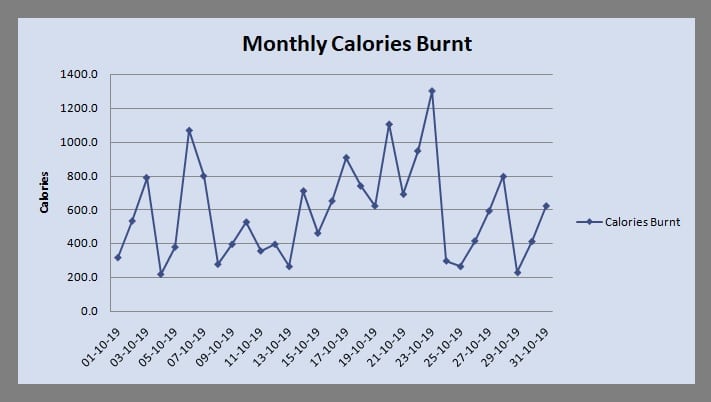
Weekly Date-wise Chart for Calories Burnt
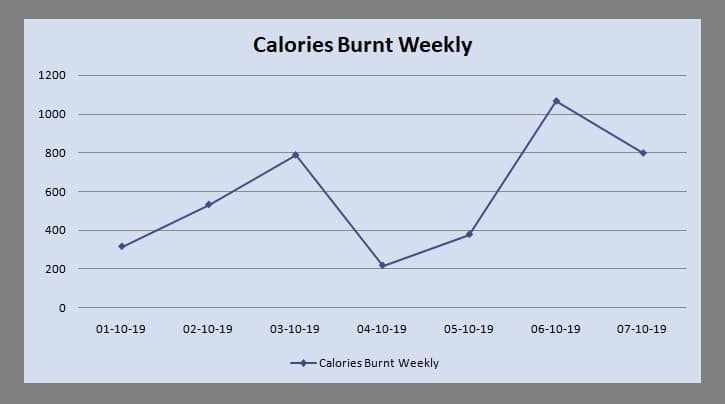
Monthly Walking Log
Similar to Monthly Running log this Monthly Walking Log also consists of 2 sections:
- Personal Information
- Monthly Walking Log
1. Personal Information
Enter your name, weight, height, gender, purpose for walking, and emergency contact number in this section.
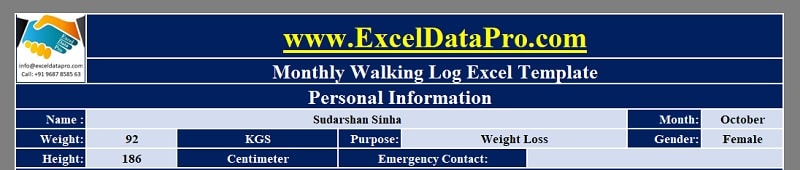
2. Monthly Walking Log
This section of the Monthly Walking Log is structurally similar to the running log. Enter the date, and the respective day of the week will be automatically fetched. Select the type of walking activity from the provided drop-down list.
Record the duration of your walking session and the distance covered. This sheet also calculates your pace based on the type of walking you selected, applying the formula time/distance traveled.
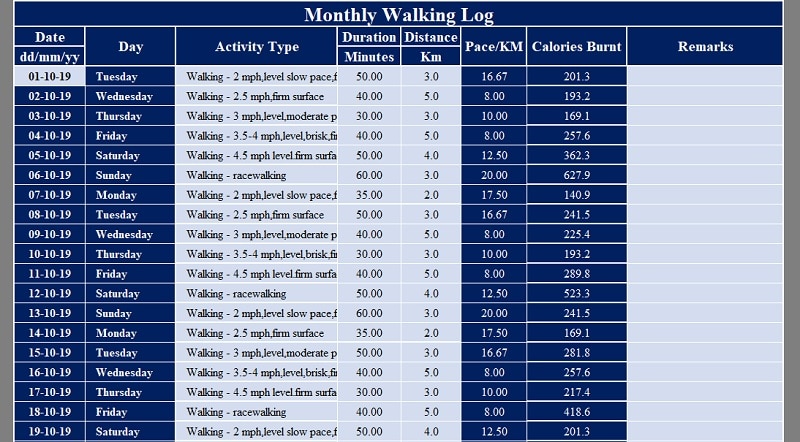
The calories burnt during your walking activity are calculated according to the Metabolic Equivalent Table (MET) levels. The MET levels for each type of walking activity are provided in the last sheet of the template.
The formula applied in this cell is as follows:Calories Burnt = Weight X MET X 0.0175 X Minutes. Utilize the last column to input any additional remarks or notes.
Printable Walking Log
To maintain your log while on the go, a printable version of the monthly walking log is available. Before printing, ensure that you adjust the print area settings accordingly.
A blank, printable format of the walking log can be downloaded from the link below:
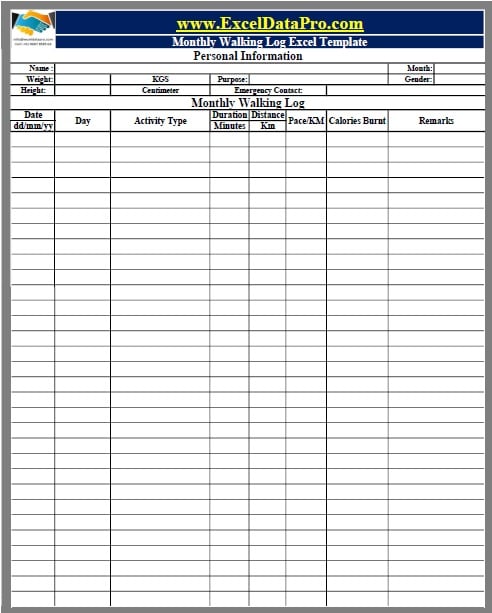
Monthly & Weekly Walking Log Analysis Report
This walking log analysis report consists of monthly and weekly charts. In addition to that, it also consists of monthly & weekly analysis of the calories burnt during a specific period.
Monthly & Weekly Analysis
This section consists of the maximum, minimum and average calories burnt during the month and week. Select, copy and paste the data of any week you desire.
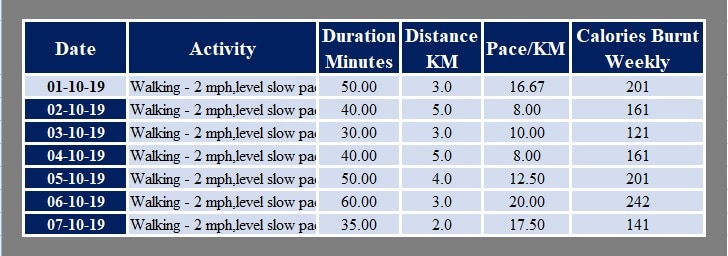
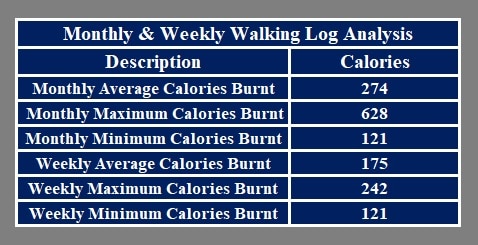
Monthly Date-wise Chart for Calories Burnt
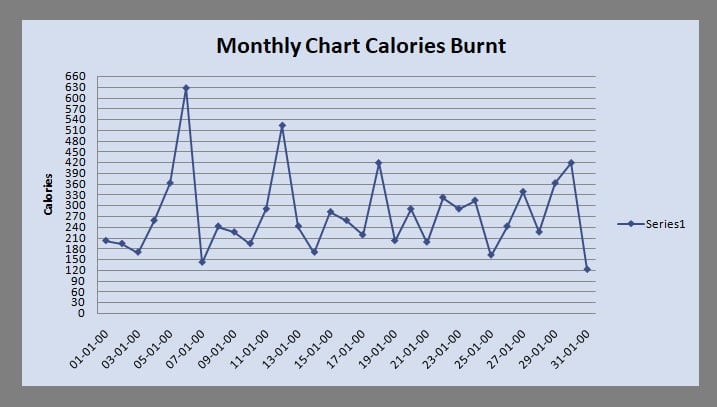
Weekly Date-wise Chart for Calories Burnt
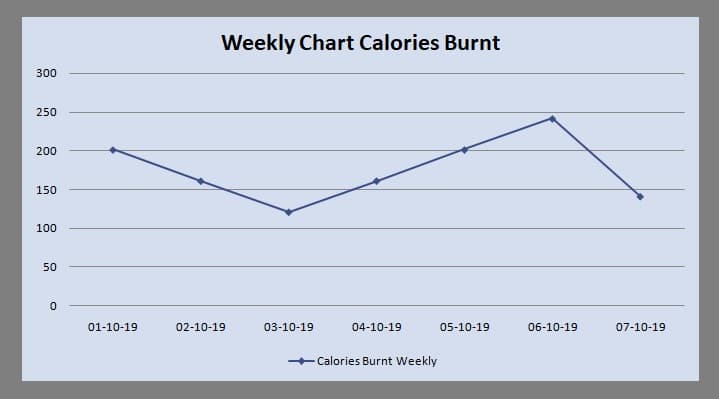
MET Levels For Running
MET (Metabolic Equivalent) levels are a measure of the calories burnt per minute for a particular activity.
Source: www.hss.edu
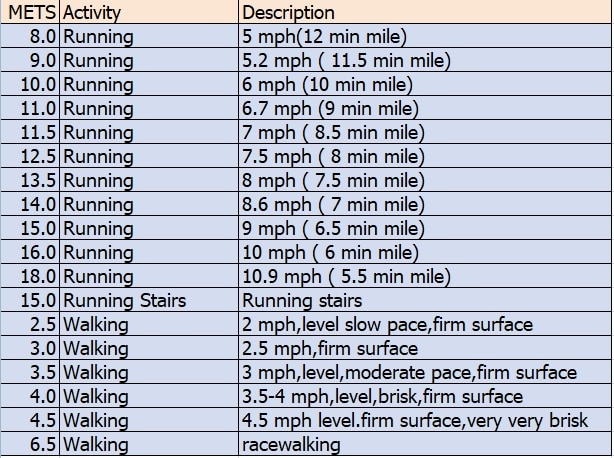
This template can be a valuable resource for individuals, personal trainers, or healthcare professionals working with patients.
Disclaimer: This template has been created with a general overview. It is highly recommended that you consult your Health Care Professional for the minimum and maximum limits of walking feasible according to your medical condition or for any complications.
We extend our gratitude to our readers for their continued support, engagement, and sharing of our content across various social media platforms.
If you have any queries or require further assistance, please do not hesitate to share them in the comment section below. We will be more than happy to assist you.
I have started running just a week ago. This might really help me. I have never thought of having a running log, but it might just seem like a good idea.
Happy to know that it was helpful.