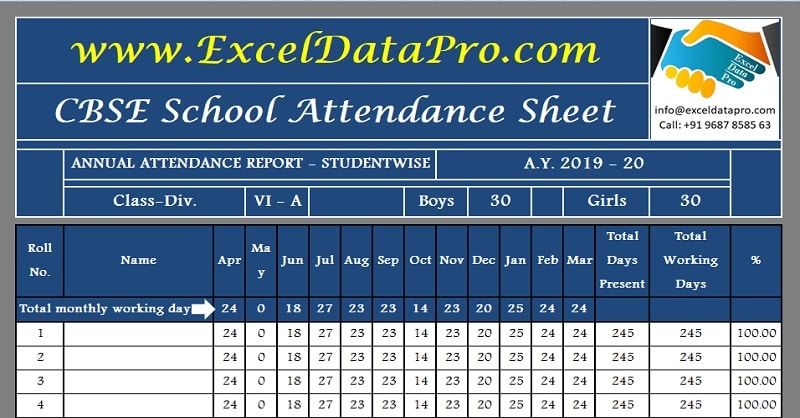
The CBSE School Attendance Sheet is a comprehensive Excel tool designed to facilitate the annual tracking of student attendance within a classroom setting. This sheet allows educators to maintain accurate records, ensuring that all attendance data is systematically organized and easily accessible.
Maintaining student attendance records is a mandatory requirement set forth by the Ministry of Education. This regulation underscores the importance of monitoring student presence in educational settings, as it aids instructors in assessing student engagement and attendance patterns throughout the academic year.
Furthermore, these records serve as essential documentation for future reference, whether for administrative purposes, performance evaluations, or compliance with educational standards.
Historically, attendance was recorded manually by teachers, a process that could be labor-intensive and prone to errors.
However, with the advent of technology, attendance management has transitioned to digital formats, significantly improving efficiency and accuracy. While some modern systems utilize sophisticated technologies such as biometric scans or barcode readers, these solutions can often be prohibitively expensive for many educational institutions.
Educators are acutely aware of the time-consuming nature of manually maintaining attendance registers and generating various reports. The CBSE School Attendance Sheet offers a streamlined alternative that alleviates these burdens.
CBSE School Attendance Sheet Excel Template
We have developed a user-friendly CBSE School Attendance Sheet template in Excel, equipped with predefined formulas and multiple reporting capabilities.
Specifically designed for the academic year 2024-2025 under the CBSE Board framework, this template aims to simplify the traditionally arduous task of attendance recording, thereby conserving valuable time for educators.
To utilize the template, educators need only to mark attendance against each student’s name and roll number. This process is designed to be quick and efficient, typically requiring no more than 5 to 10 minutes daily. Once the attendance is recorded, the template automatically compiles and updates the relevant data.
Click here to download CBSE School Attendance Sheet Excel Template.
Click here to Download All Educational Excel Templates for ₹299.For those teachers, who are teaching in Gujarat Board Schools can use our Yearly School Attendance Sheet.
You can also download other Educational Templates like Student Monthly Attendance Sheet and School Report Card and Mark Sheet Template from our website.
The above template can be helpful to every teacher teaching in CBSE schools or any private institutions. In addition to this, you get ready-to-view attendance reports and their respective averages.
Let us now discuss all the contents of this template in detail.
Contents of CBSE School Attendance Sheet Excel Template
The template comprises a total of 15 sheets, including 12 monthly attendance sheets (from April to March) and three report sheets: a Month-Wise Report, a Gender-Wise Annual Report, and a Student-Wise Annual Report.
Let us discuss first the CBSE Monthly Attendance Sheet.
CBSE Monthly Attendance Sheet (Apr-Mar)
The academic year for CBSE Board schools typically commences in April and concludes in March. However, educators have the flexibility to adjust these dates according to their specific requirements.
Each of the 12 monthly sheets is structured with four distinct sections:
- Heading Section
- Student Details Section
- Attendance Record Section
- Summary Section
1. Heading Section
Firstly, the heading section consists of the school’s/institution’s name, heading of the sheet, academic year and the month.
Insert details the above details only for April and it will be automatically displayed in remaining 11 months. The cells are linked to each other.
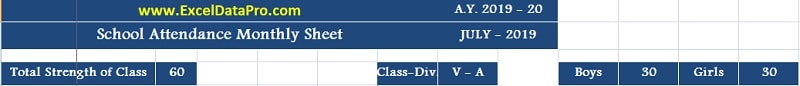
Insert Class, Division and Total Strength of Students in the April Month only.
If a new student joins in the month of August, then make his entry in the month of August. Don’t change data in previous months (Apr to Jul).
Please make sure you update the new strength manually in the sheet of August. The current month and upcoming months will now reflect the new strength.
The sheet calculates the total number of boy students and girl students automatically with the help of COUNTIF Function.
Furthermore, this section consists of the date, day as well as a working status section of that particular day of the month.
This template is created for the academic year 2019-2020 with reflects all holiday’s as per CBSE academic calendar. You can make necessary changes as per your region.
The status of Sunday will be marked as Holiday instead of working. Each Sunday and Holiday will automatically change to Peach color.
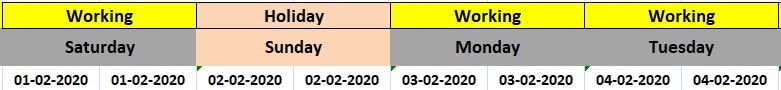
If there is a holiday coming except Sunday, then you need to delete the attendance column data. It will automatically convert it to Holiday and also change the color.
Note: It is mandatory to delete the attendance data in the column otherwise it will not calculate monthly attendance accurately.
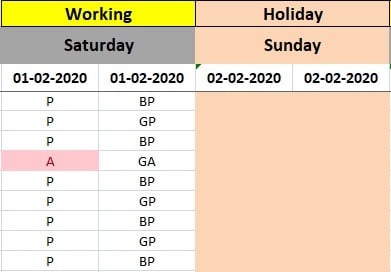
2. Student Details Section
Insert student’s details like name of the student and their respective gender. Entry is to be made only once i.e. in the Month of April. Make sure you delete extra rows of roll numbers at the beginning of every month.
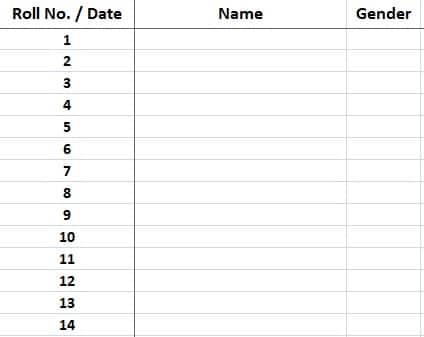
For example, you have only 40 students in the current month. Once you enter the data of those 40 students, delete rows from roll number 41 to 60. Failing to do so will affect the accuracy of reports.
3. Attendance Record Section
Each date has 2 columns. The first for the attendance of that particular date.
By default, all the cells in the sheet bear “P” that is present. If a student is absent on that particular day, just change it to “A”. It will change its color to Light Red.
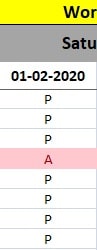
The second column is auto-updated. As you have made the entry of gender earlier, it will show boy or girl present or absent.
It will display “BP” for boys present and “GP” for girls present. Similarly, it will display “BA” for boys absent and “GA” for girls absent. This helps you to maintain gender wise attendance record.
This sheet will display all the relevant calculations beside and beneath the attendance record of each month.
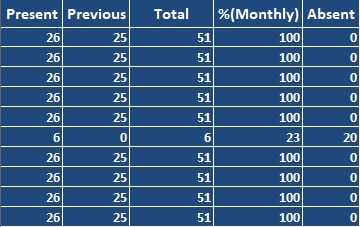
To check the accuracy, an Accuracy Check Feature is given in each monthly sheet. Make sure that all three cells; BU78, BU79, and BU80 in every sheet have the same value.
If these 3 cells differ, there are chances of either wrong entry or deleting of the formula. Give a second check to obtain an accurate monthly report.
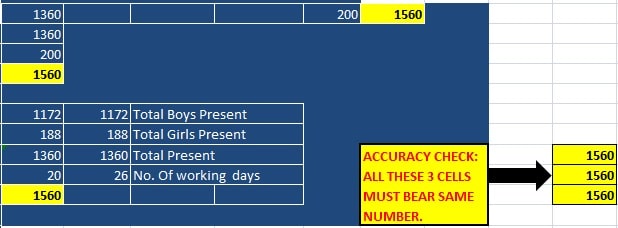
Similarly, make entries in all months. and your yearly data will compile.
In CBSE Board schools, the academic year starts after a small 8-10 days vacation after the exams are conducted. The school runs for a month and then the school gives summer vacation.
In this case, the whole month of May and half month of June or whatever be the duration of the is marked as a holiday.
4. Summary Section
Each month’s sheet carries monthly Summary Section. It shows the summary in three different aspects:
- Individual student’s monthly details
- Date wise attendance details
- Overall class attendance monthly report.
Individual Student’s Monthly Attendance
Present (Column: BM) will display the number of days present of the student in that month.
Previous (Column: BN) will show the number of days student was present in the previous month.
This cell will be “0” in 2 cases:
- If it’s the first month of the academic year.
- A student gets enrolled after a few months of the session started.
Total Present (Column: BO) will display cumulative total present days of each student from the date of his/her enrolment or the academic year whichever is later.
Monthly % (Column: BP) will display you the percentage of present days. Total Absent (Column: BQ) automatically calculates the number of absent days of a student.
Date wise Attendance Details
Below each date column, it shows the total number of students present and absent along with the grand total of present and absent.
In addition to that, it also displays the total number of boys and girls that are present or absent.
The grand total is the total strength of a class.
Row A82 and Row A82 display the total number of boys and girls in the class. It remains the same unless there is any change in class strength.
Annual Reports
Upon completing the monthly data entry, the template automatically generates three distinct reports:
- Month-Wise Report
- Gender-Wise Annual Report
- Student-wise Annual Report
Month-wise Annual Attendance Report
This report is created automatically as all the cells contain predefined formulas. The monthly report is displayed in tabular form.
It shows the number of working days of each month as well as total cumulated days till that month. It also displays different averages of attendance for that month.
These include month-wise daily average, the monthly average of presence and a cumulative average of presence.
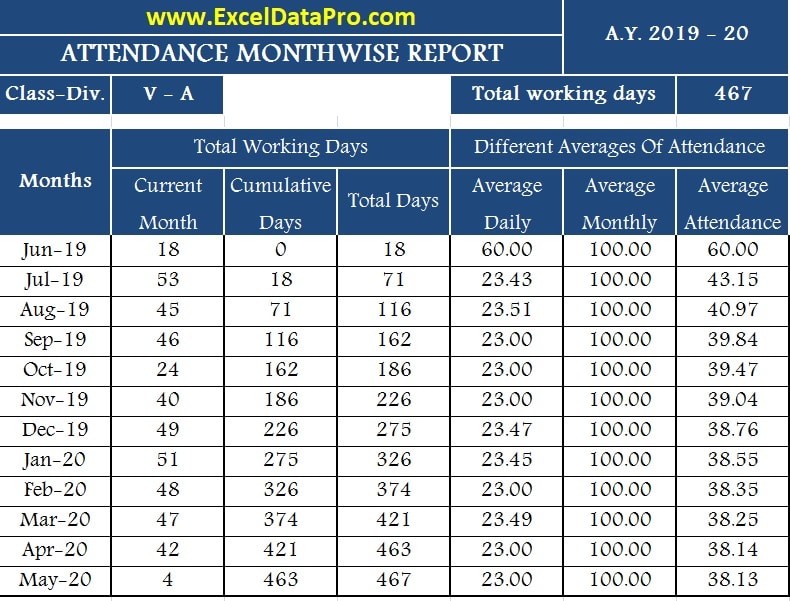
Student-wise Annual Attendance Report
This report provides a detailed overview of each student’s attendance throughout the academic year, presented in percentage form.
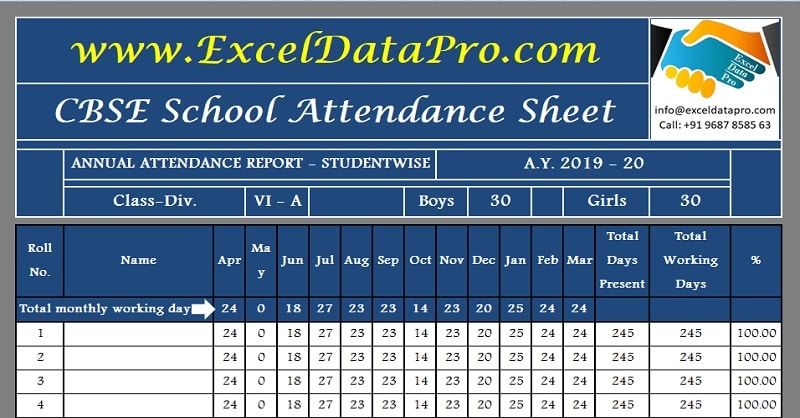
Gender-wise Annual Attendance Report
This report offers insights into attendance trends segmented by gender, facilitating a deeper understanding of attendance dynamics within the class.
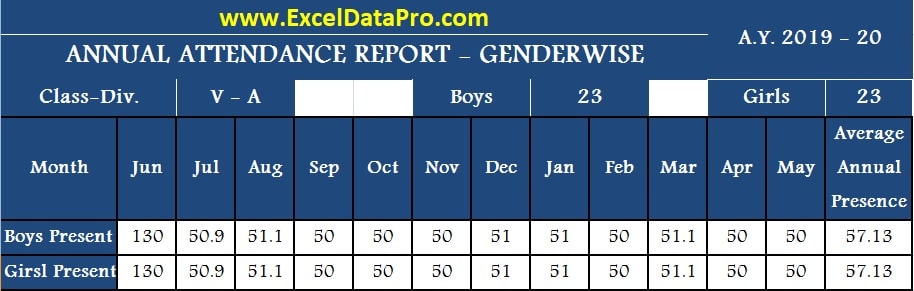
By utilizing the CBSE School Attendance Sheet, educators can significantly reduce the time spent on attendance management, allowing for a greater focus on teaching and student engagement.
We thank our readers for liking, sharing and following us on different social media platforms.
If you have any queries please share in the comment section below. We will be more than happy to assist you.
Leave a Reply