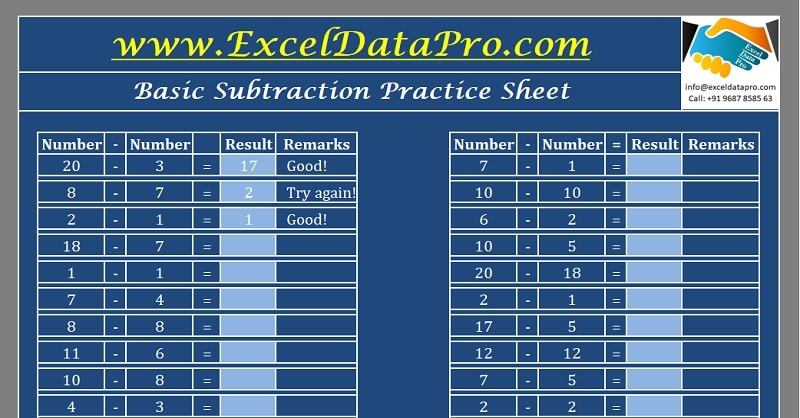
Basic Subtraction Practice Sheet is a simple and ready-to-use excel template which helps a student to practice subtraction problems.
The template generates random numbers in the practice sheet automatically and thus provides the student to practice a variety of sums.
What Is A Subtraction Practice Sheet?
A subtraction practice sheet is a document that consists of different subtraction sums in which a student can check his subtraction skills practicing multiple combinations of sums.
Purpose of Subtraction Practice Sheet
Kids learn basic mathematical operations like addition and subtraction from Grade 1. As a parent or teacher, you need to write down multiple problems in a sheet and give the same to the child.
Basically, we do it manually in the book. The child answers those sums and then we check it. Most of the time, especially during exams, it is hectic and time-consuming.
Every time you need to find different combinations of sums that according to the grade of the student.
We have created these subtraction sheets that generate multiple combinations of basic subtraction problems by just clicking one button.
Additionally, the template selects random numbers from a given range according to a child’s grade. You can choose the range of numbers between which the subtraction problems must appear.
This will eliminate most of your burden of making sheets and for kids also it will be fun to do.
Your kids can practice these sheets on PC saving a lot of money on printing and also nature by saving paper.
This template also consists of a printable version. Just take a print and give to your child.
Furthermore, you don’t need to check the answers. Once the child enters the answer in the sheet, it displays “Good Job” if it is correct and if it is wrong it displays “Try Again”.
Make your kids enjoy doing this and help them learn while playing.
Basic Subtraction Practice Sheet Excel Template
This is a macro-enabled excel template with predefined formulas to practice multiple combinations of subtraction problems easily and hassle-free.
Click here to download the Basic Subtraction Practice Sheet Excel Template.
Click here to Download All Educational Excel Templates for ₹299.You can also download other educational templates like; Student Study Planner, Student Comprehensive Progress Report, Percentage Practice Sheet, Basic Addition Practice Sheet, Multiplication Tables 1-30 Practice Sheet and Multiple Choice Question – MCQ Test Checking Sheet from our website.
Contents of Basic Subtraction Excel Template
Download the file from the link given above in the green box. When you will open this file, a Security Warning will appear on the top just below the ribbon.
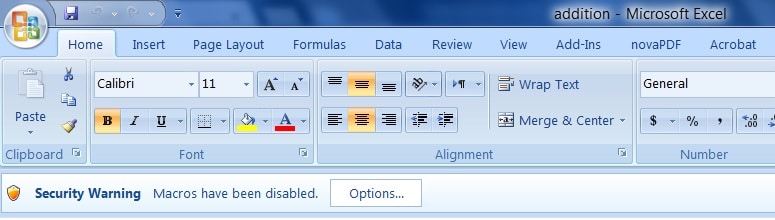
Click on “Options”.
Select “Enable this content” and click “OK”.
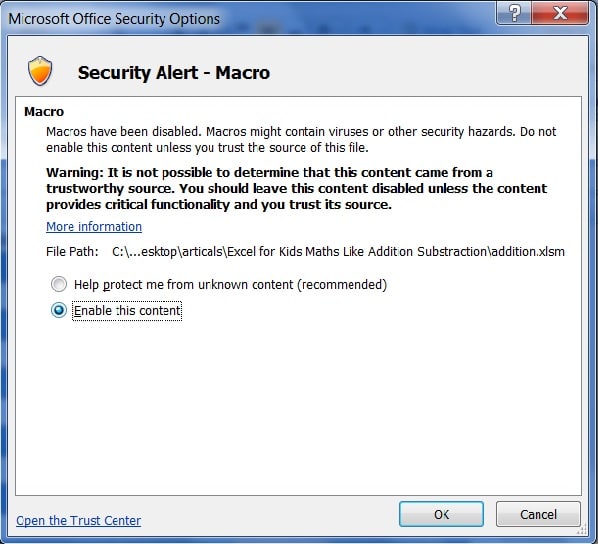
This subtraction template consists of a total of 2 sheets:
- Basic Subtraction Practice Sheet.
- Printable Subtraction Practice Sheet.
Basic Subtraction Practice Sheet
The first sheet consists of two tables. Each table consists of 16 subtraction sums. Thus, a total of 32 basic subtraction problems with different combinations.
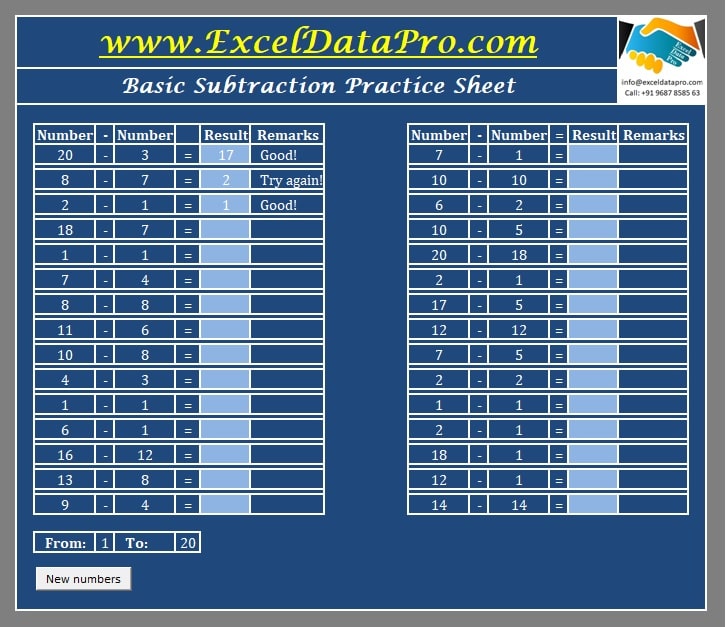
The child needs to enter the answers in the light blue color cell. Make sure they don’t write anything on the dark blue color cell. They contain formulas.
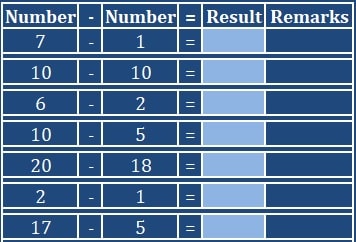
If the answer entered by the child is correct the cell displays “Good” and if the answer is wrong it displays “Try Again”.
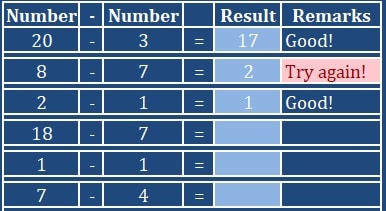
Once the child completes all 32 sums, click on the “New Numbers” button given below. Doing this will generate new sums with the random numbers with the help of a macro and VBA code.
Above the “New Number” button, there is a range that you need to provide. Specify the range of number according to the child’s grade.
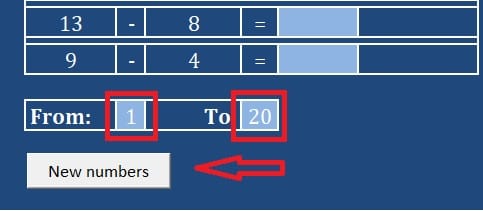
You can choose 1,2,3,4,5… any digit range between any numbers and the random numbers for practice sum will display the numbers between that range.
For Example; 1000-3000
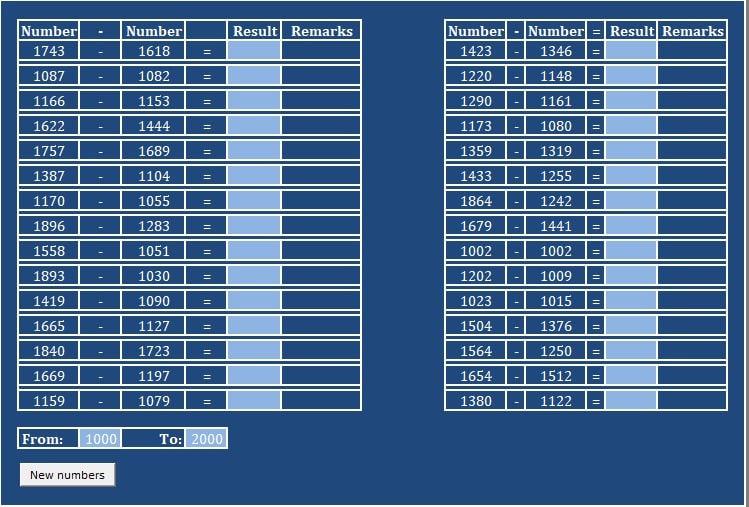
It is not necessary that the range must be in round numbers. You can choose any odd or even series also.
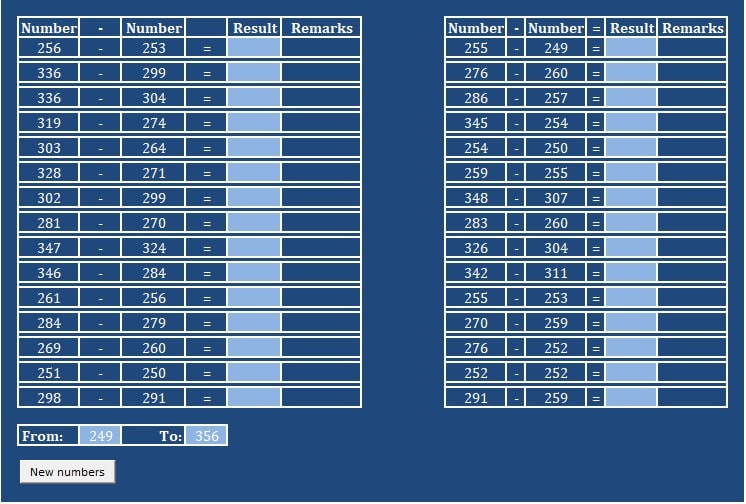
Printable Basic Subtraction Practice Sheet
The printable sheet s made for the purpose of practicing the subtraction manually on sheet. The functioning of the printable sheet is similar to the previous sheet. It is colorless and in plain Black and white to save ink.
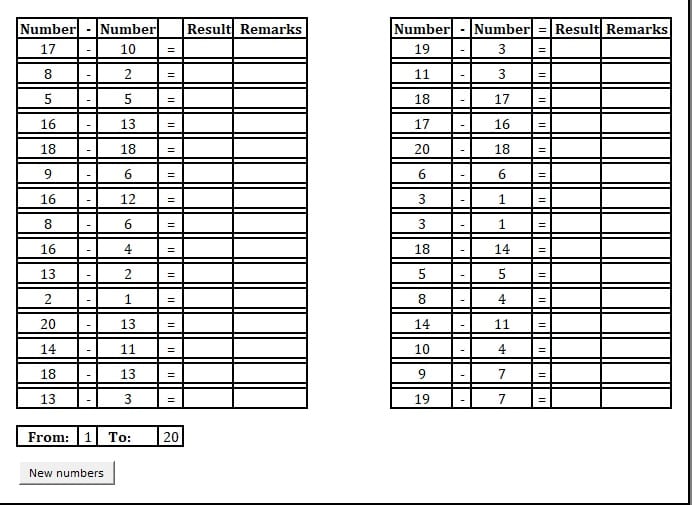
For printing this sheet, you just need to set the print area. Give it to the child to practice the subtraction problems.
For different combinations, generate other numbers and make a new sheet with new combinations. Click on the “New Number” button to generate new numbers.
In case you are catering more than one student at a time and want all the practice sheets to be different from each another than just click “New Numbers”.
Give each printout with a different set of questions to different children.
We thank our readers for liking, sharing and following us on different social media platforms.
If you have any queries please share in the comment section below. We will be more than happy to assist you.
Leave a Reply