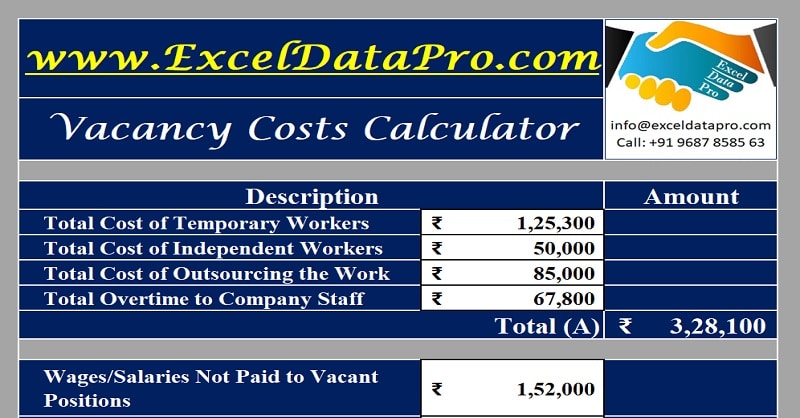
Use this Online Vacancy Costs Calculator to get the desired metric in just a few clicks or download a free template in Excel.
| Cost Per Vacancy Calculator | |
|---|---|
| Total Cost of Temporary Workers | |
| Total Cost of Individual Workers | |
| Total Cost of Outsourcing the Work | |
| Total Overtime Paid to Inbound Employees | |
| Salaries Not Paid on Vacant Positions | |
| Benefits Not Paid on Vacant Positions | |
| Estimated Loss of Revenue | |
| Vacancy Costs : | Vacancy Costs |
| No. Of Vacant Positions | |
| Cost Per Vacancy : | |
Vacancy Costs Calculator is a ready-to-use Excel Template to calculate direct costs associated with vacant positions.
Thus, you only need to enter the required information and it will automatically calculate the vacancy costs as well as the cost per vacancy.
What are Vacancy Costs?
Vacancy costs are different from Cost Per Hire. Cost per hire is the expense required to fill the vacant position with an FTE.
Moreover, the Vacancy Costs are those costs that are spent in the form of overtime, outsourcing, temporary jobs, etc during the time the post is vacant to complete the work.
These costs don’t reflect indirect costs like damage to customer relationships, and temporary or
long-term productivity and performance differentials.
Formula To Calculate Vacancy Costs
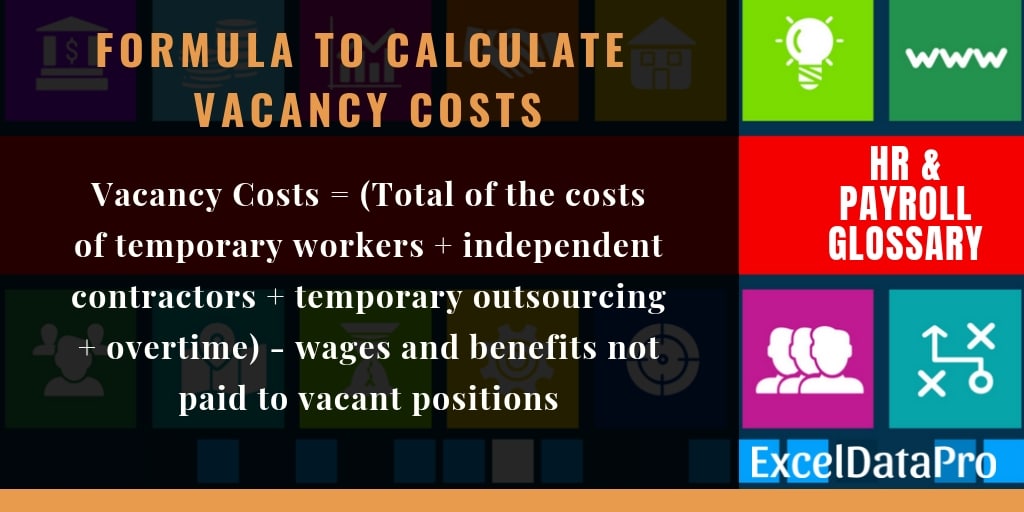
Formula To Calculate Cost Per Vacancy
CPV = Vacancy Costs / No. Of Vacant Positions
Vacancy Costs Calculator Excel Template
We have created a simple Vacancy Cost Calculator Excel Template with predefined formulas to calculate vacancy costs that are applicable to an organization until the vacancy is filled with an FTE (Full-time Employee).
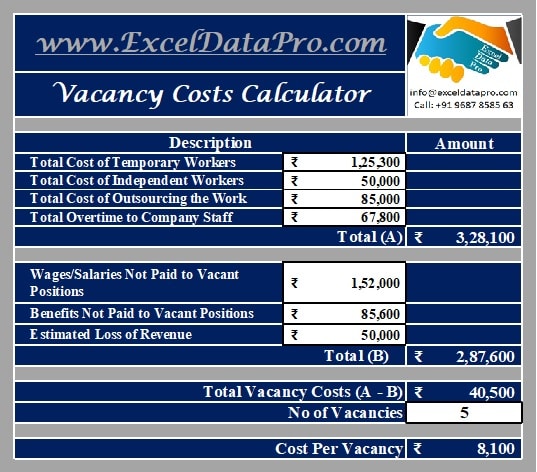
Click here to download the Vacancy Costs Calculator Excel Template.
Click here to Download All HR Metrics Excel Templates for ₹299.Additionally, You can download other useful HR Metrics Templates like Cost Per Hire Calculator, Revenue Per Employee Calculator, Profit Per Employee Calculator, and many more from our website.
Let us understand how to use this Calculator in detail.
How to use the Vacancy Costs Calculator Excel Template?
This template consists of 3 Sections:
- Cost of Vacant Posts
- Remuneration of Ex-Employee (Salary + Benefits)
- Cost Per Vacancy
1. Cost of Vacant Posts
Firstly, the cost of the vacant post includes the following:
Total Cost of:
- Temporary Workers
- Individual Workers
- Outsourcing the Work
- Overtime Paid to Inbound Employees
Insert the above-mentioned details and it will calculate the Subtotal “A” using the SUM Function.
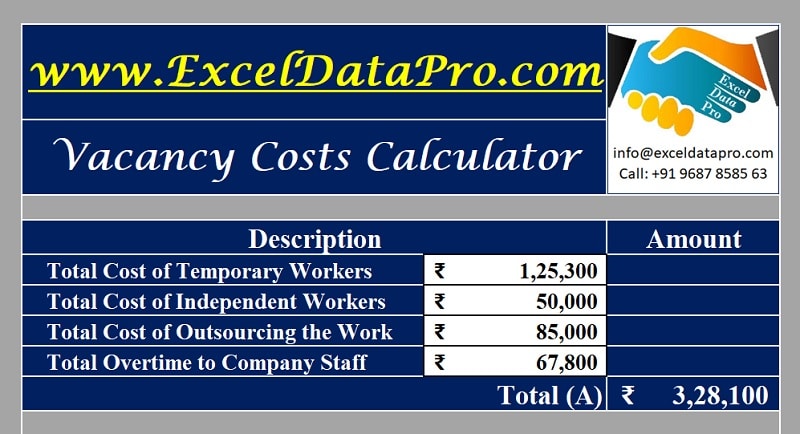
2. Remuneration to Ex-Employee/s
Secondly, the Remuneration of ex-employee or the vacant post/s includes Base Salary, benefits, and loss of Revenue. Enter these details and the subtotal “B” calculates automatically.
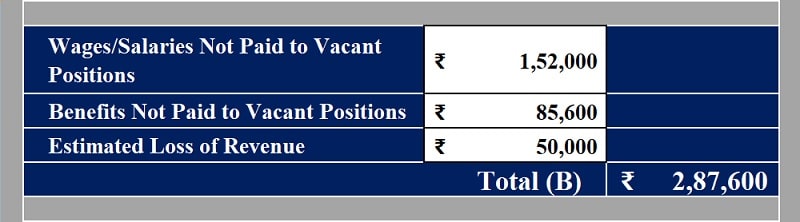
In the end, It will give you the total Vacancy Costs. This is derived using the above-mentioned formula. Thus, Subtotal “A” – Subtotal “B” is Total Vacancy Costs, either it is a single post or multiple posts.
3. Cost Per Vacancy (CPV)
Thirdly, after the Total Vacancy Cost is derived for multiple posts you need to divide it by the number of vacant posts to get Cost per Vacancy. In case you have only one post then the Total Vacancy Cost is your Cost per Vacancy.
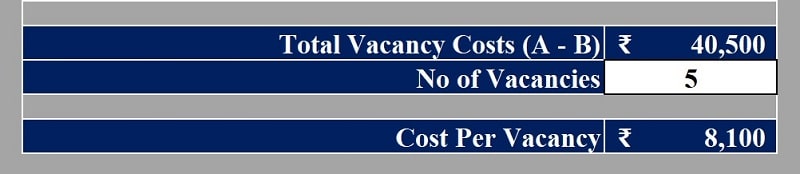
We thank our readers for liking, sharing, and following us on different social media platforms.
If you have any queries or suggestions please share in the comment section below. I will be more than happy to assist you.
Leave a Reply