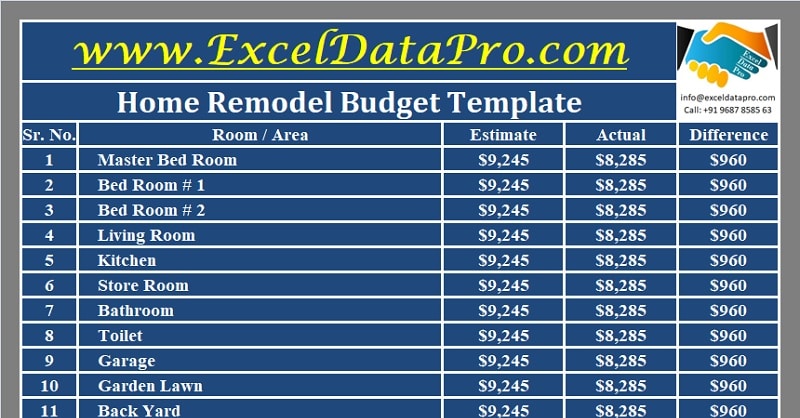
Home Remodel Budget is a comprehensive Excel template designed to assist individuals in preparing and comparing budget estimates for home remodeling projects. This user-friendly tool offers a streamlined approach to managing the financial aspects of home renovations.
The template empowers users to meticulously estimate detailed budgets for each area of their residence, encompassing spaces such as the master bedroom, children’s bedrooms, living room, garage, and backyard.
Furthermore, the template incorporates visual aids in the form of graphs, offering a clear and concise representation of the budget allocation for various remodeling components. This graphical representation facilitates a comprehensive understanding of the distribution of funds across different aspects of the project, enabling users to make informed decisions and prioritize their expenditures accordingly.
In addition to area-specific budgets, the template generates a comprehensive remodeling budget summary for the entire home.
Home Remodel Budget Excel Template
To streamline the budgeting process, we have developed a user-friendly Home Remodel Budget Excel Template with predefined formulas and formatting. By simply inputting the required data, users can effortlessly generate a comprehensive remodeling budget tailored to their specific needs.
Click here to download the Home Remodel Budget Excel Template.
Click here to Download All Personal Finance Excel Templates for ₹299.Additionally, you can download other property management templates like Rental Property Management Template, Rent Receipt Template, Asset Inventory Tracker, Apartment Maintenance Accounts and much more.
Let us understand the contents of the template and how to use it.
Contents of Home Remodel Budget Excel Template
This template consists of 13 sheets: 12 remodel budget sheets, one for each section or area and 1 sheet for the summary.
Home Remodel Budget Sheet
First, insert the name of the section you are preparing the budget for.
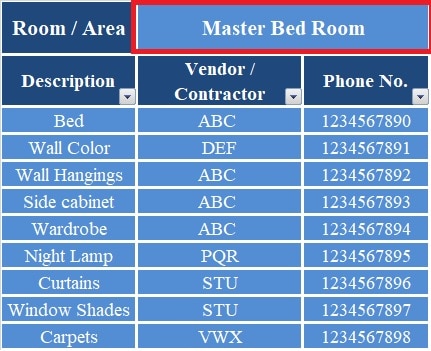
The remodel Budget sheet consists of the following columns:
Description: In this column, users can detail the specific remodeling items, such as curtains, window folds, wardrobes, and more.
Vendor/Contractor: This column allows users to record the names of the companies or individuals responsible for executing the remodeling work.
Vendor’s Contact: Users can document the contact information of the vendors, ensuring easy reference and communication throughout the project.
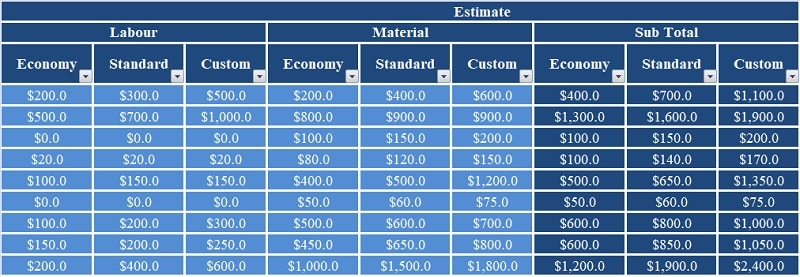
Labour: This section is dedicated to recording labor costs, with the option to input three types of quotations: Economy, Standard, and Custom. This flexibility enables users to compare and choose the most suitable option based on their preferences and budget constraints.
Material: Similar to the labor section, users can input material costs obtained from quotations, with the same three options: Economy, Standard, and Custom. This feature promotes transparency and informed decision-making regarding material procurement.
Sub Totals: This section is automatically calculated using predefined formulas, providing users with the subtotals for labor and material costs across all three types of quotations. This seamless automation streamlines the budgeting process and minimizes the risk of manual calculation errors.
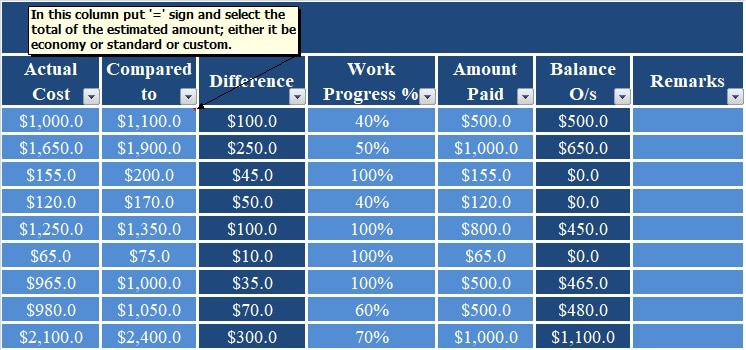
Actual Cost: Users can record the actual incurred costs in this column, facilitating accurate tracking and comparison with initial estimates.
Compared To: This column allows users to select one of the three types of quotation costs (Economy, Standard, or Custom) for comparison with the actual costs.
By simply entering an equal sign and selecting the appropriate cell number, the formula will automatically populate, enabling users to easily evaluate the discrepancies between estimated and actual expenses.
Difference: This column displays the numerical difference between the actual cost and the selected quotation, providing users with a clear understanding of any deviations from the initial budget.
Work Progress: Users can input the percentage of work completed for each respective item, enabling real-time monitoring of project progress.
Amount Paid: This column allows users to record the amounts paid to vendors, whether fully or partially, ensuring accurate tracking of expenditures.
Balance: Automatically calculated based on the actual cost and amount paid, this column displays the outstanding balance, if any, for each item.
Remarks: Users can include any additional notes or remarks relevant to the specific remodeling item in this column, facilitating effective communication and documentation.
There are a total of 12 sheets and you can estimate budgets for 12 sections/areas of your home.
In addition to the comprehensive data entry and tracking capabilities, the template offers advanced features such as the ability to generate vendor-wise and remodeling item-wise reports using the table filter function. This functionality empowers users to analyze and interpret the data from various perspectives, enabling data-driven decision-making and strategic planning.
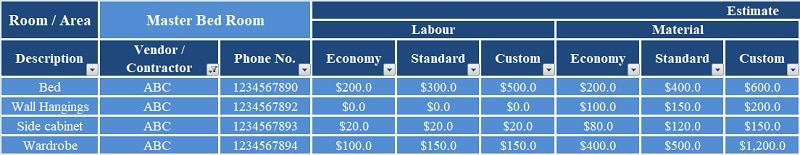
Moreover, the template incorporates visual aids in the form of pie charts for each remodeling item, providing a clear representation of the budget allocation within the overall project. This graphical representation enhances understanding and facilitates effective communication with stakeholders, contractors, and vendors.
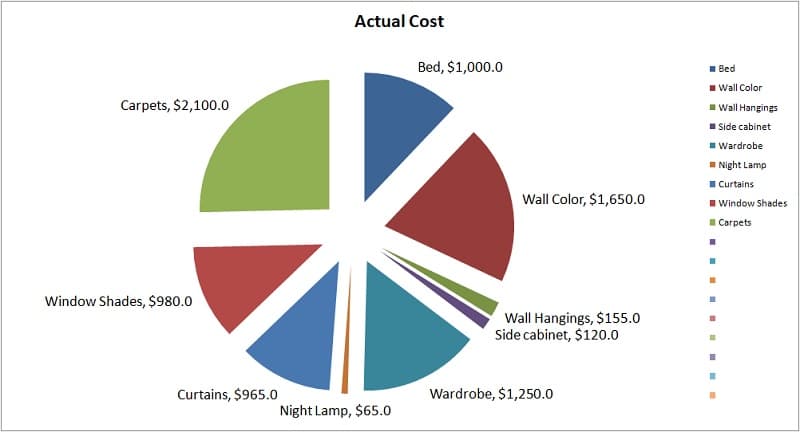
Budget Summary
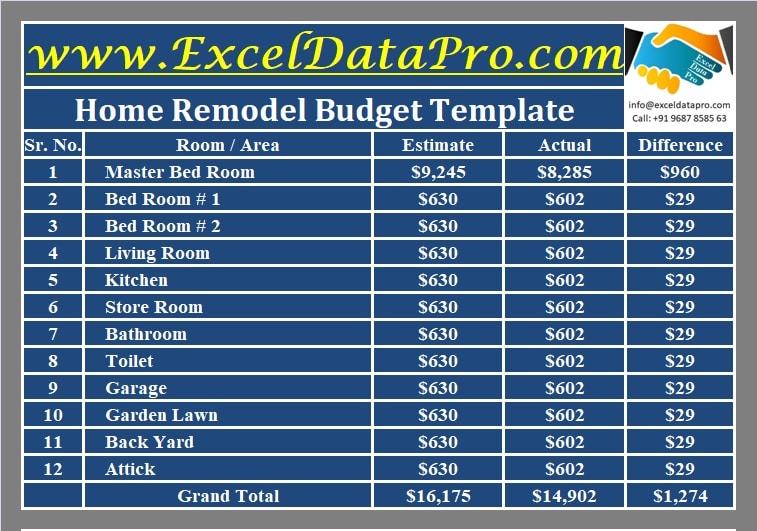
This section consists of a summary of total budget estimates made for each area/room/section. All the columns in this sheet are auto-populated. Hence, you don’t need to enter anything in this sheet.
The sheet consists of following heads:
Sr. No: This column displays sequential serial numbers for easy reference and organization.
Room/Area: Automatically populated with the names of the rooms or areas from the respective remodeling sheets, this column provides a clear overview of the scope of the project.
Estimated Expenses: By referencing the relevant cells from the remodeling sheets, this column presents the total estimated expenses for each area or section, facilitating comprehensive budget planning.
Actual Expenses: Similar to the Estimated Expenses column, this section fetches the grand total of actual costs incurred for each area or section, enabling users to track and monitor their spending accurately.
Difference: Calculated automatically, this column displays the numerical difference between the Actual Expenses and Estimated Expenses, highlighting any deviations from the initial budget projections.
To provide a comprehensive financial overview, the template displays the grand totals for estimated expenses, actual expenses, and the corresponding difference. This consolidated view empowers users to assess the overall financial impact of their remodeling project and make necessary adjustments as needed.
Moreover, taking into consideration the above data of estimates vs actual expenses, the template displays it in a graphical format.
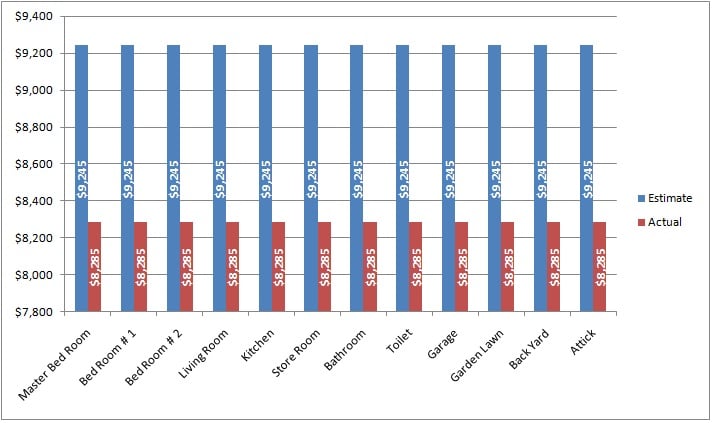
The Home Remodel Budget Excel Template is a versatile and comprehensive solution tailored to meet the needs of individuals, contractors, and real estate agents overseeing client properties. By streamlining the budgeting process, promoting data-driven decision-making, and facilitating effective communication, this template empowers users to navigate the complexities of home remodeling projects with confidence and precision.
We extend our gratitude to our readers for their ongoing support, engagement, and valuable feedback, which motivate us to continually enhance our offerings.
If you have any queries or require further assistance, please do not hesitate to share them in the comment section below. We will be more than happy to assist you.
Leave a Reply