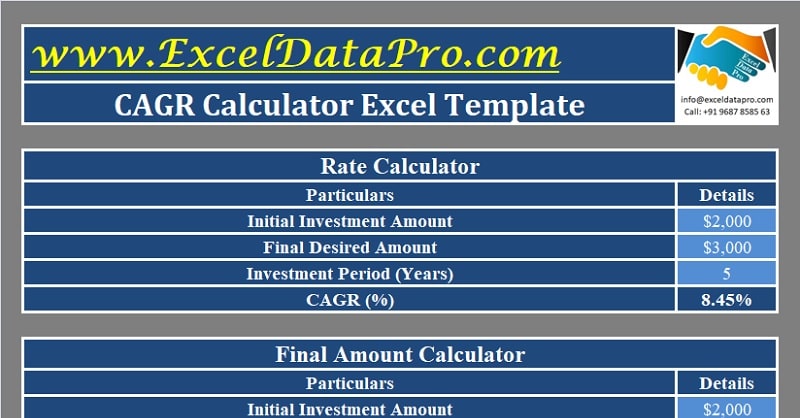
CAGR Calculator is a ready-to-use excel template that helps you calculate CAGR rate, period and final value for a given investment.
CAGR stands for Compound Annual Growth Rate. It is the annual rate of return of investment for a specific tenure. While calculating CAGR, profits are reinvested each year until the end of tenure.
Compound Annual Growth Rate calculates returns on investments accurately. It helps to determine the rise or fall in the value of an investment over time.
As an investor, it helps you to compare the return on two different alternatives. It provides insights on how well one investment has/will perform against another.
Stock market investors, business investors, and private lenders use the Compound Annual Growth Rate to take important investment decisions. CAGR does not reflect the risk of investment.
Formula To Calculate CAGR
(Final Value/Investment Value) ^ 1/Time Period – 1
CAGR Calculator Excel Template
We have created a simple and easy CAGR Calculator Excel Template with predefined formulas. You can calculate the CAGR rate and calculate the final value of a given investment based on the CAGR rate and investment period.
Moreover, you can the period an investment will require the given final value and the CAGR rate.
Click here to download the CAGR Calculator Excel Template.
Additionally, you can also download other financial analysis templates like ROCE Calculator ROE Calculator Portfolio Analysis With BSE Bhav Copy, Income Tax Calculator FY 2018-19 and Loan Amortization Template from our website.
Let us understand the contents of the template and how to use it.
Contents of CAGR Calculator Excel Template
This template consists of 3 sections: Rate Calculator, Final Value Calculator, and Period Calculator.
Rate Calculator
Insert the following three values to find the CAGR rate:
Initial Investment Amount
Final Value Amount
Investment Period in Years
Applying the above formula the template calculates the CAGR for the given investment.
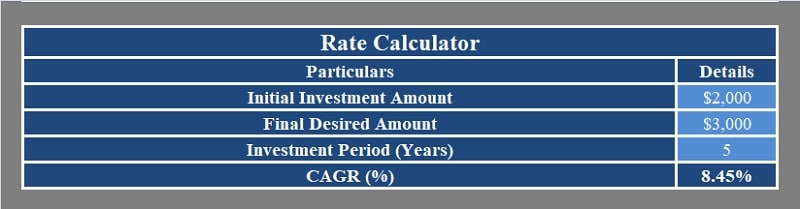
Final Value Calculator
Insert the following three values to find the Final Value:
Initial Investment Amount
CAGR %
Investment Period
Applying the below formula the template finds the Final Value of a given investment:
(CAGR % + 1) ^ Time Period X Investment Amount
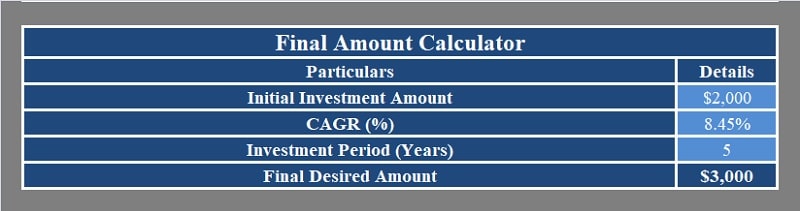
Period Calculator
This section calculates the period required for a given investment to get a desired Final value based on CAGR %.
Insert the following three values to find the Period:
Initial Investment Amount
Final Value Amount
CAGR %
Using LN Function in excel, the template calculates the period:
LN(Final Value/Initial Investment Amount)/LN(CAGR% + 1)
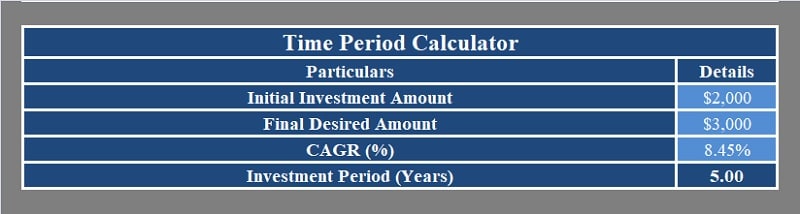
Thus, this template can be helpful to those looking to invest money in companies in the share market or even buying a business. It can also be helpful for financial professionals to perform a detailed analysis of companies.
We thank our readers for liking, sharing and following us on different social media platforms.
If you have any queries please share in the comment section below. We will be more than happy to assist you.
Leave a Reply