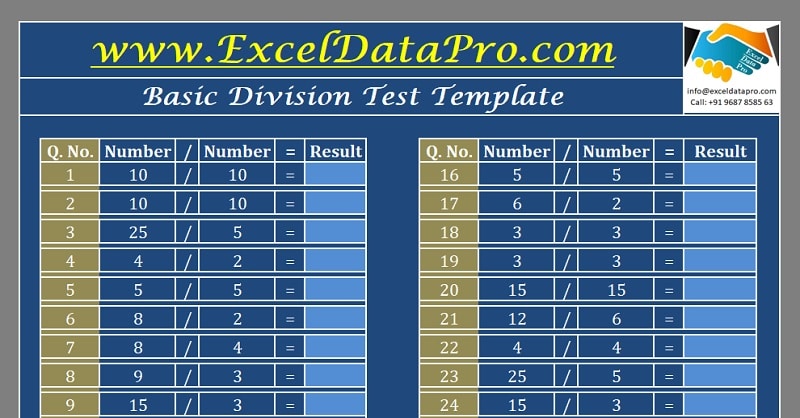
Basic Division Test Sheet Excel Template: A Comprehensive Tool for Assessing Fundamental Mathematical Proficiency
The Basic Division Test Sheet is a readily available Excel template designed to aid tutors and parents in evaluating their child’s fundamental divisional skills. This versatile tool generates a diverse array of numerical combinations with a mere click, enabling a thorough assessment of the child’s comprehension.
Basic Division Test Sheet Excel Template
Developed to streamline the assessment process for educators and caregivers, the Basic Division Test Sheet Excel Template incorporates predefined formulas and formatting. Its primary objective is to facilitate the comprehensive evaluation of a child’s mastery of basic division operations, further enhanced by an automated number generator. This innovative feature ensures a dynamic and engaging testing experience, tailored to individual learning needs.
In addition to that, this template has a printable version which you can use to take a test on printable sheets if adequate computer systems aren’t available.
Click here to download the Basic Division Test Sheet Excel Template.
Click here to Download All Educational Excel Templates for ₹299.You can also download other educational templates like; Student Study Planner, Student Comprehensive Progress Report, Basic Division Practice Sheet, Basic Subtraction Practice Sheet, Basic Addition Practice Sheet, Multiplication Tables 1-30 Practice Sheet and Multiple Choice Question – MCQ Test Checking Sheet from our website.
Let us discuss the contents of the template in detail.
Contents Of Basic Division Test Sheet Excel Template
First, download the file from the green box given above. When you will open the file, a security warning will appear as shown below:
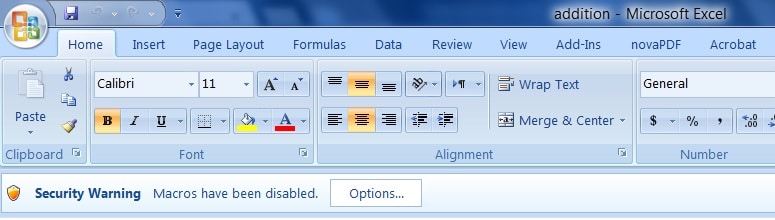
Click on “Options”, select “Enable this content” and click on “Ok”.
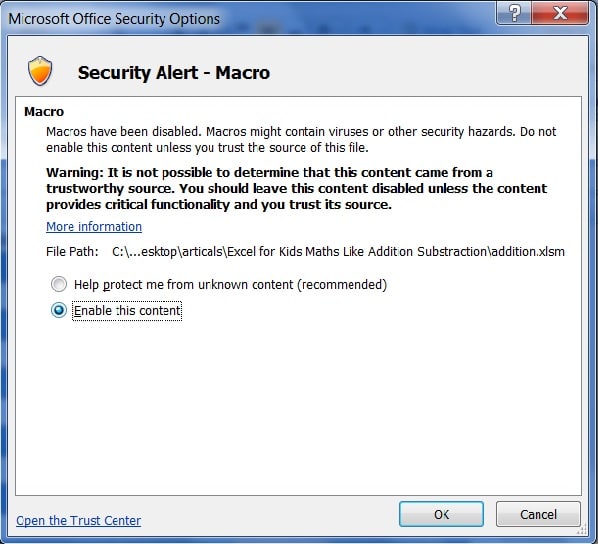
This template consists of the following 2 Sheets:
- Basic Division Test Sheet
- Printable Test Sheet – Division
Basic Division Test Sheet
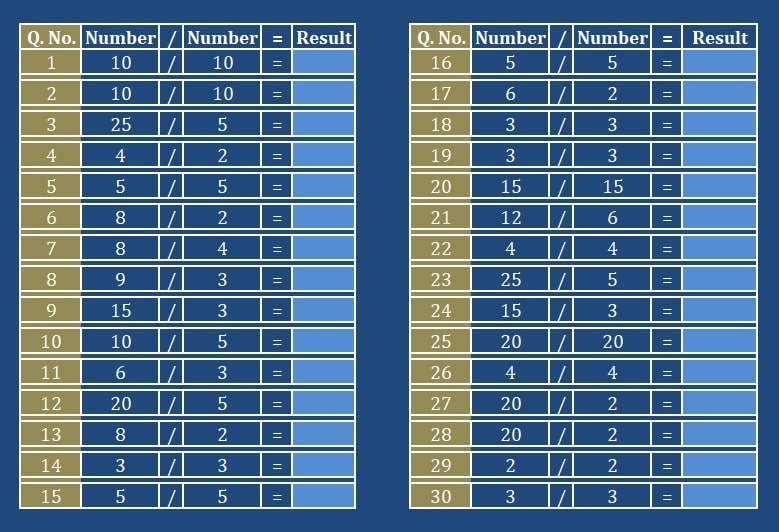
The Basic Division Test Sheet worksheet presents two tables, each containing 15 division problems. The first column identifies the question number, while the subsequent columns display the numerator, division sign, denominator, and an equal sign, respectively.
The template employs a consistent color pattern, with dark blue cells housing formulas crucial to the worksheet’s functionality. It is imperative that students refrain from altering these cells to maintain the integrity of the assessment process.
To enhance preparedness, it is recommended that students utilize the Basic Division Practice Sheet prior to attempting the test. The Basic Division Test Sheet template facilitates a comprehensive 30-mark assessment, with each correct answer meriting one mark.
Use our Basic Division Practice Sheet in order to practice division sums prior to taking this test. You can conduct a 30 marks test using this template. That is 1 mark for each correct answer.
How To Conduct a Division Test Using This Template?
You just have to follow below-mentioned steps to conduct a test:
- Insert Range criteria as shown below:
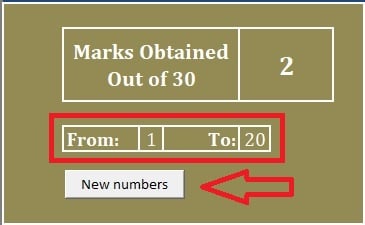
- Click on “New Numbers” button and it will immediately change all the numbers in the practice sheet.
- In the division sheet, the denominator is either equal to or smaller than the numerator, as dictated by the underlying formula. The numerator is consistently a multiple of the denominator and is either higher or equal in value.
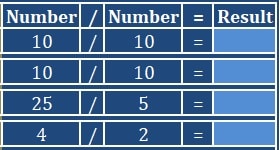
- Select & Hide rows 37 to 43.
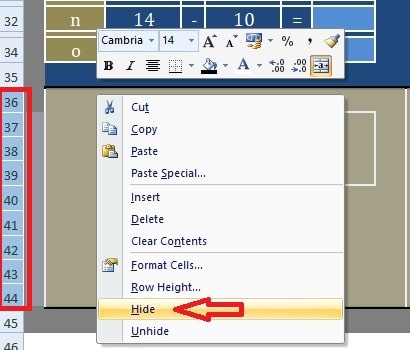
- This hides the test results and range of numbers from the student. It will also conceal other technical aspects of the test like where does it compare the right answer and from where does it calculates the marks.
“Unhide” the rows as the child completes the test. This will display the number of marks obtained by the student in the box as below:
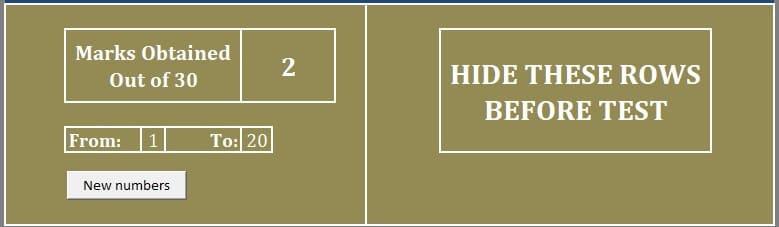
Thus, the number of marks obtained is the number of correct answers. To change the marking system, Unhide the columns T to column X and change it according to your need.
When multiple students are scheduled to take the test on the same computer, the “New Numbers” button can be clicked to generate a fresh set of numerical combinations, ensuring a unique testing experience for each participant.
That’s it. Your child completes the test, no checking, and no manual work. Your child gives the test without any hassle.
Printable Test Sheet

The Printable Test Sheet worksheet offers an eco-friendly alternative for administering the division test on paper.
This version is particularly beneficial when multiple students are being assessed, and access to individual computers is limited. Educators can print the required number of copies and distribute them to the students.
This printable sheet completely functions just similar to the Basic Division Test Sheet. Just don’t forget to enable the macros as explained earlier.
Sometimes it happens that if the question papers are the same, the student tends to copy or share answers with each other.
In case you have a small place and want to avoid copying between students, making each copy with a different set of questions is the only solution.
Follow these steps to create a different test sheet:
- Take the print.
- Click on “New Numbers”.
- Take a new print.
Repeat this process until you get the desired number of copies.
It is recommended to review the print preview and adjust the margins as necessary to ensure an optimal printing experience.
Benefits Of Using Basic Division Test Sheet
Incorporating the Basic Division Test Sheet template into educational practices offers numerous advantages:
- It empowers tutors and parents to comprehensively assess a student’s knowledge and proficiency in basic division skills through repetitive practice and testing.
- Furthermore, it fosters confidence and ease in solving division problems among students, ultimately enhancing their mathematical abilities.
- The automated grading system significantly reduces the workload associated with manually setting and checking test papers for educators and caregivers.
- The printable version facilitates the simultaneous testing of multiple students, even with distinct numerical combinations, optimizing efficiency and resource utilization.
We thank our readers for liking, sharing and following us on different social media platforms.
If you have any queries please share in the comment section below. I will be more than happy to assist you.