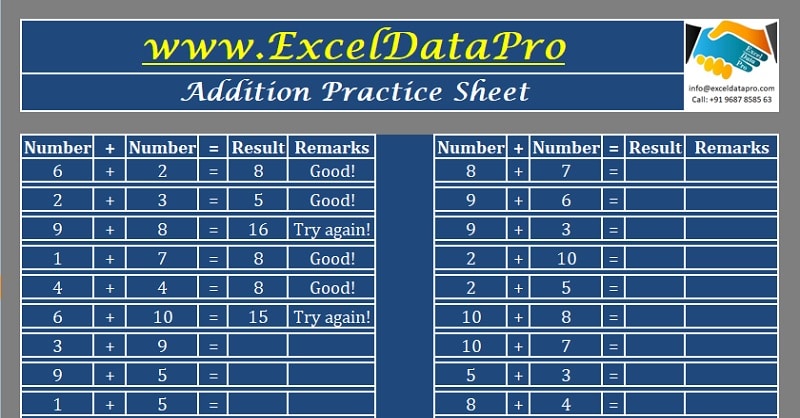
The Basic Addition Practice Sheet is a ready-to-utilize Microsoft Excel template designed to assist students in practicing addition problems.
Upon clicking the designated button, it automatically generates random numbers within the practice sheet, thereby enabling the student to engage with a diverse array of sums.
Table of Contents
Purpose of Addition Practice Sheet
From Grade 1 onwards, children commence their journey in learning Basic Mathematics. Educators and parents are frequently tasked with formulating distinct addition problems.
Traditionally, this process is undertaken manually within textbooks, necessitating the child to provide answers, followed by the time-consuming endeavor of verifying those responses. This sequence of events can prove arduous and taxing for teachers and parents alike.
These readily available practice sheets offer a convenient solution by facilitating the generation of numerous combinations of basic addition problems with a single click.
The template selects random numbers from a predetermined range and displays them within the sheet each time the “New Numbers” button is activated. This feature empowers students to practice these sheets on a computer, thereby conserving substantial quantities of paper.
However, for those preferring a tangible approach, this template also encompasses a printable version, allowing users to obtain hard copies for their child’s practice sessions.
Once the student or their parent enters the answer within the sheet, it will promptly indicate whether the response is correct or incorrect. If the answer is accurate, the template will display “Good Job” while an erroneous answer will prompt the message “Try Again.”
This interactive approach aims to foster an enjoyable learning experience for children, enabling them to acquire knowledge through an engaging and gamified process.
Basic Addition Practice Sheet Excel Template
This Practice Sheet is an Excel template equipped with predefined formulas and macros, meticulously designed to assist students in effortlessly practicing basic addition problems.
Click here to download the Basic Addition Practice Sheet Excel Template.
Click here to Download All Educational Excel Templates for ₹299.You can also download other educational templates like; Student Study Planner, Student Comprehensive Progress Report,Percentage Practice Sheet, Multiplication Tables 1-30 Practice Sheet and Multiple Choice Question – MCQ Test Checking Sheet from our website.
Contents of Basic Addition Excel Template
When you open this template, a Security Warning will be displayed below the ribbon. Click on “Options”.
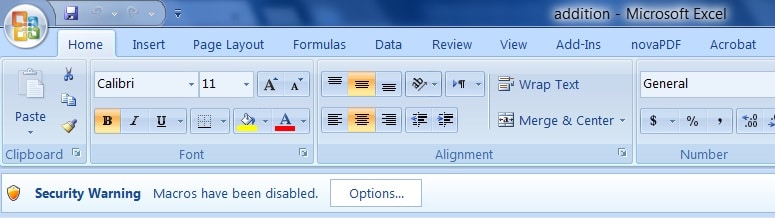
Select “Enable this content” and click “OK”.
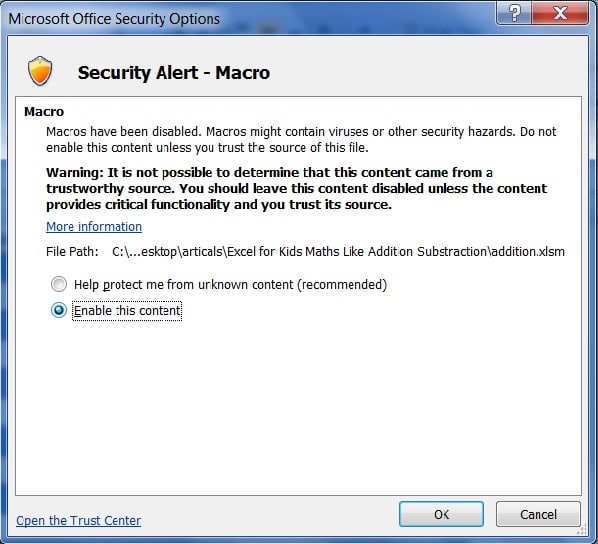
A very simple and easy-to-use macro-enabled template. This template consists of a total of 2 sheets:
- Basic Addition Practice Sheet.
- Printable Addition Practice Sheet.
Basic Addition Practice Sheet
This sheet encompasses two tables, each containing 16 sums, resulting in a total of 32 basic addition problems.
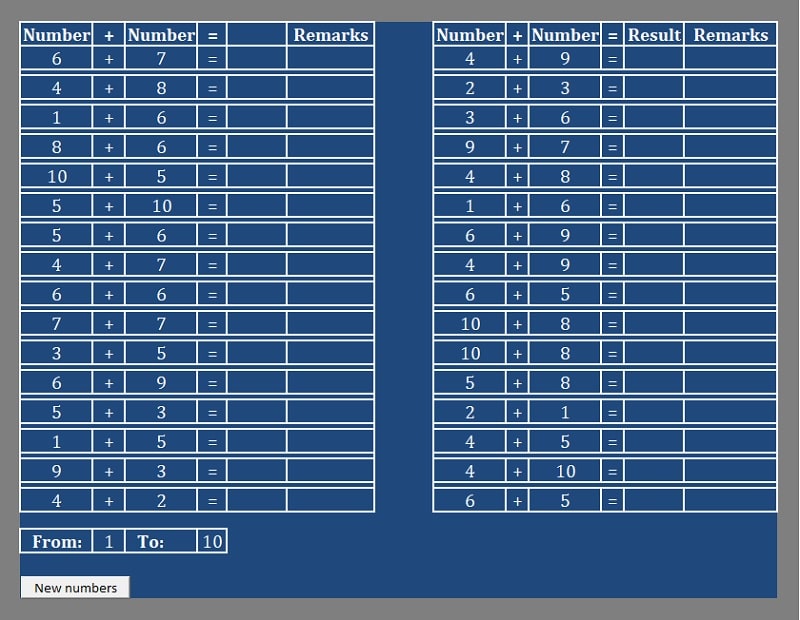
Students are instructed to enter their answers in the light blue color cells, while the dark blue cells are reserved for formulas and should not be modified.
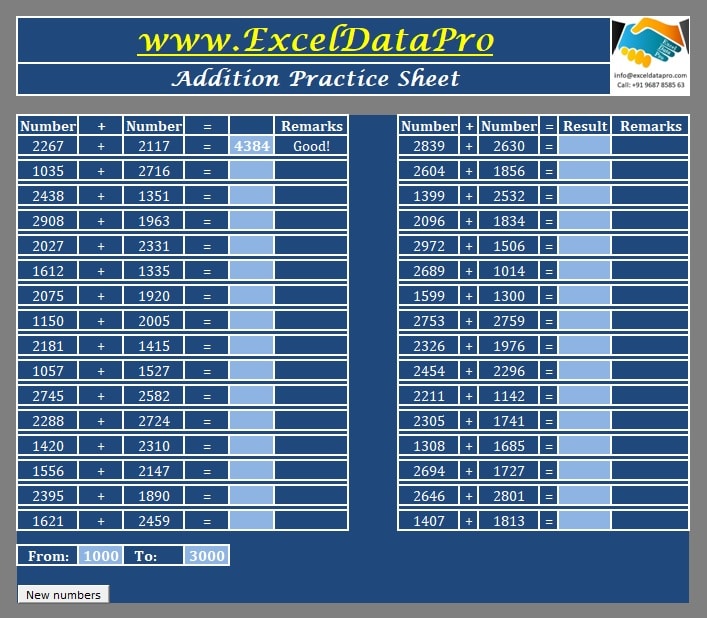
If the provided answer is correct, the adjacent cell will display “Good,” whereas an incorrect response will trigger the message “Try Again.”
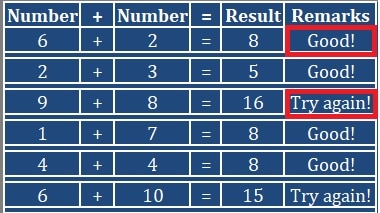
After evaluating the child’s practice session, parents or educators can press the “New Numbers” button, which, through the utilization of a macro and VBA code, will generate a new set of random numbers.
Users can manually specify the range of numbers to be included in the practice sheet. For instance, by selecting a range of 1,000-3,000, the template will display numbers within that specified range.
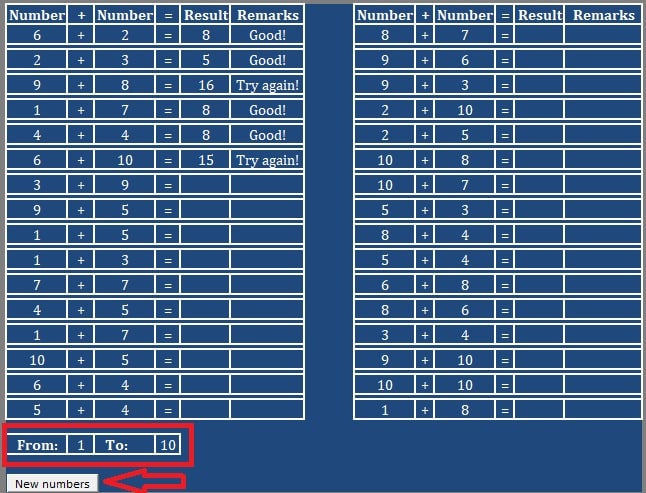
For Example; 1000-3000
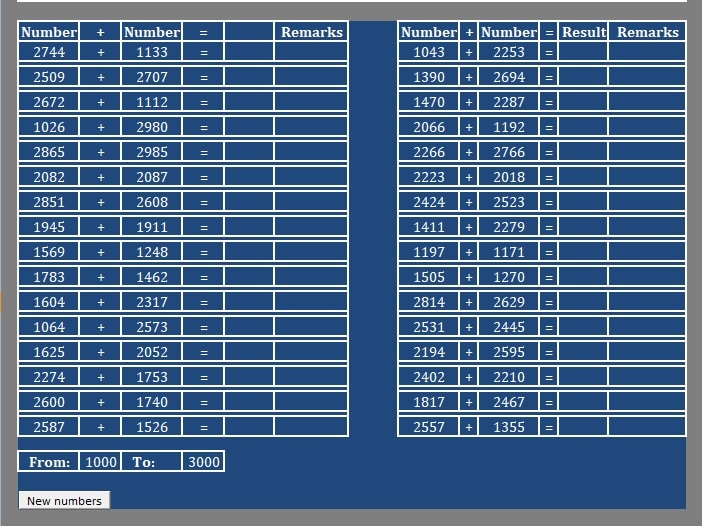
Printable Basic Addition Practice Sheet
The printable sheet functions similarly to the aforementioned sheet, with the primary distinction being its grayscale color scheme, thereby conserving ink during printing.
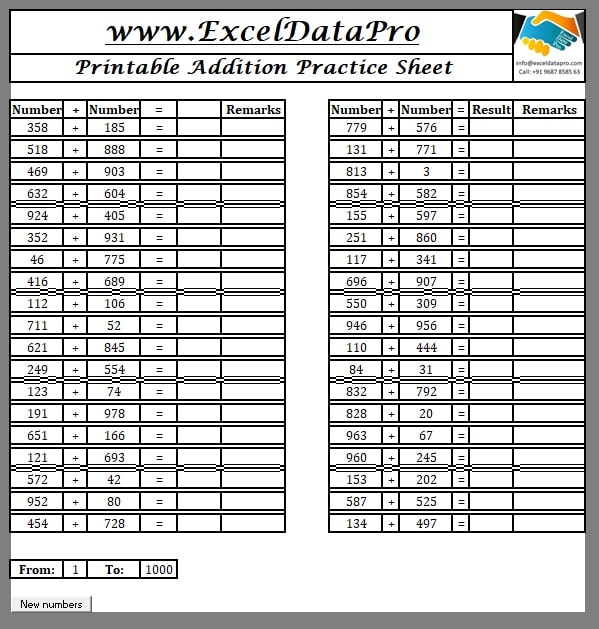
Users can set the print area, obtain a hard copy, and distribute it to the child. If a different range of numbers is desired, they can simply adjust the range and click the button to generate a new set of practice problems.
In scenarios where multiple students require distinct practice sheets, users can effortlessly achieve this by clicking ‘New Numbers,’ ensuring that each printout contains a unique set of questions.
We thank our readers for liking, sharing and following us on different social media platforms.
If you have any queries please share in the comment section below. We will be more than happy to assist you.
Leave a Reply