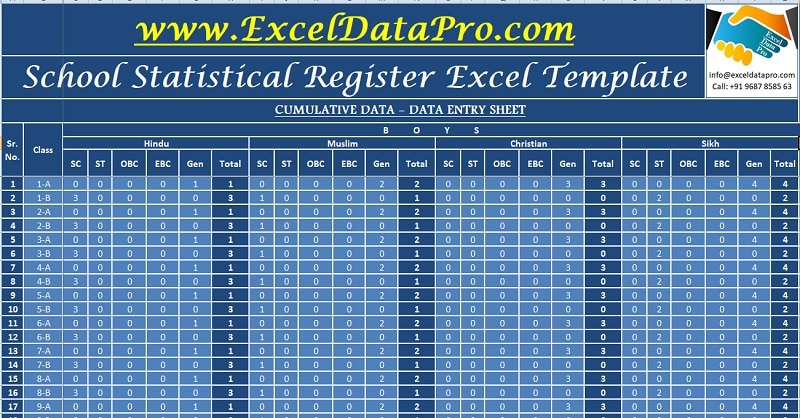
School Statistical Register is an Excel Template which helps a school administration to maintain statistical data of students and with in-built Charts.
A school can easily access the data as and when required in Tabular Formats and along with Charts in just a matter of clicks.
What is a School Statistical Register?
Different types of data related to students studying in a school are demanded at various levels viz. School and District Education Officer (DEO) level.
From time to time it is also demanded by various other government authorities for different plannings at a micro or macro level. The school must maintain these registers.
School Statistical Register Excel Template
School Statistical Register is a ready-to-use excel template to maintain statistical data of students which is mandatory for schools with predefined formulas and formating. It classifies class-wise, gender-wise, religion-wise, and caste-wise data of students.
Click here to download the School Statistical Register Excel Template.
Click here to Download All School Management Excel Templates for ₹299.You can also download other school administrative templates like Teacher’s Attendance Register, Student Fee Collection System, Students’ Exam Hall Ticket Generator, Syllabus, and Lesson Planner, School General Register and Bonafide Generator and Academic Period Allotment System.
Let us understand the contents of the template in detail and how to use it.
Contents of School Statistical Register Excel Template
School Statistical Register is an Excel Template consists of a total of 6 sheets:
- Cumulative Student’s Data Entry Sheet.
- Religion-wise & Class-wise Report.
- Caste-Wise & Class-Wise Report.
- Gender-Wise & Class-wise Report.
- Cumulative School Data Chart Display.
- Class-wise Data Chart Display.
The first sheet is for data entry, 3 display reports in tabular formats and the last 2 display reports in various chart formats.
Note: Sheet bears two colors patterns; Navy Blue and Light Blue. Enter data only in Light Blue cells. Do not enter/alter any data in Navy Blue cells.
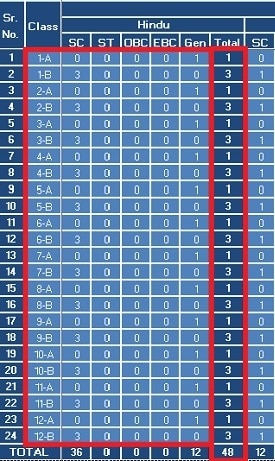
Important Clarification Related to Gender Reporting in Schools:
In the context of Gender; following the Ruling of the Supreme Court of India issued in April 2014, now Aadhar Card is categorizing Third Gender separately.
As the Indian government ensures the issue of Aadhar Card of each child enrolled in school. This template consists of a separate field under the head “Others”. Thus, there are 3 genders in this template; Boys, Girls, and Others.
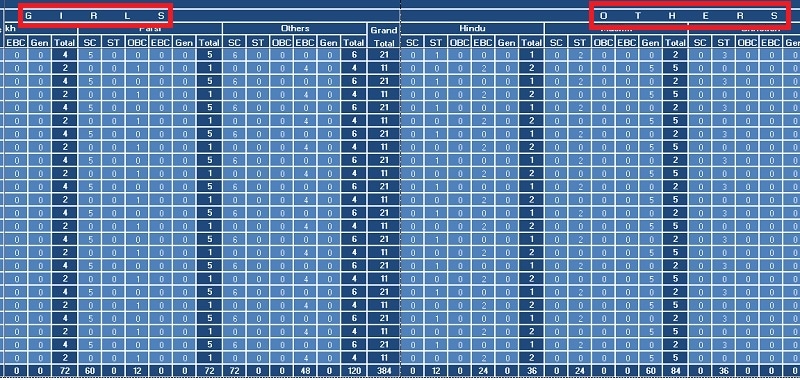
1. Cumulative Data – Data Entry Sheet
Cumulative Data – Data Entry Sheet is the main sheet of the template. You need to manually enter all the statistical data of students in this sheet.
It accommodates class-wise data of the students. The entry of student’s data is made gender-wise, religion-wise and caste-wise.
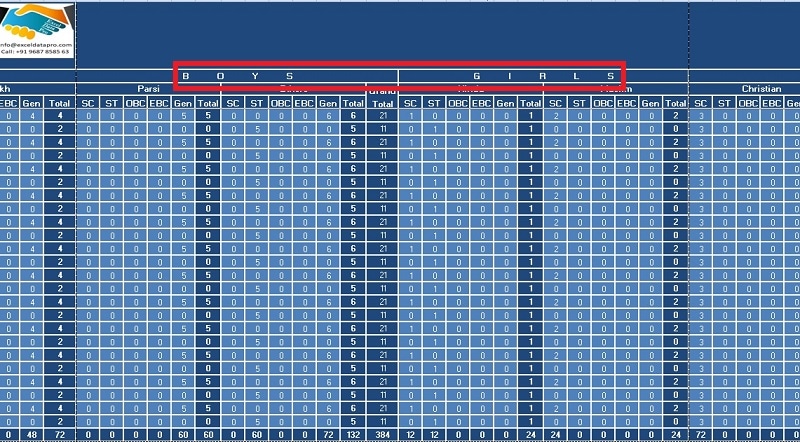
First, bifurcate the data gender-wise then religion-wise and then genderwise of the student to make the entry.
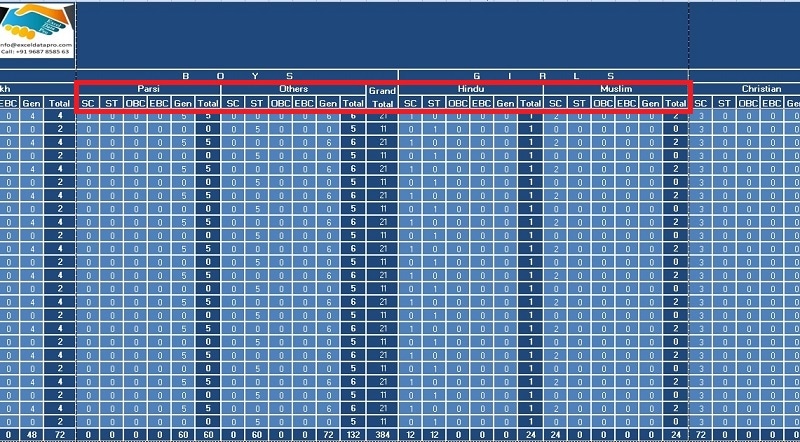
In the end, the sheet will calculate the column totals, the total and the class strength automatically as it contains predefined formulas.
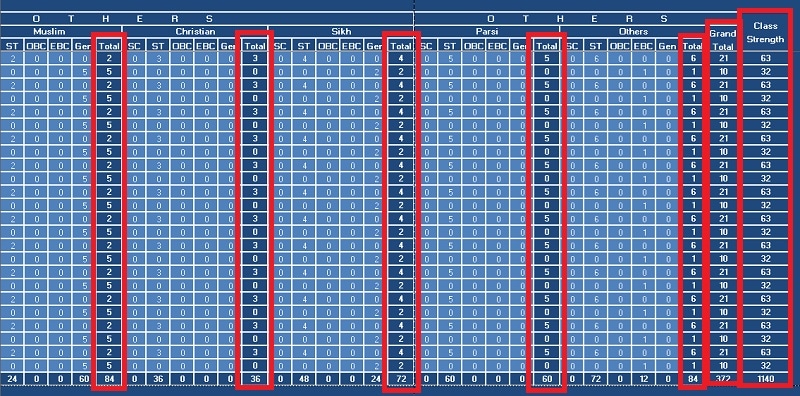
You manual entry part ends here and now let us discuss the reports.
2. Religion-wise & Class-wise Report
As discussed earlier, Religion-wise & Class-wise Report is auto-generated. This sheet is cell linked with Cumulative Data – Data Entry Sheet.
It fetches and displays the Class-wise strength of students depicting their classification based on their religion.
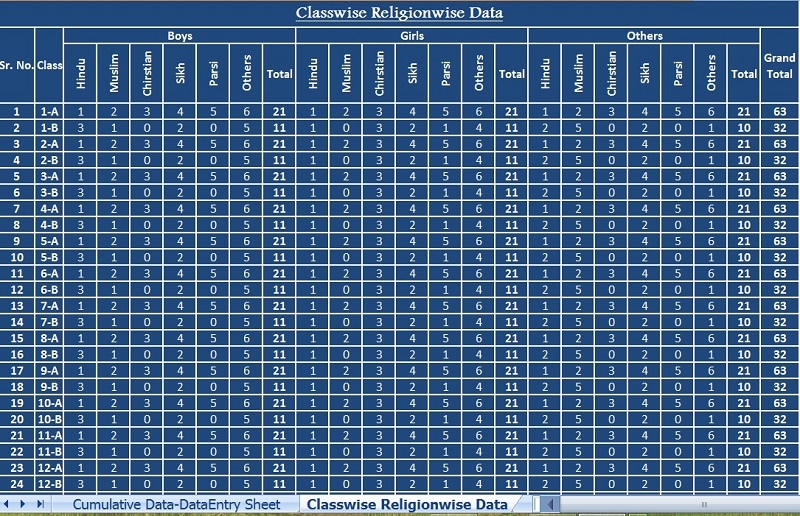
3. Caste-Wise & Class-Wise Report
Similar to the above, this template generates the Caste-wise & Class-wise report and fetches the data from the Cumulative Data – Data Entry Sheet.
It fetches and displays the Class-wise strength of students classifying based on the student’s Caste/Category.
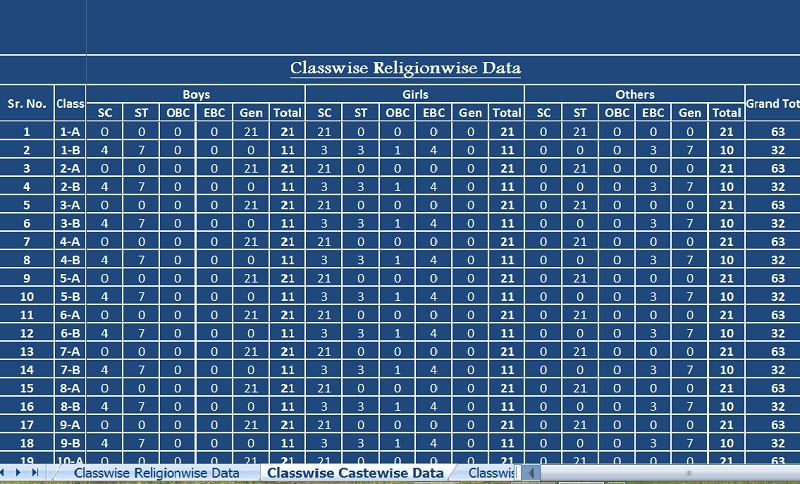
4. Gender-Wise & Class-wise Report
The template also auto-generates the Gender-Wise & Class-wise Report from the data entered in Cumulative Data – Data Entry Sheet.
It fetches the Gender-Wise & Class-wise data from the main sheet. It displays Gender-Wise & Class-wise data in a tabular format based on their Gender.
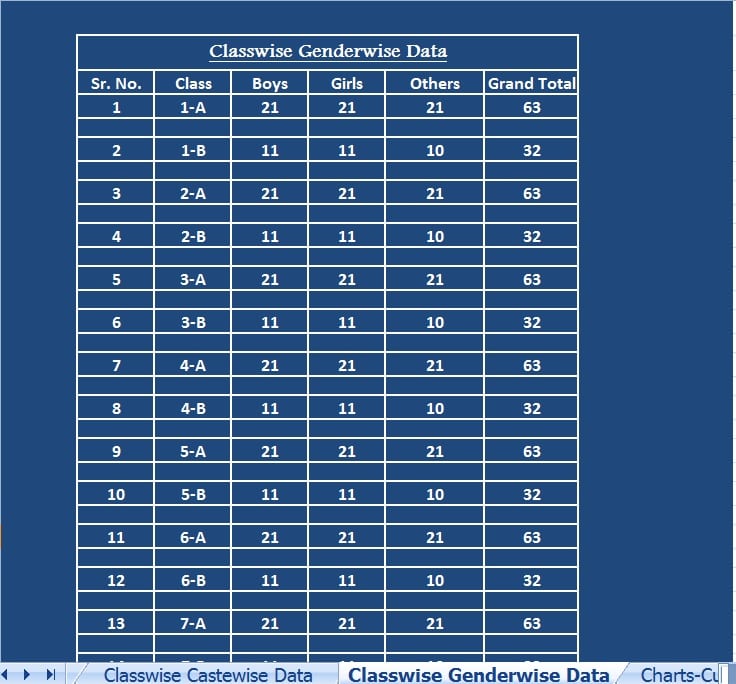
5. Cumulative School Data Chart Display
Cumulative School Data Chart Display sheet reflects data of the whole school 2 different Charts:
- School Strength Caste-wise and Gender-wise.
- School Strength Religion-wise and Gender-wise.
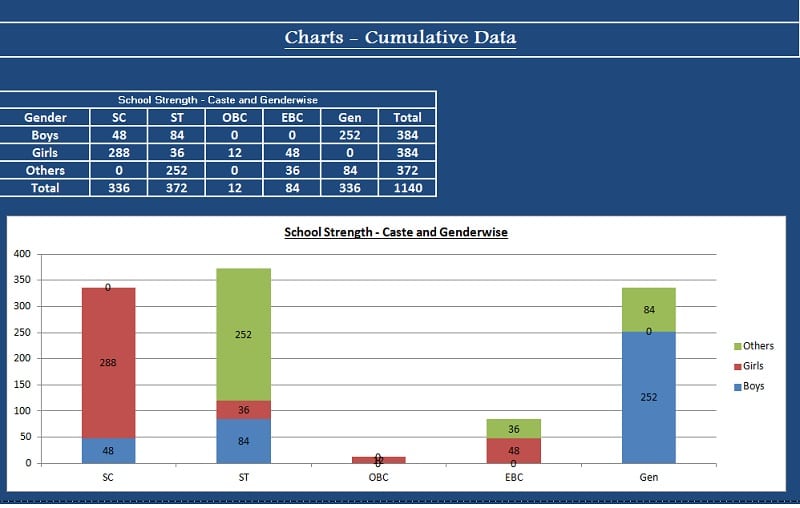
We have inserted charts that fetch the data and display it graphically. These charts are useful for Macro analysis.
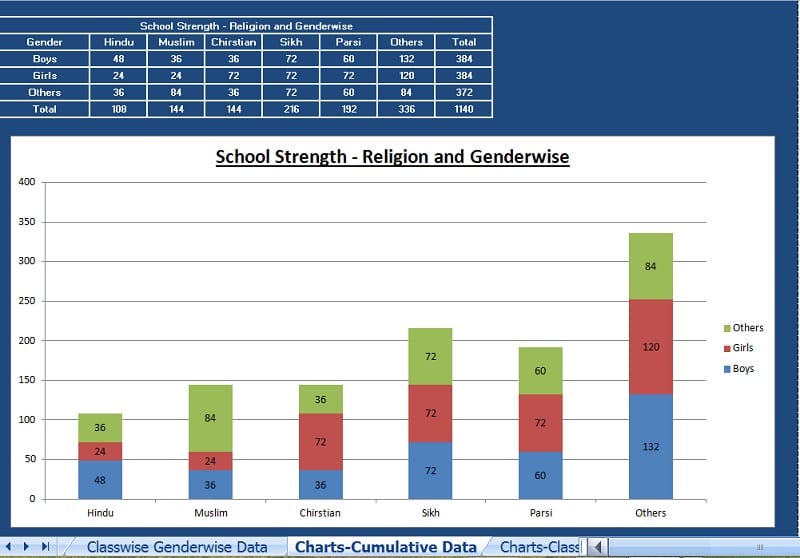
6. Class-wise Data Chart Display
Class-wise Data Chart Display sheet reflects data of a particular class and it bears three Charts:
- Gender-wise Class Chart
- Caste wise & Gender-wise Chart
- Religion-wise & Gender-wise Chart
These Charts and Data are useful for micro-analysis.
In this sheet, at the top on the left side, a Light Blue Cell with heading Class is given. Just enter the Class and Division in the same fashion as it is written in the Cumulative Data – Data Entry Sheet.
It fetches data of that particular class and division which you entered. It generates the class-wise report and chart for you in a blink with the help of the VLOOKUP function of excel.
Gender-wise Chart
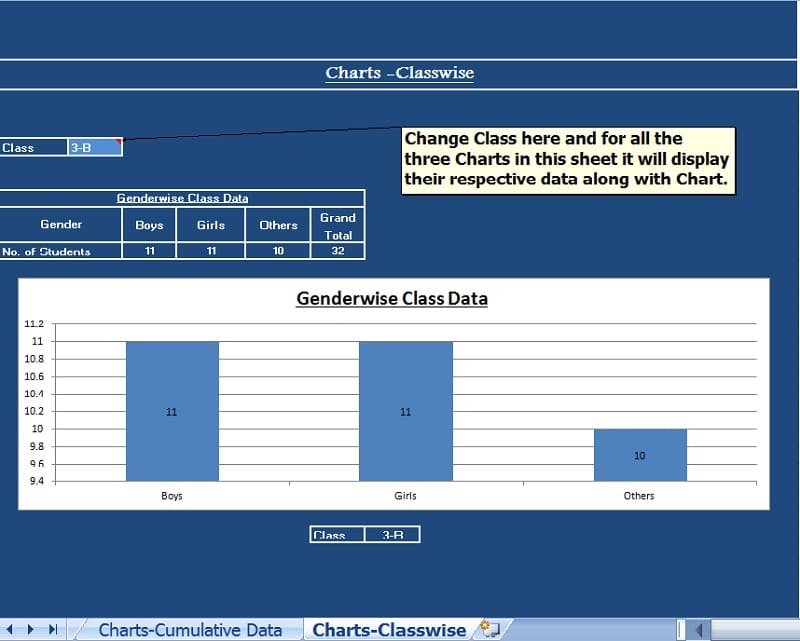
Caste-wise and Gender-wise Chart
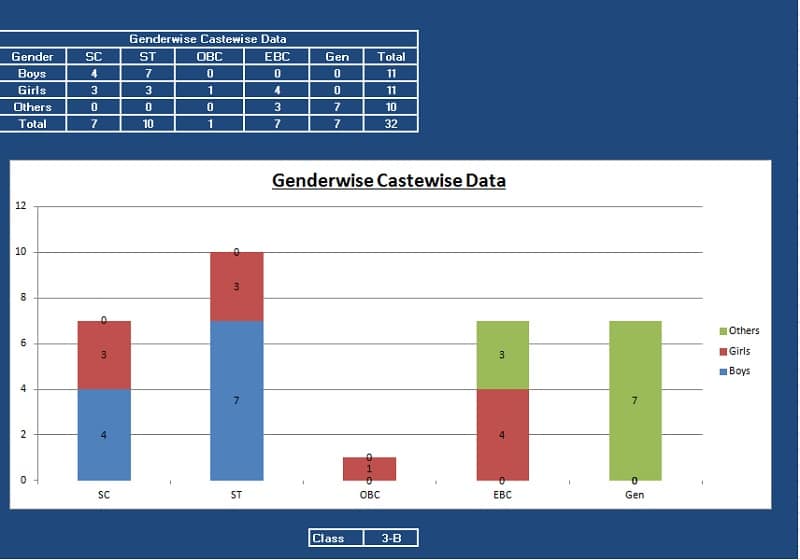
Religion-wise and Gender-wise Chart
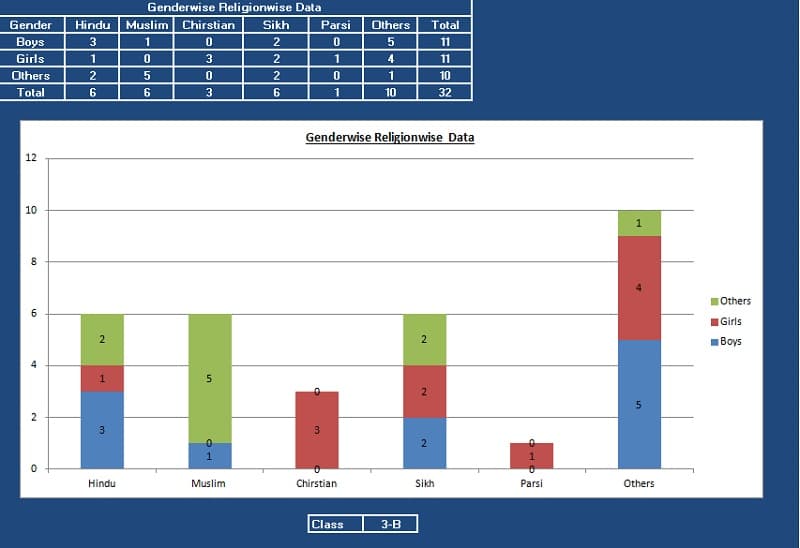
You can access multiple reports and charts with a single entry and minimum efforts.
Benefits of Using School Statistical Register Excel Template
By using this School Statistical Register has the following benefits:
- Easy Accessibility of Data.
- Proper Scrutinization.
- Time-Saving.
- Professional display of data.
- Micro-level scrutinization.
- Easy multiple report generation. (Religion-wise, Caste-wise, and Gender-wise)
- Data display of data with Charts.
We thank our readers for liking, sharing and following us on different social media platforms.
If you have any queries please share in the comment section below. We will be more than happy to assist you.
Leave a Reply