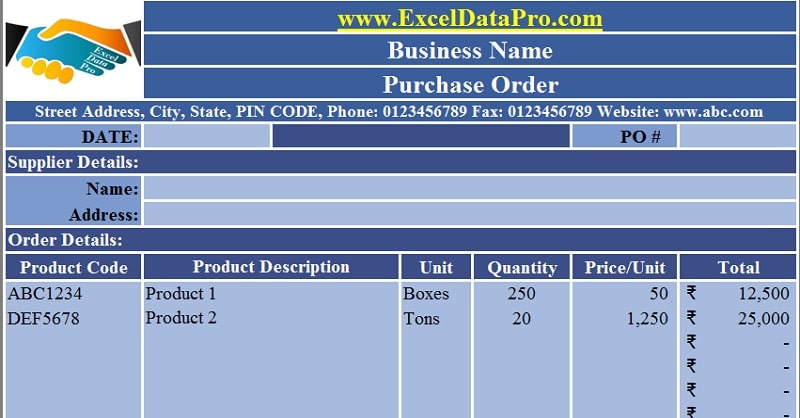
This comprehensive Purchase Order Template, available in Excel, Google Sheets, and OpenOffice Calc formats, is designed to facilitate the creation of professional order forms for small and medium-sized enterprises.
It is particularly beneficial for corporate purchasing departments and independent businesses seeking to streamline their procurement processes.
Table of Contents
What is a Purchase Order?
As per Wiki,
A purchase order (PO) is a commercial document and first official offer issued by a buyer to a seller, indicating types, quantities, and agreed prices for products or services.
It serves as an official authorization for a purchase transaction and delineates the terms and conditions associated with the procurement.
The document typically includes essential details such as quantities, prices, discounts, payment terms, delivery dates, and shipping information, while also identifying the specific seller.
Types of Purchase Orders
There are 4 types of purchase orders. A business decides the type of PO on the nature of the purchase as well as the bindings and details in the PO.
The four types of purchase orders are as follows:
- Standard PO
- Planned PO (PPO)
- Standing PO (SPO)
- Contract PO (CPO)
Standard PO
This is the most commonly utilized format, encompassing a comprehensive description of the order, including item specifications, quantity, price, delivery timeframe, and shipping address.
Planned PO
Similar to a standard PO, a PPO omits specific delivery details. The seller confirms the delivery schedule subsequent to the buyer placing the order. This type is frequently employed for batch purchases.
Standing PO
Also known as a Blanket PO, this format confirms the item and quantity but excludes pricing information. It is particularly useful for recurring purchases where commodity prices may fluctuate.
Contract PO
As the name suggests, it is more like a contract between the buyer and the seller. It consists of terms and conditions of purchase along with basic details of the nature of the purchase.
It doesn’t even include details of products and its price. Moreover, it includes the information on future PO’s that the buyer will issue against this CPO.
Why a Purchase Order is Important?
While a purchase order itself does not constitute a contract, it becomes legally binding once accepted by the seller.
Generally, most companies use purchase orders. It allows them to communicate clearly and explicitly their intentions to the sellers. They help to protect the sellers when a buyer refuses to pay for the goods or services utilized.
Purchase Order Process
Usually, the business follows the following process for creating a Purchase Order:
- The buyer evaluates the demand for goods/services.
- A buyer then decides upon the quantity and the flow of supply of goods/services.
- The buyer opts for a quotation from different suppliers.
- Then, the buyer finalizes the supplier from which it wishes to buy the required goods/services.
- A buyer issues the Purchase Order and sends the same to the selected supplier.
- The seller reviews the purchase order and its terms & conditions so that they can confirm the fulfillment of the order.
- Then, the seller approves the PO.
- The supply of goods/services is made as per the PO.
Purchase Order Template (Excel, Google Sheets, OpenOffice)
We have created a Purchase Order Template with all predefined formulas. You just need to enter the Supplier’s information and product details.
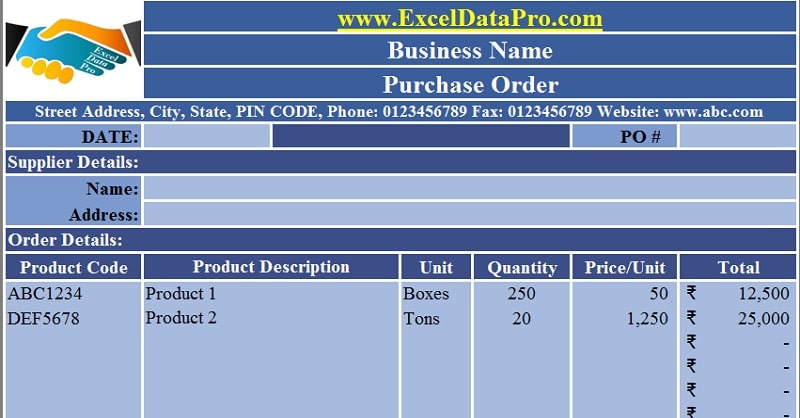
Excel Google Sheets Open Office Calc
Click here to Download All Accounting Excel Templates for ₹299.
Note: To edit and customize the Google Sheet, save the file on your Google Drive by using the “Make a Copy” option from the File menu.
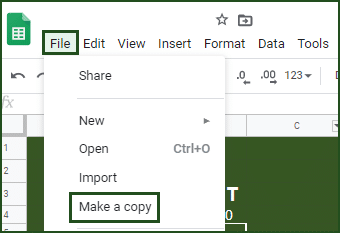
Additionally, you can download other accounting templates like Petty Cash Book, Simple Cash Book, and Accounts Payable Excel Templates from here.
Let us discuss the contents of the Purchase Order Template in detail.
Contents of Purchase Order Template
This template consists of 3 sections: Header Section, Supplier Details Section, and Order Details Section
Header Section
The header section traditionally incorporates the company logo, the organization’s name, and comprehensive contact information, including the postal address, telephone numbers, facsimile number, electronic mail address, and website URL. Additionally, it prominently displays the “Purchase Order” heading.
Following these elements, the template includes the date of order issuance and a unique Purchase Order number (PO#) for reference and tracking purposes.
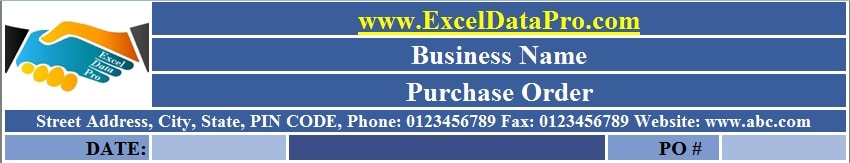
Supplier Details Section
The supplier details section contains essential information about the vendor, including the supplier’s legal name and complete mailing address.
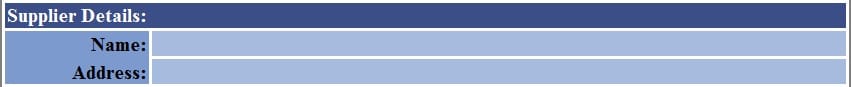
It is worth noting that the specific supplier details included may vary depending on organizational preferences and requirements. Some entities may opt to include additional contact information such as telephone numbers and facsimile numbers, while others may choose to omit these details.
Order Details Section.
The order details section constitutes the core of the purchase order template. It is structured with the following key subheadings:
Product code: A designated identifier for the item, if applicable.
Product Description: A detailed specification of the product or commodity.
Unit: The standard measurement unit for the product (e.g., kilograms, liters, metric tons, cartons, or individual units).
Quantity: The desired purchase volume.
Price/Unit: The cost of a single unit of the product.
Total: Total= Quantity X Price/Unit.
This section should encompass a comprehensive list of all products or commodities intended for procurement. The template concludes with a notes section for any pertinent order-specific information and a final total section. The final total incorporates additional charges such as shipping, handling, and other miscellaneous expenses.
In the Notes section, you can put any specific notes regarding the order.
Advantages of PO
- They provide a detailed overview of the procurement process, enhancing transparency and accountability.
- They contribute to the improvement of supply chain structure and efficiency.
- They facilitate timely delivery of goods and services.
- They serve as a legally binding contract between the buyer and seller, offering protection to both parties.
- They aid in controlling costs associated with ordered goods or services.
- They offer insight into cash flow requirements based on the nature of the supply.
- They help prevent unnecessary purchases that may lead to excess inventory or financial losses.
- They can be instrumental in securing financial assistance from commercial lenders or financial institutions, as many of these entities offer trade finance facilities based on purchase orders.
Disadvantages of PO
- They can introduce additional paperwork, which may be burdensome for small businesses, particularly for minor purchases.
- In larger organizations where purchases require approval, the process may cause delays, even for ad hoc acquisitions.
- Smaller companies may find it challenging to allocate resources for dedicated staff to monitor and manage purchases effectively.
We thank our readers for liking, sharing, and following us on different social media platforms.
If you have any queries please share in the comment section below. I will be more than happy to assist you.
Frequently Asked Questions
What is the main difference between a purchase order and an invoice?
A purchase order is a commitment from the buyer to the seller to purchase goods under specified terms. In contrast, an invoice is a legal document requesting payment for goods or services rendered.
Does a PO have a legal status?
Indeed, a purchase order holds legal status for both the buyer and the seller. The buyer may utilize the purchase order as a legal document in the event of non-delivery of goods. Likewise, a supplier may present it as legal evidence should a buyer refuse to accept or pay for goods confirmed in the purchase order.
What can we do to make our Purchase Order more effective?
To improve the efficacy of purchase orders, consider the following strategies:
- Order in bulk quantities to leverage economies of scale and reduce costs.
- Clearly define terms and conditions to minimize potential discrepancies.
- Maintain positive relationships with suppliers by ensuring prompt payments.
- Communicate any changes to the order structure in a timely manner and in writing.