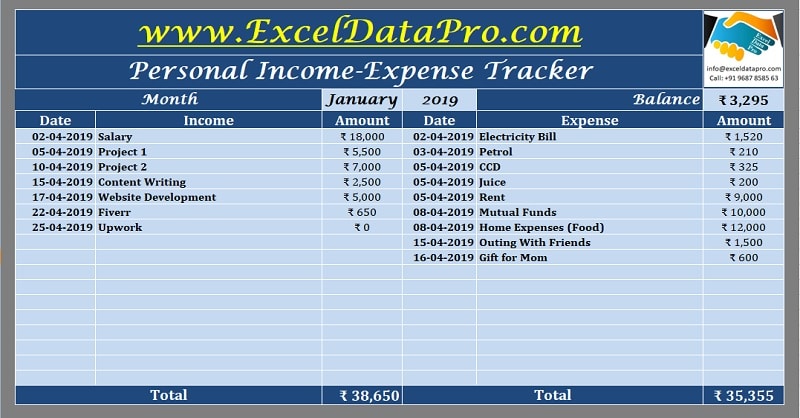
Personal Income-Expense Tracker is an excel template to easily manage your finance by recording your monthly incomes and expenses.
It’s common for people to run short of money at the end of the month due to unplanned expenses or overspending. Carefully tracking your income and spending is important for financial stability.
Using this template to log money coming in and going out will help you manage your money wisely. It will reveal your spending patterns so you can cut unnecessary costs. The template will also make you more aware of your financial situation, allowing you to make informed money decisions and develop good financial habits.
Personal Income-Expense Tracker Excel Template
We have crafted an Excel template for the Personal Income-Expense Tracker, replete with predefined formulas to streamline the process. Users need only record their income and expenditures in a chronological manner within the template, and it will automatically compute the remaining balance. This feature eliminates the need for manual calculations, minimizing the potential for errors and enhancing the overall user experience.
Click here to download Personal Income-Expense Tracker Excel Template.
Click here to Download All Personal Finance Excel Templates for ₹299.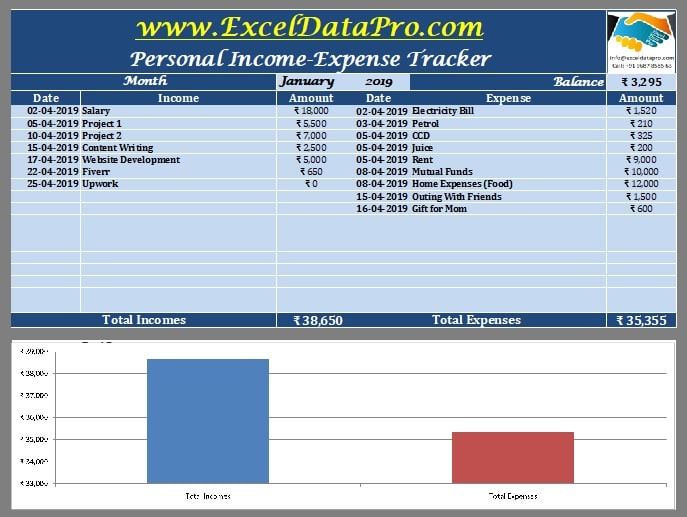
Download other useful templates in the following categories:
- Financial Analysis Templates: Sales Revenue Analysis, Break Even Analysis, etc.
- Financial Statement Templates: Balance sheet, Profit & Loss Account, Bank Reconciliation, etc.
Let us discuss the contents of the template in detail.
Contents of Personal Income-Expense Tracker Excel Template
There are 3 major sections in this template:
- Header
- Income
- Expense
1. Header Section
The header section consists of template title, logo and website address. In addition to that, it consists of the month, year and Balance.

Crucially, the header section features a dedicated field for the Balance, which dynamically calculates and displays the difference between income and expenses.
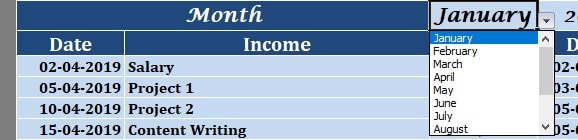
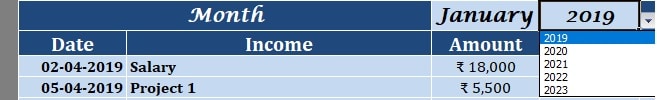
In instances where expenses exceed income, the Balance field will automatically highlight the negative value in red, providing a clear visual cue to the user regarding their financial status.

2. Income Section
Income section consists of three columns; date, incomes and amount.
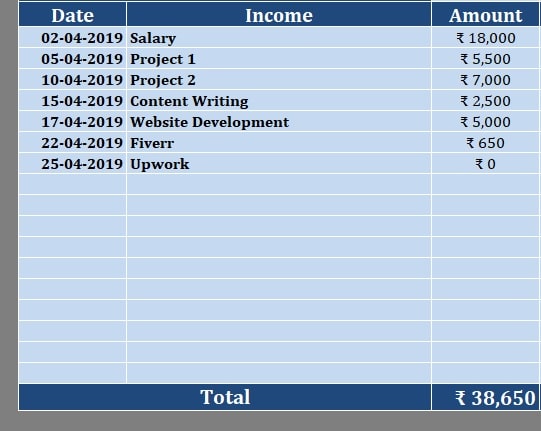
First of all, insert the date on which the income was received. The second column is for income in which you will enter the source from which you received the income and the third column is for the respective amount.
These income sources include salary, external projects, website development (if you are a developer), etc.
3. Expense Section
Expense section consists of three columns similar to the Income Section; date, expenses and amount. Enter date, the purpose of the expense and the respective amount.
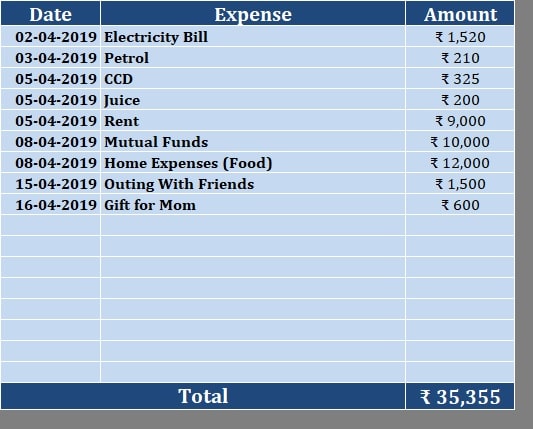
Column total for Both Income and Expenses have been given at the end. Sum Function is used to calculate the totals of both columns.

In the end, the template displays the data in a columnar graph.
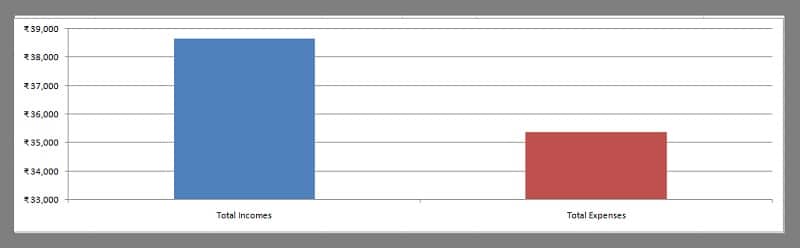
If you want to change the type of graph then you can do by following the below-given steps:
- Double click the chart and the Design tab will open in the Ribbon.
- Select the first option to change the chart type.
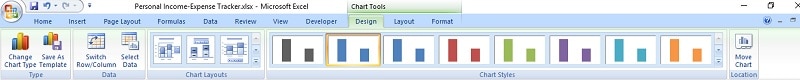
In addition to the above, you can customize the colors, backgrounds, font color, size, etc from the Format tab.
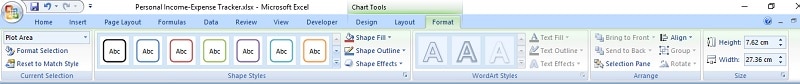
This template can be useful to collegians, youngsters, adults, and even children to manage, analyze and amend your income and expenses.
We thank our readers for liking, sharing and following us on various social media platforms.
Should you have any queries or suggestions regarding the Personal Income-Expense Tracker Excel Template or any of our other offerings, we encourage you to share them in the comment section below.