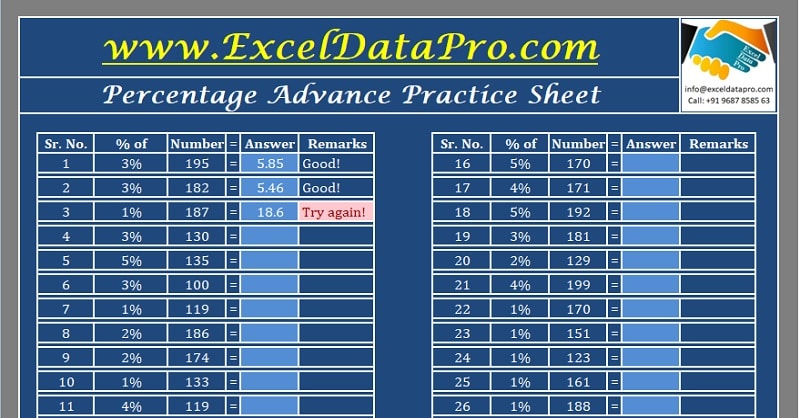
The Percentage Practice Sheet is a readily available Excel template that facilitates students’ practice and comprehension of calculating percentages of given numbers with ease.
In addition to the aforementioned functionality, the template enables the user to administer tests to assess the learning curve. The user is not required to manually alter numbers in all cells, as the template automatically generates new numbers within a prescribed range upon clicking a button.
Furthermore, this template encompasses printable worksheets that can be provided to students for practice purposes. This feature is particularly beneficial for educators or tutors who prefer traditional paper-based exercises in addition to digital practice.
Table of Contents
What is the Percentage?
A percentage, in mathematical terms, is a number or ratio expressed as a fraction of 100. The word “percentage” is a portmanteau of the words “per” and “cent,” where “per” signifies “out of” and “cent” translates to “100” in mathematical terminology.
The percentage symbol (%) is used to denote percentage values, and all percentage amounts can be expressed as their fractional and decimal equivalents.
Percentages are ubiquitous in our daily lives, being employed in educational institutions, business mathematics, competitive examinations such as those conducted by the UPSC (Union Public Service Commission), and numerous other scenarios. Consequently, it is imperative for both children and adults to develop a thorough understanding of this concept.
Attaining a firm grasp over percentage calculations enables rapid computation of proportionate values in fractions of seconds, a skill that proves invaluable in various contexts.
Formula To Calculate Percentage

Let us understand the above formula with some examples.
Example – Calculating Percentage
For example, a test of 5 subjects was taken each having 100 marks. Thus, a total of 500 marks of which a test is taken.
Now the number of marks obtained by any student will be a portion of this number. Let us assume that a student obtained 400 marks.
Thus, applying the above formula, the calculation will be as follows:
400 / 500 X 100 = 80%
Formula to Calculate Percentage Value
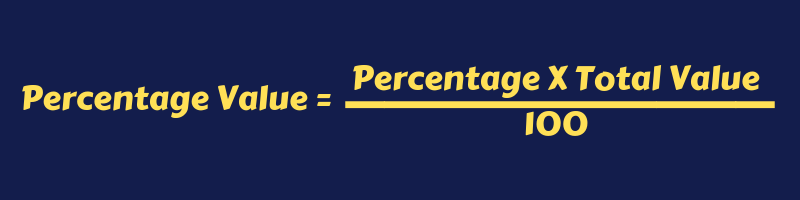
Let us understand the above formula with some examples.
Example – Calculating Percentage Value
If there are 200 apples and 20% of them are rotten, applying the formula above yields the following calculation:
200 X 20 / 100 = 40 apples are rotten.
Percentage Practice Sheet Excel Template
In an effort to simplify the learning process and incorporate an element of play, we have created a user-friendly Percentage Practice Sheet Excel Template equipped with predefined formulas and macros.
This template not only aids in practicing percentage calculations but also facilitates knowledge assessment. Additionally, it includes a printable version, enabling practice on printed worksheets, thereby catering to diverse learning preferences.
Click here to download Percentage Practice Sheet Excel Template.
Click here to Download All Educational Excel Templates for ₹299.You can download other useful educational templates like Student Study Planner, MCQ Test Sheet, Basic Division Test Sheet, Basic Subtraction Test Sheet, Basic Addition Test Sheet, and Multiplication Table Test Sheet.
Let us discuss the contents of the template in detail.
Contents of Percentage Practice Sheet Excel Template
This template consists of 7 sheets as follows:
- Basic Percentage Practice Sheet.
- Basic Percentage Test Sheet.
- Printable Basic Percentage Practice Sheet.
- Advanced Percentage Practice Sheet.
- Advanced Percentage Test Sheet.
- Printable Advanced Percentage Practice Sheet.
- Tips and Tricks Sheet.
Basic Percentage Practice Sheet
This sheet features two tables, each containing 15 sums, amounting to a total of 30 sums for practicing percentage calculations. The sheet employs a color pattern that should be adhered to.
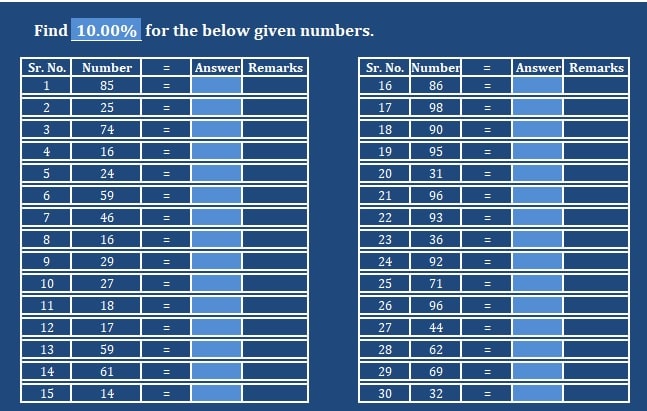
The cells shaded in dark blue have predefined formulas, and consequently, no data entry is required in these cells. It is crucial to instruct the child accordingly.
Above the first table, the user can specify the percentage value they wish the child to find for every given number in the table. For instance, 10%. An adjacent cell contains a formula that identifies whether the answer provided for the given percentage is correct or incorrect.
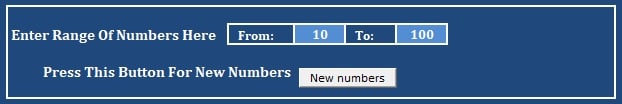
Initially, the user must input the range of numbers they wish their child to practice. This range can encompass 2, 3, or 4-digit numbers.
After specifying the desired range, the user can click the “New Number” button located below the range. This action will generate new questions by randomly selecting numbers from the specified range and displaying them.
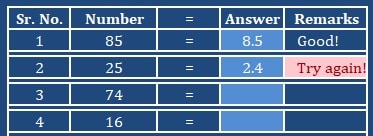
Give the sheet to the child to practice. If the answer is right the cell adjacent to answer will display “Good Job” and if the answer is incorrect then it displays “Try Again!” and turns the cell red.
Once the child completes the practice session, they should click the “New Number” button to receive a fresh set of questions. This process can be repeated until the child and the user are satisfied with the level of learning achieved.
This straightforward approach facilitates effortless practice of percentage calculations for both the child and the user.
Basic Percentage Test Sheet
Upon completing the practice phase, it is essential to assess the child’s knowledge through a test. A dedicated test sheet has been created for this purpose.
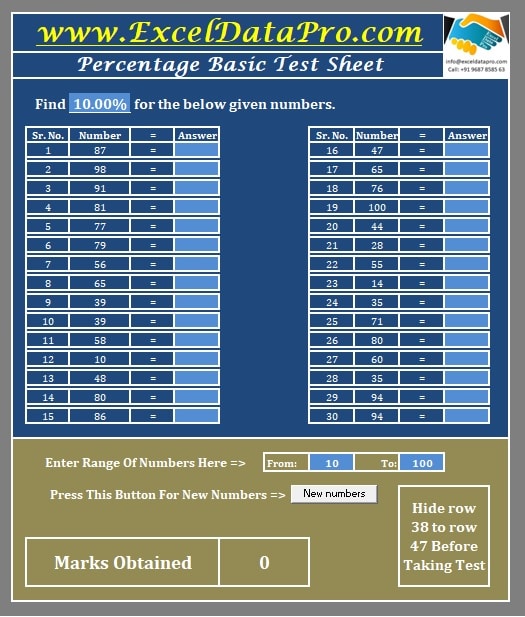
For taking a test. Follow the following steps:
- Input the range of numbers from which the macro will generate the sums.
- Click the “New Numbers” button.
- Hide rows 38 to 47.
After the child completes the test, unhide the rows to reveal the test results.
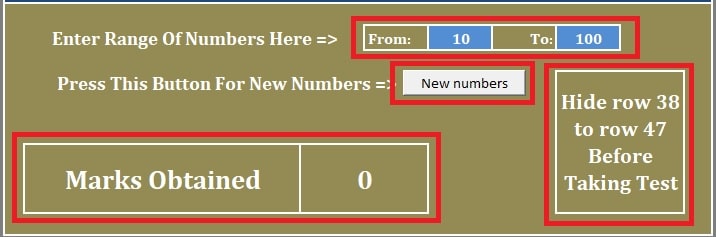
Printable Basic Percentage Practice Sheet
In scenarios where the user is a tutor conducting tests for multiple students, the printable version of the Basic Practice Sheet serves as an excellent option.
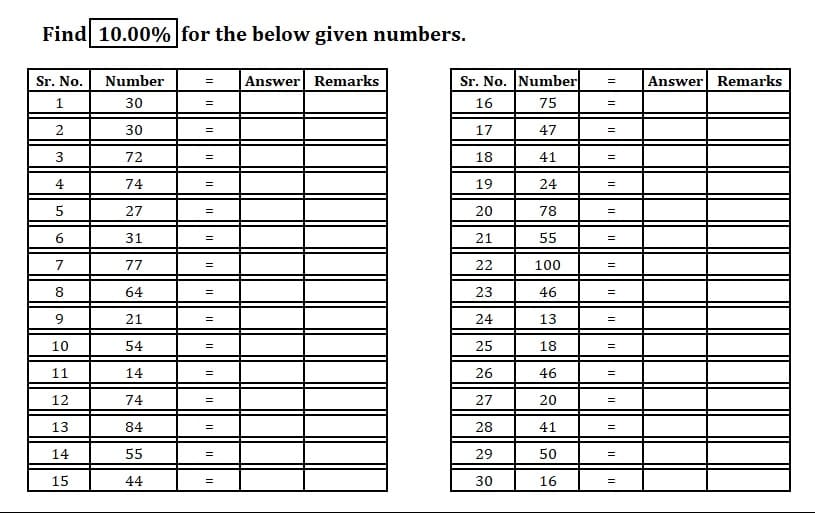
You can conduct a test in two ways:
- Providing identical sheets to all students.
- Providing different sheets to each student to prevent copying.
To give a different sheet:
- Take the first print.
- Click on “New Numbers”
- Take another print.
- Repeat the same to the desired number of sheets required.
Before printing, it is advisable to review the print preview to ensure accuracy.
Advanced Percentage Practice Sheet
This sheet differs from the Basic Percentage Practice Sheet. In the basic version, the child finds a single percentage value for all numbers, whereas in the advanced sheet, they practice calculating different percentage values for each number. This sheet is tailored for students in higher grades, as it involves calculations with odd percentage values.
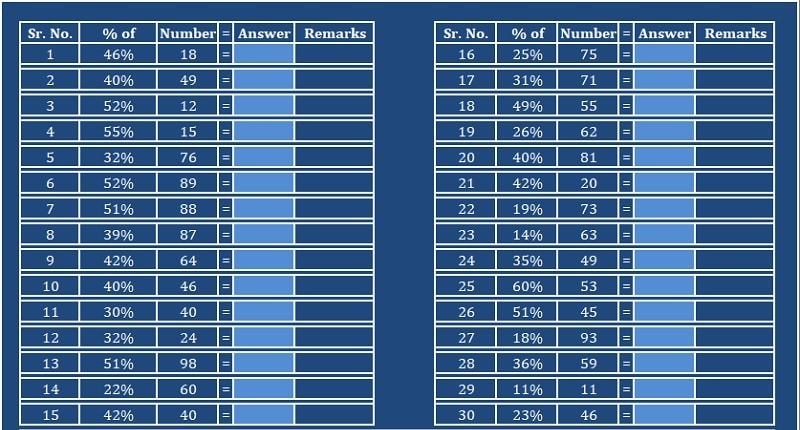
In this sheet, there are two ranges, one for the percentage and other for the numbers.
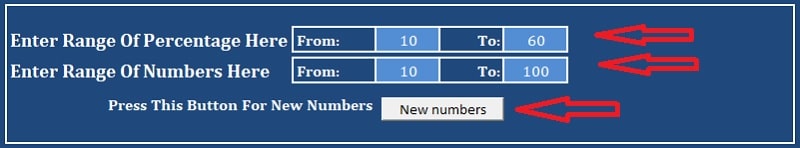
Similar to the basic sheet, the user must input the ranges and click the “New Numbers” button. This action will generate percentage sums from the given percentage range and number range.
Leave the child with the sheet to practice advanced percentage sums. The cell adjacent to the answer displays “Good Job” if the answer is correct and “Try Again!” if the answer is incorrect.
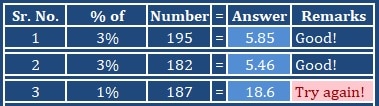
Click on “New Number” button. This will change the question and your child can practice another set of sums for more practice. Your advanced percentage practice is done.
Advanced Percentage Test Sheet
After the practice phase, it is crucial to assess the child’s knowledge through a test. As mentioned earlier, this sheet is designed for older students, as it includes more challenging sums.
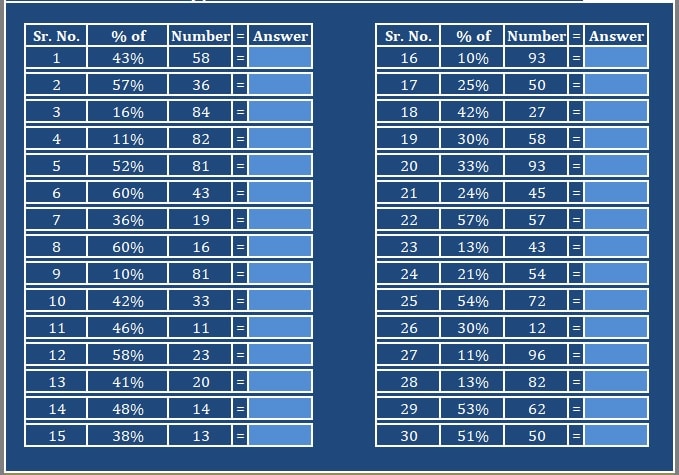
To take a test, just follow the below-given steps:
- Input the ranges for both the percentage values and numbers you wish to include.
- Click the “New Numbers” button.
- Hide rows 41 to 52.
After the test is completed, unhide the rows to reveal the test results. This automated process eliminates the need for manual test sheet creation, grading, and mark calculation.
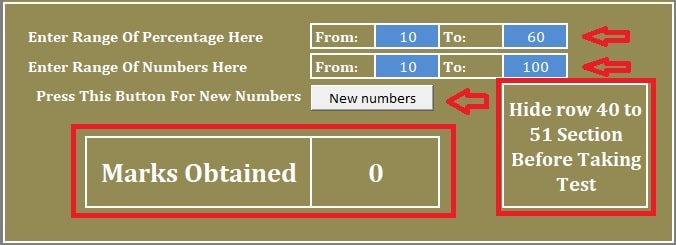
Printable Advanced Percentage Practice Sheet
Similar to the printable Basic Practice Sheet, the user can administer the test in two ways: by printing the same sheet multiple times or by providing each student with a practice sheet containing different questions.
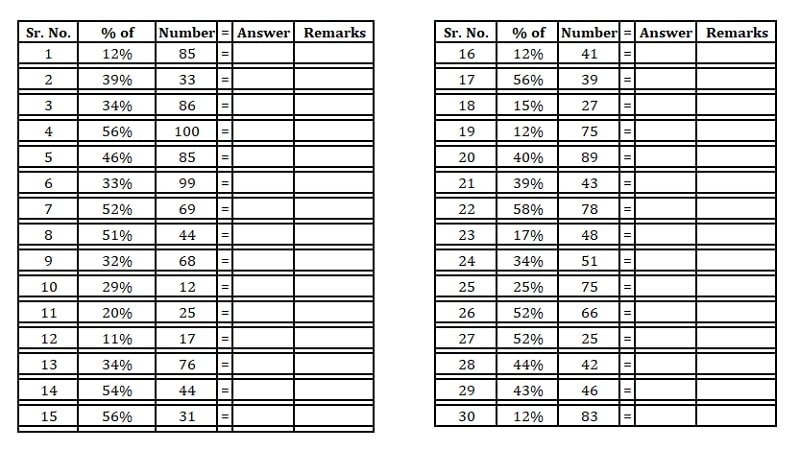
To distribute different sheets, take the first print, click the “New Numbers” button, and then print again. Repeat this process for the desired number of sheets.
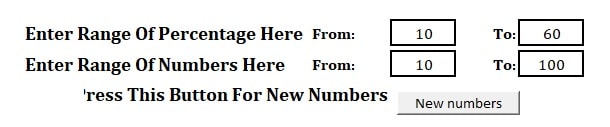
Tips and Tricks Sheet
Lastly, a sheet containing professional tips is provided to aid in understanding the concept of percentages and learning tricks to quickly calculate percentage values in fractions of seconds.
These tips have been curated by experienced educators and aim to enhance students’ speed and proficiency in percentage calculations.
We extend our gratitude to our readers for their continued support, engagement, and following us on various social media platforms.
If you have any queries, please share them in the comment section below. We will be more than happy to assist you.