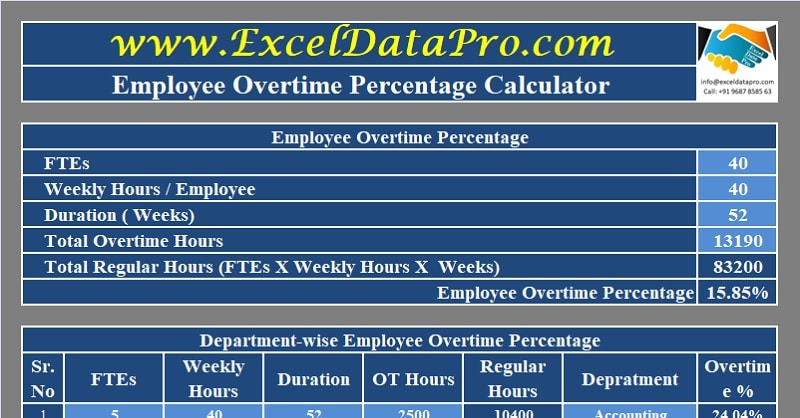
Use this Online Overtime Percentage Calculator to get the desired metric in just a few clicks or download a free template in Excel.
| Overtime Percentage Calculator | |
|---|---|
| Total Overtime Hours | |
| Total Regular Hours | |
| Overtime Percentage : | % |
Overtime Percentage Calculator is a ready-to-use excel template that calculates the percentage of overtime hours of a company for a particular period.
Moreover, you can find OT percentage for an individual, department, and company as a whole with this calculator.
Generally, HR professionals use this metric to define and plan their recruitment needs. It provides insight into employee productivity and employee performance.
Usually, a higher overtime percentage is an indicator of low productivity, improper management, and also employee dissatisfaction. It is obvious and proven that employees who work more overtime their productivity decreases.
Thus, a high rate of overtime percentage increases the burden to the company’s pockets too.
Furthermore, measuring it helps to avoid misuse of overtime. Many times employees misuse to increase their pays and also causing unnecessary output delays.
To calculate overtime percentage divide total overtime hours by total regular hours and multiply it result with 100.

Thus, employee overtime percentage can be a useful metric in decreasing the burden on a company’s treasury.
Employee Overtime Percentage Calculator Excel Template
We have created a simple and easy Overtime Percentage Calculator Excel Template with predefined formulas. All you need to do is to enter a few details. It will automatically calculate the Overtime Percentage for you.
Click here to download the Overtime Percentage Calculator Excel Template.
Additionally, You can download other useful HR Metrics Templates like Training Spend Rate Calculator, Time To Hire Calculator, Time To Fill Calculator, Yield Rate Calculator, and many more from our website.
Let us understand the details of this template and how to use it.
Contents of Overtime Percentage Calculator Excel Template
This template consists of 2 sections:
- Overtime Percentage Calculator
- Department-wise Calculator.
Overtime Percentage Calculator
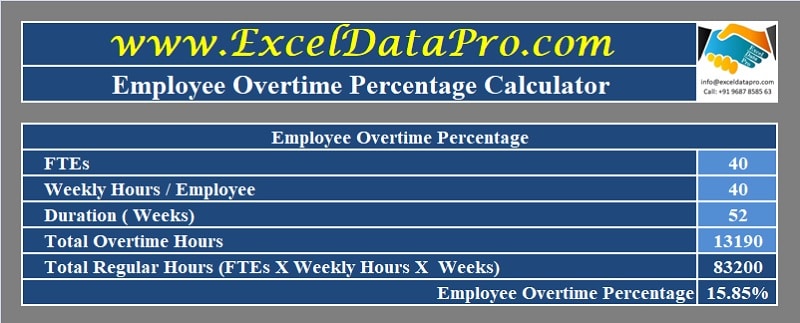
Insert the following data:
FTES: The number of Full-time Employees. If you have any part-time employees you need to convert them into FTEs. To convert divide the total number of hours worked by part-time employees by 2080 hours.
Weekly Hours/Employee: Insert the number of hours an employee. Usually, 8 hours daily contributes to 40 hours a week.
Duration: Insert the duration in weeks. This the period you are measuring the overtime percentage. Thus, 52 weeks for a year, 26 weeks for a half-year, and so on.
Overtime Hours: Enter total overtime hours worked by all employees during that period.
Regular Hours: Total regular hours are auto-populated.
Total Regular Hours = (No. of FTEs X Weekly Hours X No. of Weeks)
Applying the Overtime Percentage formula, the template automatically calculates for you.
Department-wise Calculator
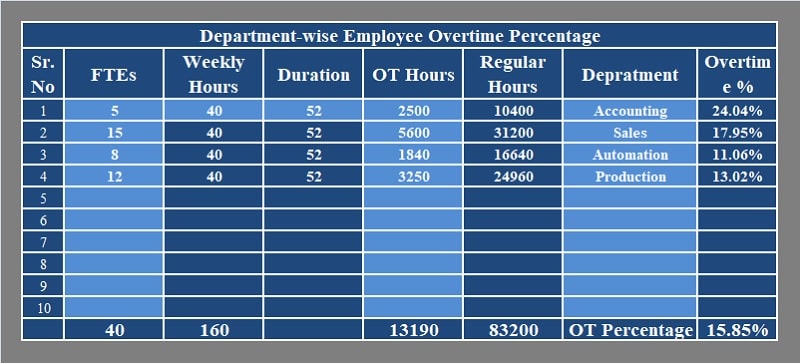
This section is useful when you have a bigger organization with multiple departments.
Department-wise calculator consists of the following columns:
FTEs
Weekly Hours
Duration
Overtime Hours
Regular Hours
Department
OT %
The functioning of the cell is the same as the above section. Total regular hours and Overtime Percentage columns are auto-calculated.
Usually, weekly hours are the same. If the weekly hours of departments are different then insert manually. Otherwise, enter only in the first cell and it will automatically fetch. Enter the department manually or you can create a drop-down list.
In the end, the line totals are given and the overall Overtime Percentage is also calculated.
We thank our readers for liking, sharing, and following us on different social media platforms.
If you have any queries please share in the comment section below. We will be more than happy to assist you.