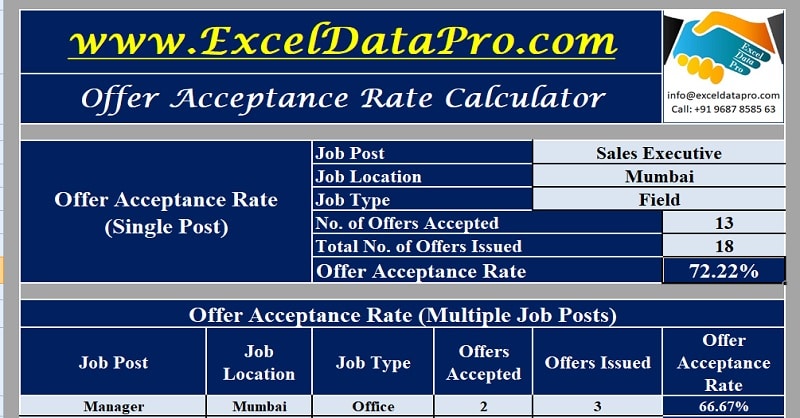
Offer Acceptance Rate Calculator is an excel template with predefined formulas to calculate the percentage of offer acceptance of your organization. Enter only 2 details and it will calculate the Offer Acceptance Rate for you.
This template can be useful to small business owners, HR assistants, HR professionals, HR consultants etc to calculate the Offer acceptance rate for their own company, client or customer.
Before we move forward to the template, let us know about the Offer Acceptance Rate and how to calculate it.
What is the Offer Acceptance Rate?
The Offer Acceptance Rate is an HR metric that measures the acceptability of your job offers and the efficiency of your recruitment process. It provides insights into how attractive is the job offer for the vacant position is to applicants.
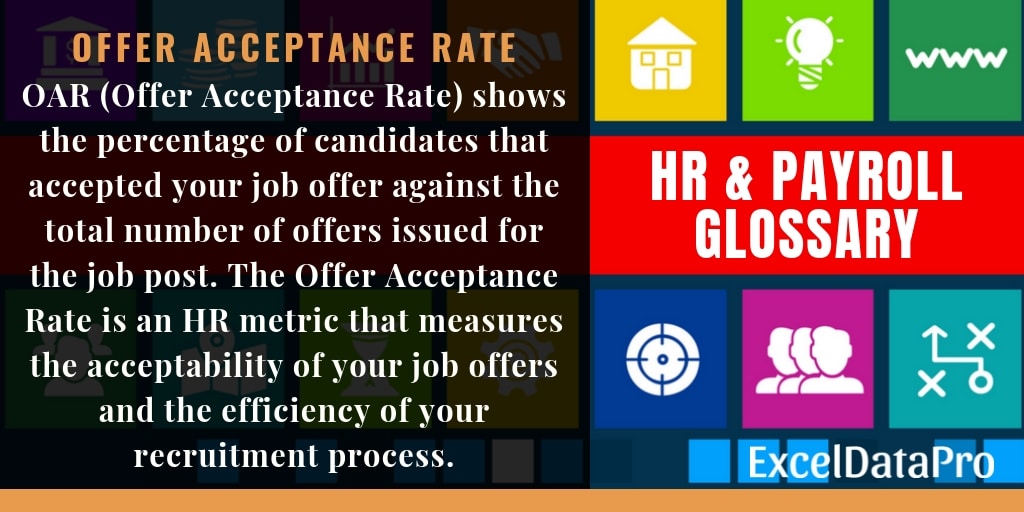
This metric is useful when and where there are competitive talent markets.
Formula To Calculate the Offer Acceptance Rate
The formula to calculate the OAR is very simple. It is the Number of offers accepted divided by Total Number of Job Offers issued.
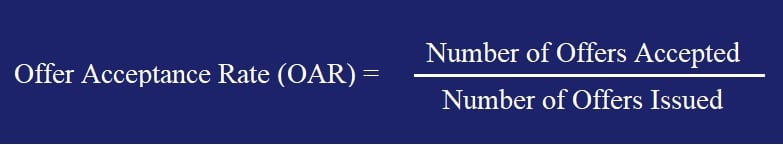
Offer Acceptance Rate Calculator Excel Template
We have created a simple and ready-to-use excel template to calculate the Offer Acceptance Rate for a particular job post or multiple job posts. Enter the required information and it will automatically calculate the same for you.
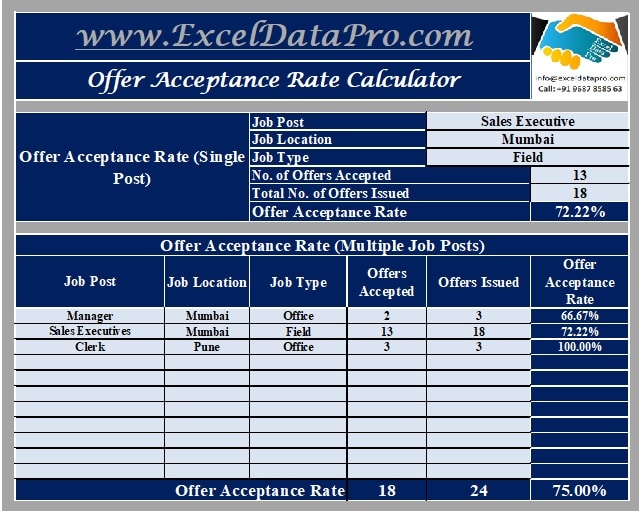
Click here to download the Offer Acceptance Rate Calculator Excel Template.
Click here to Download All HR Metrics Excel Templates for ₹299.You can download other useful HR Metrics Templates like Offer Decline Rate Calculator, Promotion Rate Calculator, Retention Rate Calculator, New Hire Turnover Rate Calculator and many more from our website.
Let us understand how to use this Calculator in details.
How to use the Offer Acceptance Rate Calculator?
The details required to calculate the offer acceptance rate are Number of Job Offers accepted by the candidates and the total number of job offers issued.
There are 2 sections in this template:
- Offer Acceptance Rate (General)
- Offer Acceptance Rate (Multiple Post)
1. Offer Acceptance Rate (General)
If there are multiple job posts for in one section, for example; sales executive then you can calculate the Offer Acceptance rate using this section.
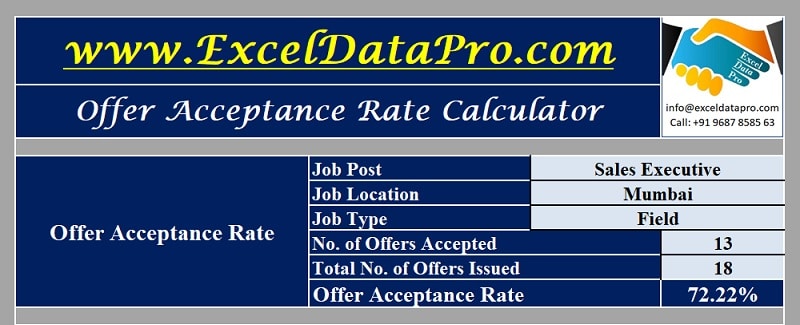
Enter the following details:
Job Post
Location
Type
Number of Offers Accepted
Number of Offers Issued
All the above titles are self-explanatory. In job type, you can put either field or office. This shows the nature of the job, whether it is an office job or a field job.
2. Offer Acceptance Rate (Multiple Posts)
When your company has a big workforce and there are multiple job offers then this section can be useful to you.
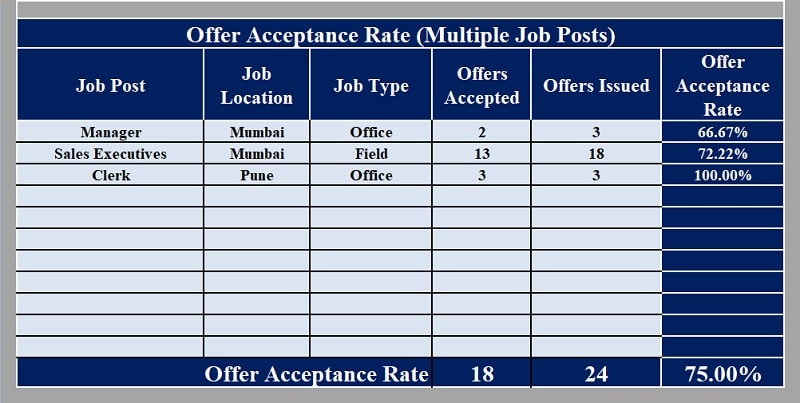
Similar to the above section, enter the details in light blue colored cells. It will calculate the offer acceptance rate for that particular post and also as a whole for your whole recruitment process.
In addition to the above, you can also download Excel templates in other categories like HR and Payroll, Financial Analysis, Financial Statements, etc
We thank our readers for liking, sharing and following us on different social media platforms.
If you have any queries or suggestions please share in the comment section below. I will be more than happy to assist you.
Leave a Reply