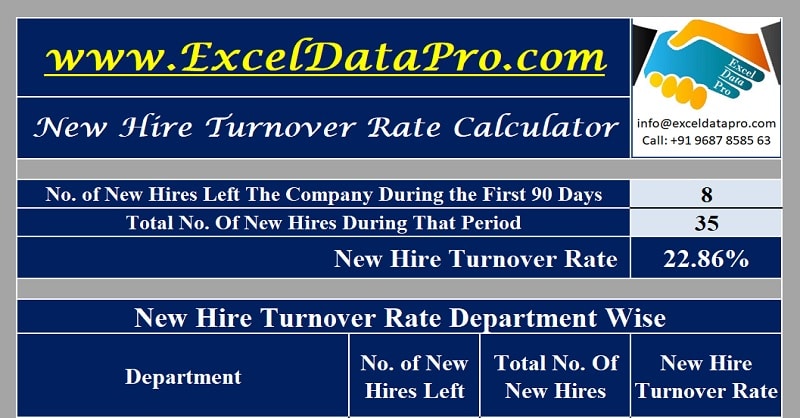
Use this Online New Hire Turnover Rate Calculator to get the desired metric in just a few clicks or download a free template in Excel.
| New Hire Turnover Rate Calculator | |
|---|---|
| No of New Hire that left during the first 90 Days | |
| Total No. of New Hires during that period | |
| New Hire Turnover Rate : | % |
New Hire Turnover Rate Calculator is a ready-to-use Excel Template to calculate the percentage of new hires who leave the company in a given period of time.
Before we move ahead, we need to understand what is it and how it is calculated.
What is the New Hire Turnover Rate?
The turnover rate is the proportion employee leaving the company for what so ever reason, but the new hire turnover rate is when your newly recruited workforce leaves the organization.
In simple terms, the percentage of newly recruited employees leaving the organization against the total number of new hires during a specific period of time is called New Hire Turnover Rate. According to a study conducted, the normal new hire turnover rate is 20%.
Lower New Hire Turnover Rate indicates the effectiveness of your recruitment process. The newly recruited staff stays with the company for longer periods helps you lower recruitment cost.
Formula To Calculate New Hire Turnover Rate?

New Hire Turnover Rate Calculator Excel Template
To simplify the process, we have created a simple and easy-to-use New Hire Turnover Rate Calculator in Excel with predefined formulas.
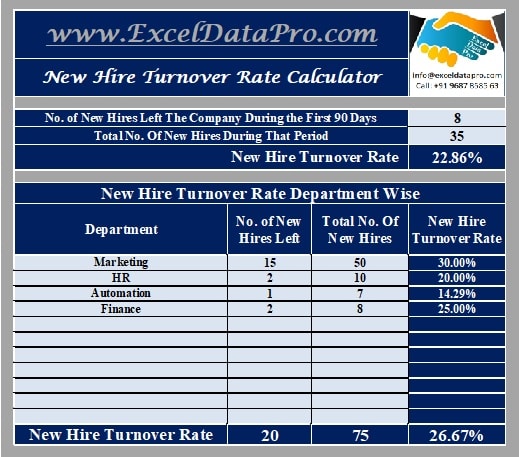
With the help of this template, you can calculate the New Hire Turnover Rate in general if you have a small workforce. But if your company has a larger workforce and multiple departments, this template helps you calculate the New Hire Turnover rate department wise.
Click here to download the New Hire Turnover Rate Calculator Excel Template.
Click here to Download All HR Metrics Excel Templates for ₹299.You can download other useful HR Metrics Templates like Retention Rate Calculator, Yield Rate Calculator, Absent Rate Calculator, Promotion Rate Calculator, Employee Attrition Report, and many more from our website.
Let us understand how to use this template in detail.
How To Use New Hire Turnover Rate Calculator Excel Template
There are 2 sections in this template:
- New Hire Turnover Rate (General)
- Department Wise New Hire Turnover Rate
1. New Hire Turnover Rate
Enter 2 of the following details to derive your New Hire Turnover Rate:
- No of New Hire that left during the first 90 Days
- Total No. of New Hires during that period.
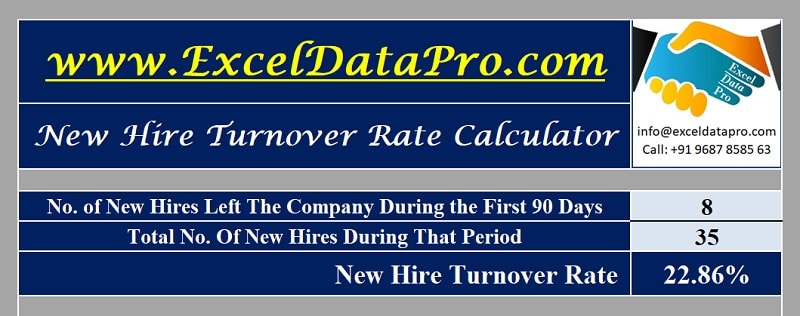
Applying the abovementioned formula, the third line will display the new hire turnover rate.
2. Department Wise New Hire Turnover Rate
Com[anies with a larger workforce and multiple departments can use this section to calculate department wise New Hire Turnover Rate.
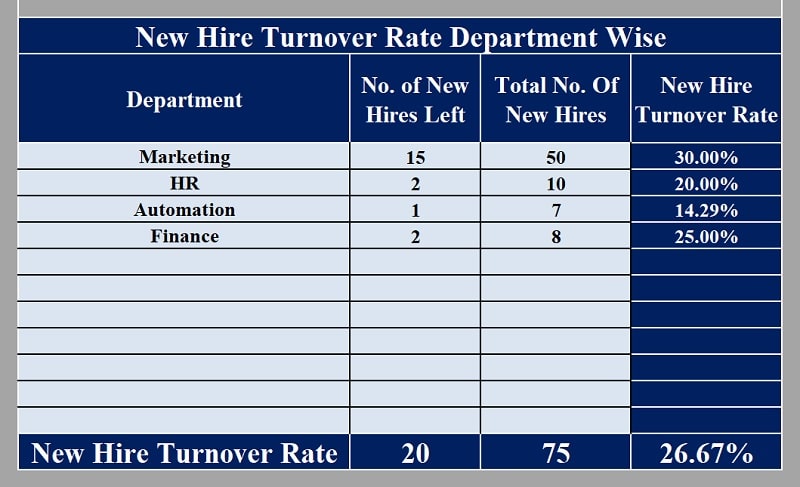
Similar to the above section, enter two details pertaining to each department and it will automatically calculate the turnover rate for that department as well as for the whole company.
Reasons for New Hire Turnover
Some possible reasons are:
- Mismatch in job responsibilities before and after joining.
- The communication gap between the candidate and the reporting authority.
- Not Enough Training is provided related to the job post.
- Excess workload.
- Colleagues harassment.
- Better Pay and Beter benefits from your competitor.
- Remote locations of the company.
How To Reduce New Hire Turnover Rate
- Review and rectify the loops in your current hiring process.
- Onboarding programs should be made for newly joined candidates.
- The hiring Manager and reporting managers must coordinate with newly recruited candidates.
- Providing a healthy and feasible work environment.
- Provide Proper Training pertaining to job roles.
In addition to the above, you can also download Excel templates in other categories like HR and Payroll, Financial Analysis, Financial Statements, etc
We thank our readers for liking, sharing, and following us on different social media platforms.
If you have any queries or suggestions please share in the comment section below. I will be more than happy to assist you.
Leave a Reply