
Jewellery products are no more limited to females only. Nowadays traditional & fashion jewellery for men and women has occupied a substantial space in online stores. Amazon India gives the seller an opportunity to list & sell modern, vintage, rare or imitation jewellery items in Jewellery Category using an excel template.
What Kind of Products can be Listed in the Amazon India Jewellery Category?
Jewellery is the main category in the Product Classifier on Add Products via Upload page. Under the main category, there are 7 subcategories and products that a seller can use to add items to their inventory. A list is populated below to give you an idea about the kind of subcategories & products. Find yours.
List of Sub-categories & Products Under the Jewellery Category:
- Baby
(Baby Boys, Baby Girls, Other (Baby)) - Boys
(Bracelets, Cufflinks & Shirt Accessories, Shirt Studs, Tie Clips, Tie Pins, Earrings, Jewellery Sets, Necklaces, Pendants, Rings) - Girls
(Anklets, Bracelets, Brooches & Pins, Charms, Bead Charms, Charm & Bead Carriers, Charm & Bead Spacers, Chunks & Snaps, Clasp Charms, Indian Style Charms, Other Charms, Earrings, Hair Jewellery, Bands, Clips, Combs, Pins, Tiaras, Other Hair Jewellery, Jewellery Sets, Necklaces, Pendants & Coins, Coin Frames, Coins, Lockets, Pendant Enhancers, Pendants, Other Pendants & Coins, Rings) - Men
(Accessories, Bracelets, Cufflinks & Shirt Accessories, Shirt Studs, Tie Clips, Tie Pins, Earrings, Jewellery Sets, Loose Gemstones & Diamonds, Necklaces, Pendants, Precious Coins, Rings, Boxes & Organisers, Armories, Boxes, Chests, Rolls, Towers, Trays, Cleaning & Care, Pouches, Ring Cushions, Ring Sizers, Warranties) - Novelty Jewellery
(Body Jewellery, Belly Chains, Piercing Jewellery, Bananabells, Plugs, Retainers, Screws, Studs, Tapers, Tunnels, Other Piercing Jewellery, Toe Rings, Other Body Jewellery, Other Novelty Jewellery) - Women
(Accessories, Anklets, Bangles & Bracelets, Beads & Charms, Body Jewellery, Brooches & Pins, Earrings, Hair Jewellery, Jewellery Sets, Loose Gemstones & Diamonds, Mangalsutras & Tanmaniyas, Necklaces, Nose Rings & Pins, Pendants, Pendants & Coins, Precious Coins & Bars, Rings, Boxes & Organisers, Armories, Boxes, Chests, Rolls, Towers, Trays, Cleaning & Care, Pouches, Ring Cushions, Ring Sizers, Warranties, Bead Spacers, Beads, Charm & Bead Carriers, Charm, Chunks, Other Beads & Charms, Belly Chains, Piercing Jewellery, Toe Rings, Other Body Jewellery, Bands, Clips, Combs, Pins, Tiaras, Other Hair Jewellery, Coin Frames, Pendant Enhancers, Pendants & Pendant Enhancers, Other Pendants & Coins) - Other (Jewellery)
Sellers dealing in jewellery products can correlate to the above list as to find out whether their potential item can be listed using the Amazon India Inventory Upload Template or not. If your product is not available in the above list then you can still upload your products using an Amazon India Product Flat File.
There are 2 ways a seller can add products to their Amazon India store.
- Add a Product (One by One)
- Add Products via Upload (Bulk Inventory Upload)
The second method of adding products in bulk quantity is explained in this article whereas if sellers want to learn about adding products one by one then refer this step by step guide on How to Add A New Product on Amazon India.
List of other categories where sellers can add items to their inventory using Inventory Excel Templates on Amazon India:
- Clothing & Accessories
- Computer & Accessories
- Mobile & Accessories
- Kitchen & Home Appliances
- Beauty
- Grocery & Gourmet Foods
- Sports, Fitness and Outdoors
Let us discuss how to upload bulk inventory in Jewellery Category.
How to Download Jewellery Category Bulk Inventory Upload File?
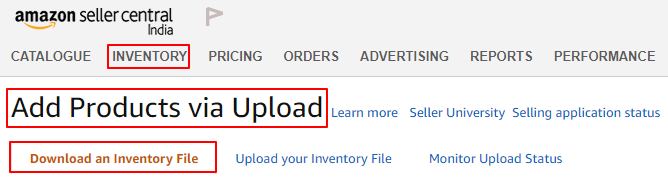
- Log in to your Amazon India seller account.
- Click on Add Products via Upload under the Inventory tab.
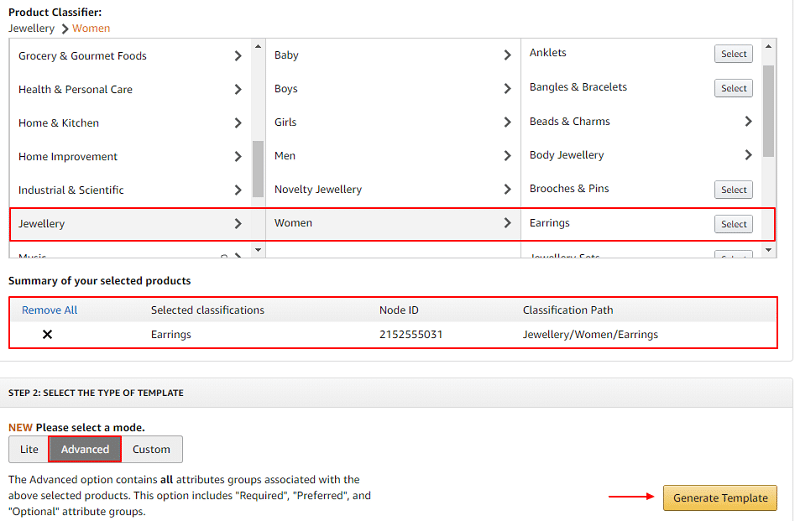
- Scroll down & got to Product Classifier option.
- Find Jewellery category. We have taken Earrings template as an example.
- Choose the product sub-category. Click the Select button.
- Select the template mode as Advanced.
- Click Generate Template. A product inventory excel file will be downloaded.
- Check the download folder to locate the file. Excel file name will be the same as the product name.
Next step after downloading the excel template is to fill in the item details. Let’s see what are the attributes, fields, values etc. in the downloaded excel sheet.
How to fill Jewellery Category Inventory Upload File?
The excel worksheet has “Template” sheet which is to be filled by the user. Other excel tabs are for reference purpose only. We have taken Earrings template as an example to understand the attributes and how to fill in the details.
There are total 10 sections in the Earrings Inventory Upload Excel Template. These sections remain the same for any product excel sheet that is downloaded with a minor change in the sequence of field columns depending on the product type.
- Required product information
- Images
- Variation
- Basic product details
- Discovery
- Product enrichment
- Dimensions
- Fulfilment
- Compliance
- Offer
We have tried to explain all the necessary attributes and fields with images that are relevant to the category or the product. There are certain columns in the excel file which are irrelevant to the category and can be left blank. There is no harm in uploading an excel file that has empty spaces in it.
1. Required product information
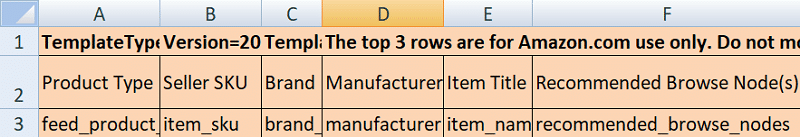
Product type: Give the product type. For example, fashion earrings.
Seller SKU: The product identification number given to the inventory.
Brand: The brand name of the product.
Manufacturer: The name of the manufacturer.
Item Title: A short product title including brand, colour, size, material, weight etc.
Recommended browse nodes: Refer the valid values tab.
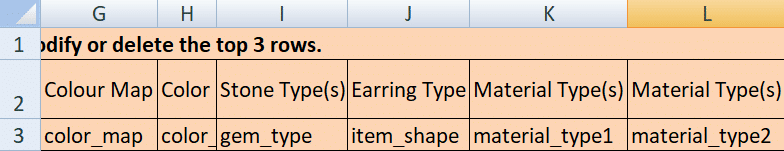
Color & Colour Map: The colour of the products and available colour variation.
Stone Type: The stone used in the jewellery. Example Amethyst, Oval etc.
Earring Type: It is because we have taken earring as an example here it shows earring type. It may differ if the product is different. Specify the type of earring here.
Material Type: The material used in making the jewellery. You get total 5 space.
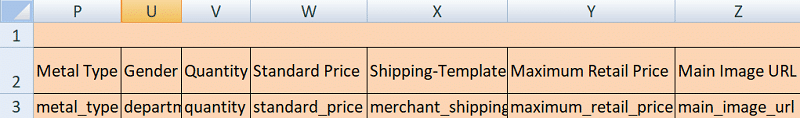
Metal Type: Write the metal type, for example, silver, white gold etc.
Gender: Specify who can use the product. Total 4 column space.
Quantity: Enter the quantity of the product.
Standard Price: The selling price of the product.
Shipping Template: Default value is Migrated Template or a seller’s own template name.
Maximum retail price: Provide the MRP of your product.
Main image URL: Provide the main product image URL.
2. Images
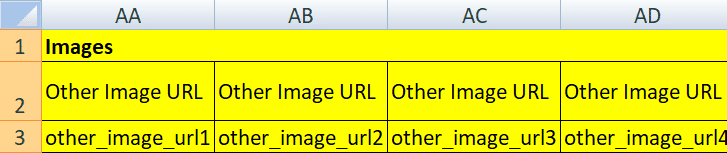
Insert different product images taken from distinct angles. You get total 8 column space for other product images. Upload all images on Google Drive or Dropbox and create shareable links. Insert those shareable links here.
3. Variation
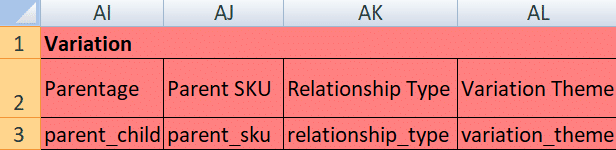
Parentage: Specify whether the product is a parent or child.
Parent SKU: Provide the SKU of the main product.
Relationship type: The relationship of the main product with the product you are adding using this file.
Variation theme: Define the product variation theme. For example, size, colour, stone etc.
4. Basic product details
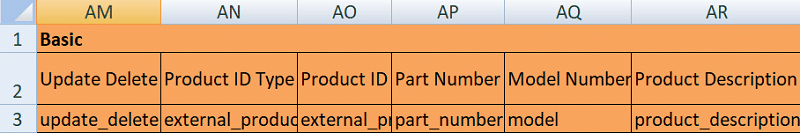
Update delete: Enter Update or Partial Update if you want to update any product details or adding a totally new product. Use “Delete” if you want to completely remove a current product.
Product ID and product ID type: Define the product ID and its type from the drop-down list.
Part number: The model number of the product.
Model number: Same as the part number or can be different too. See product packing.
Description: The product description in brief.
5. Discovery
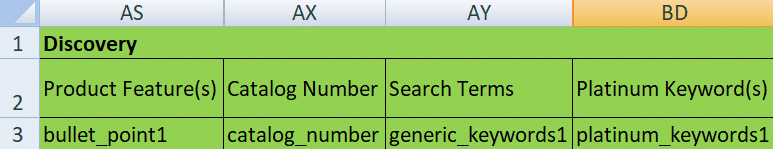
Product feature: You Get total 5 space to write short sentences about product features.
Catalog number: Unique catalog ID for the collection.
Search terms: You Get total 5 space to write searchable keywords.
Platinum keyword: Not applicable. Only for platinum amazon sellers.
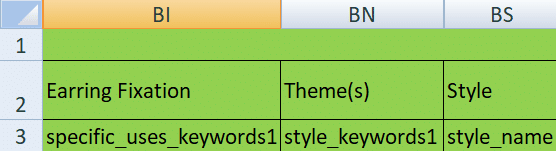
Earring Fixation: Give the value of earring fixation. For example, Pierced.
Theme: Write the product theme. For example, Religious, Modern etc.
Style: Describe the product style.
6. Product enrichment
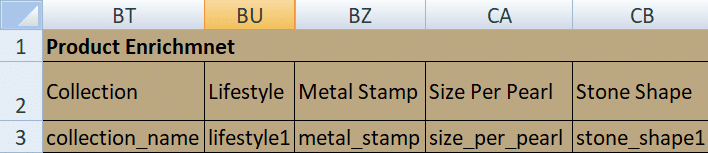
Collection: Name of the collection of a set of products.
Lifestyle: Write the lifestyle associated with the product.
Metal stamp: It can be 10k, 14k, 18k, 22k etc.
Size per pearl: Give the size of pearls used in the jewellery.
Stone Shape: The shape of stone used in the jewellery.
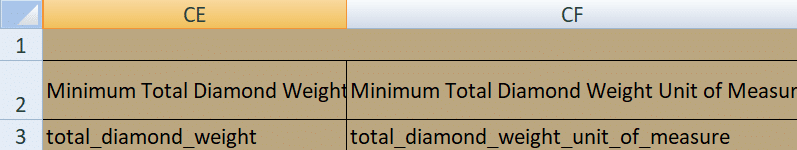
Minimum total diamond weight: The weight of diamond used in the jewellery.
Minimum total diamond weight unit of measure: Numerical values of diamond weight in carat.
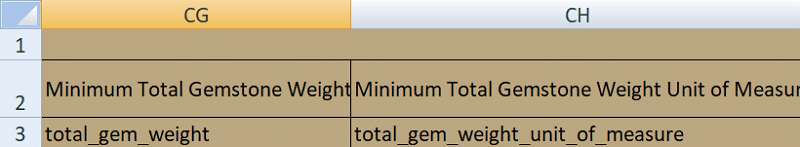
Minimum total gemstone weight: The weight of gemstone used in the jewellery.
Minimum total gemstone weight unit of measure: Numerical values of gemstone weight in carat.
7. Dimensions
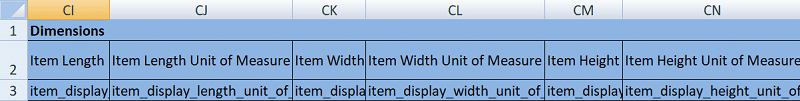
Item length, width & height: Indicate the item length, width & height in numbers.
Item length, width & height unit of measure: Give the measuring unit of item length, width & height.
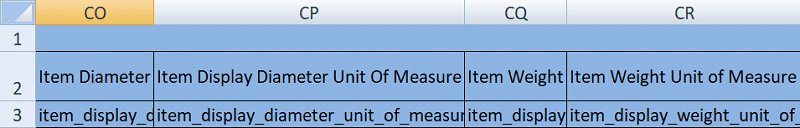
Item diameter: The diameter of the product.
Item display diameter unit of measure: The measuring unit of the product diameter.
Item weight: The weight of the product.
Item weight unit of measure: The measuring unit of the product weight.
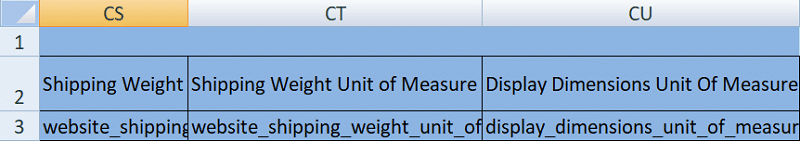
Shipping weight: The weight of the product with packaging materials.
Shipping weight unit of measure: The measuring unit of the shipping weight.
Display dimensions unit of measure: Same as the length, width, height & diameter measuring units.
8. Fulfilment
This section is to be filled only if you have enrolled in Amazon India FBA program. FBA is Fulfilled by Amazon product services to pick, pack & deliver an order to the buyer on seller’s behalf. Read How To Enroll in Amazon India’s FBA (Fulfilled By Amazon) Program?
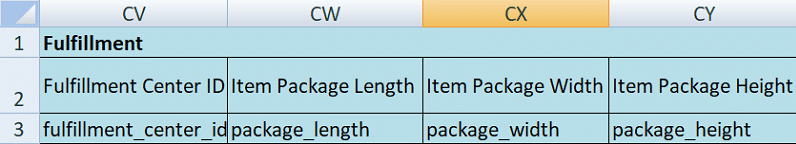
Fulfilment centre ID: Select AMAZON_IN as a default value or else leave it empty.
Item package length, width & height: The product dimensions after packaging.
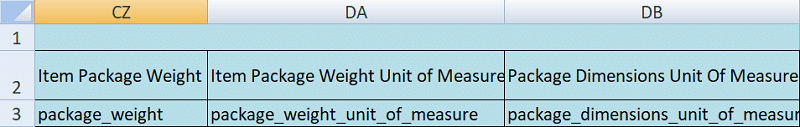
Item package weight: The package weight after packing.
Item package weight unit of measure: The measuring unit of package weight.
Package dimensions unit of measure: The total package dimensions measuring unit.
9. Compliance
Compliance mainly comprises of battery information if your product runs on a battery or either the product is itself a battery. We will skip the battery info for jewellery products by filling in only the initial details as shown below.
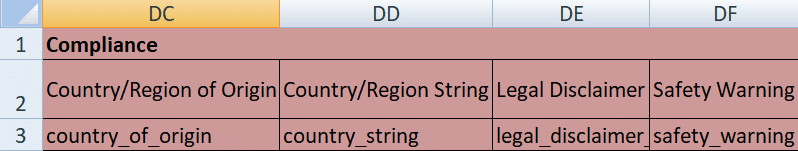
Country/region of origin: The region where the product has originated from.
Country/region string: Same value as the above.
Legal disclaimer: Specify any legal disclaimer associated with the product.
Safety warning: Describe safety warning related while using the product.
10. Offer
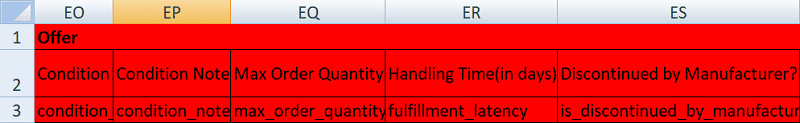
Condition: The condition of the product whether new or used.
Condition Note: If not new then write a note about the condition.
Max order quantity: Number of items a buyer can order at a time.
Handling time: Number of days needed to pack & ship the product.
Discontinued by the manufacturer: Select true or false from the drop-down.
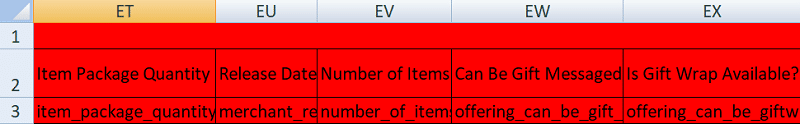
Item package quantity: The number of items in a single package.
Release date: The date when the product will be released.
Number of items: The number of items packed together.
Can be gift messaged: Select True if you can gift message the product to a buyer or else False.
Is gift wrap available?: Select True if you can gift wrap the product to a buyer or else False.
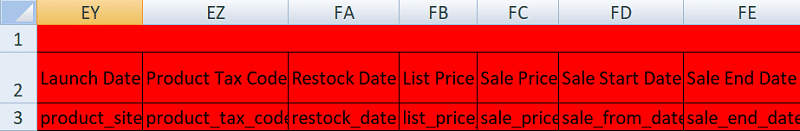
Launch date: Specify the product launch date.
Product tax code: Enter the product tax code.
Restock date: The date when the product will be restocked after the inventory is exhausted.
List price: The retail price of the product.
Sale price: The price at which a seller offers a product on SALE.
Sale start date & end date: Select a start and end dates of your Amazon India SALE.
There are few more attributes in the Offer section after the sale end date which can be left empty as they are optional information. After completing the excel file it’s time to check & upload the inventory file. Let’s see how it is done.
How to Upload the Excel Inventory File?
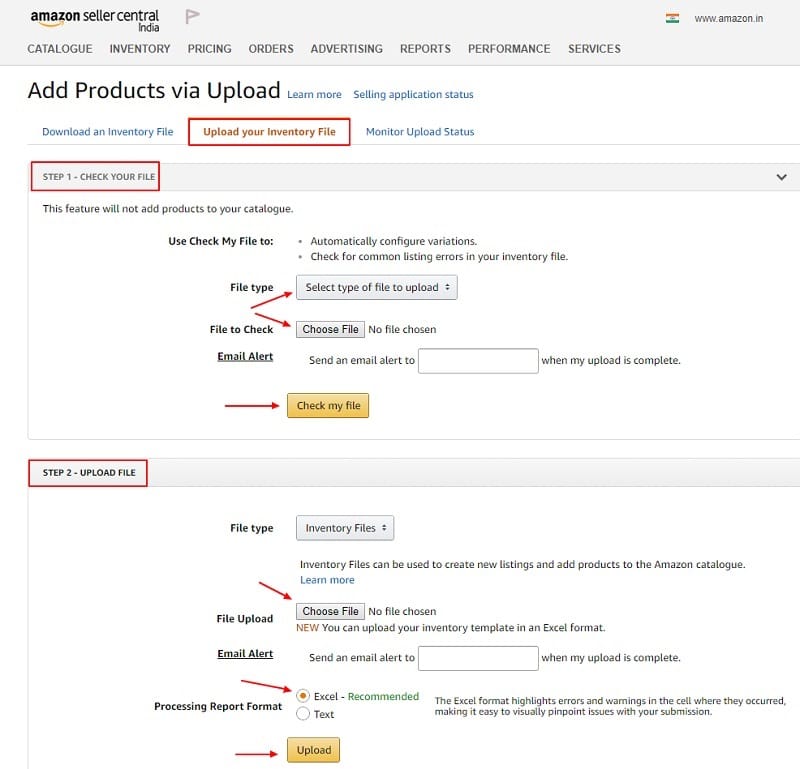
The first step is to check the excel file. Choose your excel sheet and click check my file. Amazon India starts the validation process and informs you if there are any errors in the file. After the file is checked it is time to finally upload it by selecting & then clicking the Upload button.
Hence, using just a single excel template a seller can upload and add any number of products to their Amazon India Inventory.
You can download free and ready-to-use other excel business templates in different categories helpful for the smooth running of your business.
Templates Categories:
- HR and Payroll Templates
- Financial Analysis Templates
- Financial Statement Templates
- US Federal Income Tax Templates
- Health & Fitness Templates
- India GST Templates
- UAE VAT Templates
We thank our readers for liking, sharing and following us on different social media platforms.
If you have any queries or suggestions please share in the comment section below. I will be more than happy to assist you.
Leave a Reply