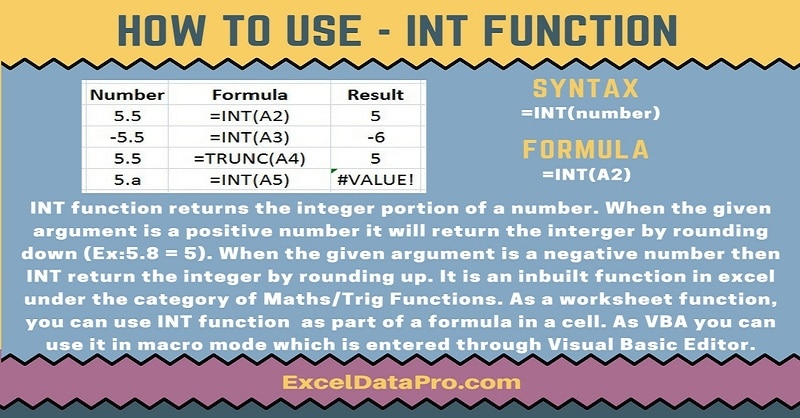
You can use the INT function to returns the integer portion of a supplied number. In other words, it truncates a given number the closest Integer.
The INT function is an inbuilt function in Excel. It falls under the category of Math/Trig Functions.
INT will always round down the supplied argument. You can use ROUNDDOWN, ROUNDUP Function if you want to round it to the closest integer either up or down.
It is a worksheet as well as a VBA Function. As a worksheet Function, you can use this function as a part of the formula in the cell. As a VBA Function, you can use this in macro mode which is entered through Visual Basic Editor.
Syntax for INT Function
=INT(number)
Arguments
Number: A real number that you want to round down to an integer.
We have created the infographics for the INT Function. With the help of these infographics, you can easily learn step by step process for using this excel functions.
Furthermore, Excel consists of many inbuilt functions which are helpful in the analytical and statistical study of number.
Simply follow the instructions in the infographics below:
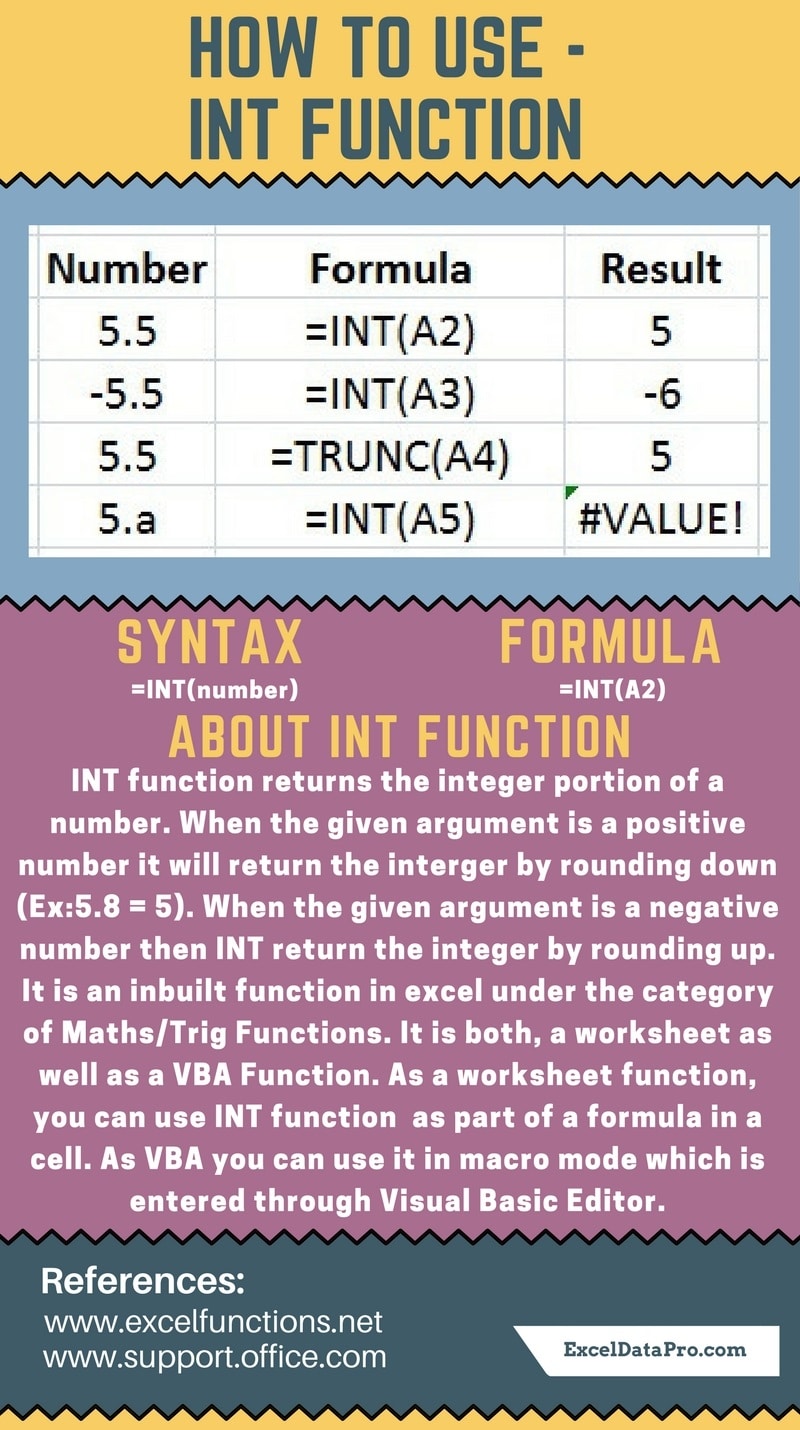
Errors
#VALUE! error occurs when the supplied argument is non-numeric.
To learn other function like CUMPRINC, ACCRINTM and PRODUCT Functions, please click on the name of the function.
Additionally, you can download other accounting templates like Weekly Timesheet, Salary Sheet and Checkbook Register from here.
We thank our readers for liking, sharing and following us on different social media platforms.
If you have any queries please share in the comment section below. I will be more than happy to assist you.
Leave a Reply