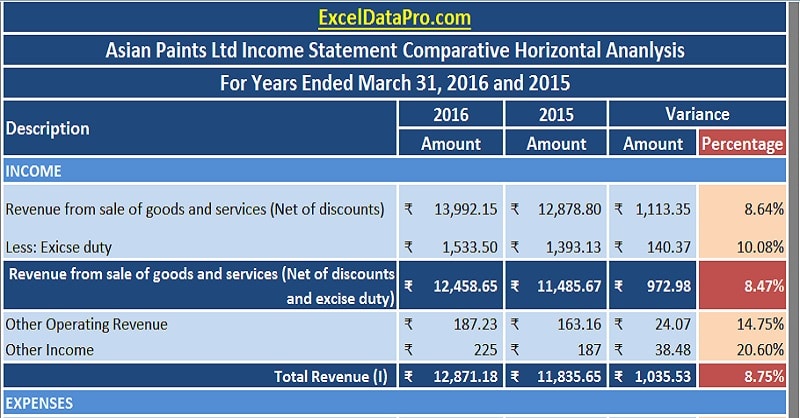
Income Statement Horizontal analysis is the technique of evaluating financial statements analysis to know the changes in the amounts of corresponding items over a period.
Whereas in Vertical Analysis of an Income Statement, all the amount from all 3 major categories of accounts in an Income Statement, viz; Incomes, Expenses and Taxes represent the proportion of the total Sales Amount.
The sole purpose Horizontal Analysis is to see the difference by comparing the information with bracketing periods.
The Company Management can also use this data to further investigate the reasons behind the difference.
It is also known as trend analysis. It’s a very useful tool for evaluating the trending situations of a company.
In Horizontal Analysis of Income Statement, data of two or more accounting years(periods) of Income Statment are used for comparison.
Usually, the earliest accounting period is the base period. All the items from later accounting period will be compared with the respective items of the base period.
This is a two-step process. First, you will find the difference/variance of the similar items in the base and later period.
The following formula is used to calculate the variance:
Variance = Amount of later period – Amount of base period
Secondly, you will find the percentage change of variance for the items on Income Statement.
Following formula is used to calculate the Variance percentage:
Variance Percentage = Variance Amount/Amount of Base year X 100.
We have created an Income Statement Horizontal Analysis Template with predefined formulas and categories of Incomes, Expenses and Taxes. It is free to use and you can also customize it as per your need.
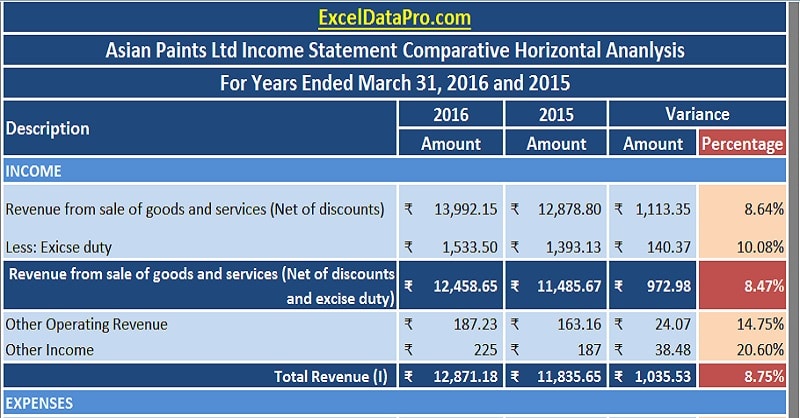
You can use this for conducting the financial analysis of businesses. This template can be helpful to Accounting professionals, individual investors and auditors to evaluate the change in the Income Statement figures over a period of time.
You just need to input the respective amounts of the Income Statement in the light blue columns. The template automatically performs the horizontal analysis for you.
Click here to Download Income Statement Horizontal Analysis Template.
Click here to Download All Financial Analysis Excel Templates for ₹299.
You can also download other Financial statement templates like Balance Sheet, Income Statement(Profit and Loss Account) and Salary sheet from here.
The data used in this template is real time data of Asian Paints Ltd for the year 2015 and 2016.
The data is taken from the annual reports of Asian Paints uploaded on BSEindia.com.
Let us discuss the contents of the Income Statement Horizontal Analysis Template in detail.
Contents of Income Statement Horizontal Analysis Template
This template consist of 3 major sections:
1. Header Section
2. Incomes/Revenues Section
3. Expenses Section
4. Taxes Section
1. Header Section
The first row consists of Company Name followed by the heading of sheet ” Asian Paints Ltd Income Statement Comparative Horizontal Analysis” along with years of comparison.
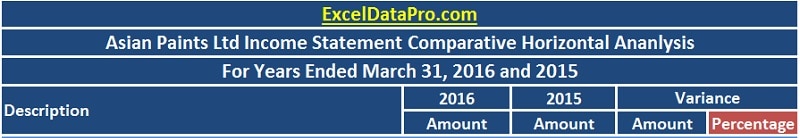
2. Incomes/Revenues Section
Income Section consists revenue from sales of good and services. The excise duty if applicable is deducted from the gross sales.
It also includes other operating revenues and other incomes.
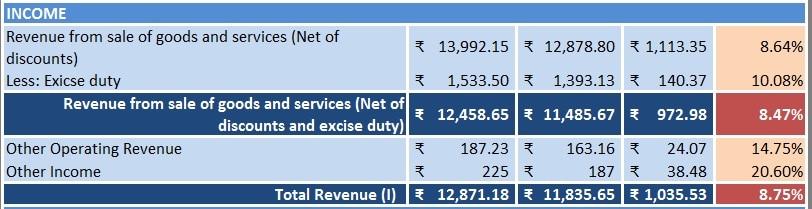
3. Expenses Section
Expenses section includes the Cost of goods sold, inventory, work-in-progress, employee benefits etc.
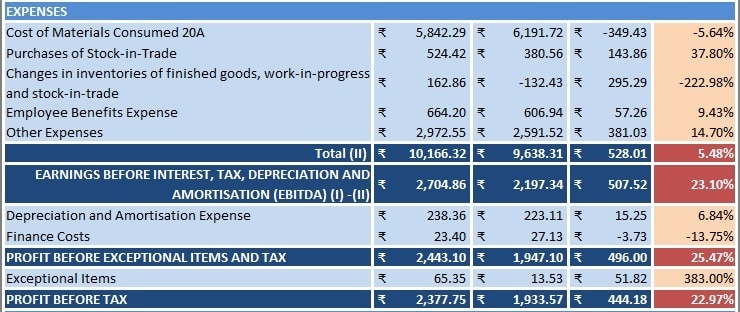
After deducting the expenses from incomes you get the Earnings Before Interest, Tax, Depreciation and Amortization (EBITDA). This is earnings capacity of the company with pure operations factors only.
Depriciation and other financial costs are further deducted from the EBITDA to get the Profit Before Tax (PBT).
4. Taxes Section
Lastly, in taxes section, the previous year’s taxes(if any) are deducted, which gives you the Net Profit or Profit After Tax.
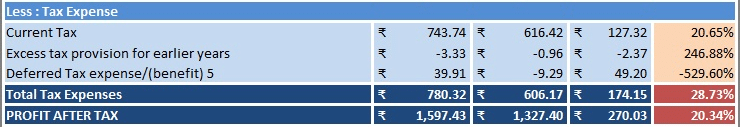
The subheading included here are as per the Income statement data that we have taken in consideration. It differs from cases to cases. You can add or remove subheadings are per your requirement.
We thank our readers for liking, sharing and following us on different social media platforms.
If you have any queries please share in the comment section below. I will be more than happy to assist you.