
Health & Personal Care Category on Amazon India is the second largest product category with ample of product listing variety after Sports, Fitness & Outdoors that we wrote earlier. In 2015, the health & personal care product market size was approximately 10 billion U.S. dollars and is forecasted to reach about 25 billion U.S. dollars in 2020.
Well, then why one should wait? Gear up and start adding fresh new products to your Amazon India Inventory using the excel template. Let’s understand the categories first.
List of Categories with Product Examples For Health & Personal Care Category
Health & Personal Care has many categories and subcategories with a variety of products. Hence, we have tried to explain what kind of products can be added using these templates with the help of some examples. Let us go through it in brief.
- Bath & Shower
(Bath Additives, Bath Bombs, Bath Oils, Bath Pearls & Flakes, Bath Salts, Bubble Bath, Tub Tea, Bath Sets & Kits, Bathing Accessories & Bath Brushes) - Beauty Tools & Accessories
(Bags & Cases, Cosmetic Bags, Cosmetic Display Cases, Makeup Pouches, Refillable Containers, Toiletry Kits & Bags, Train Cases, Cotton & Swabs, Facial Steamers & Foot Care) - Diet & Nutrition
(Family Nutrition, Herbal Teas, Chyawanprash & Herbal Formulations) - Electronic Cigarettes, Shisha & Accessories
(Accessories, E-liquid & Refills, Electronic Cigarettes, Electronic Shisha & Electronic Shisha Pipes) - Hair Care & Styling
(Hair Care, Conditioners, Dry Shampoos, Hair & Scalp Treatments, Hair Care sets, Hair Creams, Hair Lotions & Tonics, Hair Masks & Packs) - Health Care
(Adult Diapers & Incontinence, Absorbent Pads, Shields & Guards, Bedding & Furniture Protection, Cleansers & Deodorants, Diapers & Protective Briefs) - Home Medical Supplies & Equipment
(Braces, Splints & Supports, Health Monitors, Weighing Scales, Living & Safety Aids, Mobility Aids & Equipment) - Household Supplies
(Dishwashing Supplies, Household Cleaners, Incense Sticks, Indoor Insect & Pest Control, Laundry Detergents & Lighters & Matches) - Personal Care
(Feminine Hygiene, Foot Care, Hand Care, Lip Care, Oral Care, Personal Care Appliances, Shaving, Waxing & Beard Care) - Personal Care & Health Appliances
(Health Care Devices, Personal Care Appliances, Pain Relief Products & Electric Massagers) - Sexual Wellness & Sensuality
(Care & Aid Products, Cervical Caps, Condoms, Dental Dams, Diaphragms, Spermicides & Contraceptive Gels, Sponges & Skin Care) - Skin Care
Body Butters, Eye Creams, Eye Gels, Bleaches, Cleansers, Scrubs, Manicure Kits, Nail Care & Lip Balms) - Other (Health & Personal Care)
List of important categories to help Amazon India sellers understand the process of bulk listings using excel worksheet to their inventory:
- Clothing & Accessories
- Computer & Accessories
- Mobile & Accessories
- Kitchen & Home Appliances
- Beauty
- Grocery & Gourmet Foods
- Sports, Fitness and Outdoors
- Jewellery
For products that cannot be uploaded using an excel template file, sellers can use the Amazon Product Flat File.
How to Download Amazon Inventory Upload File for Health & Personal Care Category Products?
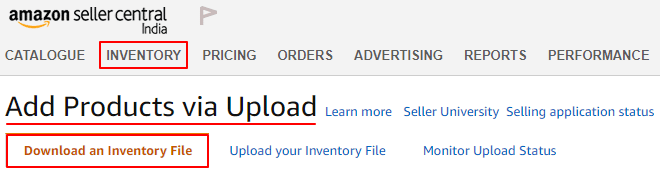
- Log in to your Amazon India seller account.
- Click on Add Products via Upload under the Inventory tab.
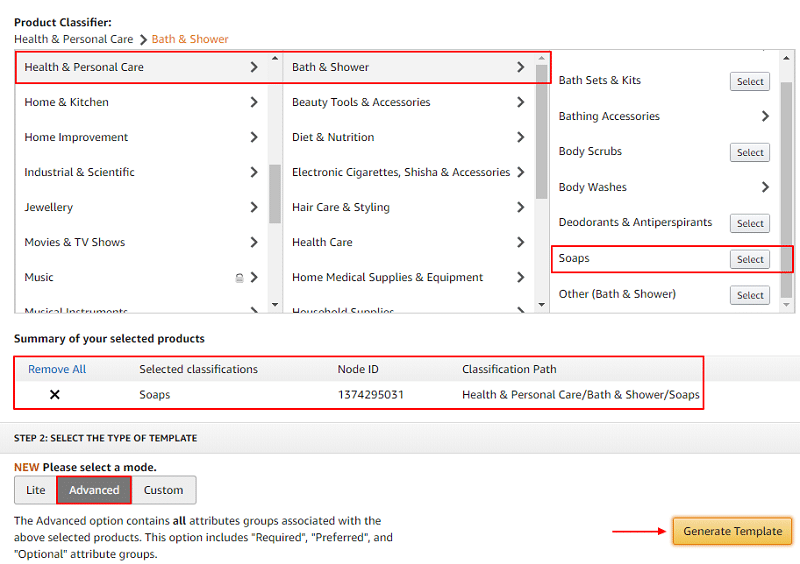
- Scroll down & got to Product Classifier option.
- Find Health & Personal Care category. We have taken Soaps product template as an example.
- Choose the product sub-category. Click the Select button.
- Select the template mode as Advanced.
- Click Generate Template. A product inventory excel file will be downloaded.
- Check the download folder to locate the file. Excel file name will be the same as the product name.
After downloading the excel template it’s time to fill in the item details. Let’s see understand the attributes, fields, values etc. in the excel worksheet.
How to fill Inventory Upload File for Health & Personal Care Category Products?
The excel worksheet has “Template” sheet which is to be filled with item details. Other excel tabs are for reference purpose only. We have taken the “Soaps” template as an example here.
There are total 10 sections in the Soaps Inventory Upload Excel Template. These sections are same for other product excel sheet you download with a minor change in the sequence of field columns.
- Required product information
- Images
- Variation
- Basic product details
- Discovery
- Product enrichment
- Dimensions
- Fulfillment
- Compliance
- Offer
We have tried to explain all the necessary attributes and fields with images that are relevant to the product. There are certain columns which are irrelevant to the category and they can be left blank. Sellers can upload an excel file that has empty fields in it.
1. Required product information
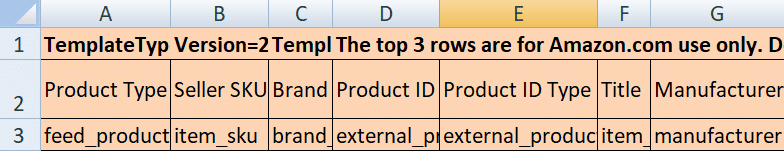
Product type: Describe the type of product. For example, Soaps, Bath Oils, Scrubs etc.
Seller SKU: The inventory identification number given to the product.
Brand: The brand name of the product.
Product ID: Write the numerical value of the product ID.
Product ID Type: Select UPC, EAN, GCID, ASIN etc. from the drop-down list.
Title: A short product title including brand, color, size, material, weight etc.
Manufacturer: The name of the product manufacturer.
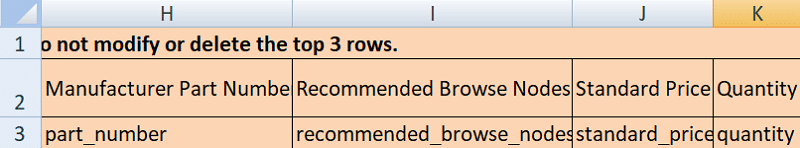
Manufacturer part number: Model number of the product. See the product packaging.
Recommended browse nodes: Refer the valid values tab in excel worksheet.
Standard Price: The selling price of the product.
Quantity: Enter the quantity of the product.
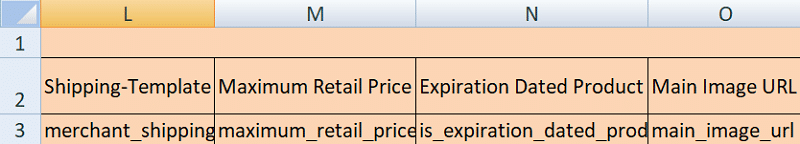
Shipping Template: The default value of the shipping template is Migrated Template. Sellers can define their own template name.
Maximum retail price: Provide the MRP of your product.
Expiration Dated Product: If the product is perishable then select True or else False.
Main image URL: Provide the main product image URL.
2. Images
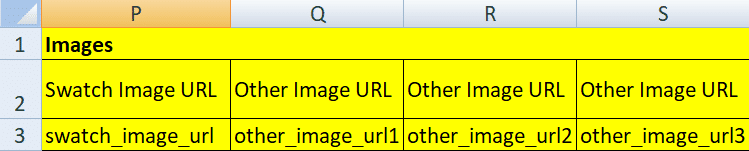
Insert high definition and clear product images with a white background. You get total 9 column space for swatch image & other product images. Upload all images on Google Drive or Dropbox and create shareable links. Insert those shareable links here.
3. Variation
Variation section is used to add an accessory or a close variant of the main product. For example, if you are listing Bath soaps as the main product then Bath oil can be listed as a close variant or an accessory of the main product. Hence, leave this section empty if listing the main product.
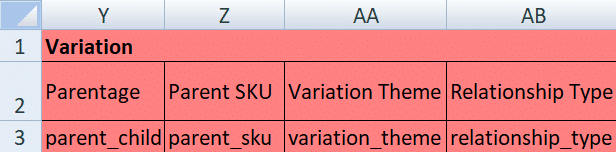
Parentage: Describe whether the product is a parent or child.
Parent SKU: Provide the SKU of the main product.
Variation theme: Define the product variation theme. For example, size, color, stone etc.
Relationship type: The relationship of the main product with the product you are adding using this file.
4. Basic product details
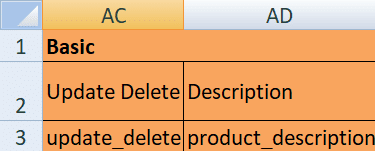
Update delete: Enter Update or Partial Update if updating current product details or adding a totally new product. Use “Delete” if you want to completely remove a product listing.
Description: The product description in brief. Write short, readable & easily understandable product description.
5. Discovery
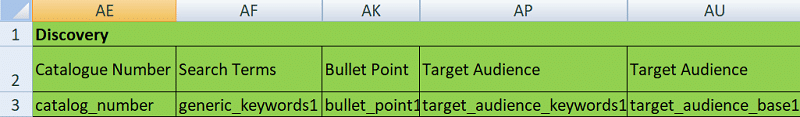
Catalogue number: Specific number ID given to a whole lot of product.
Search terms: You Get total 5 space to write searchable keywords.
Bullet point: Write short sentences or phrase indicating the most important features of the product. You get total 5 column space to write bullet points so that you get a chance to optimize your product listings for Amazon search rankings.
Target audience: Specify who is the end user of your product by defining the target audience. You can do it 2 way. First by specifying the exact keywords & second with the user group. You get total 5 & 4 column space respectively.
6. Product enrichment
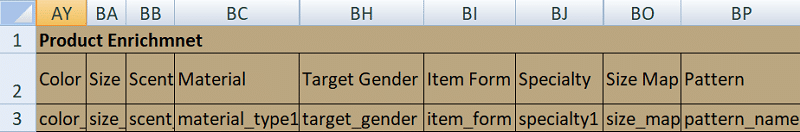
Colour: The standard color name of the product.
Size: The size of the product.
Scent: The Specific odor of the product if any.
Material: The type of material from which the product is made. You get 5 column space.
Target gender: Values can be men, women, boys, girls, young adults etc.
Item form: The product form, example, dry, liquid, solid, powder, semi-solid etc.
Specialty: A unique specialty of the product to write in 5 column space.
Size map: Specify the size of the product with a size map. Example large, extra large, small etc.
Pattern: Provide any specific pattern the product is made of if any.
7. Dimensions
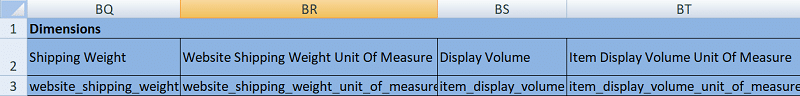
Shipping weight: The final weight of the product after packing.
Website shipping weight unit of measure: Select GR, KG, OZ or LB here.
Display volume: The volume of the product.
Item display volume unit of measure: The measuring units of product volume.
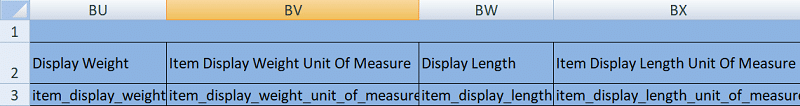
Display weight: The weight of the product.
Item display weight unit of measure: The measuring units of product weight.
Display length: The length of the product.
Item display length unit of measure: Indicate the measuring units of product length. For example, FT, IN, CM, MM, etc.
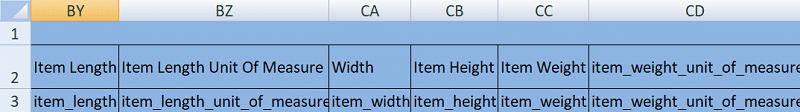
Item length, width, height & weight: Describe the length, width, height & weight of the product.
Item length & weight unit of measure: Indicate the measuring unit of product length & weight.
8. Fulfillment
Fulfillment means Amazon FBA program. In FBA services the Amazon India team handles the pick, pack & delivery of seller’s products from their warehouse. These warehouses are called fulfillment centers (FC). FBA is not mandatory you can use Amazon India easy ship services or other Alternatives to Amazon India Easy Ship Program called Self Ship (Fulfilled by Merchant). Do not fill in the below sections if you are not registered FBA seller.
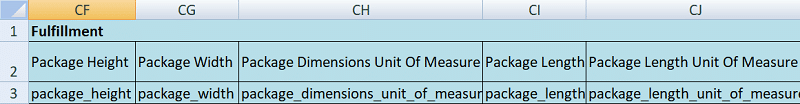
Package height, width & length: Specify the package height, width & length at the fulfillment center.
Package dimensions unit of measure: Write the package dimension unit of measure in CM, FT, IN, M, MM.
Package length unit of measure: The measuring unit of package length.
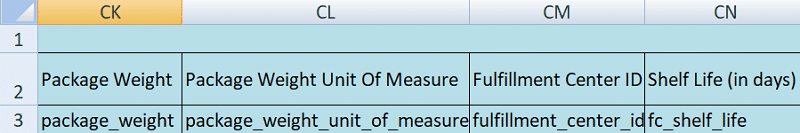
Package weight: The package weight including the packaging.
Package weight unit of measure: Specify the package weight unit in LB, OZ, KG, Milligrams, GR, etc.
Fulfillment center ID: Select AMAZON_IN or DEFAULT for fulfillment center ID.
Shelf life (in days): Describe the product life in days.
Grow your business by enrolling in Amazon FBA program. Click below to know complete procedure to enroll in Amazon FBA.
How To Enroll in Amazon India’s FBA
9. Compliance
Health & Personal Care products include battery-operated devices that are used by buyers for distinct purposes, hence we have explained the compliance section in detail. The compliance section mainly comprises of battery info. Refer the battery manual or packaging for details.
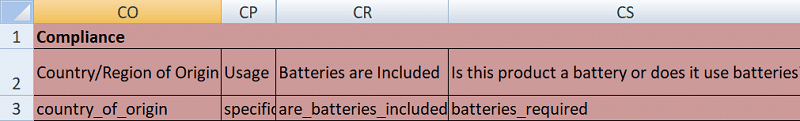
Country/region of origin: The country where the product originated.
Usage: The varied use of the product.
Batteries are included: State whether your product includes batteries or not.
Is this product a battery or does it use batteries?: Specify whether the product is itself a battery or runs on a battery.
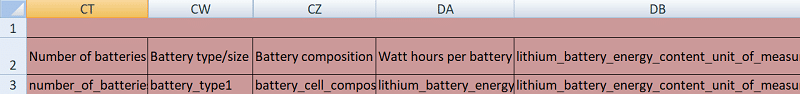
Number of batteries: Give the total number of batteries used to operate the product.
Battery type/size: The size and type of battery in the product.
Battery composition: Refer the battery packing for battery composition info.
Watt hours per battery: Specify the total run time of the battery in hours.
Lithium battery energy content unit of measure: The measuring unit of battery in watt-hours.
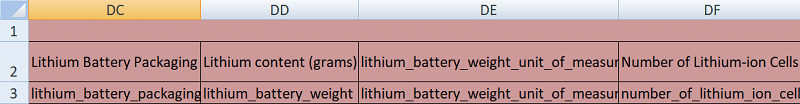
Lithium battery packaging: Select values from the drop-down list depending on the how the battery is contained in the product. For example, batteries only, with equipment, pre-installed in the equipment, etc.
Lithium content (grams): The lithium content in the battery. Refer the battery packing.
Lithium battery weight unit of measure: The measuring unit of lithium battery weight.
Number of lithium-ion cells: Describe the total number of lithium-ion cells in the battery.
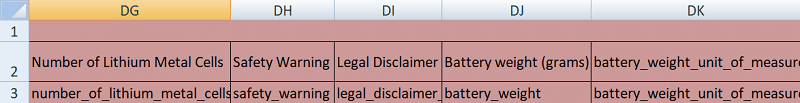
Number of lithium metal cells: The lithium metal cell content in the battery. Refer the battery packing.
Safety warning: Write safety warnings while using a battery operated product.
Legal disclaimer: Indicate a short legal disclaimer about using a battery run product.
Battery weight (grams): The total weight of battery in numerical value.
Battery weight unit of measure: The measuring unit of battery weight.
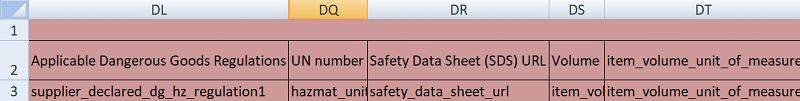
Applicable dangerous goods regulations: Common health & personal care products are regulated as dangerous goods. Here you need to select values from the drop-down list. You have total 5 column space.
UN number: The UN number is Hazmat United Nationals Regulatory ID. You can get the UN details from the manufacturer or in the safety data sheet. For example, UN2020.
Safety data sheet (SDS) URL: Insert the URL of the safety data sheet. It can be found on the manufacturer website.
Volume: Describe the volume capacity of the product.
Item volume unit of measure: The measuring unit of volume capacity.
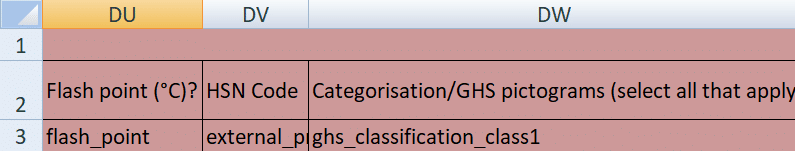
Flashpoint (°c)?: The flashpoint details are found in the safety data sheet or on the packaging.
HSN code: The 4 digit HSN code as per the GST regulation.
Categorisation/GHS pictograms: Select appropriate value from the drop-down list. For example, explosive, toxic, oxidizing, corrosive, etc.
10. Offer
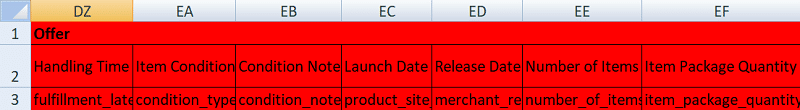
Handling time: Time needed to pick, pack & ship the product.
Item condition: Write the item condition. Example New, Refurbished, Used, etc.
Condition note: If item condition is not “New” then describe the condition here in brief.
Launch & release date: Specify the product launch & release dates. You can leave these field empty.
Number of items: The number of items in the products.
Item package quantity: The number of packages in single order.

Sale start & end date: The date when you want to start & end a sale.
Sale price: The price at which a seller offers a product on SALE.
Restock date: The date when stock will be fulfilled.
Is gift wrap available?: If the product is available in gift wrap then select True or else False.
Can be gift message: If you can print a gift message then select True or else False.
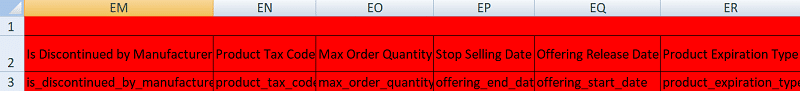
Is discontinued by the manufacturer?: Select true or false from the drop-down.
Product tax code: Specify the product tax code.
Max order quantity: Number of items a buyer can order at a time.
Stop selling date: The date when a seller wants to discontinue selling a product.
Offering release date: Same as the launch date or release date of the product.
Product expiration type: Select appropriate value from the drop-down list.
After inserting product details in the excel sheet, its time to check and upload so that Amazon India starts adding products to your inventory from the excel template.
How to Upload Your Inventory File?
Before finally uploading the excel inventory file it is advised to perform a check so that we are acknowledged about potential errors in the file. And so that we can rectify the same.
Steps to Check the Excel Template File
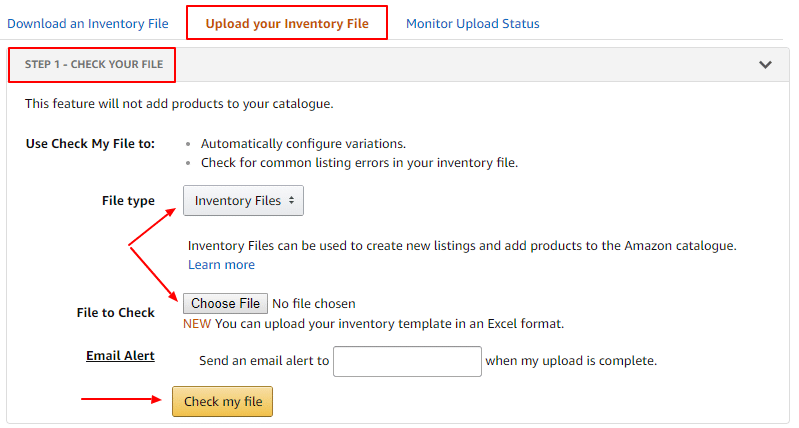
Keeping the file type Inventory, click on the Choose file option & then Check my file. This way the file validation process will start which can be monitored at the Monitor Upload Status. If the file shows error then correct them till it is error free.
Steps to Upload the Excel Template File
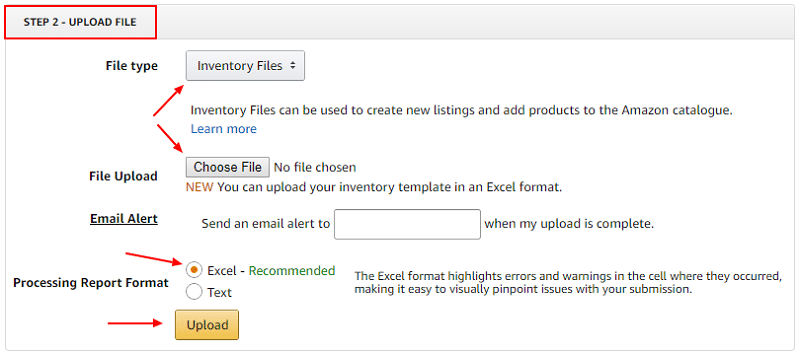
The File type is preselected as Inventory so you just need to choose the error-free excel file keeping the Processing Report Format as Excel. Hit the Upload button. Allow some time to process the file and then check your inventory. You will see the products uploaded from excel sheet. Your hard work paid.
So, we can conclude that using a single excel template seller can list a wide variety of items in the Health & Personal Care category.
Happy Selling on Amazon India.
We thank our readers for liking, sharing and following us on different social media platforms.
If you have any queries or suggestions please share in the comment section below. I will be more than happy to assist you.
Leave a Reply