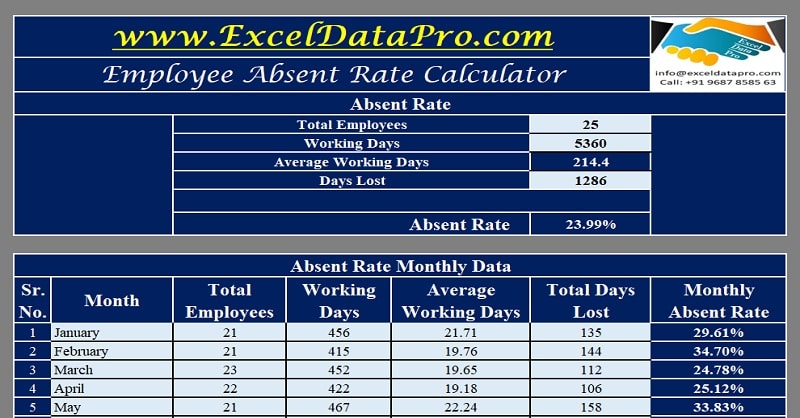
Use this Online Employee Absent Rate Calculator to get the desired metric in just a few clicks or download a free template in Excel.
| Employee Absent Rate Calculator | |
|---|---|
| Total Days Lost | |
| Total Working Days | |
| Employee Absent Rate : | % |
Employee Absent Rate Calculator is a simple, ready-to-use, and hassle-free excel template with predefined formulas that you can use to calculate the percentage of monthly and yearly Absenteeism of your organization.
What is Absent Rate?
Absent Rate is the percentage of employees absent during a particular period against the strength of the organization in that particular period.
In simple terms, the Absent Rate is the percentage of employees on leave due to any reason against the total strength during a particular period.
How To Calculate Absent Rate?
The formula to calculate the Absent Rate is as follows:
Total Days Lost/(Employee Strength X Average No of Working Days Per Employee) X100
Where;
Total Days Lost = Sum of days of all employees absent during a particular period.
Employee Strength = No Of Employee at the end of a particular period
Average Number of Working Days Per Employee = Total Working Days / Total Strength
Employee Absent Rate Calculator Excel Template
To simplify the process, we have created a simple, ready-to-use, and hassle-free excel template with predefined formulas. You just need to enter 3 details of each period and it will automatically calculate the Absent Rate for you.
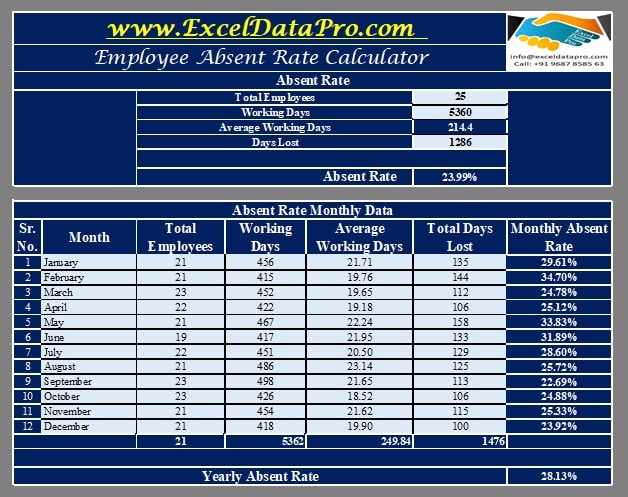
With this template, you can find the absent rate at any given point of time by entering the figures and you can also calculate monthly and yearly absent rates.
Click here to download Employee Absent Rate Calculator Excel Template.
Click here to Download All HR Metrics Excel Templates for ₹299.You can download other useful HR Metrics Templates like Employee Productivity Calculator, Benefits Spend Rate Calculator, Employee Base Salary Increase Rate Calculator, and many more from our website.
Let us understand how to use this Calculator in detail.
How To Use Employee Absent Rate Calculator Excel Template?
Absent Rate Calculator consists of 2 sections:
- Absent Rate
- Monthly Absent Rate
1. Absent Rate
The user needs to enter only 3 details to calculate the absent rate.
- Total Employee
- Total Working Days
- Days Lost (Absent Days)
Providing these details will automatically calculate the average # of days per employee and thus will also calculate the Absent Rate.
Average # of Days per Employee = Total # of Working Days/ Total Employees

2. Absent Rate Monthwise
MNC’s/successful companies calculate their absent rates regularly. This helps them to keep an eye on the employees. It provides insights into why the absent rate is high and due to which reasons. Thus they manage the data of employees every month.
Similar to the above section, you just need to provide 3 details viz; Days Lost, Employee Strength, and Total Working Days for that particular month.
Enter data into the light blue cells, The dark blue cells contain predefined formulas. Thus do not enter or edit these formulas.
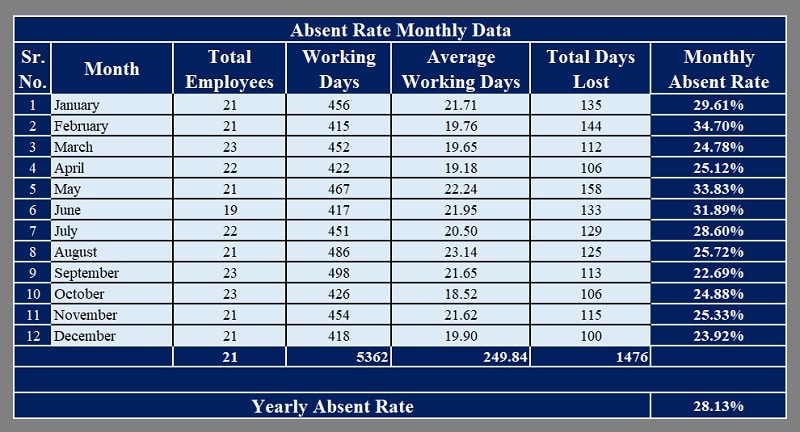
A high absent rate is a sign of worry for any organization. There are many reasons which lead to higher absenteeism.
To have a detailed overview of Absenteeism and causes of high Absent Rate click on the link below:
What is Absenteeism? -Definition and Causes
We thank our readers for liking, sharing, and following us on different social media platforms.
If you have any queries or suggestions please share in the comment section below. I will be more than happy to assist you.