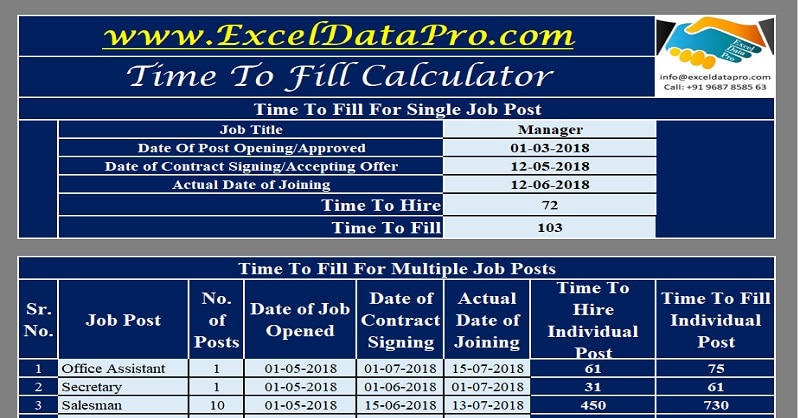
Use this Online Time To Fill Calculator to get the desired metric in just a few clicks or download a free template in Excel.
| Time To Fill Calculator | |
|---|---|
| Date of Candidate Joining | |
| Date of a job post opening up | |
| Time To Fill : | Days |
Time To Fill Calculator is a simple and ready-to-use excel template to calculate Time To Fill and Time To Hire HR metrics for a single job post and multiple job posts.
Time To Fill is always higher than Time To Hire. The basic reasons behind this are:
- Long Notice Periods of the Joining Candidate
- Personal Commitments of the Candidate
- Visa process for the candidate if in any case applicable
- Relocation to other cities
There are other reasons also but these are the major ones that impact the time to fill calculations. Industries recruiting freshers or non-committed candidates have low Time To Fill (TTF).
Usually, the case is the opposite when you are recruiting an experienced candidate or the best candidate in the industry.
What is Time TO Fill (TTF)?
Time To Fill (TTF) is an HR metric similar to Time To Hire. It is the difference between the date of the job post opened and the date of an employee joining the organization.

Formula to calculate Time To Fill
Date of Candidate Joining the Company – Date of a job post-opening-up
Big and medium-sized companies have multiple job openings. Thus Time To Fill can be calculated in the following way for multiple job posts:
- Calculate the number of days for each position.
- Add the number of days for all positions.
- Divide the total of days by the number of positions.
Time To Fill Calculator Excel Template
We have created an easy and ready-to-use excel template for Time To Fill HR Metric with predefined formulas. See the image below:
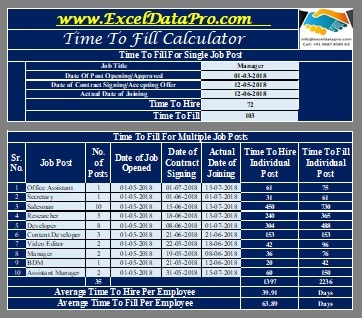
You just need to enter the required data and it will automatically calculate both, Time To Hire and Time To Fill for a given a single job post as well as multiple job posts.
Click here to download Time TO Fill Calculator Excel Template
Click here to Download All HR Metrics Excel Templates for ₹299.You can download other useful HR Metrics Templates like Time To Hire Calculator, Promotion Rate Calculator, New Hire Turnover Rate Calculator, Post Occupancy Rate Calculator, Job Vacancy Rate Calculator, and many more from our website.
Let us understand how to use this Calculator in detail.
How To Use the TTF Calculator Excel Template?
Time To Fill Calculator consists of 2 sections:
- TTF For Single Job Post
- TTF for Multiple Job Posts
1. TTF For Single Job Post
To calculate TIme to Fill for a single job post is very simple. THat you can do even without this calculator. Just take the difference in the date of joining and date of opening of the job post. But using this metric will help you keep a record and also will calculate Time To Hire – another HR Metric.
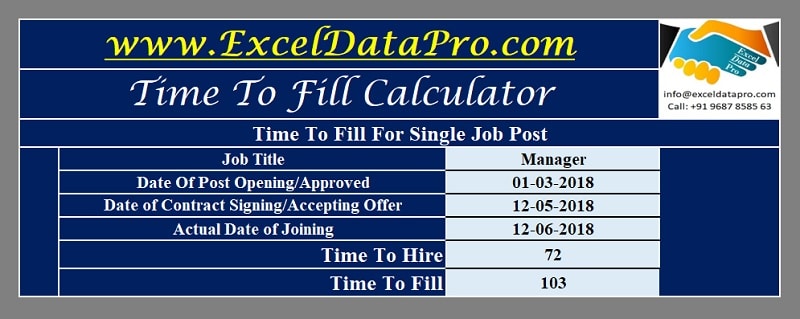
In this section, you just need to enter 4 things:
- Job Title
- Date of Opening of the job post
- Contract Signing Date
- Date of Joining
That’s it. Applying the predefined formula it will automatically calculate – Time To Hire and Time To Fill for that particular post for you.
2. TTF For Multiple Job Posts
As discussed earlier, new start-ups and big MNC’s have more job openings at a particular time. To Calculate Time To Hire and Time To Fill you can use this section.
There are 8 columns in this section:
Sr. No.: Serial Numbers viz; 1,2,3…
Job Post: Designation of the job post.
No. of Posts: The number of open job posts for each post.
Date of Job Opened: The date on which the job posting opened or approved by the management.
Date of Contract Signing: The date on which the candidate signed the job contract, or has accepted the job offer.
Time To Hire Individual Post: If there are multiple recruits to be made under a particular job post then it will multiply it with that number.
For example; if there are 10 posts for salesmen as shown in the figure below, then it will multiply the number of days obtained by the difference of dates with 10.
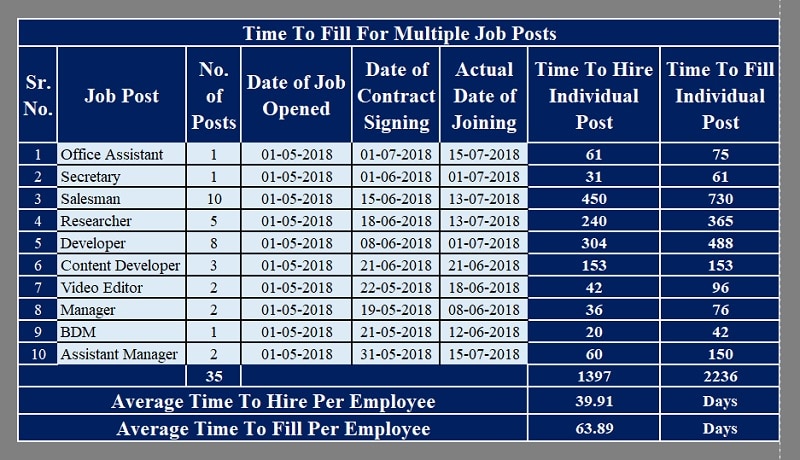
Time To Fill Individual Post: Similar to Time TO Hire Individual Post, if there are multiple recruits to be made under a particular job post then it will multiply the number of days obtained by the difference with that number of job posts.
The formulas applied here is:
Date of Joining – Date of Job Opened X No. Of Posts
In the end, the average Time To Hire and the Average Time To Fill will be automatically calculated with the help of the predefined formulas.
In the end, the calculations of Average Time To Hire and Time To Fill by Per Post is given. The formula applied here is:
Total Number of Day of Time To Hire/ No. of Employees
Total Number of Day of Time To Fill/ No. of Employees
5 Ways To Reduce Time To Fill (TTF)
- Keep your job criteria broad
- Prepare for talent mobilization
- Use freelancers to drive specialized initiatives
- Gather the right intelligence to counter your competition
- Network well to find niche talent
We thank our readers for liking, sharing, and following us on different social media platforms.
If you have any queries or suggestions please share in the comment section below. I will be more than happy to assist you.
Leave a Reply