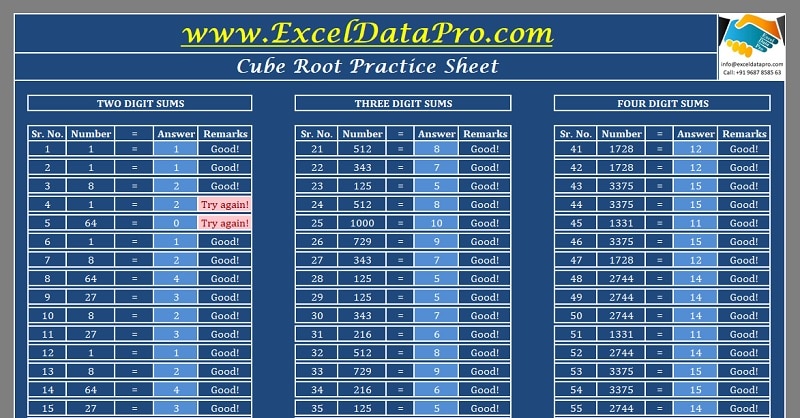
Cube Root Practice Sheet is a simple and ready-to-use Excel Template that helps a student to learn cube roots of given whole numbers by practicing it.
In addition to that, the students can conduct a test with the cube root test sheet that automatically evaluates the marks.
It is helpful for teachers and parents to conduct test easily. Usually, for taking making such tests, you need to manually write sums and make sure that cube roots are whole numbers. You also need to check the given answers.
With this template, all your manual efforts are diminished. It consists of a random number generator. Just define the range and it generates new numbers.
Furthermore, the template also consists of a printable version of the practice sheet and the test sheet. Your students can practice and test cube roots on printed sheets.
Table of Contents
What is Cube Root?
The cube root of a number x is that number whose cube gives x. The cube root of x is denoted by ∛x.
Uses of Cube Roots
Following are the uses of cube roots in our daily life:
- In Powers and Exponents.
- To find the length of a cube object where the area is given.
- Helpful in colleges, business math, and competitive exams, etc.
How To Find A Cube Root?
To find the cube root of a given number, follow the below-mentioned steps:
- First, express the number as the product of primes.
- Group in triplets of the same prime.
- Multiply the primes by choosing one from each triplet.
- The product is the cube root of the given number.
Important Note: If it doesn’t make groups of the triplet of primes then cube root cannot be found.
Example:
72 = 2 X 2 X 2 X 3 X 3
Where the prime number 3 doesn’t make a triplet.
Example for Cube Root:
512 = 2 X 2 X 2 X 2 X 2 X 2 X 2 X 2 X 2
=(2 X 2 X 2) X (2 X 2 X 2 ) X (2 X 2 X 2)
= 2 X 2 X 2
= 8
Cube Root Practice Sheet Excel Template
We have created an automated and ready-to-use Cube Root Practice Sheet Excel Template that helps the student to practice cube root sums and test your learning.
This template generates the cube numbers automatically by just clicking a button. It also checks the answers provided by the students.
Moreover, you can take a test of 60 sums each valuing 1 mark. It checks the test sheet and also provides marks against the correct answers.
There is also a printable version for the students to perform the test on printed sheets.
Click here to download the Cube Root Practice Sheet Excel Template.
Click here to Download All Educational Excel Templates for ₹299.You can download other useful educational templates like Square Root Practice Sheet, Percentage Practice Sheet, Student Study Planner, MCQ Test Sheet, Basic Division Test Sheet.
Download the sheet.
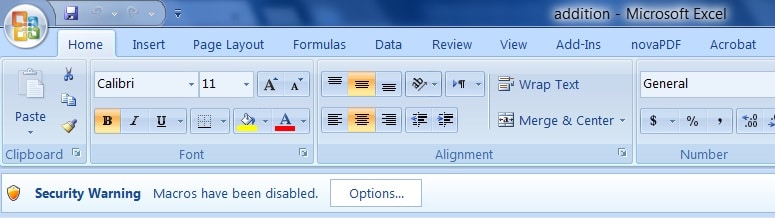
It will display a security warning at the top. Click on “Options”.
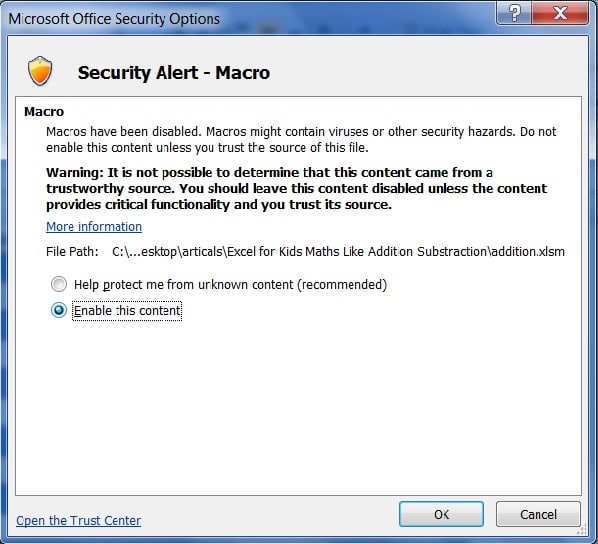
Select “Enable The Content” and click “OK”.
Let us understand the contents of the template in detail.
Contents of Cube Root Practice Sheet Excel Template
This template consists of 5 sheets:
- Cube Root Calculator.
- Cube Root Practice Sheet.
- Printable Cube Root Practice Sheet.
- Cube Root Test Sheet.
- Printable Cube Root Test Sheet.
Cube Root Calculator
This is a basic cube root calculator. Enter the number you want to find the cube root for and it will automatically find the cube root using the Power Function in excel.
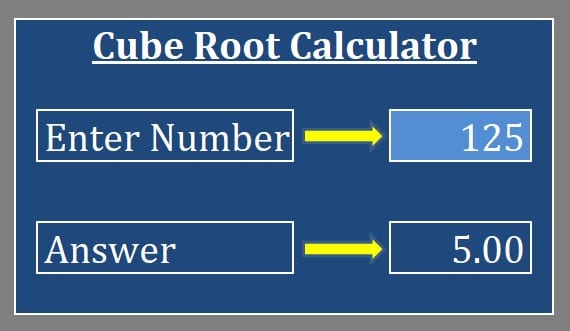
Cube Root Practice Sheet
The practice sheet consists of 2 sections: Cube Root sums and the range.
Before you give the sheet to the child for practicing, you need to define a range of numbers between which the sheet will display the perfect cube numbers.
The sheet has 3 tables. One each for 2,3,4 digits cube root sums respectively.
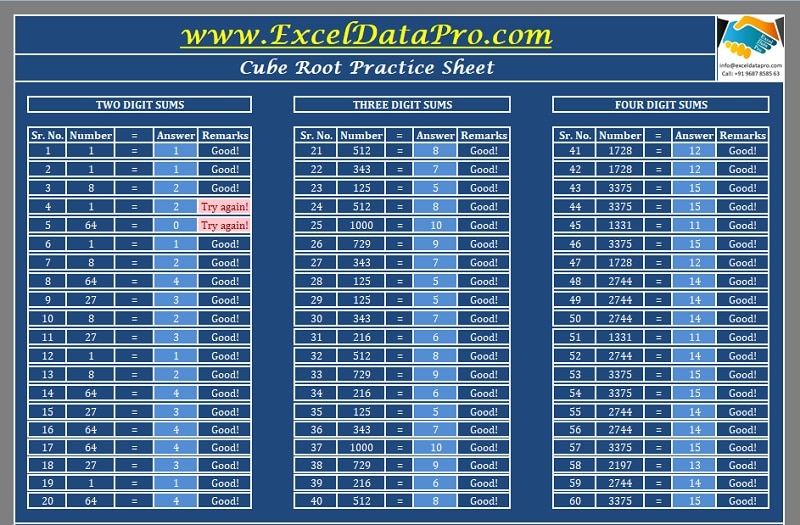
In the first range, enter numbers from 1 – 4 so that it will display the sums with 2 digits. Range 5 – 10 in second will display sums of 3 digits and range 11 – 15 will display sums of 4 digits.
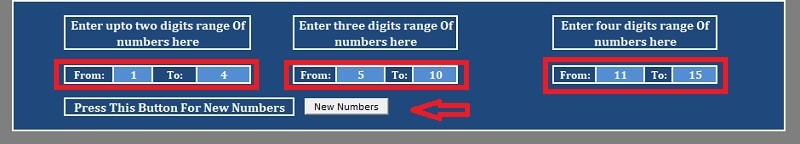
Click on the “New Numbers” button. This will generate sums of the perfect cube root numbers. The sheet consists of a total of 60 sums of cube roots in this sheet.
The column next to answers consists of a predefined formula that checks whether the answer is correct or not. If the answer is correct it displays “Good Job” and if the answer is incorrect, it turns red and displays “Try again!”
To practice again, just click on the button and delete all the answers previously entered. Your new practice sheet is ready.
Printable Cube Root Practice Sheet
Those tutors who have multiple students and want to make the students practice on printed sheets can use the printable version of the above sheet.
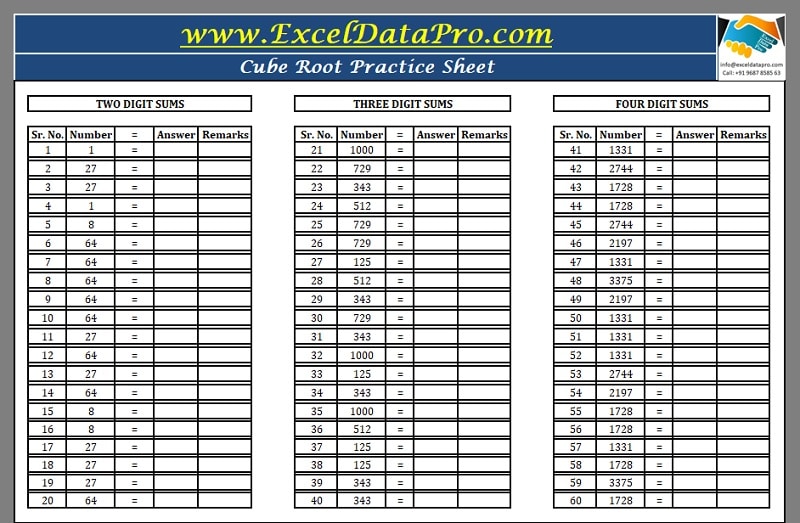
The functioning is the same as the above sheet. Click on the “New Numbers”, Take a print and give to the child.
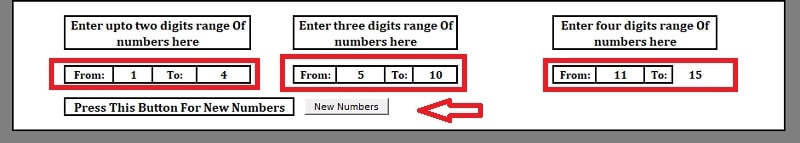
To avoid checking manually, just open the sheet and insert the answers given by the students. It will check by itself.
Additionally, you can also avoid checking hassle by using Power Function =(POWER(Cell Reference, 1/3) in excel and apply to all answer cells. It will display all the right answers and check manually with that sheet.
Cube Root Test Sheet
The test sheet for the cube root is similar to the practice sheet. Only there is no Remarks column.
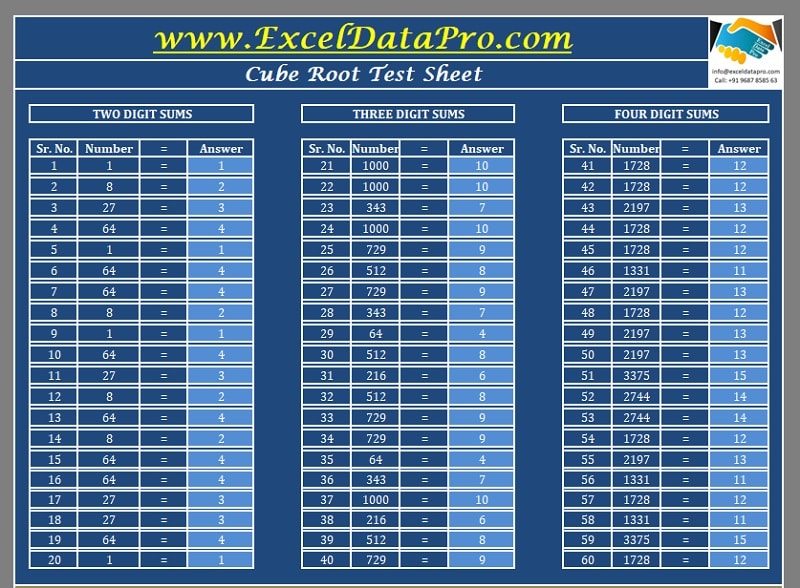
In addition to that, it also consists of a marking system. This will check the correct answers and will provide 1 mark for each correct answer. A total of 60 marks test is conducted in this cube root test sheet.
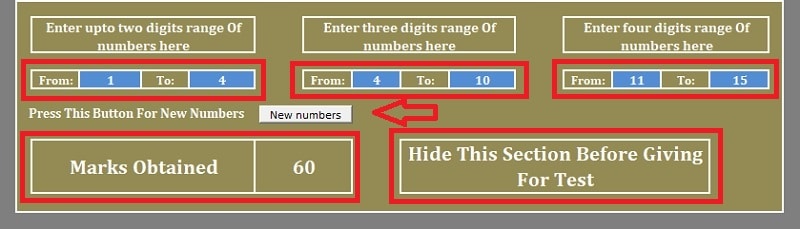
The marks obtained will be displayed below. Please make sure you hide these rows before giving it to the child.
Printable Cube Root Test Sheet
Those tutors who have multiple students and want to conduct a test of multiple students at a time and don’t have ample systems can use the printable version of the above sheet.
The functioning is the same as the above sheet. Click on the “New Numbers”, Take a print and give to the child.
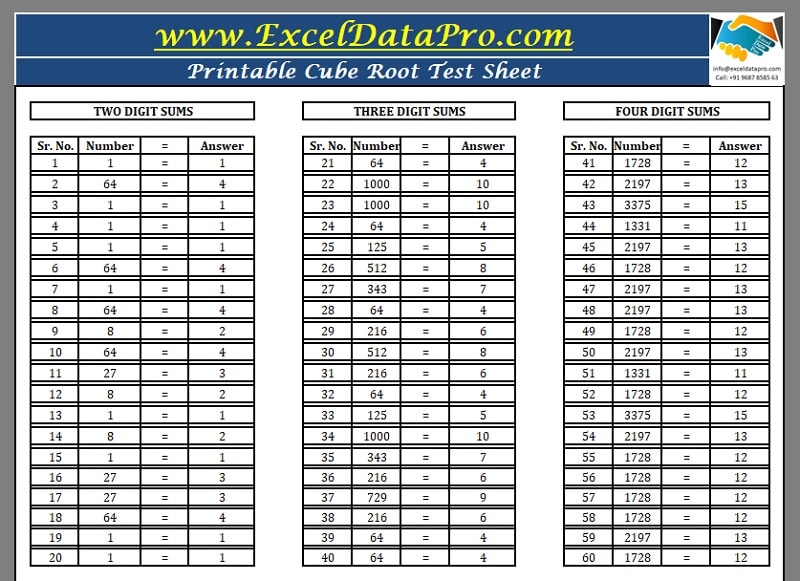
The test can be taken in 2 ways. One by giving similar papers to all students. In this method, there are chances of copying from other students.
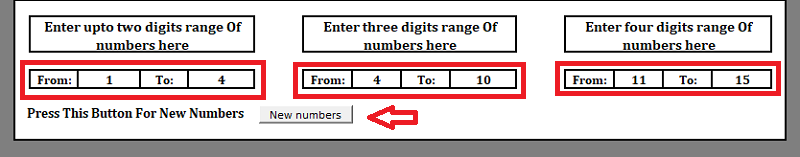
To safeguard it, another way to take a test is by giving a different test sheet to each student.
Follow the below-given steps:
- Print the sheet.
- Click on the “New Numbers” button.
- Again take the print.
- Repeat this until the desired number of copies are printed.
We thank our readers for liking, sharing and following us on different social media platforms.
If you have any queries please share in the comment section below. We will be more than happy to assist you.