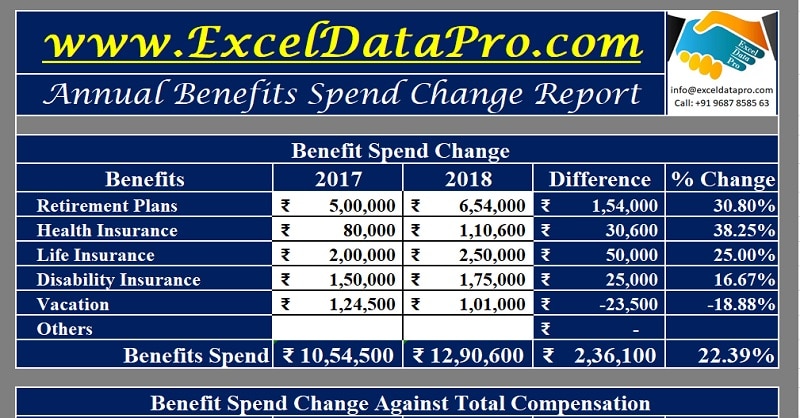
Use this Online Annual Benefit Spend Change Rate Calculator to get the desired metric in just a few clicks or download a free template in Excel.
| Annual Benefit Spend Change Rate Calculator | |
|---|---|
| Annual Benefit Spend Current Year | |
| Total Annual Benefit Spend Previous Year | |
| Annual Benefit Spend Change Rate : | % |
Annual Benefit Spend Change Report is the annual comparison report between the amount spent on employee benefits in the current and the previous year.
Furthermore, you can also calculate the Benefit Spend Change against the Total Compensation between two periods.
What are Employee Benefits?
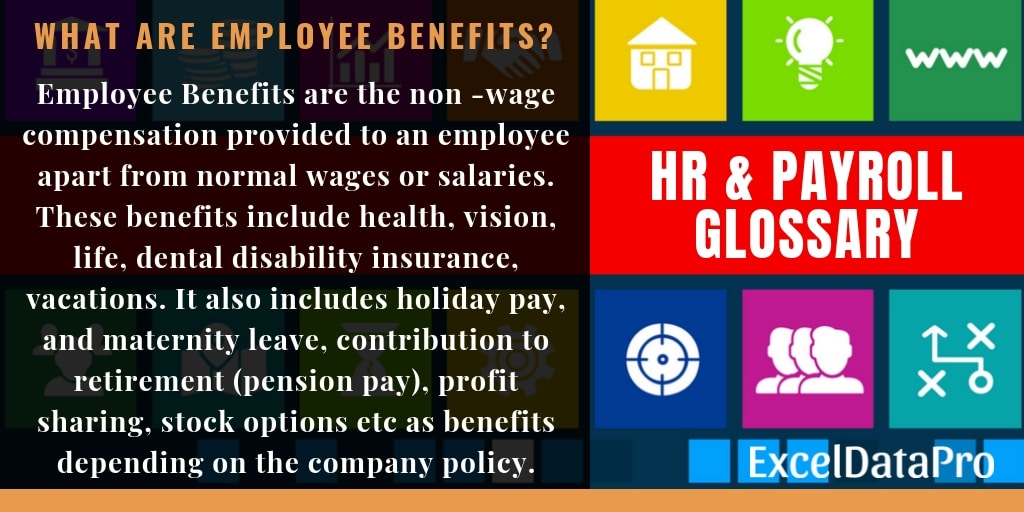
What is Annual Benefit Spend Change?
Annual Benefit Spend Change is the amount and percentage change in Benefit spend between two specific periods.
Formula To Calculate Annual Benefit Spend
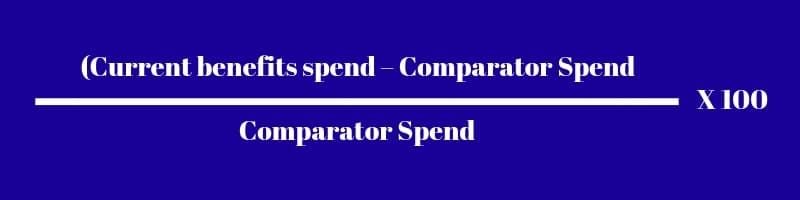
Annual Benefit Spend Report Excel Template
We have created the Annual Benefit Spend Report is an excel template with predefined formulas for a comparative study of Benefit Spend between two specific periods.
Thus, all you need to do is to add the data for respective years and you can calculate the benefit spend change in terms of amount and percentage.
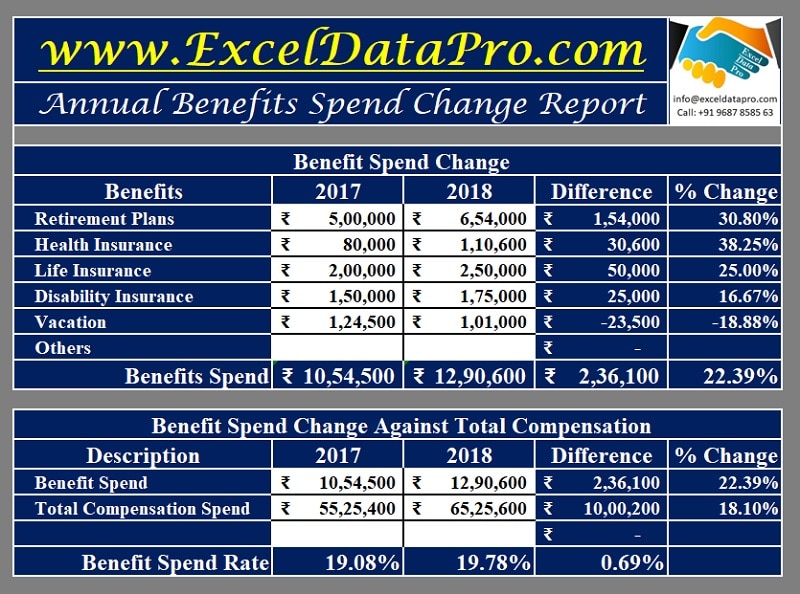
This template can be helpful to HR professionals, HR assistants to get insights into compensation spends over a specific period of time. It is also helpful to accountants to project the budget for upcoming years.
Click here to download the Annual Benefit Spend Change Report Excel Template.
Click here to Download All HR Metrics Excel Templates for ₹299.Additionally, you can download other useful HR Metrics Templates like Benefits Spend Rate Calculator, Training Spend Rate Calculator, Total Compensation Spend Rate Calculator, and many more from our website.
Let us understand how to use this template in details.
How To Use This Excel Template?
Annual Benefit Spend Report Excel Template consists of 2 sections:
- Benefit Spend Change
- Benefit Spend Change Against Total Compensation
Firstly, this section derives the increase or decrease in spends against the same head between two years. Whereas the second section derives the decrease or increase of benefit spend against the total compensation paid during those years.
1. Benefit Spend Change
Enter the following details of benefits that were spent during two consecutive periods against each head:
Retirement Plans
Health Insurance
Life Insurance
Disability Insurance
Vacation
Others
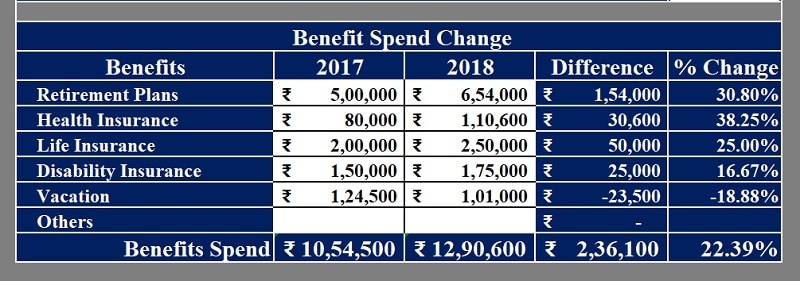
It will automatically calculate the increase or decrease in spends against the same head between two years.
Therefore, applying the above-given formula, the difference in terms of amount as well as in term of percentage will be calculated.
2. Benefit Spend Change Against Total Compensation
In this section, the benefit spends for respective years will be derived from the previous section. You just need to enter the total compensation amount for both the years. It will calculate the benefit spend rate and difference in terms of amount and percentage.
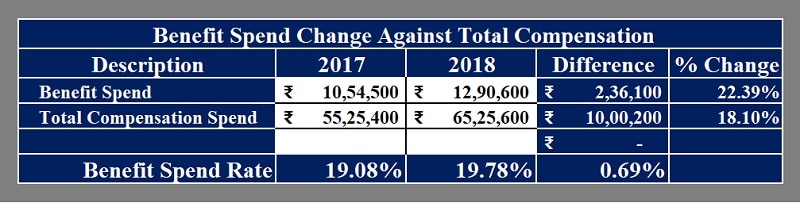
The formula applied here is:
Benefit Spend Rate = Benefit Spend/Total Compensation. (Select the percentage format)
We thank our readers for liking, sharing, and following us on different social media platforms.
If you have any queries or suggestions please share in the comment section below. I will be more than happy to assist you.
Leave a Reply