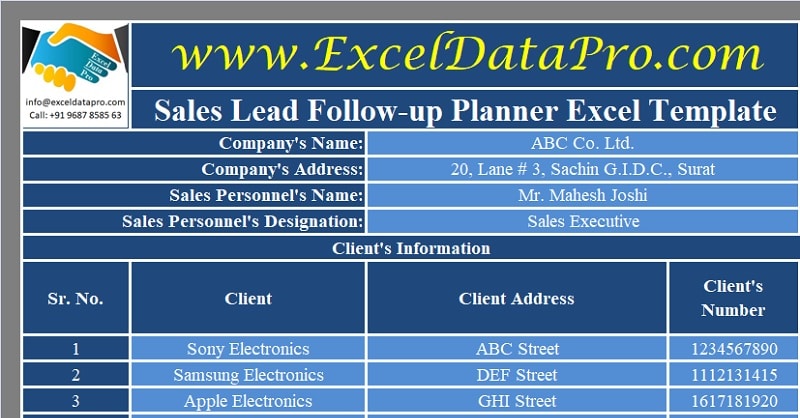
Sales Lead Follow-Up Planner is a ready-to-use excel template that helps a salesperson to maximize output from leads.
This template helps the managers to keep an eye on their sales team and provides a review of the team’s follow-up performance.
Additionally, the salesperson can also print a client-wise report of follow-up with updates of meetings and their outcomes.
Furthermore, this sheet helps in proper planning with timings and addressing issues of the clients eventually helping the salesperson to maximize sales.
Moreover, it also helps the managers or team leaders to keep an eye on their sales team and their follow-up schedule. This keeps the sales team vigilant and results-oriented.
Sales Lead Follow-up Planner Excel Template
We have created a simple and easy Sales Lead Follow-Up Planner Excel Template with predefined formulas and formating.
All you need to do is to update the planner on a regular basis and you can print a client-wise report in just one-click.
Click here to download the Sales Lead Follow-up Planner Excel Template.
Click here to Download All Sales & Marketing Excel Templates for ₹299.Additionally, you can download other sales templates like Online Sales Tracker, Daily Sales Report, Sales Revenue Analysis, Consolidated Annual Sales Report and much more from our website.
Let us understand the contents of the template in detail.
Contents of Sales Lead Follow-up Planner Excel Template
This template consists of 4 sheets; Sales Lead Follow-up Planner, Client-wise Follow-up Report Generator, Printable Client-wise Report, and Blank Printable Client-wise Report.
Sales Lead Follow-up Planner
At the top, insert your company’s name, address, sales personnel’s name, and designation.
Lead Follow-up Planner consists of 2 sections:
- Client’s basic Information
- Follow-up Overview
Client’s Information
Client information consists of the following columns:
Sr. No: Serial Number.
Client: Name of the client.
Client Address: Official Address of the client.
Client’s Number: The client’s contact number.
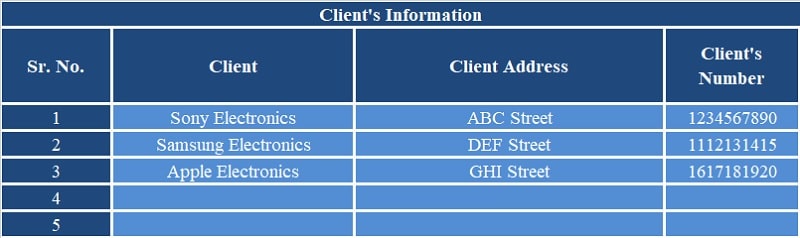
Interested Products: Name of the product in which the client is interested.
Anticipated Volume: Sales volume which the client may order.
Key Person: Name of the key person.
Designation: Designation of the key person.
Contact Number: Contact number of the key person.
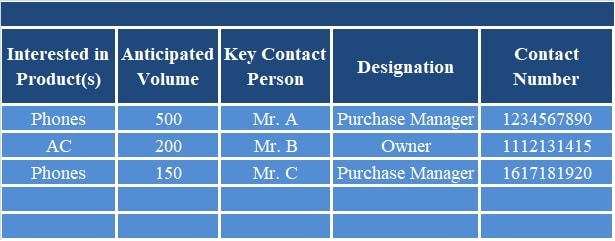
Subordinate’s Name: Name of the subordinate who is responsible for the purchase.
Designation: Designation of the subordinate.
Contact Number: Contact number of the subordinate.
Current Status: Status of business dealing. Approach, Sampling, etc.
Remarks: If there are any remarks you can insert in this column.
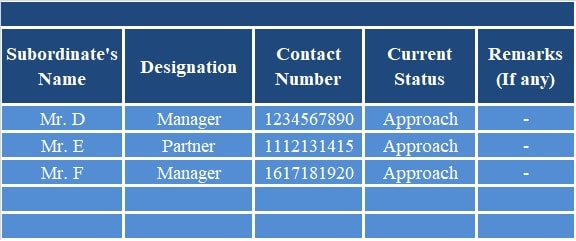
Follow-up Overview
This section consists of an overview of 3 meetings with the client and their outcome. All three meeting sections consist of the following columns:
Meeting Date: Date on which the meeting is set.
Meeting Time: Time on which the meeting is set.
Agenda of Meeting: Purpose and agenda of the meeting.
Outcome: Outcome of that meeting.
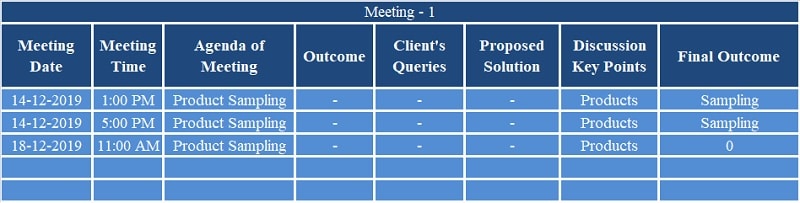
Client’s Queries: If the client has any queries, then insert them in this column.
Proposed Solution: Solution of the client queries if any.
Discussion Key Points: Points to be discussed in the meeting.
Final Outcome: Insert the final outcome of the meeting.
That’s it. Your Follow-up register and planner is ready.
Follow-up Meeting 2:
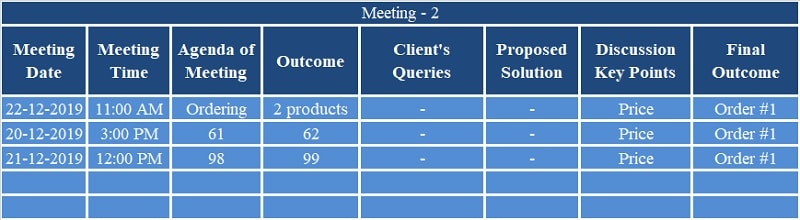
Follow-up Meeting 3:
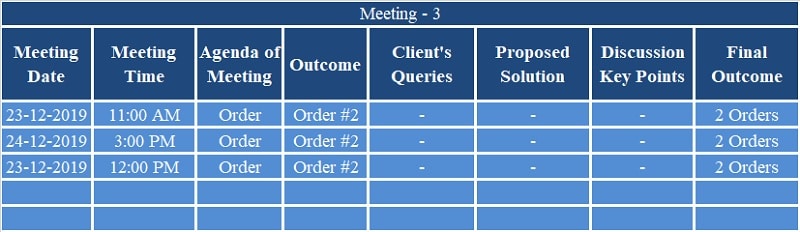
Client-wise Follow-up Report
This template is for reporting purposes. As a salesperson, you can present the client-wise report to the management in just one click.
Using Vlookup, this sheet fetches the data from the Lead Follow-up Planner. All you need to do is to enter the serial number of your client in the light blue box. The template will fetch automatically all the relevant details.
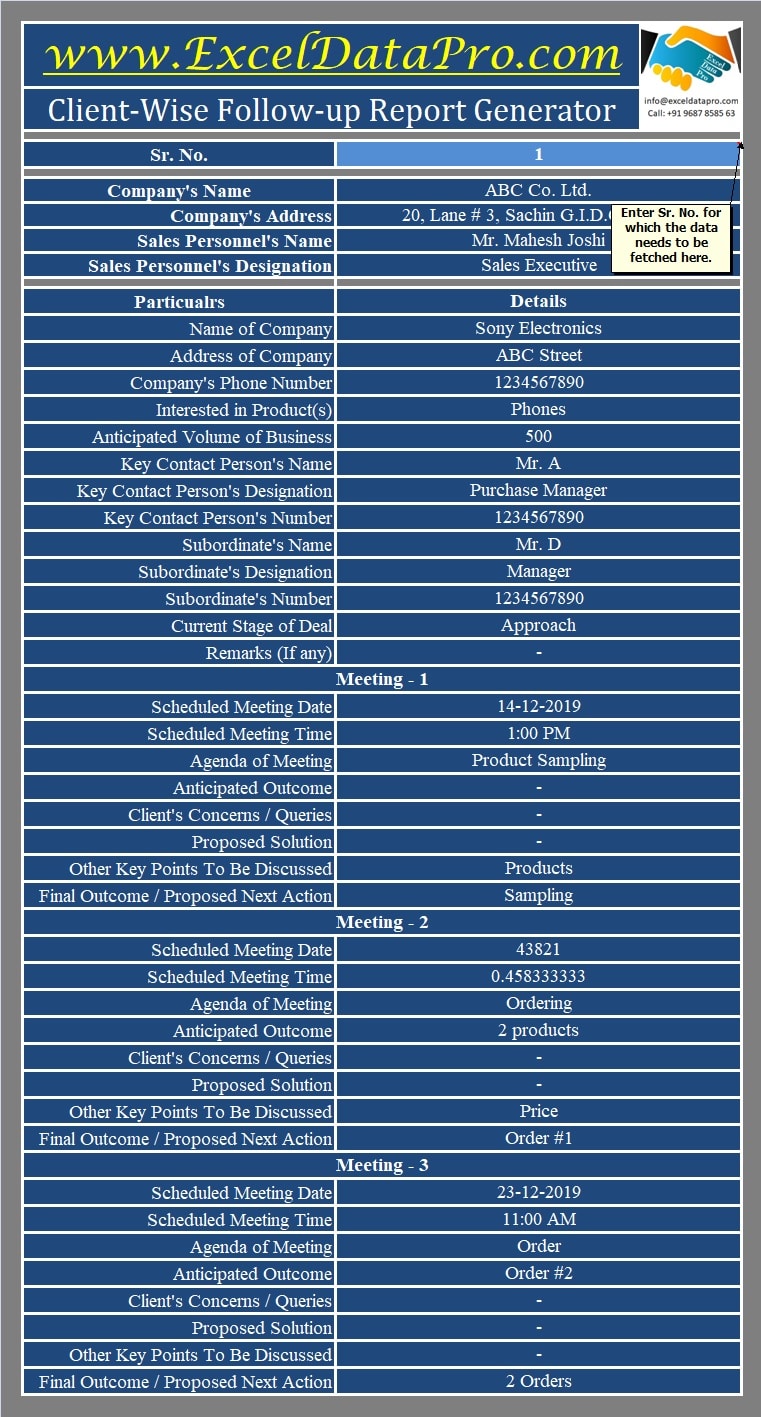
Printable Client-wise Follow-up Report
You can use this sheet in two ways.
Similar to the previous sheet, this sheet is also programmed with Vlookup to etch data from the Lead Follow-up Planner. This will help you save printing cost as it is in plain black and white format.
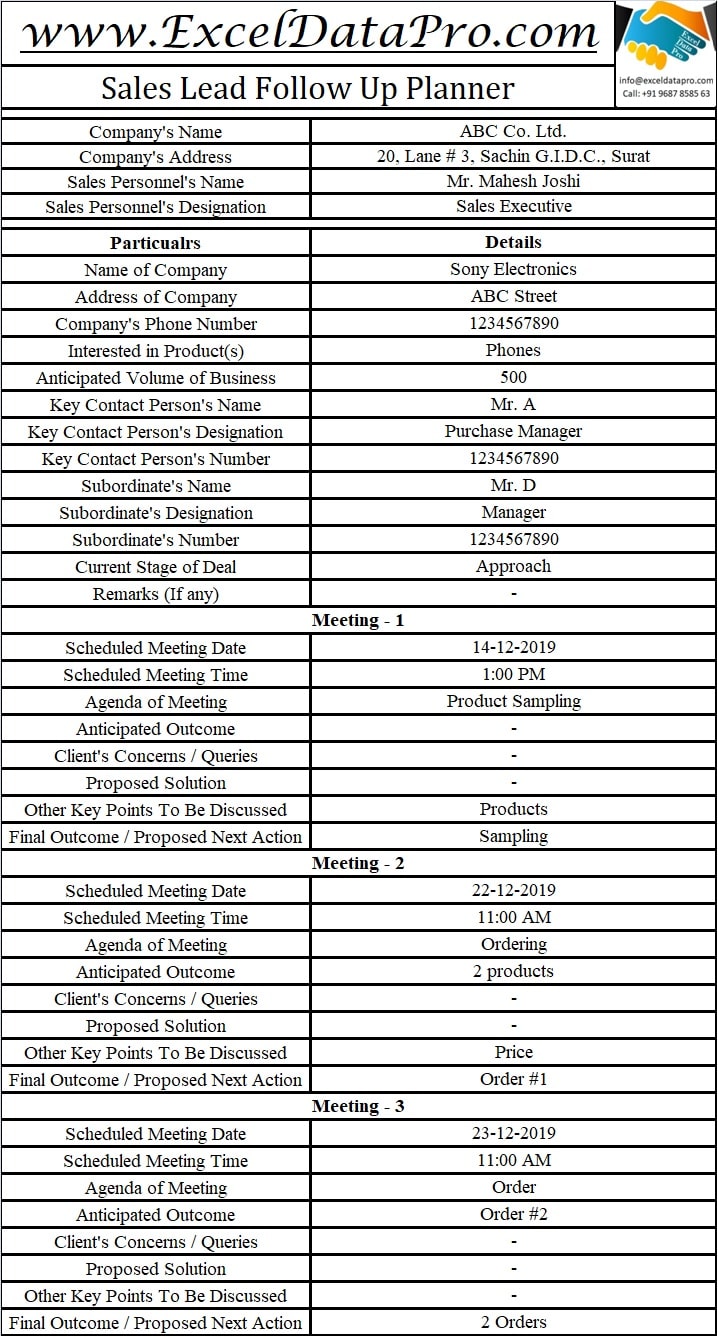
Furthermore, the second way to use is to delete all data and fill in detail manually after printing the sheet. Make sure you set the print area before printing.
Thus, there are 2 printable formats in the template, one will fetch data and another is blank.
Click here to download the blank Printable Client-wise Follow-up Report.
We thank our readers for liking, sharing and following us on different social media platforms.
If you have any queries please share in the comment section below. We will be more than happy to assist you.