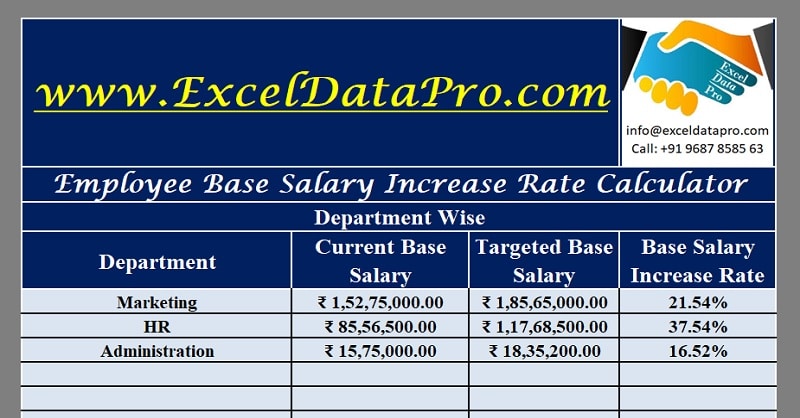
Use this Online Employee Base Salary Increase Rate Calculator to get the desired metric in just a few clicks or download a free template in Excel.
| Employee Base Salary Increase Rate Calculator | |
|---|---|
| Intended Base Salary Spend After Increase | |
| Current Base Salary Spend | |
| Employee Base Salary Increase Rate : | % |
Employee Base Salary Increase Rate Calculator is an excel template with predefined formulas. This template helps you to calculate the percentage increase of the base salary for a given period.
It can be annual, half-yearly, or quarterly. You can also calculate the Base Salary Increase Rate department-wise with this template.
Before we discuss the template, let us understand what is the base salary and what is Base salary increase rate.
What is a Base Salary?
Base salary is the fixed compensation paid to an employee by his employer. It doesn’t include any kind of allowances like HRA, DA, Medical, Conveyance, and even bonus pays.
In simple terms, Base salary means the basic salary fixed as compensation apart from allowances.
What is Employee Base Salary Increase Rate?
Employee base Salary Increase rate is the percentage of increase in the basic salaries of employees during a specific period. It can be annually, half-yearly, or quarterly.
Generally, this increase is always calculated annually. Only in some companies, it is measured quarterly or half-yearly.
Formula To Calculate Base Salary Increase Rate
Difference between Targeted/Revised Salary Spend and Current/Previous Salary Spend divided by Current Salary spend multiplied by 100.

Employee Base Salary Increase Rate Calculator Excel Template
We have created a simple and easy template for Employee Base Salary Increase Rate Calculator in excel with predefined formulas.
Just enter the Totals of targeted/revised salary spends and current/previous Salary spends to derive the Base Salary Increase Rate.
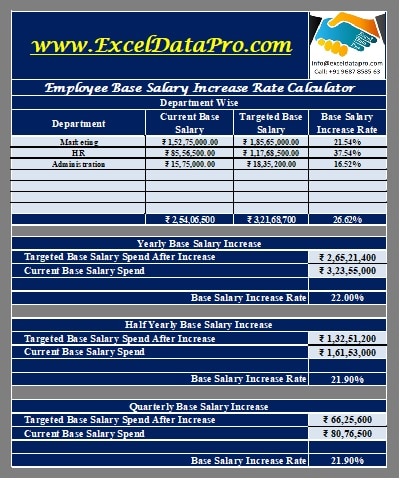
Moreover, you can calculate the Base Salary Increase Rate in general as well as calculate department-wise if your workforce is bigger and you have multiple departments.
Click here to download Employee Base Salary Increase Rate Calculator Excel Template
Click here to Download All HR Metrics Excel Templates for ₹299.Additionally, you can download other useful HR Metrics Templates like Benefits Spend Rate Calculator, Annual Benefit Spend Change Report, Training Spend Rate Calculator, and many more from our website.
Let us understand how to use this template in detail.
How To Use This Calculator?
This template consists of 4 sections:
- Department Wise Base Salary Increase Rate
- Yearly Base Salary Increase Rate
- Half-Yearly Base Salary Increase Rate
- Quarterly Base Salary Increase Rate
1. Department Wise Base Salary Increase Rate.
If the size of your company is bigger and has different departments, you can calculate the rate department-wise using this section. In the end, the template also calculates the base salary increase rate as a whole.
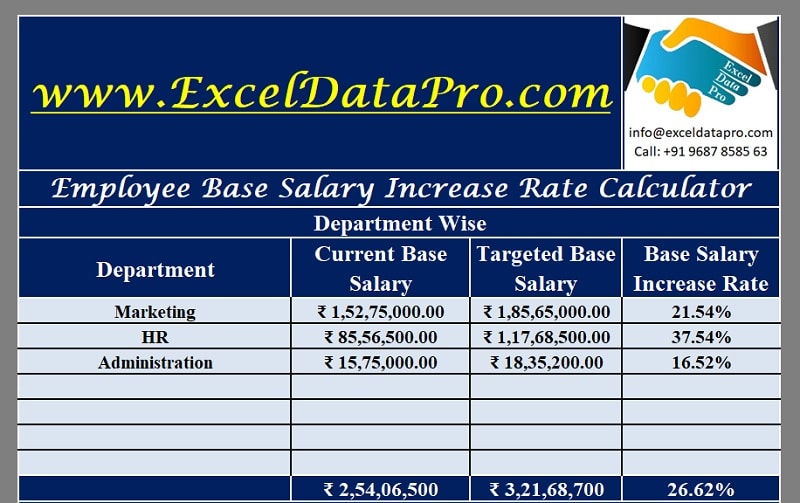
2. Yearly Base Salary Increase Rate
Enter only two figures and it will calculate the Base Salary Increase Rate for you. 1) Targeted/Revised Base Salary Spends of the year and 2) Current/Previous Base Salary Spends.
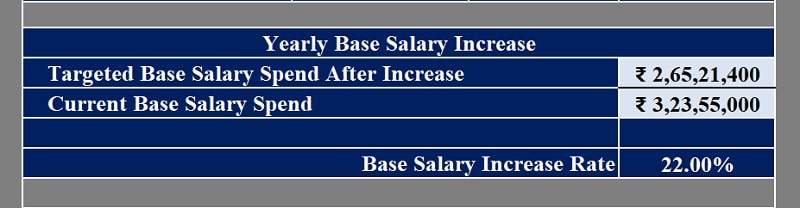
3. Half-Yearly Base Salary Increase Rate
Usually, this is not required in small companies, but if the company is big then they can use this section to calculate the half-yearly Base Salary Increase Rate. Just enter the required details. The template will derive the half-yearly Base Salary Increase Rate.
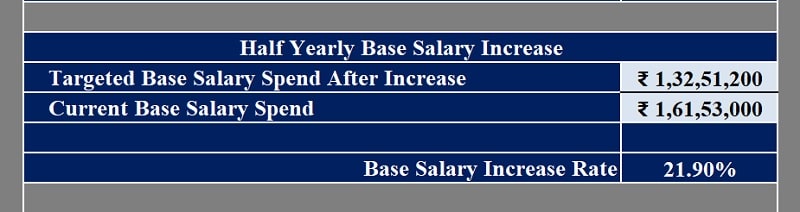
4. Quarterly Base Salary Increase Rate
Similar to the half-yearly, you can calculate the quarterly base salary increase rate.
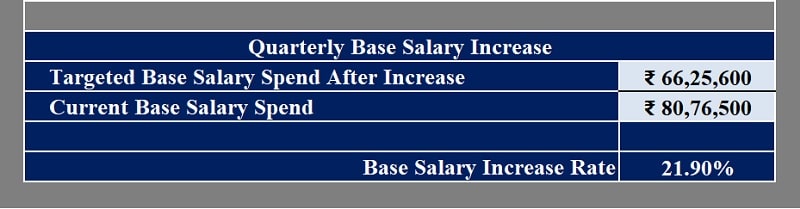
In addition to the above, you can also download Excel templates in other categories like HR and Payroll, Financial Analysis, Financial Statements, etc
We thank our readers for liking, sharing, and following us on different social media platforms.
If you have any queries or suggestions please share in the comment section below. I will be more than happy to assist you.
I can’t pay for the HR Metrics bundle. It says that the QR code is not valid
What QR Code are you scanning. There is a payment link that will take you to instamojo our payment provider.