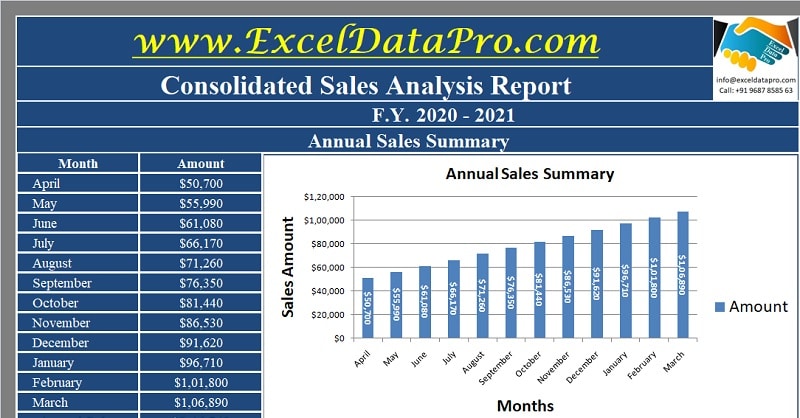
Consolidated Annual Sales Report is a ready-to-use excel template to maintain records of your sales team and generate multiple annual sales reports with charts.
Managing the data of a sales team is very crucial in marketing. It helps in paying incentives to the sales executives and provides a detailed overview of their performance.
The product report helps the management to see the performance of the product line and further helps to take important decisions in order to increase sales.
This template generates product-wise, executive-wise, region-wise and also city-wise monthly and annual reports.
Table of Contents
Consolidated Annual Sales Report Excel Template
We have created a simple and easy Consolidated Annual Sales Report Excel Template to record and analyze sales data for a complete year.
In addition to that, it also consists of detailed reports with a graphical representation that you can be helpful for the management to take important decisions.
Click here to download the Consolidated Annual Sales Report Excel Template.
Click here to Download All Sales & Marketing Excel Templates for ₹299.Additionally, you can download other sales templates like Online Sales Tracker, Daily Sales Report, Sales Revenue Analysis and much more from our website.
Let us the contents of the template in detail.
Contents of Consolidated Sales Report Excel Template
This template consists of 14 sheets:
- Master Sheet.
- Sales Report (April to March).
- Consolidated Annual Report.
Master Sheet
The Master Sheet consists of data like Product List, Region List, City List, and Sales Executive List.
Product List
Insert company name and price list effective date.
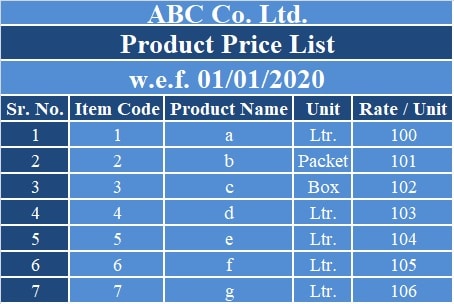
Product List consists of the following columns:
Sr. No: Serial Number.
Item Code: Predefined code for the product.
Product Name: Insert the product name.
Unit: Unit of measure.
Rate/Unit: Rate per unit of product.
Region List
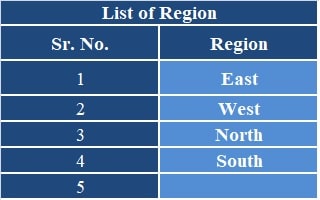
Region List consists of the following:
Sr. No: Serial Number
Region: Enter the applicable sales region.
City List
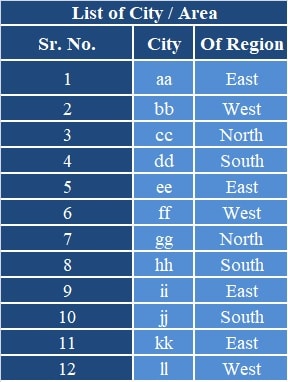
City List consists of the following columns:
Sr. No: Serial Number.
City: Name of the City.
Region: Region to which the city belongs.
Sales Executive List
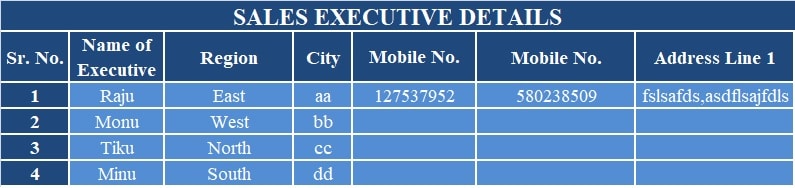
Sales Executive List consists of the following columns:
Sr. No: Serial Number.
Executive Name: Name of the sales executive.
Region: Select the name of the region list from the dropdown list in which the sales executive makes sales.
City: Select the name of the city from the dropdown list in which the sales executive makes sales.
Mobile No: Primary contact number of sales executive.
Mobile No: Secondary contact number of the sales executive.
Address Line 1: Address details of sales executive.
Address Line 2: Address details of sales executive.
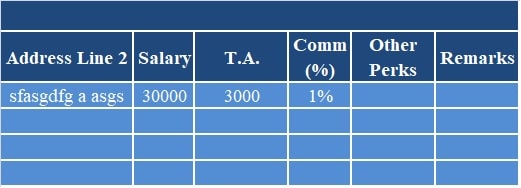
Salary: Salary of the sales executive.
T.A: Travel Allowance of the sales executive.
Comm %: Commission percentage applicable to sales executive.
Other Perks: Additional perks applicable to the sales executive.
Remarks: Any remarks if any.
Monthly Sales Report (12 Sheets)
The monthly sales report will fetch the company name from the previous sheet. As soon as you enter the first date, it will automatically fetch the month and year using the TEXT Function.

This sheet consists of the following columns:
Date: Date of sales.
Day: Auto-fetched with TEXT Function.
Name of the Executive: Select the name of the sales representative from the dropdown list.
Region: Auto-fetch using Vlookup function.
City: Auto-fetch using Vlookup function.
Product Code: Select the code of product from the dropdown list for which the sale is made.
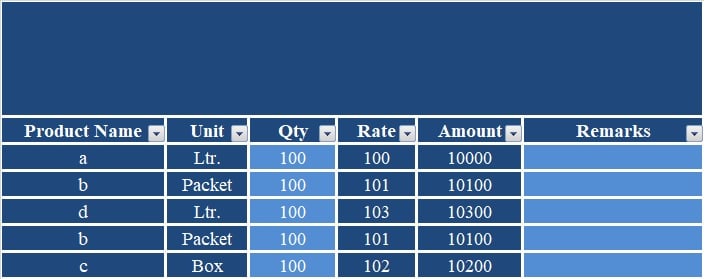
Product Name: Auto-fetch using Vlookup function.
Unit: Auto-fetch using Vlookup function.
Qty: Insert the number of products sold.
Rate: Auto-fetch using Vlookup function.
Amount: Qty X Rate. Auto-filled as it consists of a predefined formula.
Remarks: Enter remarks if any.
This template consists of more 11 sheets with the same configuration for recording the sales all 12 months.
To generate monthly DSR reports like product-wise, sales executive-wise then you can use the table filter function as shown below:
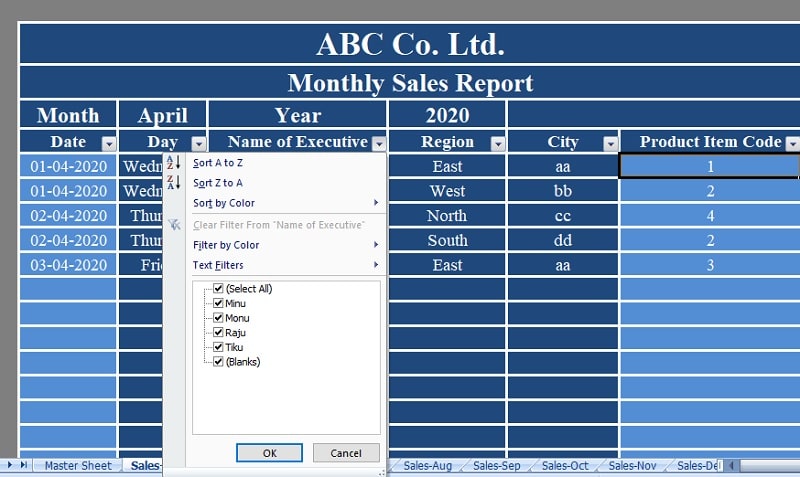
Annual Sales Report
This sheet doesn’t require any data entry as it fetches month-wise data from all 12 sheets.
Annual Sales Report sheet consists of the following reports:
Sales Summary With Graph
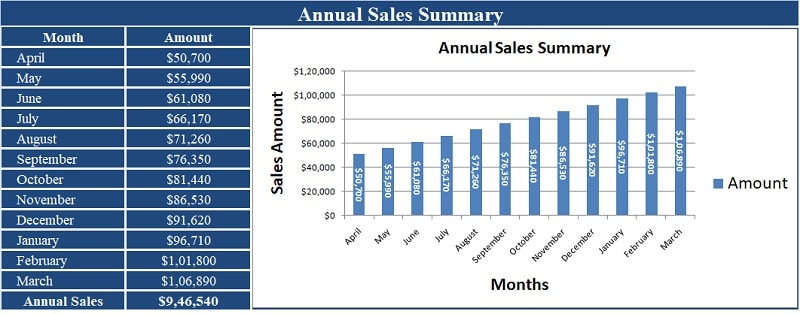
Month-wise Executive-wise Annual Sales Summary With Graph
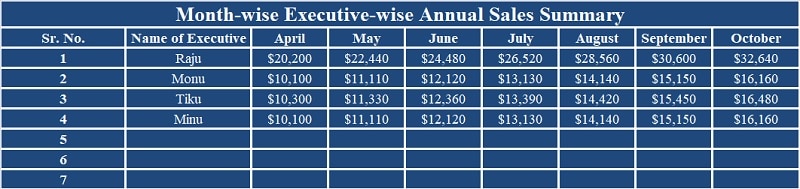
Individual Executive Annual Sales Report With Graph
Just select the name of the executive from the dropdown list. The system will automatically fetch the respective data and also prepare the graph for the same.

Product-wise Annual Sales Report with Graph
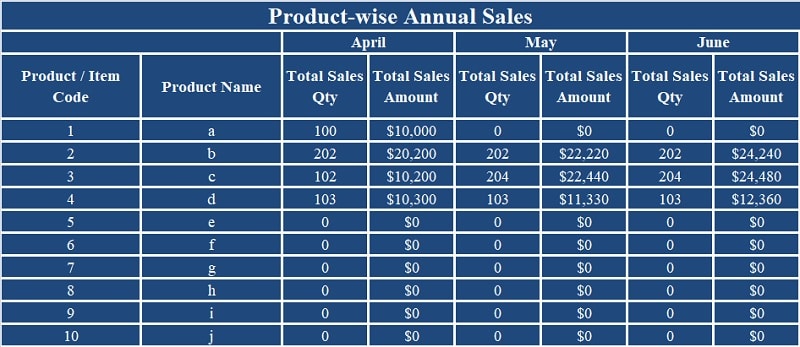
Individual Product Annual Unit Sales Report with Graph
Select the name of the product from the dropdown list. The system will automatically fetch the respective data and also prepare the graph for the same.
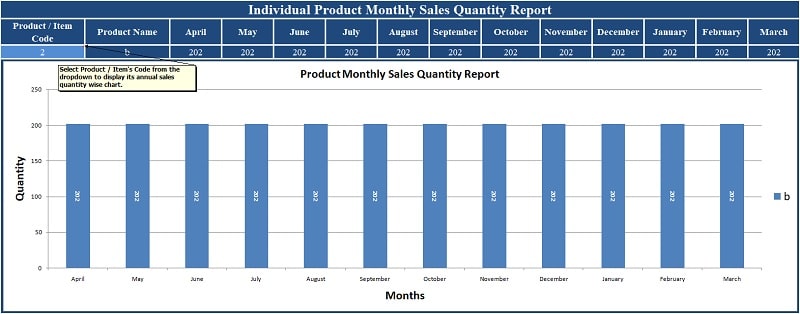
Individual Product Annual Sales Report with Graph
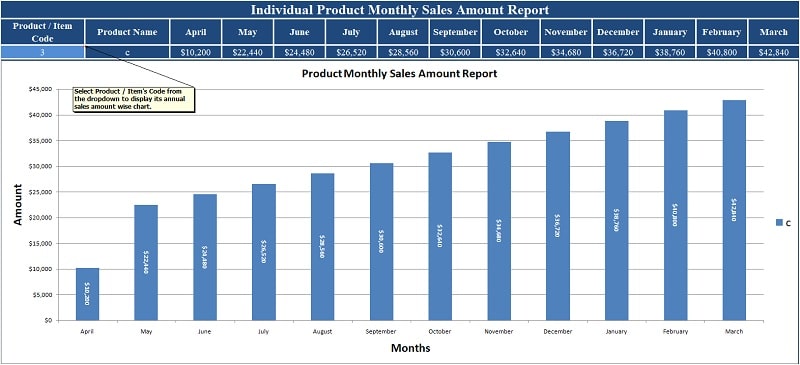
Region-wise Annual Sales Report
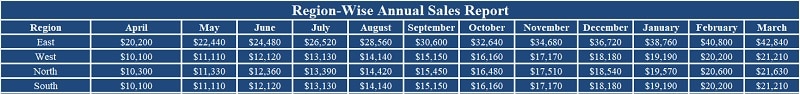
Individual Region Annual Sales Report With Graph
Just you have to select the name of the region from the dropdown list. The system will automatically fetch the respective data and also prepare the graph for the same.

City-wise Annual Sales Report
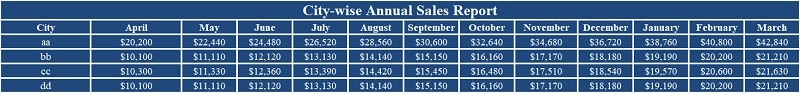
Individual City Annual Sales Report With Report
Select the name of the city from the dropdown list. The system will automatically fetch the respective data and also prepare the graph for the same.
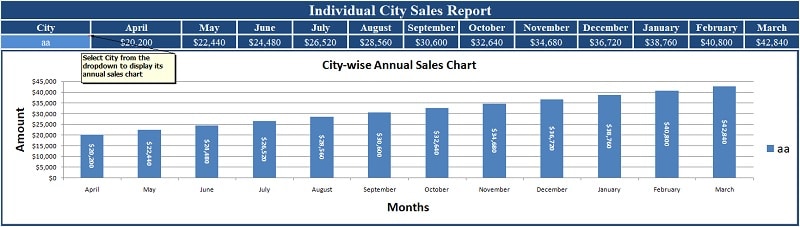
Moreover, this template can serve you as an all-in-one template for a sales team. You can generate multiple MIS reports from this template that sales managers, sales executives, and Management can use for in-depth analysis.
We thank our readers for liking, sharing and following us on different social media platforms.
If you have any queries please share in the comment section below. We will be more than happy to assist you.