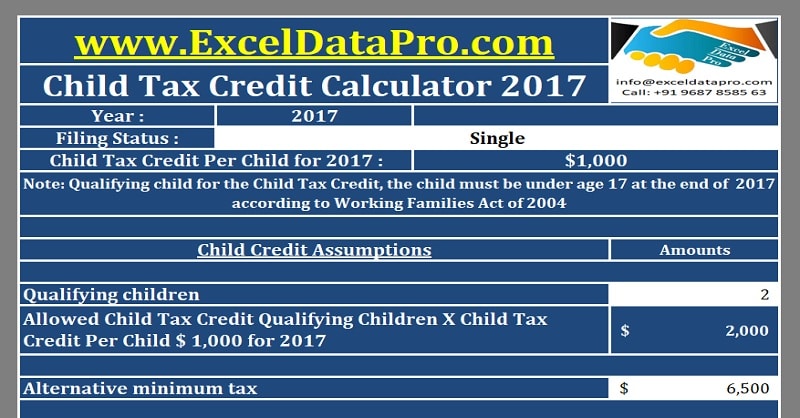
Child Tax Credit Calculator is an excel template that can help you to easily calculate your Child Tax Credit amount.
Child Tax Credit is a provision in federal income tax that offsets the many expenses related to raising children.
The phase-out begins at an adjusted gross income of $ 75,000 for single and head of household, $ 110,000 for married filing jointly and $ 55,000 for married filing separately.
Foreign Income exclusion must be included while figuring your income for child tax credit. A taxpayer cannot claim the Child Tax Credit if your taxable income slab is 15% or higher.
Child Tax Credit reduces your tax liability by $ 1,000 per child if several are criteria are met. Visit the IRS website link given below to know more about eligibility and phaseout limit for child tax credit.
We have created an easy to Child Tax Credit Calculator excel template with predefined formulas. Just enter a few amount to calculate your child tax credit.
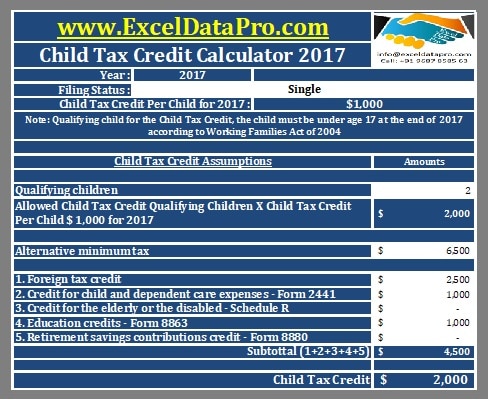
Click here to download Child Tax Credit calculator Excel Template.
You can download other excel templates like Simple Tax Estimator, Traditional IRA Calculator, Roth IRA Calculator and much more for easy calculations.
Let us discuss the contents of the template in detail.
Contents of Child Tax Credit Calculator
Child Tax Credit Calculator consists of 3 sections:
- Header Section
- Initial Information Section
- Child Tax Credit Assumptions Section
1. Header Section
Generally, the header section consists of the company name, the company logo and the heading of the sheet ” Child Tax Credit Calculator”.
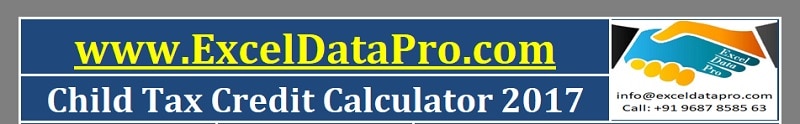
2. Initial Information Section
This section consists of Year of filing, Filing status, the amount of child tax credit allowed per child by IRS.
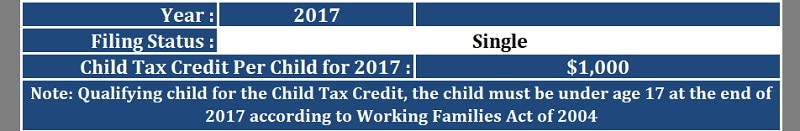
You can select the filing status from the drop-down list made using the data validation function of excel.
3. Child Tax Credit Assumptions Section
Assumptions section contains the following items:
Qualified Children: Enter the number of qualifying children in the white cell.
Allowed Tax Credit: Allowed Child Tax Credit is the number of children multiplied by the tax credit amount per child. There is a predefined formula and it will automatically calculate the amount.
Before we proceed further, you need to keep you form 1040 handy to enter other details.
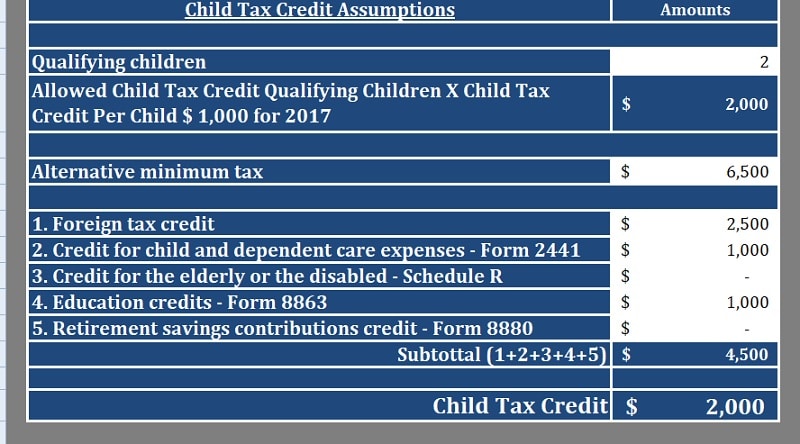
Alternative Minimum Tax
It is line 45 of Form 1040. You just need to enter the amount as displayed on your Form 1040.
1. Foreign Tax Credit: Line 46 of FOrm 1040. Foreign tax credit reflected on your Form 1040 must be entered here.
2. Credit for child and dependent care expenses: The amount reflected in line 47 of your Form 1040 should be entered here. Reference Form 2441.
3. Credit for elderly or disabled: Reference Schedule R. Enter the amount of line 48 of Form 1040 in this cell.
4. Education Credits: Reference Form 8863. Similar to the above enter the amount reflected in line 49 of your Form 1040.
5. Retirement Saving Contribution Credit: Reference Form 8880. Lastly, you need to enter the amount reflected on line 50 of your Form 1040.
With predefined formula, subtotal of points 1-5 will automatically appear.
Child Tax Credit: Child tax credit is the difference between your alternative tax amount and the subtotal of points 1-5.
The amount of alternative tax is greater than the subtotal of credit, then you get full credit. Or else, the amount decreases.
If there is no child credit amount or it is a negative amount, you may be able to take the additional child tax credit. See Form 8812.
We thank our readers for liking, sharing and following us on different social media platforms.
If you have any queries please share in the comment section below. I will be more than happy to assist you.
Leave a Reply