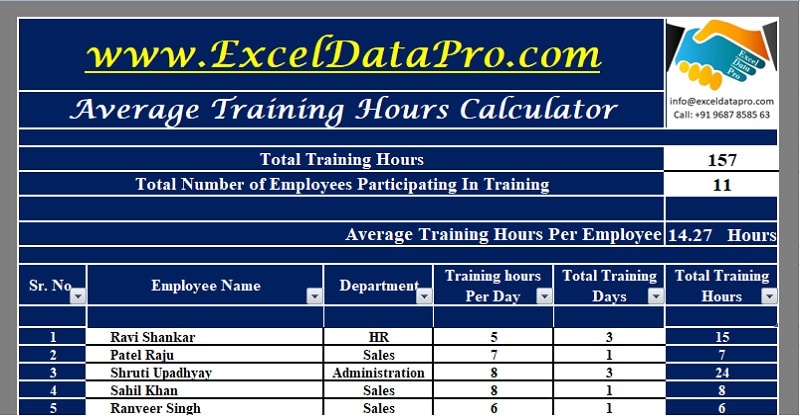
Use this Online Average Training Hours Calculator to get the desired metric in just a few clicks or download a free template in Excel.
| Average Training Hours Calculator | |
|---|---|
| Total Training Hours | |
| Total No. of Trainees | |
| Average Training Hours : | |
Average Training Hours Calculator is a ready-to-use excel template with predefined formulas to calculate average training hours per employee. You just need to enter a few data and it will calculate it for you.
What is Average Training Hour?
Average Training Hours means the total training hour divided by hours the total number of employees taking part in the training.
Moreover, this helps you know the time investment in training at an individual level. Additionally, it helps the management to review the increase in productivity against the time invested.
Formula To Calculate Average Training Hours?
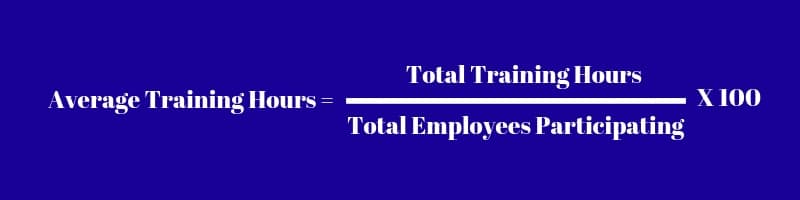
Average Training Hours Calculator Excel Template
We have created a simple and easy Average Training Hours Calculator in excel with predefined formulas. Using this calculator, you can directly calculate with only two amounts.
Moreover, you can also calculate by entering data of all employees under training with different departments, etc.
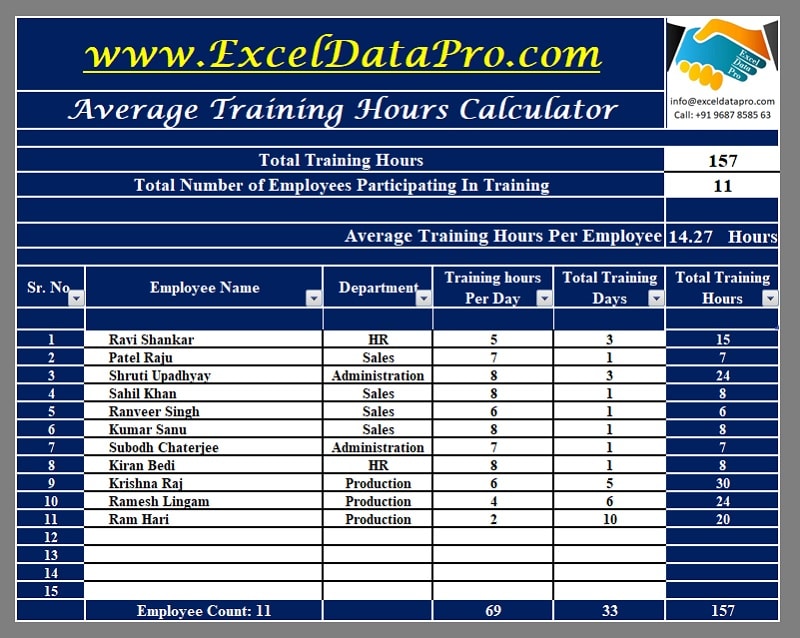
Click here to download the Average Training Hours Calculator Excel Template.
Click here to Download All HR Metrics Excel Templates for ₹299.Additionally, you can download other useful HR Metrics Templates like Training Spend Rate Calculator, Time To Hire Calculator, Time To Fill Calculator, Yield Rate Calculator, and many more from our website.
This template can be helpful to HR professionals, HR assistants to get insights into the proportion of training costs spent over a specific period of time.
How To Use the Average Training Hours Calculator Excel Template?
This template consist of two sections:
- Calculation Section
- Data Input Section
1. Calculation Section
You require the following details to directly calculate Average Training Hours:
- Total Number of Training Hours
- Total Number of Employees Taking Part in Training.
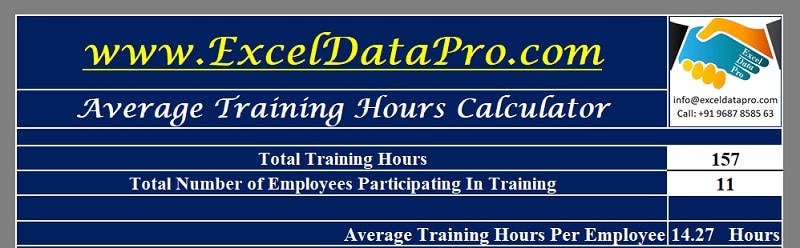
Just enter the data and it will automatically calculate applying the above-mentioned formula.
2. Data Input Section
In case, if you don’t have the data ready with you, then you can calculate the total number of hours and the total number of employees taking part in the training.
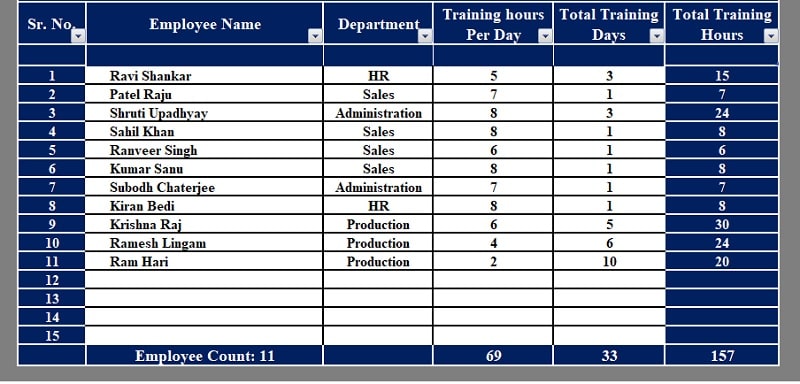
You need to enter the following details:
SR. No: Serial Number. It consists of a predefined formula. Thus, you need to enter only the first number.
Employee Name: Name of the employee attending or taking part in the training.
Department: Respective department in which the employee belongs.
Training Hours Per Day: Number of hours per day used for training.
Training Days: Number of Days the training will take place.
Total Training Hours: It is the result of the total number of hours per day multiplied by the total number of training days. This field consists of a predefined formula. Hence, it will automatically calculate the hours for you.
In the end, the subtotal of each column is given and this can be used for calculating Average Training Hour in the previous section.
In addition to the above, you can also download Excel templates in other categories like HR and Payroll, Financial Analysis, Financial Statements, etc
We thank our readers for liking, sharing, and following us on different social media platforms.
If you have any queries or suggestions please share in the comment section below. I will be more than happy to assist you.