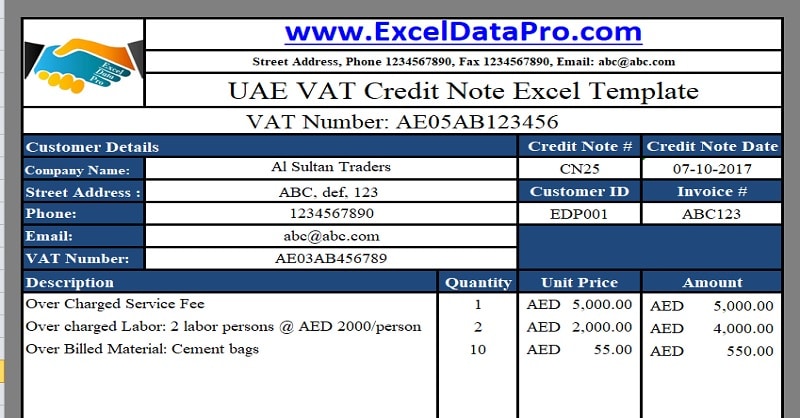
Every business entity has to issue a UAE VAT Credit Note, whenever the goods are returned or the invoice issued is overbilled.
VAT in UAE is expected to be implemented from 1st January 2018. Businesses must be ready for the VAT billing system.
A Credit note is a document issued by a supplier on a customer reduction or discount in the price on the original VAT invoice.
Payment of VAT to the government reduces on account of Credit Notes.
Goods return or reduction in billing amount reduces your tax liability as the goods or services supplied have been reduced by that amount.
Usually, VAT Collected on Sales – VAT on Credit Notes = VAT payable to the government.
To know more about the VAT you can visit the official website of Ministry of Finance – UAE www.mof.gov.ae
We have created an easy to use ready excel template of UAE VAT Credit note with predefined formulas and settings.
Click here to download the UAE VAT Credit Note Excel Template.
This template can be useful to accountants, freelancers, accounts assistants, etc.
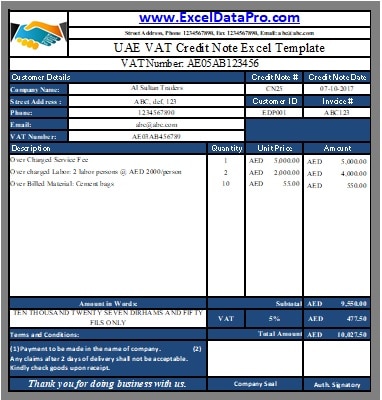
Just download and change company details in the header section like your company name, logo, address and VAT number.
You can download other accounting templates like UAE VAT Invoice Template, UAE Invoice Template in Arabic, and Cash Book with VAT from here.
Let us discuss the contents of the template in detail.
Contents of UAE VAT Credit Note Template
This template consists of 2 worksheets. Database Sheet and UAE VAT Credit Note Template.
First is the UAE VAT Credit Note Template and the second one is the Database sheet which contains the list of your customers.
The database sheet contains the details of customers like customer id, customer name, customer address, customer phone, Customer VAT number, and customer email address. The main purpose of creating this sheet to save time and simplify your work.
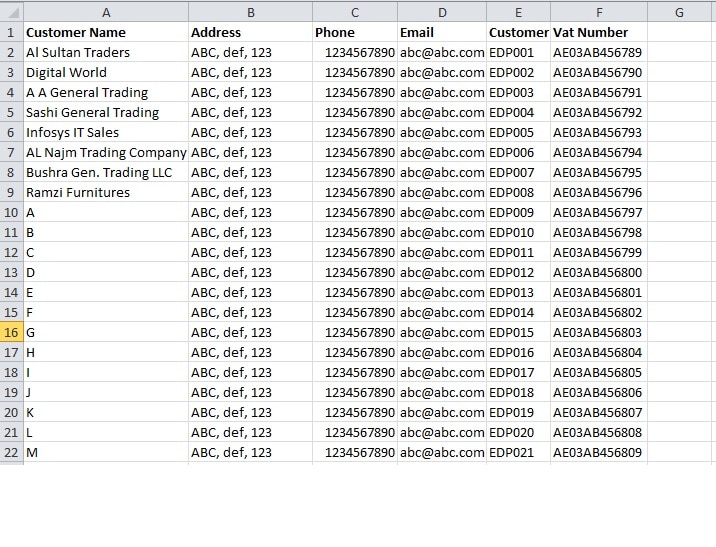
This Database sheet is linked using the VLOOKUP function to the Credit Note Template.
A drop-down list has been created and you can select the customer name. When you select the customer name all the relevant details update automatically.
The Credit Note Template contains 4 sections:
- Header
- Customer Details
- Product Details
- Other Details
1. Header
The header part contains the logo of the company, name of the company, and heading of the template ” UAE VAT Credit Note”.
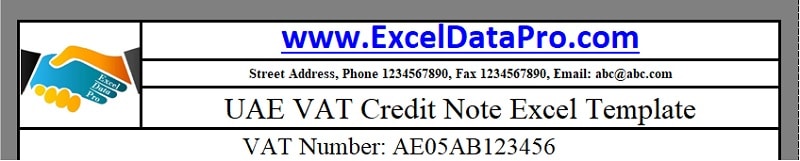
2. Customer Details
The Customer details section is interlinked with data validation and VLOOKUP function to the database sheet.
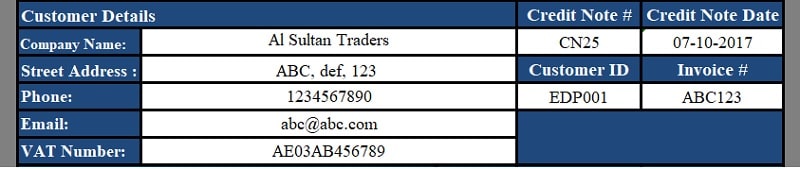
You need to update the database sheet once with customer details as per your requirement.
On the right-hand side, enter the Credit note number, Credit Note date, and Invoice Number against which the Credit note is issued.
3. Product Details
Product details consist of columns like Description, Quantity, Unit Price and Amount. Simple mathematical computations are applied. In the end, there is the subtotal line.
Quantity X Unit Price = Amount.
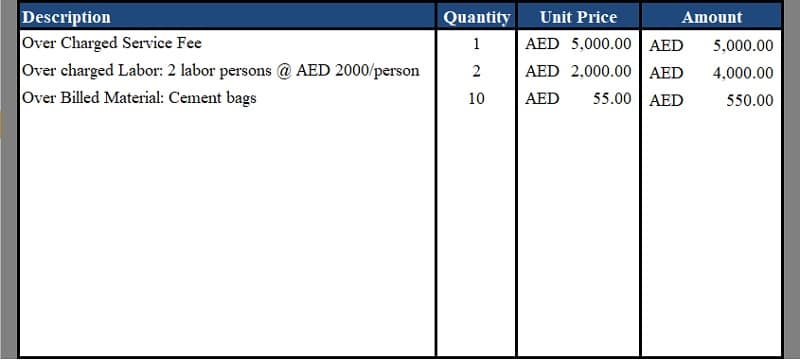
4. Other Details
Other details section contains:
- The amount in words
- Terms and Conditions
- Thank You Greeting
- Vat Computations
- Total Invoice amount
- Company Seal/Stamp
- Signature Section
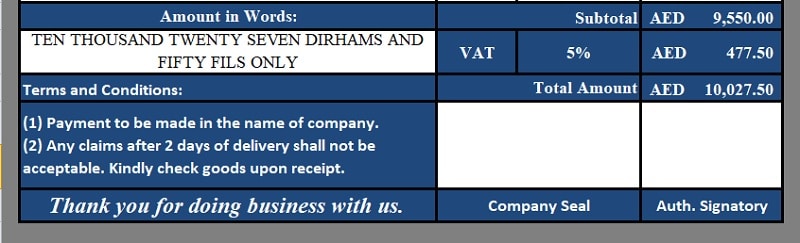
The formula has been added in VAT computation so it will automatically calculate the VAT amount on the total amount of the bill.
It will automatically compute the % with the Subtotal amount and sum up for the final total.
We thank our readers for liking, sharing and following us on different social media platforms.
If you have any queries please share in the comment section below. We will be more than happy to assist you.