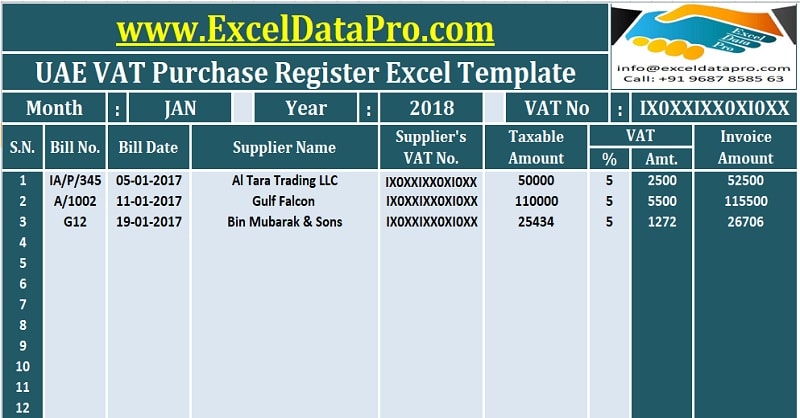
Under the new UAE VAT regime, registered taxpayers need to maintain UAE VAT Purchase Register in order to calculate their Input Tax.
According to Article 54 of VAT LAW:
“A registered person is liable to recover input tax paid on the purchase of goods and services intended for the furtherance of business except for capital goods.”
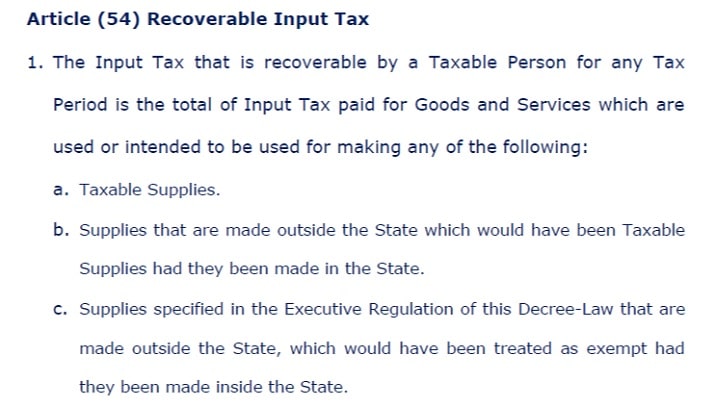
For the purchase of raw material or buying goods for resale or imports, you will pay an amount of VAT.
When you make sales, you will collect the VAT on the goods or services you supply.
At the end of the month, you will pay the difference between VAT paid and VAT collected.
Article 53 UAE VAT Law states that:
“The Payable Tax for any Tax Period shall be calculated as being equal to the total Output Tax payable pursuant to this Decree-Law and which has been done in the Tax Period less the total Recoverable Tax by said Taxable Person over the same Tax Period.”
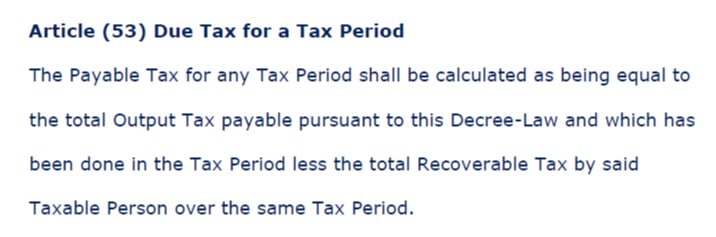
You can download the pdf copy of Federal Decree-Law No. (8) of 2017 on Value Added Tax from the link below:
Federal Decree-Law No. (8) of 2017 on Value Added Tax
We have created an excel template for UAE VAT Purchase Register to maintain your purchase records and help you to easily calculate your input tax.
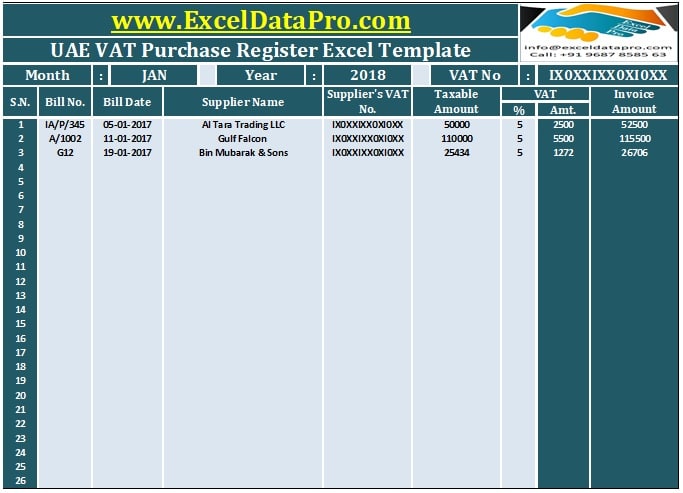
This template is helpful to all traders, wholesalers, retailers, industrial units etc.
Click here to Download UAE VAT Purchase Register Excel Template.
You can also download other UAE centric Accounting Templates like UAE Invoice Template, UAE Invoice Template in Arabic, UAE VAT Debit Note and UAE VAT Credit Note etc.
Let us discuss the content of the template in detail.
Contents of UAE VAT Purchase Register
This template consists of mainly 2 sections:
- Header Section
- Purchase Details Section
1. Header Section
In the header section, the first line consists of your company name. Following to it in second line there is the template name.
The third line consists of Month, Year and your VAT registration number. See image below for reference:
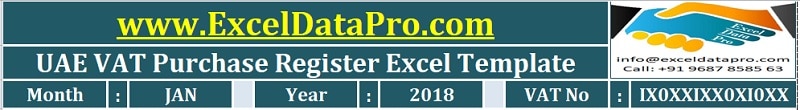
2. Purchase Details Section
The purchase details section consists of multiple subheadings. They are as follows:
Sr.No.: Serial number in sequence to know the number of purchase bills in a particular month.
Bill No: Enter the Bill/Invoice number of the consignment here. series and formats of bill numbers differ from supplier to supplier.
Bill Date: Enter date of issue of the purchase bill.
Supplier Name: You need to enter the name of the company from which the purchase was made.
Supplier’s VAT No.: VAT registration number of the supplier. If the supplier is not registered you will have to leave it blank.
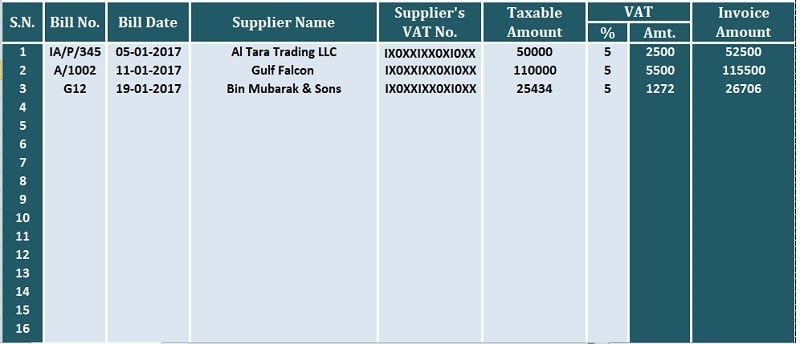
Taxable Amount: Amount on which the applicable VAT tax will be calculated.
VAT % and Amount: Just enter the applicable tax percentage tax of VAT and it will automatically calculate the amount. UAE has a flat rate of 5 % VAT. Hence, enter 5% in each column.
Invoice Amount: Invoice amount = Taxable Amount + VAT Amount.
Lastly, the total of each column is made at the end of the column.
You can enter up to 100 invoices in this template. If there are more you can insert rows as per your requirement.
Make a copy of this sheet and you can use it for each month.
We thank our readers for liking, sharing and following us on different social media platforms.
If you have any queries please share in the comment section below. I will be more than happy to assist you.
Leave a Reply