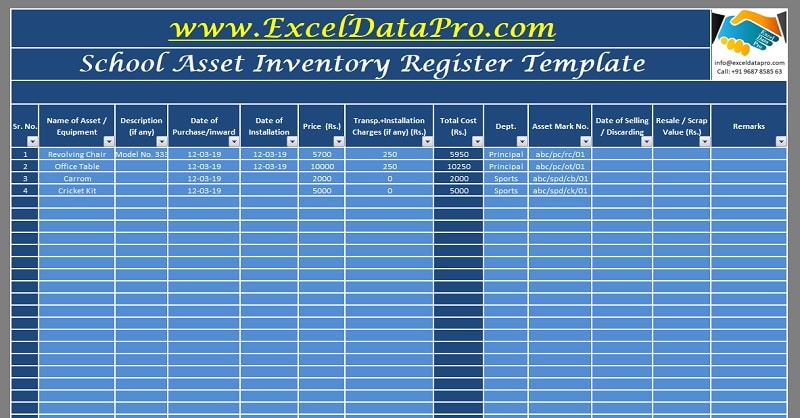
School Assets Inventory and Issuance Register is a ready-to-use excel template which helps a school to manage a list of assets/equipment along with issuance register.
In addition to the above, this template helps track inventory along with their respective tracking numbers and their sale or scraping details.
Furthermore, the issuance register enables the school to maintain a record of issue and receipt of various equipment meant for the use by the students and teachers like a globe, maps, sports equipment, etc.
What is School Asset Inventory?
School Asset Inventory is a document that records the purchase/sale/scraping of assets acquired by a school. These equipment include; bus, fans, tube lights, globes, maps, cricket bats, balls, basketball nets, etc. All the assets acquired by a school are included in this register.
Additionally, it includes the purchase price, sales price and scrap price with respective dates. It is also helpful to a school to evaluate the total worth of the assets for the accounting purpose at the end of every accounting year.
What is Inventory Issuance Register?
Inventory Issuance Register is a document which records the name, id and other details or the borrower of the asset. In addition to that, it records the date of issue and date of receipt along with the asset condition.
This helps a school to manage the inventory properly and safely. It protects the school from unnecessary loss by damage or theft of the equipment.
School Assets Inventory and Issuance Register Excel Template
We have created a simple and easy School Assets Inventory and Issuance Register Excel Template with predefined formulas and formating.
Insert the purchase price of different types of assets at the time of purchase. Enter sale price or scraping price as at the time of selling or scrapping the asset. For example Tables, Chairs, Benches, Fans, Sports Equipments, Lab Equipments, etc.
It also helps schools to maintain a detailed record of the issue of various equipments meant for the use of students and teachers.
Click here to download the School Assets Inventory and Issuance Register Excel Template
Click here to Download All School Management Excel Templates for ₹299.You can also download other school administrative templates like School Library Register School Statistical Register, Teacher’s Attendance Register, Student Fee Collection System, and other Educational Templates.
Contents of School Assets Inventory and Issuance Register Excel Template
School Assets Inventory and Issuance Register Excel Template is very simple and easy-to-use. It contains 2 sheets:
- School Assets Inventory Register
- Equipment Issuance Register
Important Note: Manual Data Entry to be done in Light Blue Cells only. Navy Blue color contain formulas and hence no entries to be made in dark blue cells. They fetch all the relevant data automatically.
School Assets Inventory Register
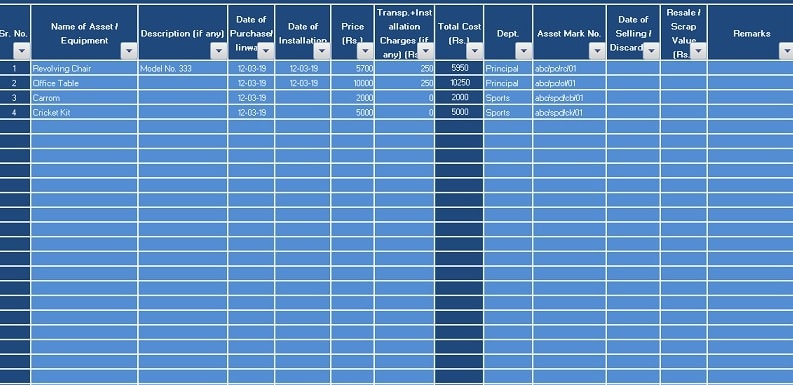
This sheet consists of records of Purchase and Sale of assets/equipment of the school. It will help the school to keep a record of all their assets and track as and when they require.
This section is further divided into 2 parts; Basic Asset Information Section and Asset Value Section.
Basic Asset Information Section
Sr. No.: This column bears a formula and will be updated automatically when you enter the Name of Asset. Hence, you don’t need to enter the number manually.
Name of Asset / Equipment: Enter the name of the asset purchased.
Description (if any): Enter the description of the asset if necessary for future reference purpose like Model No., Chasis No., Engine No., etc.
Date of Purchase / Inward: Enter the date of purchase or inward.
Date of Installation: Many times certain equipment need installation from technical experts before we make their functional use. Hence it may differ from the date of purchase / inward.
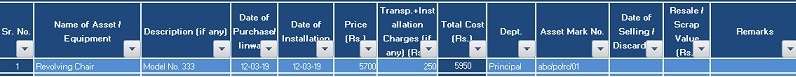
Asset Value Section
Price: Enter the price of the Invoice in this column. Here it is Rs. Choose your currency as per your country.
Transp. + Installation Charges: As per accounting standards transportation and installation charges of any asset needs to be included in its cost hence in this column, insert the sum total its transportation as well as installation charges.
Total Cost: This column consists of formula and thus no manual data entry is to be made. It automatically sums the total price including transport and installation charges.
Department: Mention the name of the department for which the asset is being purchased.
Asset Mark No.: Big schools/institutions mark all their assets with the number followed by certain brief abbreviations. This help to identify the department and other details. In case any such marking is in practice in the organization, you can enter personalized code in this column.
Date of Selling / Discarding: When the asset turns obsolete or gets wear and tear, the management decides to sell or discard it. Record the date of sale or discard in this column.
Resale / Scrap Value: Enter the value selling or scrap price of the asset.
Remarks: Write any other relevant information related to the asset.
How to search/access data from the Inventory Template?
Filters are provided on each column. Those filters can be used to access data with ease.
For example; If details of assets of a particular department are required then by selecting the department’s name from the filter it will immediately display the list of assets in that particular department. Similarly, Ctrl+F can also be used.
Equipment Issuance Register
A school needs various equipment related to sports, labs, mathematics, etc. to help their students to learn and grow better with practicals. This sheet maintains records of equipment which students or teachers frequently use.
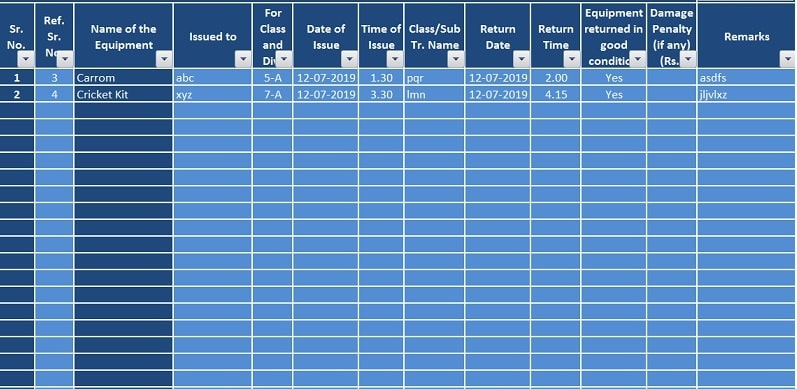
Equipment Issuance Register consists of the following columns:
It is further divided into 2 sections: Equipment details and Borrower’s details.
Equipment Details
Sr. No.: This column bears a formula and updates automatically when you enter Ref. Sr. No. Hence, you don’t have to enter the numbers manually.
Ref. Sr. No.: Sr. No. of the asset is the code which we assigned in the School Assets Inventory Register. Just search the Sr. No. of the equipment from the previous sheet and enter in this column. It helps you to track each and every equipment precisely without any mistake or confusion.
Name of the Equipment: This column consists of a predefined formula. When you enter the Ref. Sr. No., it fetches data directly from School Assets Inventory Register. Therefore, don’t do any no manual data entry in this column.
To counter check the accuracy of the entry, you can filter the Ref. Sr. No. column and check the number you are going to issue and check if the same was being returned or not.
In case it is not returned or issued recently then it will save the labor of physical search.
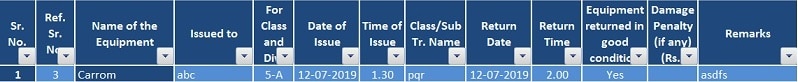
Borrower’s Details
Issued to: Enter the name of student/teacher. It helps to track the equipment easily in case of any query in the future.
Class & Div.: Enter the Class & Div. of the respective student/teacher.
Date of Issue: Enter the issue date on which the equipment was given to the student/teacher.
Time of Issue: Enter the time if applicable.
Class/Sub. Tr. Name: Enter the name of the class teacher or the Subject Teacher whose referral is presented.
Return Date: Enter the return date of the equipment.
Return Time: Enter the time if applicable.
Equipment Returned in Good Condition: At the time of the return of equipment, the receiving authority checks the condition of equipment compared to the condition at the time of issue. Select from the dropdown list “Yes” or “No”.
If the condition is satisfactory then enter “Yes” or else “No”. If it is “No” then report the same to the respective authority to avail penalty.
Damage Penalty (if any) (Rs.): In case of the borrower returns the equipment in damaged condition and a penalty is to be collected then the penalty amount received in this column.
Remarks: Write any other relevant information related to the issue of equipment.
Hence this template helps the school to manage inventory and track equipments with ease and access relevant information in just a few clicks.
We thank our readers for liking, sharing and following us on different social media platforms.
If you have any queries please share in the comment section below. I will be more than happy to assist you.