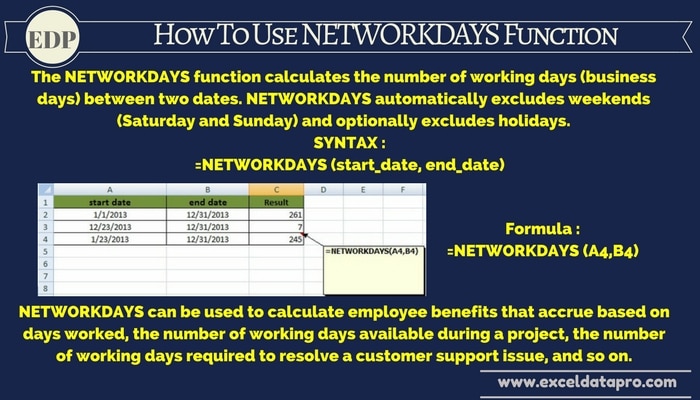
NETWORKDAYS function calculates the total number of working days between two dates. Thus, it will automatically omit the weekends (Saturday and Sunday) and optionally omit holidays.
The NETWORKDAYS function is an inbuilt function of Microsoft Excel from the category of Date/Time Function.
In simple terms, the NETWORKDAYS function will calculate the number of workdays between two dates, excluding the weekends and holidays.
NETWORKDAYS is a worksheet function (WS). As a worksheet function, you can enter the NETWORKDAYS function as part of a formula in a cell of a worksheet.
Syntax for the NETWORKDAYS function
=NETWORKDAYS (start_date, end_date, [holidays])
Arguments
start_date: The start date to use in the calculation. You must enter the dates as a serial date, not a text date.
end_date: The end date to use in the calculation. These dates will also be entered as a serial date, not a text date.
holidays(Optional): You need to enter the list of holidays to be excluded from the work days calculation.
Therefore, you can enter holiday either as a range of cells that contain the holiday dates or as a list of serial numbers that represent the holiday dates.
We have created the infographics for NETWORKDAYS Function. With the help of these infographics, you can easily learn step by step process for using the excel functions.
Excel consists of many inbuilt functions which are helpful in the analytical and statistical study of number.
Simply follow the instructions in the infographics below:
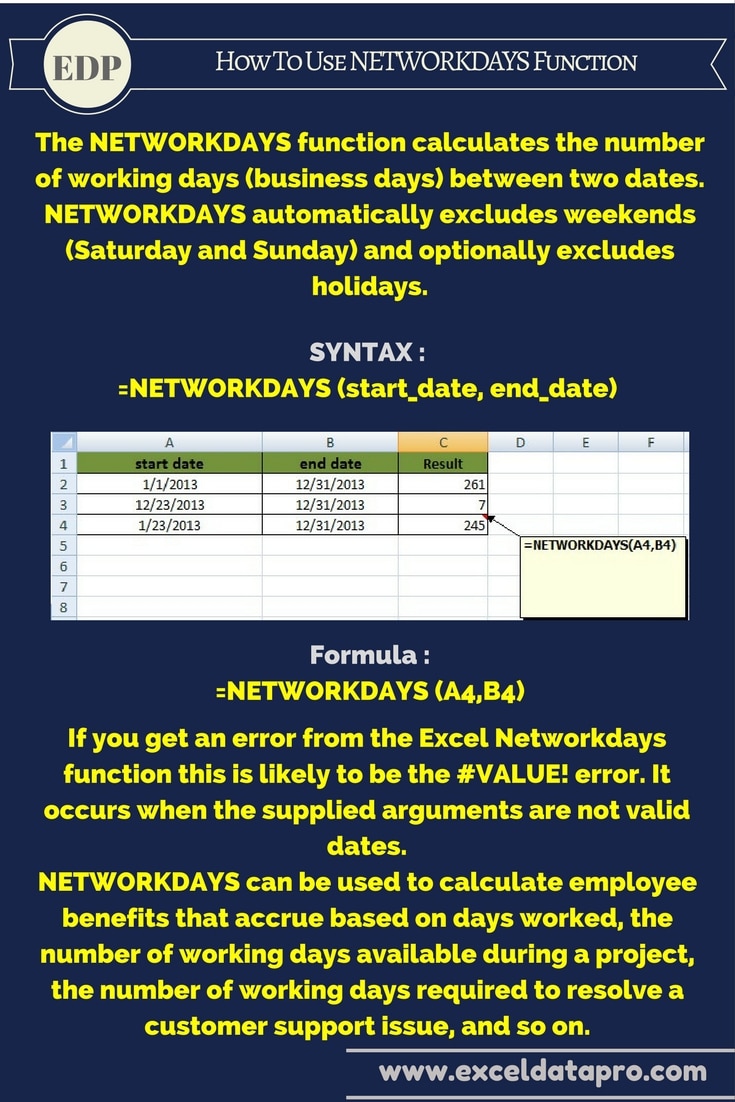
In simple terms, the NETWORKDAYS function calculates the number of workdays between two dates, excluding the weekends and holidays.
Weekends are not considered workdays. You can also specify holidays to exclude them from the work day calculation.
To learn other function like SEARCH, SUBSTITUTE and TRIM Functions, please click on the name of the function.
You can also find downloadable accounting templates like Invoice with GST, Cash Book with VAT, Budget Template and many other useful templates on our website.
We thank our readers for liking, sharing and following us on different social media platforms.
If you have any queries please share in the comment section below. I will be more than happy to assist you.
Leave a Reply