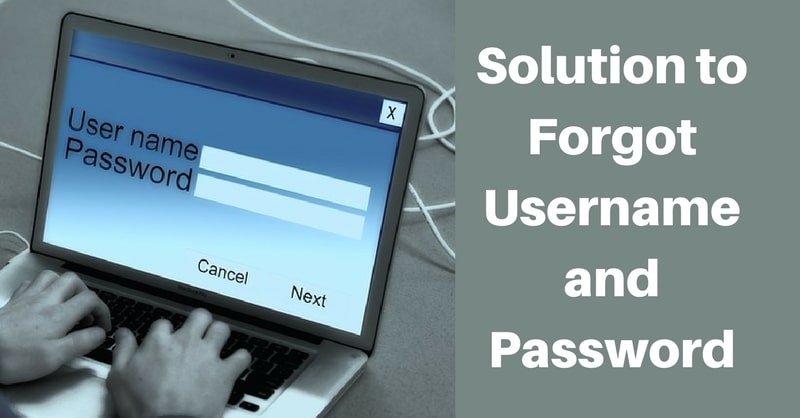
GST is in its initial stage and users are facing many problems. In this article, we will discuss the solution to forgot username or password.
The solution recovering username and password are different.
We will each in detail.
Solution To Forgot Username or Password
Forgot Username
If you forgot username, you can generate it by following below steps:
1. Go to GST portal by accessing www.gst.gov.in

2. Click on Login.
3. Below username and password, you can find Forgot Username link.
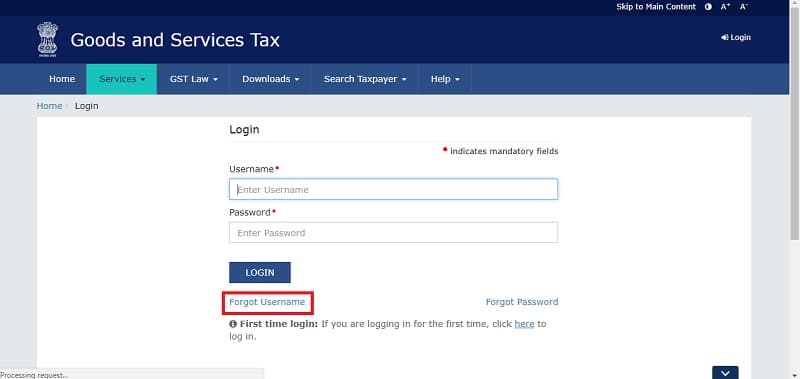
4. Fill your details and click on Generate OTP.
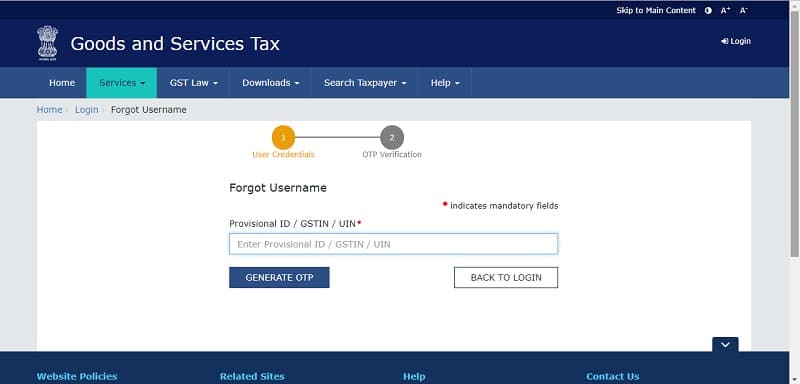
5. You will receive OTP.
6. Fill the OTP in form and click on submit.
7. Provide a new username and submit the application.
This will be your new username. and you can log into your GST portal with new username generated.
Now you can login using your new username on the GST portal.
Forgot Password
Above answer explains how to retrieve username on GST portal.
Below is the procedure to recover your password:
1. Go to GST portal by accessing www.gst.gov.in

2. Click on Login.
3. Below username and password, you can find Forgot Password link.
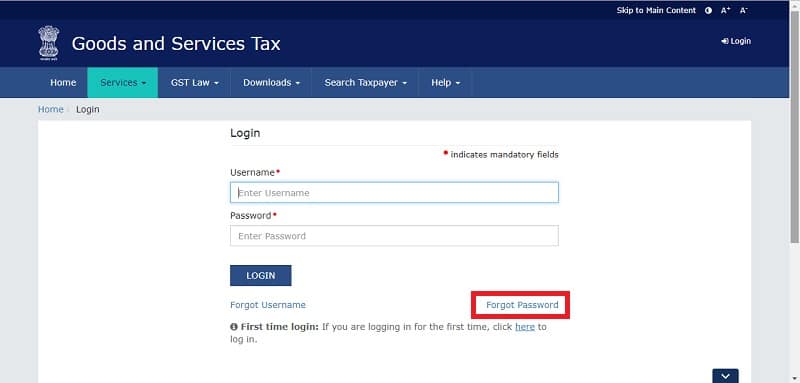
4. Type your username and click on Generate OTP.
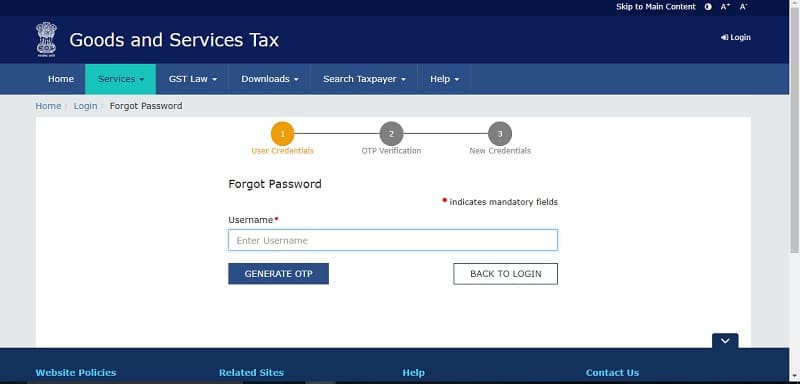
5. You will receive OTP. Enter the OTP and it will take you to reset your password.
6. Change your password and click on submit.
Now you can login using your new password.
You can download GST templates like GST TRAN-1, GST Input Output Tax Report, and GST Export Invoice from here.
We thank our readers for liking, sharing and following us on different social media platforms.
If you have any queries please share in the comment section below. I will be more than happy to assist you.