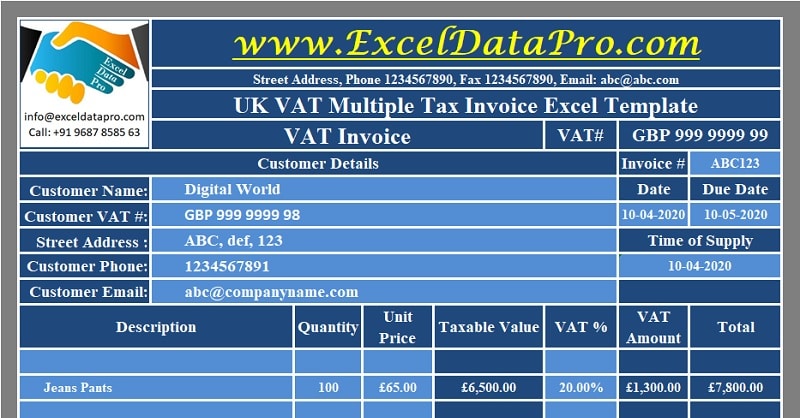
UK VAT Multiple Tax Invoice is a ready-to-use excel template to issue an invoice for goods or services having multiple tax rates.
If you have commodities that have different tax rates like standard (20%), reduced (5%), and Zero-rated (0%) rated or exempt all in one invoice.
Usually, traders deal with goods and services of all kinds. Some of them are taxable and some are non-taxable. Such supply is called a mixed supply.
The best example of it is a garment shop. Clothing of adults has a standard rate (20%) applicable whereas children’s clothing is on reduced rates (5%).
To know more about the UK VAT you can visit the official website of the Ministry of Finance – UK www.gov.uk.
Table of Contents
Guidelines For UK VAT Invoice
|
Invoice information |
Full invoice |
| Unique invoice number that follows on from the last invoice |
Yes |
| Your business name and address |
Yes |
| Your VAT number |
Yes |
| Date |
Yes |
| The tax point (or ‘time of supply’) if this is different from the invoice date |
Yes |
| Customer’s name or trading name, and address |
Yes |
| Description of the goods or services |
Yes |
| Total amount excluding VAT |
Yes |
| The total amount of VAT |
Yes |
| Price per item, excluding VAT |
Yes |
| Quantity of each type of item |
Yes |
| Rate of any discount per item |
Yes |
| Rate of VAT charged per item – if an item is exempt or zero-rated make clear no VAT on these items |
Yes |
| The total amount including VAT |
No |
Source: www.gov.uk
According to the second last guideline, the rate of VAT charged per item must be shown in case the VAT applicability is different on those items.
UK VAT Multiple Tax Invoice Excel Template
We have created the UK VAT Multiple Tax Invoice in Excel with predefined formulas and formatting. Business units making mixed supply or supplies of goods or services or both can use this template to issue an invoice to their customers.
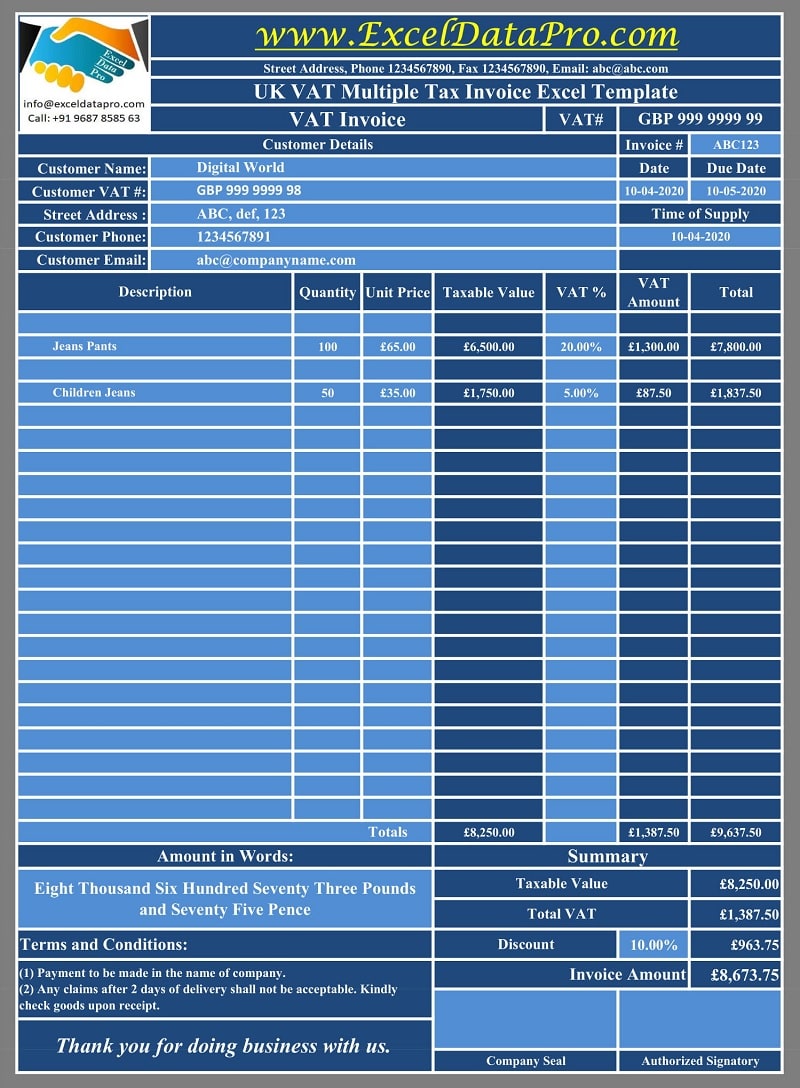
All you need to do is just enter your company details in the heading section and start using it.
Click here to download UK VAT Multiple Tax Invoice Excel Template.
You can also download other VAT invoice templates for other countries like Simple UK VAT Invoice Template, Arabic VAT Invoice Template, GCC VAT Invoice Template With Discount and UAE VAT Payable Calculator, etc and much more from our website.
Let us discuss the contents of the template in detail.
Contents of UK VAT Multiple Tax Invoice Template
UK VAT Multiple Tax Invoice template consists of 2 sheets: UK VAT Multiple Tax Invoice Template and Customer Database Sheet.
Customer Database Sheet
The customer database consists of relevant details of customers like company name, address, contact details and VAT numbers, etc. You need to insert the details once in this sheet. Update whenever a new customer is added to your business.

Details in the Customer Database sheet are used to create a dropdown list in the invoice template. Using the VLOOKUP function, when you select the customer name, the invoice automatically fetches all customer information on the invoice.
UK VAT Multiple Tax Invoice Template
This Invoice Template consists of 4 sections: Supplier’s Details, Customer’s Details, Product Details, and Billing Summary and Other Details.
Supplier’s Details
The supplier’s section consists of your details like company name, company logo, company address, VAT number, invoice title as “VAT Invoice” etc.
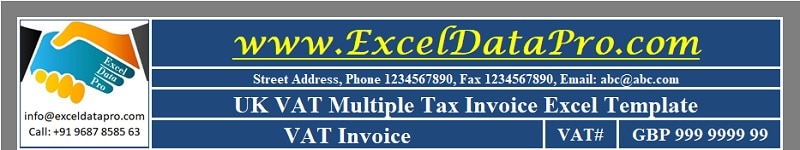
It is mandatory to mention your VAT Registration Number on the invoice.
Customer Details
The customer’s details section includes name, VAT number, address, phone number, email address, etc of your customer.
Select the name of the supplier and it will automatically fetch details from the customer database sheet.
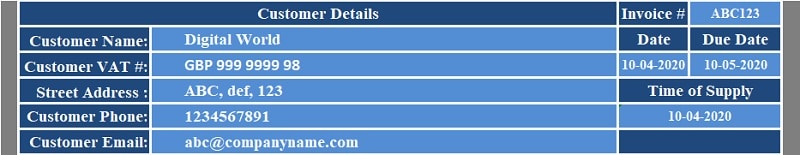
In addition to that this section on the right-hand side consists of Invoice number, Date, Time o Supply and Bill Due Date.
Bill due date is set for 30 days by default. In the case, the payment made in cash or against invoice then you need to delete the data in the cell.
The Time of Supply cell automatically fetches the date of the invoice assuming that the invoice is issued along with the supply. If it is different then you need to enter it manually.
Product Details
Usually, product details consist of the product description, quantity, unit price and amount. This being a multiple tax invoice, a separate column for tax percentage is given after the taxable value.
A different tax percentage cell makes it easier to calculate the VAT amount on each item. It is mandatory also according to the rules. To the extreme right, there is the “Total Amount” which displays the line total.
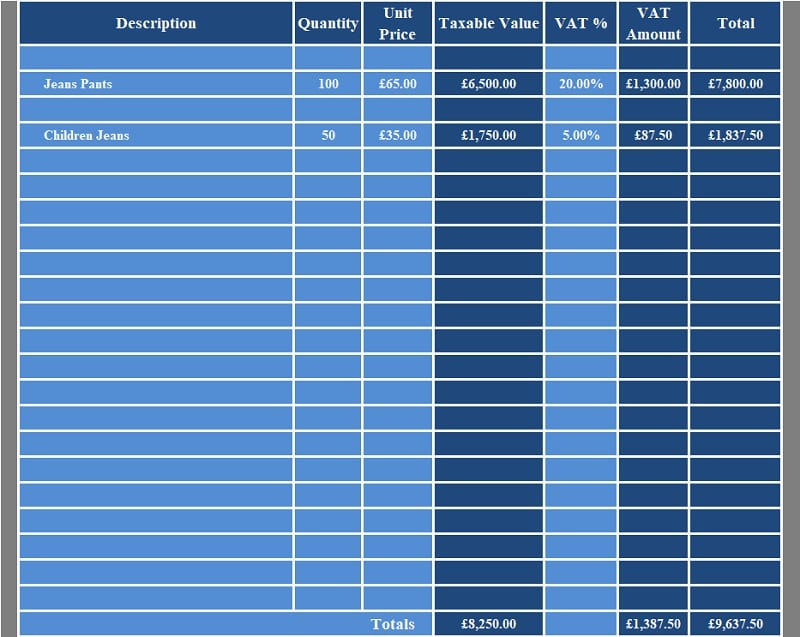
The following method of calculation is used for calculating the values:
Taxable Value = Quantity X Unit Price
VAT Amount = Taxable Value X VAT Percentage
Total = Taxable Value + VAT Amount
In the end, the column totals for taxable value, VAT amount and Total are given. These totals will be further carried forward to the invoice summary for final invoice amount calculations.
Invoice Summary and Other Details
Other details include miscellaneous items like “Amount in Words”, Terms & Conditions, Business greeting, space for company seal and authorized signatory along with the invoice summary.
The Amount in Words automatically converts the final invoice amount in numbers given in Invoice Summary into words using the SpellNumber Great Britain Pound Function.
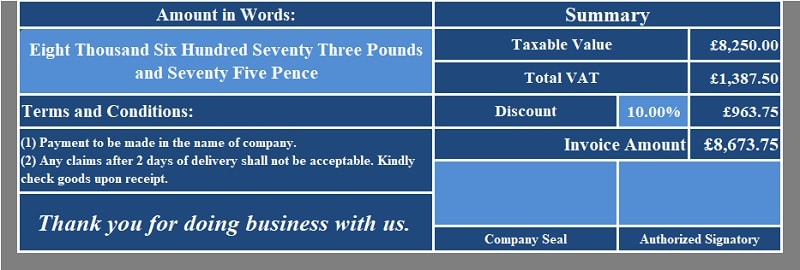
Computation in Invoice Summary is done according to the following formula:
Total Taxable Value + Total VAT Amount – Discounts(if applicable) = Invoice Amount.
In case of any discounts, insert the percentage of discount in the light blue cell beside discount cell. It will automatically calculate the amount for you. If the discount offered is in terms of direct amount, then enter the amount manually.
That’s it and your invoice is ready to print.
This template can be useful to traders dealing in multiple commodities which consists of multiple tax rates.
We thank our readers for liking, sharing and following us on different social media platforms.
If you have any queries please share in the comment section below. We will be more than happy to assist you.
Leave a Reply