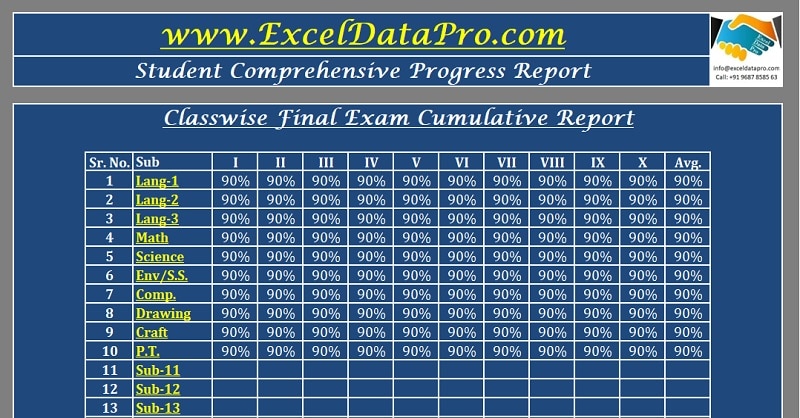
Student Comprehensive Progress Report Excel Template with charts that analyzes subject-wise year on year performance of the student from Grade 1 to Grade 10.
In simple terms, it is a comprehensive analysis of a student’s 10 years of progress in academics.
Insert your child’s academic results and it will provide a class-wise and subject-wise analysis of the growth of your child.
In addition to that, it displays the year on year growth in terms of percentage and also displays the same data in graphical form.
Table of Contents
What is the Student Comprehensive Progress Report?
Student Comprehensive Progress Report is a document that analyzes year on year performance of the student. It displays a subject-wise yearly percentage rate of growth or decline.
These progress reports are the learner’s progress in any academic set-up. Thus, these reports include all areas of a learner’s development and so it is called a comprehensive progress report.
These progressive reports contain the development of the child through years of education. It records the subject performance, attributes performance and conduct performance made during each year.
Taking into account all the data, a comprehensive yearly growth rate is calculated in the end.
Student Comprehensive Progress Report Excel Template
We have created a Student Comprehensive Progress Report with predefined formulas and graph representation that will evaluate the progress of your child year on year for 10 academic years.
You just need to enter the data from the results of your child for all the ten years. This template will display the comparative yearly subject-wise and class-wise progress of your child along with graphical representation.
Click here to download the Student Comprehensive Progress Report Excel Template.
Click here to Download All School Management Excel Templates for ₹299.You can download other useful educational templates like Student Study Planner, MCQ Test Sheet, Basic Division Test Sheet, Basic Subtraction Test Sheet, Basic Addition Test Sheet, and Multiplication Table Test Sheet.
Let us discuss the contents of the template in detail.
Contents of Student Comprehensive Progress Report Excel Template
This template consists of 11 sheets:
- Class-wise Academic Result Data Sheet (Class- to Class-10).
- Student Comprehensive Progress Report.
Class-wise Academic Result Data Sheet
Class-wise Academic Result Data sheet consists of 2 sections:
- Student Details.
- Subject-wise, Exam-wise Academic Marks.
Student Details
The Class-1 sheet consists of a color pattern of light blue and dark blue. Insert data in light blue cells only. Dark blue cells consist of formulas and references. This section consists of the following heads:
Name
Class
Division
School Name
General Register No.
Academic Year
Height
Weight
Other Attribute Grades
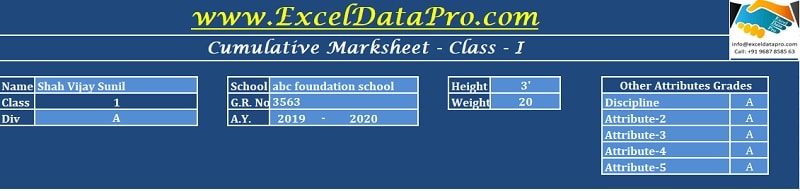
From the above-mentioned things, all the cells will autofill in remaining 9 sheets except height, weight, attribute grades because they will change year to year.
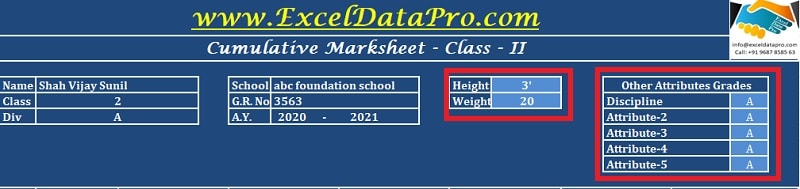
Furthermore, if your child/student has studied in one school then there will be no change in other things. But if there is a different school then you can change according to your need.
Subject-wise, Exam-wise Academic Marks
This section consists of 6 exam scorings for 15 subjects. For each exam insert the exam marks and the marks obtained. Next column automatically calculates the percentage. This is common for all 6 exams.
In the end, the line totals and their percentage are given. The final exam marks will be used to evaluate the comprehensive progress report.
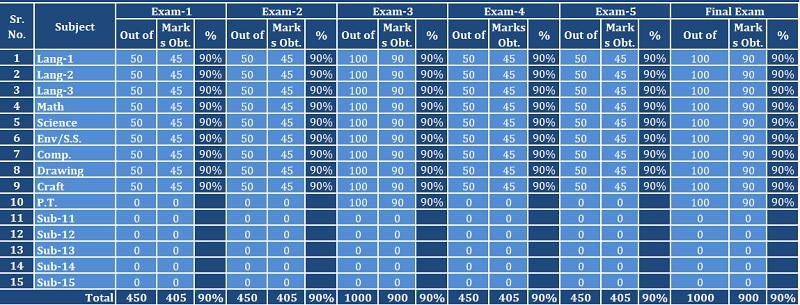
Enter subjects in the first sheet that is Class-1 and it auto-fills in rest of the 9 sheets. This is only a one-time entry.
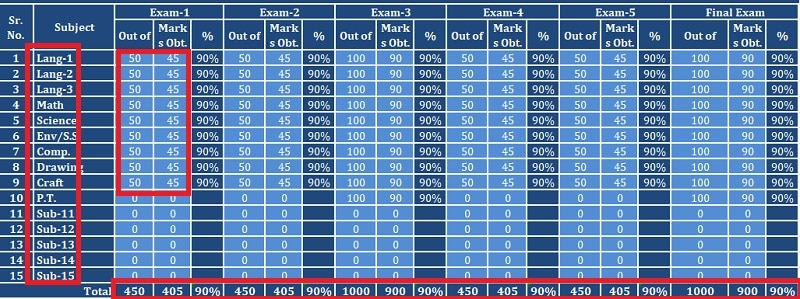
Usually, marks obtained and exam marks vary according to grades so they keep on changing. These data are to be entered in every sheet.
Student Comprehensive Progress Report
This section contains progress reports evaluating percentages of final exams obtained by the student in all grades.
It consists of the following:
Class-wise Final Exam Cumulative Report
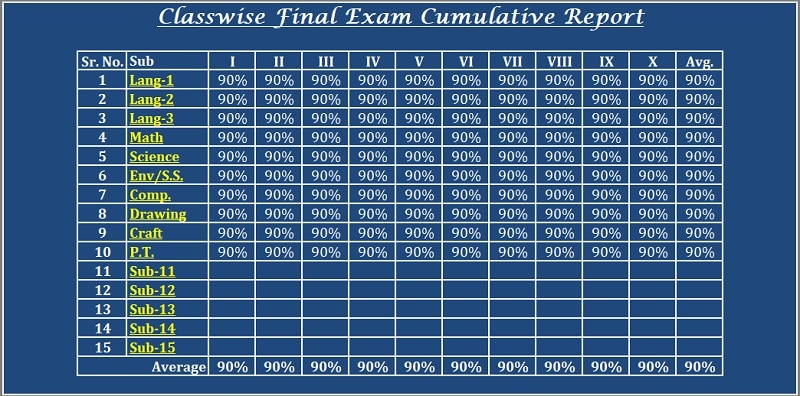
This report fetches data of final exams from all the 10 sheets from Class-1 to Class-10.
Class-wise Attribute Report
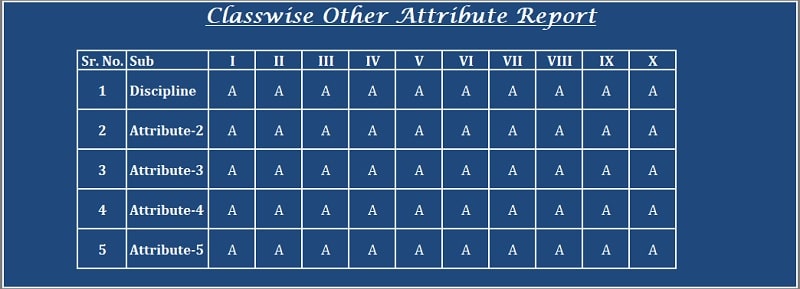
Attribute report fetches data from each Class sheet and represents in a tabular format.
Comprehensive Class-wise Progress Graph
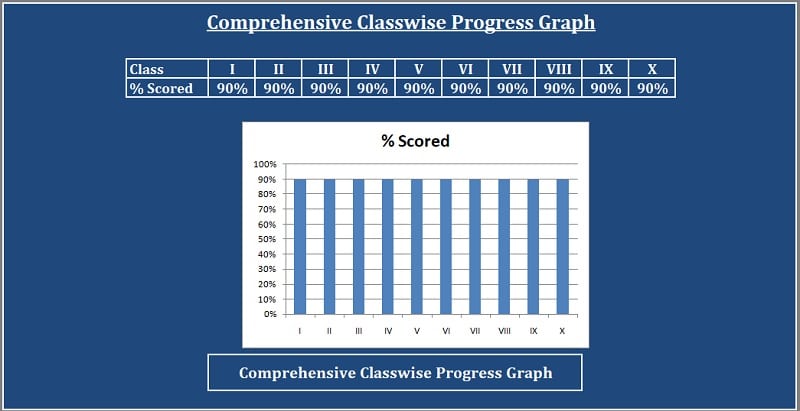
Comprehensive Progress Graph displays the average percentage data from the Class-wise Final Exam Cumulative Report in graphical format.
Subject-wise Graph
This section represents graphical data of Class-wise Final Exam Cumulative Report for each subject. It consists of 15 such graphs, one for each subject.
The graph title below changes the name of the subject as entered in the Class-1 sheet. The same will display below each graph.
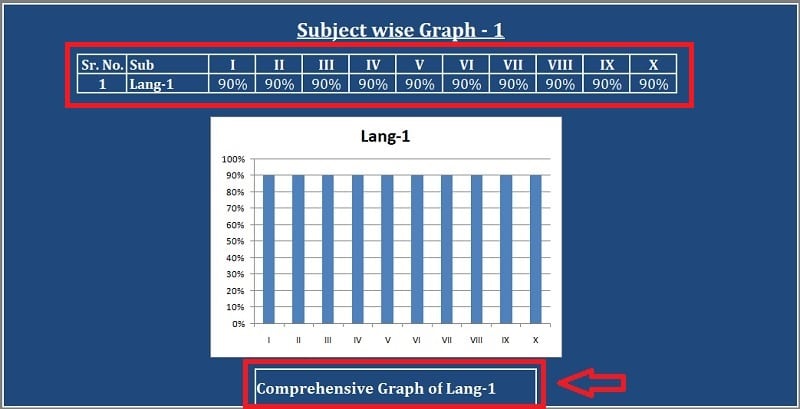
For swift and easy navigation, each subject name in the Class-wise Final Exam Cumulative Report has been highlighted in Yellow and given an internal link to a cell in the sheet.
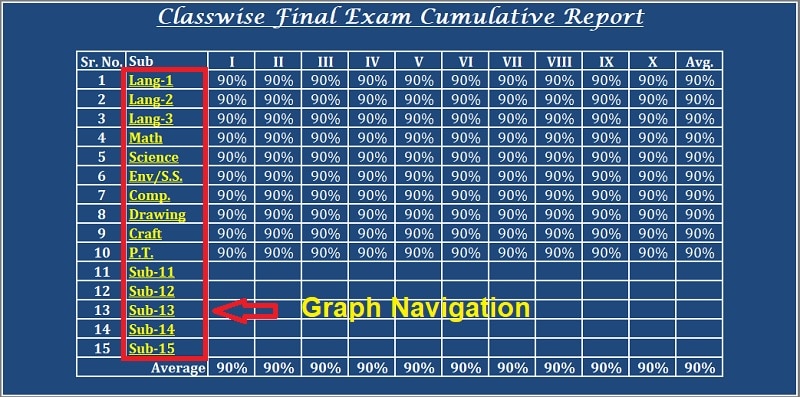
This enables you to directly navigate to the subject-wise graph by just clicking the subject name.
Benefits of Analyzing Student’s Comprehensive Progress
- This gives insights to the parent as well to teachers about the child grip over different subjects.
- It helps them to take the required measure according to the child’s caliber.
- Helps in defining the strategy for meaningful change and growth.
- It displays the child’s weaknesses or excellence in different subjects over a period of time. Furthermore, this helps tutors and parents to work on that particular subject.
- Enhance the overall performance of your child as a parent and all the students as a tutor.
- In the Indian study system, it helps the student choose his stream after SSC depending on the subject mastery. (Commerce Stream, Science Stream, Arts Stream, etc.)
We thank our readers for liking, sharing and following us on different social media platforms.
If you have any queries please share in the comment section below. We will be more than happy to assist you.