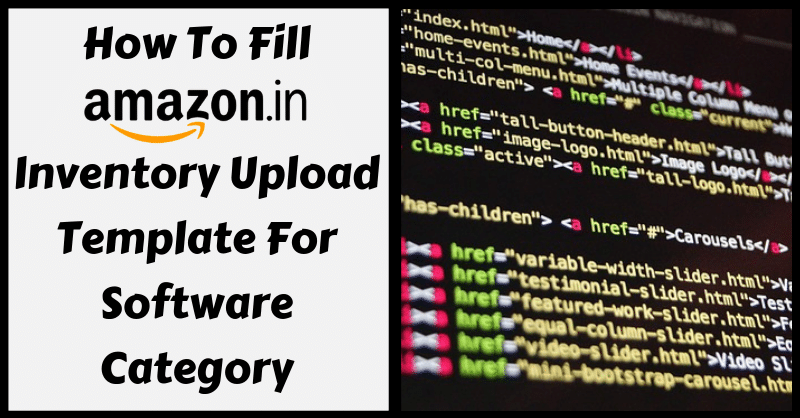
Software Category on Amazon India comprises 16 sub-categories. Using these sub-categories a seller can list and sell innovative digital software to ease up daily work and that too in industry-specific categories.
Selling automated software online can be a real-time revenue minting business due to accelerating demands of corporates, small & mid-size firms as well as individual business owners.
Hence, let us check what kind of software a seller can sell through his/her seller account. Refer the list below to check whether your product category is present or not.
List of Products in the Software Category
- Accounting & Finance
(Business Accounting, Check Printing, Inventory Management, Payroll, Personal Finance & Point of Sale) - Antivirus & Security
(Anti-spam, Antivirus, Encryption, Parental Control, Password Management & Security Suites) - Business & Office
(Business & Marketing Plans, Business Tools Training, Communication, Contact Management, Document Management, e-Commerce, Legal, Note Taking, Office Suites, Password Management, Project Management, Real Estate Management, Reports, Resumes, Spreadsheets, Translation, Visualization & Presentation, Voice Recognition & Word Processing) - Children’s Software
(Art & Creativity, Early Learning, Games, Geography, Interactive Books, Mathematics, Music, Reading & Language, Science & Nature, Thinking & Problem Solving & Virtual Pets) - Education & Reference
(Arts, Business & Professional, Creative Writing & Literature, Dictionaries, Driving Instruction & Tests, Encyclopedias, Exam Preparation, History, Information Technology, Languages, Maps & Atlases, Mathematics, Music, Religion, Science, Script & Screenwriting & Typing) - Graphics & Design
(CAD & 3D Design, Graphic Design Suites, Home & Garden Design, Home Publishing, Illustration, Photography, Training & Tutorials) - Home & Hobbies
(Animals & Pets, Arts & Crafts, Astrology, Astronomy & Space, Cooking, Creative Writing, Family & Genealogy, Fashion & Beauty, Films & TV, Food & Drink, Health, Home & Garden Design, Home Publishing, Puzzle Games & Sports) - Language & Travel
(Languages, Travel & Navigation) - Music & Video
(Music, Accompaniment, Audio Plug-Ins, Audio Recording & Production, Burning & Labeling, CD & DVD Ripping, Instrument Instruction, MIDI, MP3 Editing & Effects, Music Notation, Music Players, Synthesizers, Virtual Instruments, Video, Animation & Anime, Burning & Labeling, CD & DVD Ripping, Compositing & Effects, Encoding & Video Editing) - Networking & Servers
(Client Access Licenses, Firewalls, Local Area Networks, Network Management, Network Security, Servers & Virtual Private Networks) - Operating Systems
(Linux & Unix, Mac OS & Microsoft Windows) - Photography
(Image Capture, Photo Editing & Plug-ins) - Programming & Web Development
(Database, Development Utilities, Game Development, Programming Languages, Text Editors, Training & Tutorials, Web Design & Web Site Hosting) - System Utility Software
(Backup, Drivers & Driver Recovery, File Compression & Decompression, File Conversion, Internet Utilities, Memory Management, Mobile Utility Software, Partitions, Password Recovery, PC Maintenance, Screen Savers, Terminal Emulators - Tax Preparation
- Other (Software)
How to Download Amazon Inventory File for Software Category?
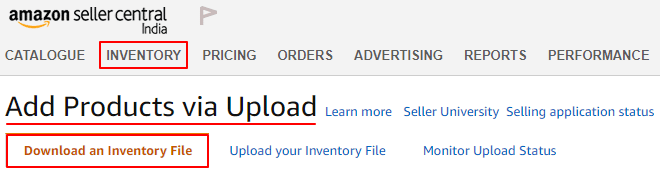
- Log in to your Amazon India seller account.
- Click on Add Products via Upload under the Inventory tab.
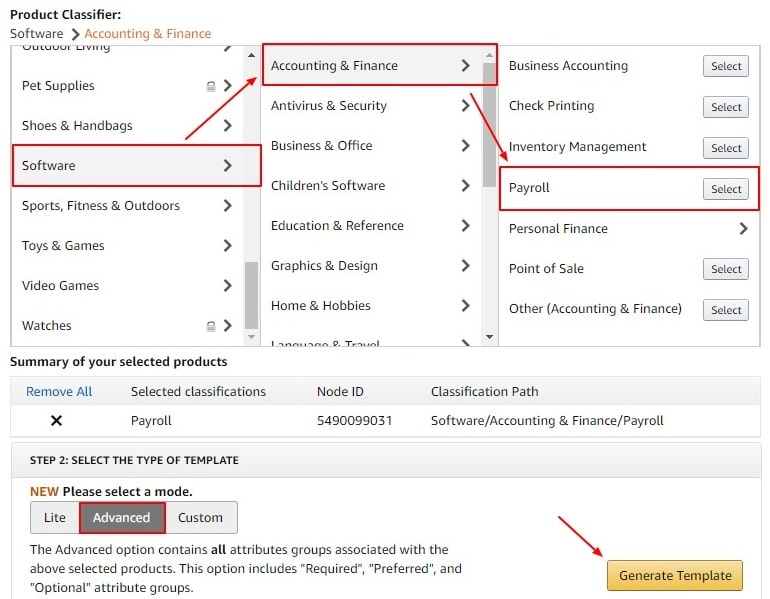
- Scroll down to the Product Classifier option
- Find Software Category. Here “Payroll” software from Accounting & Finance is taken as the example.
- Choose the product sub-category. Click the “Select” button
- Select the template mode as “Advanced”.
- Click “Generate Template”. A product inventory excel file will be downloaded.
- Check your download folder to locate the file.
How to Fill Excel Inventory File for Fashion Category?
The downloaded excel file for Payroll in Software Category has 7 worksheets, out of which only the “Template” sheet is to be filled. Rest of the sheets are only for reference purpose.
There are total 10 sections in the Payroll Software Excel Template. These sections remain the same (with a minor change in the sequence of field columns) for any Software Category product excel sheet that you download.
- Required product information
- Images
- Variation
- Basic product details
- Discovery
- Product enrichment
- Dimensions
- Fulfillment
- Compliance
- Offer
The Variation & Compliance Fields will not be filled with product details for Software Category. Variation is to be filled only when you are listing a close variant or an accessory of the product whereas Compliance is all related to battery info if your products run on a battery.
A seller can list and sell Software Products on Amazon India in two ways.
- Physical box with software CD content, installation manuals & warranty literature in it.
- Email the software directly to the buyer without CD.
If you are selling software using a CD then the below fields will have to be filled with relevant product details or say the Software CD packing details. But if you sell software electronically by emailing the software copy to the buyer than Dimensions & Fulfillment section will also be eliminated along with Variation & Compliance.
So, let’s start filling details in the excel sheet.
1. Required Information
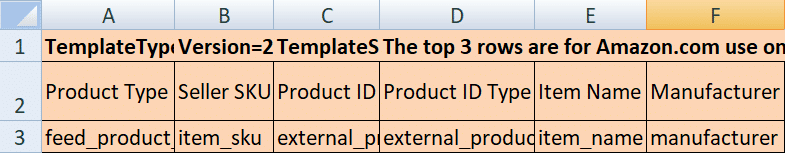
Product type: Describe the type of product. For example, Wallets.
Seller SKU: The inventory identification number given to the individual product.
Product ID: Write the 12, 14 or 16 digit numerical value of the product ID.
Product ID type: Select UPC, EAN, GCID, ASIN etc. from the drop-down list.
Item name: The title of the item including brand, colour, material, size, etc.
Manufacturer: Name the manufacturer of the product.
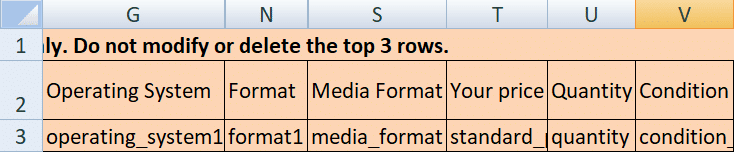
Operating system: The OS that the software is compatible using it.
Format: The format information for the software.
Media format: The format of content shared with the buyer.
Your price: The selling price of the software.
Quantity: Give the product quantity you want to sell. This is your inventory commitment.
Condition: The condition of the product. For example, New, Used, Refurbished, etc.
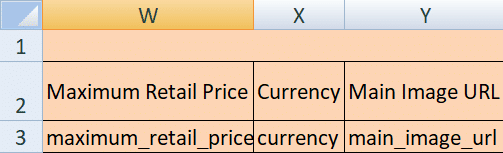
Maximum retail price: The price of the software aka MRP.
Currency: The local currency in which MRP, selling price or sale price will be determined.
Main image URL: Insert the URL of the main product image here.
2. Images
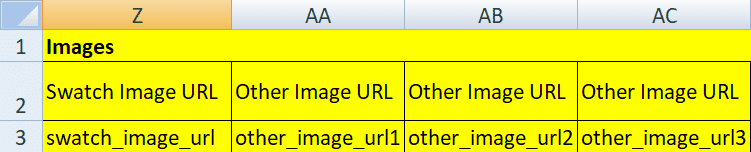
A seller gets total 8 columns to insert image URLs. Take pictures of the box (Maximum 6 sides & Minimum 4 sides) containing the software CD. Keep the image of HD quality.
Adding Image URLs to the Excel sheet?
Upload all images on Google Drive, Dropbox or any other similar cloud platform. Create shareable links for these images. Right click on the image & click “Get Shareable Link” option from the drop-down list. Copy the link & paste it here.
3. Basic Product Details
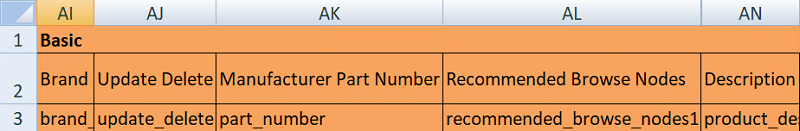
Brand: The brand name of the software.
Update delete: You get 3 options in the drop-down list. Delete, Partial Update or Update. If you are listing or updating a new product then select Update or Partial Update. If you want to delete a product completely then select Delete.
Manufacturer part number: Write the manufacturer part number of the software.
Recommended browse nodes: Refer the Valid Values excel tab for browse nodes info.
Description: Describe your software here. Write vital info about it.
4. Discovery
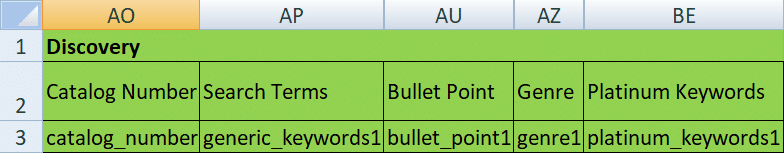
Catalogue number: An alphanumeric value for an entire catalogue.
Search terms: Provide a set of words used to search for your products.
Bullet point: Describe the most important points in short sentences.
Genre: Specify appropriate genre of the software.
Platinum Keywords: These are keywords inserted by platinum sellers only.
5. Product enrichment
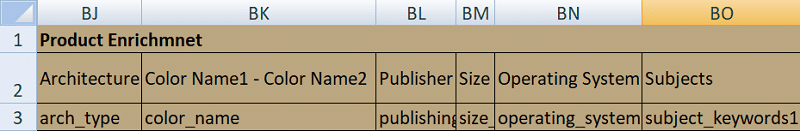
Architect: Type of Processor. For example 32 Bit, 64 Bit, etc.
Colour name 1 & 2: Specify the specific predominant colour of the product.
Publisher: The company that published the software.
Size: The specific size or capacity used to identify the software.
Operating system: The operating system that the software uses.
Subjects: Write the topics covered in the software.
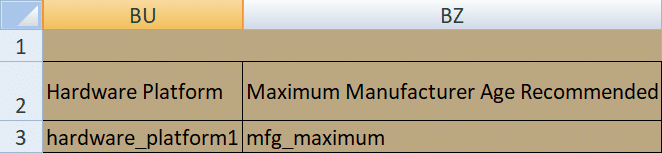
Hardware platform: Indicate which computer hardware platform is compatible with the software.
Maximum manufacturer age recommended: Give maximum user age as determined by the manufacturer.
6. Dimensions
If you are planning to deliver your software electronically via email then leave Dimensions section empty.
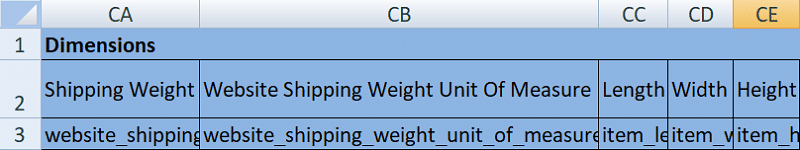
Shipping weight: The final weight of the product after packing.
Website shipping weight unit of measure: Select GR, KG, OZ or LB from the drop-down list.
Length, Width & Height: This attribute is specifically for sellers those who sell software using CD which is packed in a box. Hence write the length, width & height of the box.
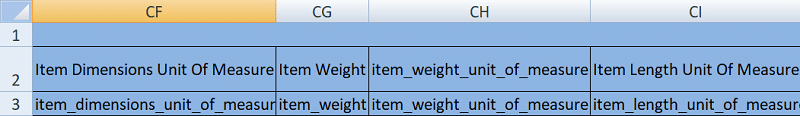
Item dimensions unit of measure: Write the item dimension unit of measure in CM, FT, IN, M, MM.
Item weight: The item weight including the packaging.
Item weight unit of measure: Specify the item weight unit in LB, OZ, KG, Milligrams, GR, etc.
Item length unit of measure: The measuring unit of the item length.
To create a self-shipping template on Amazon.in, click on the following step-by-step guide:
Self Ship Shipping Template For Amazon India
7. Fulfillment
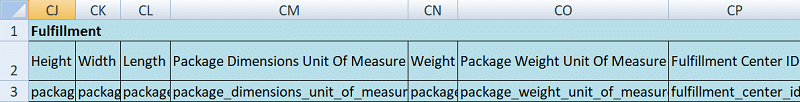
Height, width & length: Write the length, width & height of the software CD box sent to the fulfillment center.
Package dimensions unit of measure: Write the package dimension unit of measure of the box.
Weight: The weight of the software CD box including the packaging.
Package weight unit of measure: Specify the package weight unit in LB, OZ, KG, Milligrams, GR, etc.
Fulfillment centre ID: Select the appropriate fulfillment centre ID from the drop-down list.
8. Offer
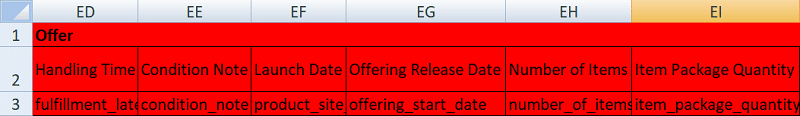
Handling time: Give the time needed to ship the product after receiving an order.
Condition note: If item condition is not “New” then describe the condition here in brief.
Launch date: Write the launch date of the product if any.
Offering release date: The date when the product is available for buyers to order.
Number of items: The number of product/items in a single package.
Item package quantity: The number of packages in a single order.
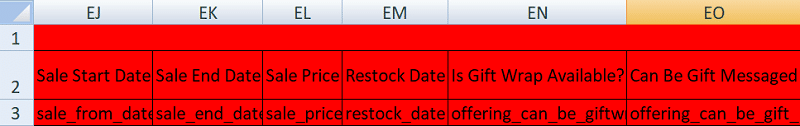
Sale start & end date: The date when you want to start & end a sale.
Sale price: The price at which a seller offers a product on SALE.
Restock date: Write the date when again the product will be available for sales.
Is gift wrap available?: If the product is available in gift wrap then select True or else False.
Can be gift message: If you can print a gift message then select True or else False.
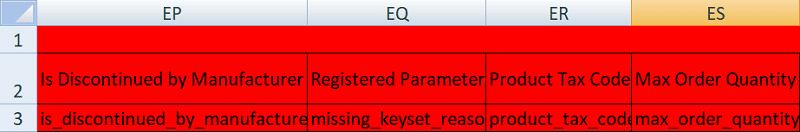
Is discontinued by manufacturer: Select true or false from the drop-down list.
Registered parameter: A value provided during the Merchant registration process. Do not input a value when not known. Contact Amazon Seller Support.
Product tax code: Specify the product tax code available on Amazon.
Max order quantity: Indicate the largest quantity that a buyer may purchase in a single order.
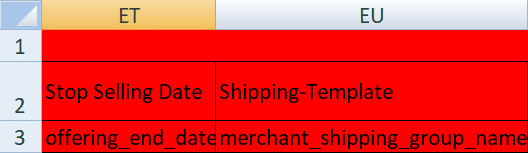
Stop selling date: Indicate a specific date when the product will no longer be available for sales.
Shipping template: Write Migrated Template only. Later on, you can change it in the product edit page.
How to Upload Your Inventory File?
The excel worksheet that you have prepared for the Software Category will have some errors which need to be rectified before final upload. If there are errors in the excel file then it will get rejected. So, let us check the file first.
Steps to Check Your Inventory File:
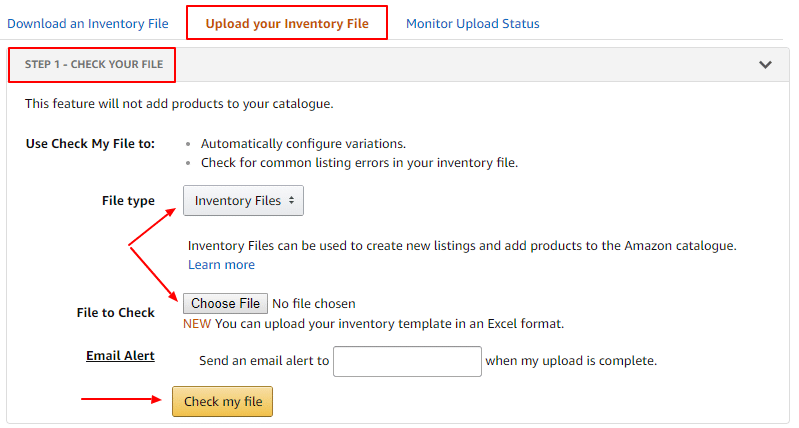
- Keep your excel inventory file ready.
- Select Inventory Files in File Type.
- Click Choose File in File to Check section.
- The email alert is optional, you can skip it.
- Click Check my File & refresh the page.
- Go to Monitor Upload Status to see the file validation process.
If there are any errors in the bulk upload file than correct them and repeat the above steps till your file is error-free. The next step is to upload the Amazon India validated excel worksheet for a final add-on to the inventory.
Steps to Upload Your Inventory File:
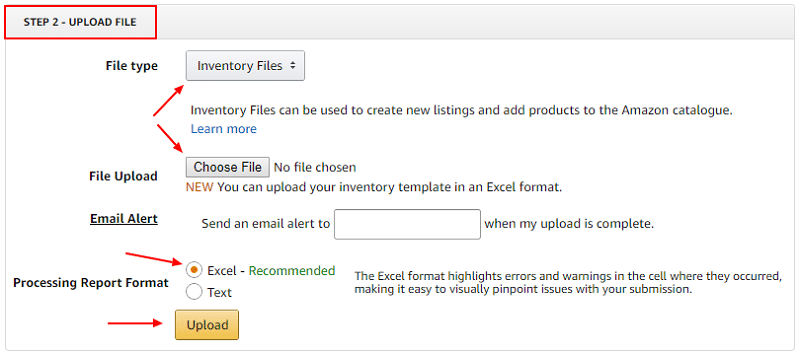
- Keep File Type Inventory Files.
- Click Choose File in File Upload option.
- The email alert is optional, you can skip it.
- Select Excel radio button in Processing Report Format.
- Click Upload & refresh the page.
- Go to Monitor Upload Status to see the product upload process.
We can conclude that using a single excel stock template a seller can add an unlimited number of software products in the Software Category.
Amazon India sellers can browse easy to use bulk upload excel template in other important Amazon India Product Listing Categories like Clothing & Accessories, Computer & Accessories, Mobile & Accessories, Kitchen & Home Appliances, Beauty, Grocery & Gourmet Foods, Sports, Fitness & Outdoors, Jewellery, Health & Personal Care, Office Products, Toys & Games, Video Games, Books, Cars & Motorbike, Shoes & Handbags, Musical Instruments & Home Improvement to list & sell relevant category products.
If you aren’t able to find your product in the “Product Classifier” section, then use an Amazon Product Flat File to bulk upload your inventory stock.
Additionally, you can also download free and ready-to-use Business Excel Templates in different categories like accounting, HR, Payroll etc that will be helpful for the smooth running of your business.
Happy Selling on Amazon India.
We thank our readers for liking, sharing and following us on different social media platforms.
If you have any queries or suggestions please share in the comment section below. I will be more than happy to assist you.
Leave a Reply