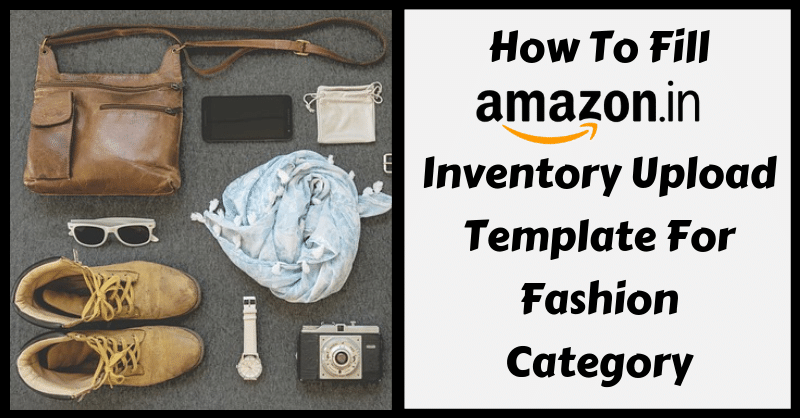
In this article, we will be discussing the Fashion Category product upload using excel file. Amazon.in has a wide variety of product categories that help the seller to exactly list products.
Using these distinct categories a seller can add multiple product variety to his/her catalogue and improve their daily sales.
Fashion Industry has now covered almost 45%-50% of the e-commerce market. Now people prefer buying online rather than going shop to shop. It is one of the fastest moving categories on Amazon.in.
Previously, Fashion was the legacy of females alone. Now the tables have turned. We have got some new entries like male, kids, teens, young adults & senior citizens. We see a lot of fashion products collection specifically dedicated to these new target group buyers.
Below mentioned is the complete list of products that can be uploaded in Fashion Category using an excel inventory file to your Amazon Seller Portal.
List of Products in the Fashion Category
- Baby
(Baby Boys Clothing, Accessories, Bodysuits & One-Pieces, Christening Wear, Clothing Sets, Ethnic Wear, Hoodies & Tracksuits, Jeans, Knitwear, Leggings, Outerwear, Overalls, Shirts, Shorts, Sleepwear & Robes, Snow & Rainwear, Socks & Tights, Suiting & Blazers, Swim, Tops, Trousers, Underwear, Gloves & Mittens, Hats & Caps, Neckerchiefs, Scarves, Sunglasses, Booties, First Walking Shoes, Baby Boys Jewellery, Baby Boys Shoes, Baby Girls Clothing, Baby Girls Jewellery, Baby Girls Shoes) - Bags & Luggage
(Bags & Backpacks, Baby & Diaper Bags, Backpacks, Bag Accessories, Briefcases, Gym Bags, Laptop Bags, Messenger & Sling Bags, School Bags, Waist Bags, Handbags & Clutches, Baguettes, Bowling Bags, Clutches, Handbags, Hobos & Shoulder Bags, Messenger Bags, Potlis & Wristlets, Satchels, Sling & Cross-Body Bags, Totes, Women’s Backpacks, Women’s Wallets, Luggage, Children’s Trolley Bags, Garment Storage Bags, Luggage Accessories, Luggage Sets, Pilot’s Cases, Rucksacks & Trekking Backpacks, Suitcases & Trolley Bags, Travel Duffles, Travel Tote Bags, Pocket Accessories, Card Cases, Business Card Cases, Chequebook Cases, Commuter Pass Cases, Credit Card Cases, ID Cases, Cigarette Cases, Coin Purses, Travel Accessories, Bag Accessories, Earplugs, Keyrings & Keychains, Luggage Accessories, Money Clips, Passport Wallets & Covers, Portable Ashtrays, Sleep Masks, Swiss Army Knives, Travel Blankets, Travel Kits & Organizers, Travel Lights, Travel Pillows & Umbrellas) - Boys
(Clothing, Accessories, Coats & Jackets, Ethnic Wear, Jeans, Jumpsuits, School Uniforms, Shirts, Shorts, Sleepwear & Robes, Snow & Rainwear, Socks, Sportswear, Suiting & Blazers, Sunglasses & Spectacle Frames, Sweaters, Sweatshirts & Hoodies, Swim, Tops & Tees, Trousers, Underwear, Unstitched Fabrics, Jewellery, Bracelets, Cufflinks & Shirt Accessories, Earrings, Jewellery Sets, Necklaces, Pendants, Rings, Shoes, Casual Shoes, Dress & Formal Shoes, Ethnic Footwear, Flip-Flops & Slippers, Sandals & Floaters, School Shoes, Sports & Outdoor Shoes, Casual Shoes, Dress & Formal Shoes, Ethnic Footwear, Flip-Flops & Slippers, Sandals & Floaters, School Shoes, Sports & Outdoor Shoes, Boat Shoes, Boots, Clogs, Espadrille Flats, Loafers & Moccasins, Sneakers & Watches) - Girls
(Clothing, Accessories, Blazers, Coats & Jackets, Dresses, Ethnic Wear, Jeans, Jumpsuits, School Uniforms, Shirts, Shorts, Skirts & Skorts, Sleepwear & Robes, Snow & Rainwear, Socks, Tights & Leggings, Sportswear, Sunglasses & Spectacle Frames, Sweaters, Sweatshirts & Hoodies, Swim, Tops & Tees, Trousers, Underwear, Unstitched Fabrics, Jewellery, Anklets, Bracelets, Brooches & Pins, Charms, Earrings, Hair Jewellery, Jewellery Sets, Necklaces, Pendants & Coins, Rings, Shoes, Ballet Flats, Boots, Casual Shoes, Ethnic Footwear, Fashion Sandals, Fashion Slippers, Flip-Flops & Slippers, Floaters & Outdoor Sandals, Formal Shoes, Mary Jane, Pumps, School Shoes, Sports & Outdoor Shoes & Watches) - Men
(Clothing, Accessories, Blazers, Suits, Waistcoats & Coats, Ethnic Wear, Innerwear, Jackets, Jeans, Nightwear & Loungewear, Overalls, Rainwear, Shirts, Shorts, Sportswear, Sunglasses & Spectacle Frames, Sweaters, Sweatshirts & Hoodies, Swimwear, T-Shirts & Polos, Track Pants & Joggers, Trousers, Unstitched Fabric, Jewellery, Accessories, Bracelets, Cufflinks & Shirt Accessories, Earrings, Jewellery Sets, Loose Gemstones & Diamonds, Necklaces, Pendants, Precious Coins, Rings, Shoes, Casual Shoes, Dress & Formal Shoes, Ethnic Footwear, Flip-Flops & Slippers, Safety Shoes, Sandals & Floaters, Sports & Outdoor Shoes, Thong Sandals, Wallets & Watches) - Women
(Clothing, Ethnic Wear, Lingerie & Nightwear, Maternity, Overalls, Raincoats, Sportswear, Sunglasses & Spectacle Frames, Swim and Beachwear, Unstitched Fabrics, Western Wear, Handbags, Baguettes, Bowling Bags, Clutches, Handbags, Hobos & Shoulder Bags, Messenger Bags, Potlis & Wristlets, Satchels, Sling & Cross-Body Bags, Totes, Women’s Backpacks, Women’s Wallets, Jewellery, Accessories, Anklets, Bangles & Bracelets, Beads & Charms, Body Jewellery, Brooches & Pins, Earrings, Hair Jewellery, Jewellery Sets, Loose Gemstones & Diamonds, Mangalsutras & Tanmaniyas, Necklaces, Nose Rings & Pins, Pendants, Pendants & Coins, Precious Coins & Bars, Rings, Boxes & Organisers, Cleaning & Care, Pouches, Ring Cushions, Ring Sizers, Warranties, Shoes, Ballet Flats, Boots, Casual Shoes, Ethnic Footwear, Fashion Sandals, Fashion Slippers, Flip-Flops & Slippers, Floaters & Outdoor Sandals, Formal Shoes, Mary Jane, Pumps, Sports & Outdoor Shoes & Watches) - Other (Fashion)
How to Download Amazon Inventory File for Fashion Category?
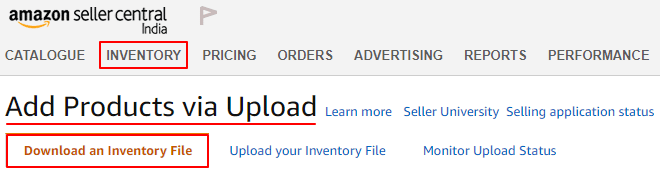
- Log in to your Amazon India seller account.
- Click on Add Products via Upload under the Inventory tab.
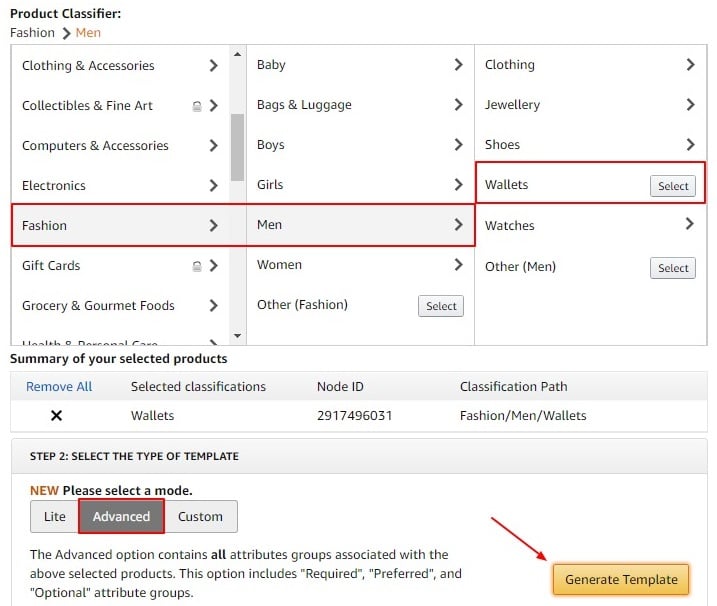
- Scroll down to the Product Classifier option
- Find Fashion Category. Here Men’s “Wallets” is an example template.
- Choose the product sub-category. Click the “Select” button
- Select the template mode as “Advanced”.
- Click “Generate Template”. A product inventory excel file will be downloaded.
- Check your download folder to locate the file.
How to Fill Excel Inventory File for Fashion Category?
The downloaded excel file for Men’s “Wallet” in Fashion Category has 7 worksheets, out of which only the “Template” sheet is to be filled. Rest of the sheets are only for reference purpose.
There are total 10 sections in the Men’s “Wallet” Excel Template. These sections remain the same (with a minor change in the sequence of field columns) for any Car or Motorbike product excel sheet that you download.
- Required product information
- Images
- Variation
- Basic product details
- Discovery
- Product enrichment
- Dimensions
- Fulfillment
- Compliance
- Offer
There are certain attributes & fields which may not belong to your product category which shall be left blank. Avoid filling unnecessary or wrong product details as this may get your excel sheet rejected at the first instance. So, let’s start with filling the excel sheet.
1. Required Information
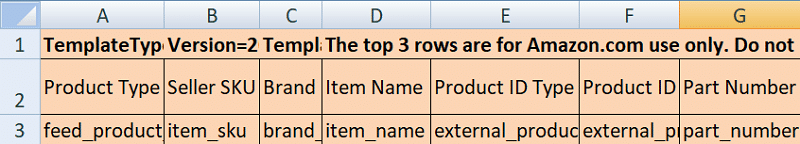
Product type: Describe the type of product. For example, Wallets.
Seller SKU: The inventory identification number given to the individual product.
Brand: The brand name of the product.
Item name: The title of the item including brand, colour, material, size, etc.
Product ID type: Select UPC, EAN, GCID, ASIN etc. from the drop-down list.
Product ID: Write the 12, 14 or 16 digit numerical value of the product ID.
Part number: This is a kind of product model number. Refer the product packing.
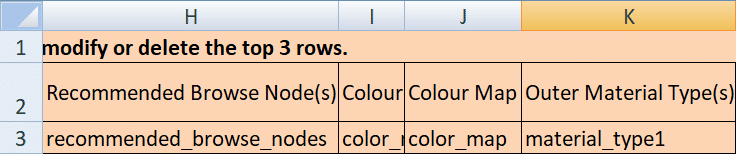
Recommended browse nodes: Refer the Valid Values tab in the excel sheet.
Colour & colour map: List all the standard colour names here which may be the closest of your product colour. For example, if your product is violet in colour then in the map column write purple.
Outer material type: The outer material of the product. For example, Leather, Synthetic, etc.
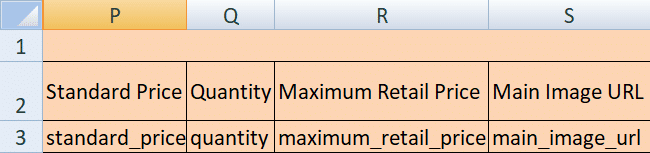
Standard price: Specify the product price. This is not the MRP.
Quantity: Give the product quantity you want to sell. This is your inventory commitment.
Maximum retail price: Write the MRP of your product. This is not the selling price.
Main image URL: Insert the URL of the main product image here.
2. Images
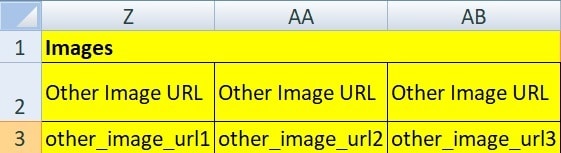
A seller gets total 3 columns to insert image URLs. Upload the product images to Google Drive or Dropbox or any other cloud platform. Create a shareable link of the images and paste them here. Use HD images that are clear & zoomable.
How to Add Other Image URL?
Upload all product images on Google Drive, Dropbox or any other similar cloud platform. Create shareable links for these images. Right click on the image & click “Get Shareable Link” option from the drop-down list. Copy the link & paste it here.
3. Variation
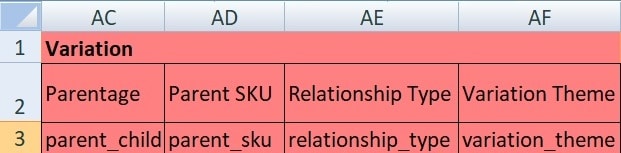
Parentage: Values here will be either parent or child. To understand variation better, refer to the “example” tab in the excel worksheet.
Parent SKU: Provide the SKU of the main product if you are listing an accessory or variant of the main product.
Relationship type: Describe whether the product that is being listed is an accessory or a close variant of the main product. If you are listing the main product then leave this entire section blank.
Variation theme: Define the variation theme of product here. For example, size, colour, material etc.
When to Add Variation of a Product?
Variation section is to be filled only if you are listing an accessory or a close variant of the main product. Remember that if you are adding main product then leave this section empty. For example, Men’s Wallet is your main product. But you have different colours in Men’s Wallet like the red, black & brown colour. So, the Variation theme will be colour because you are uploading the same product but in different colours.
4. Basic Product Details
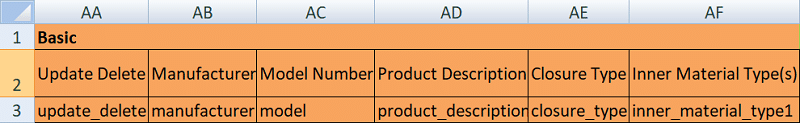
Update delete: You get 3 options in the drop-down list. Delete, Partial Update or Update. If you are listing or updating a new product then select Update or Partial Update. If you want to delete a product completely then select Delete.
Manufacturer: Write the name of the manufacturer.
Model number: Describe the model number of the product. Refer the packing.
Product description: Describe your product here. Write vital info about the product.
Closure type: Indicate the method used to close the product. For example, zip, straps, stick, etc.
Inner material type: The material of the product used on the inner side.
5. Discovery
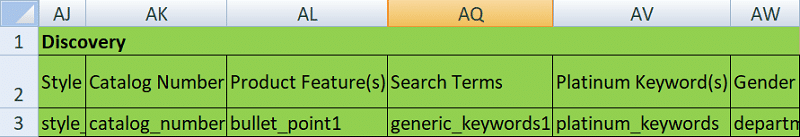
Style: Write the name of the specific style of the product.
Catalogue number: An alphanumeric value for an entire catalogue.
Product features: Indicate the special features of the product in short sentences.
Search terms: Provide a set of words used to search for your products.
Platinum Keywords: These are keywords inserted by platinum sellers.
Gender: If your product is for a specific gender then describe it here.
6. Product enrichment
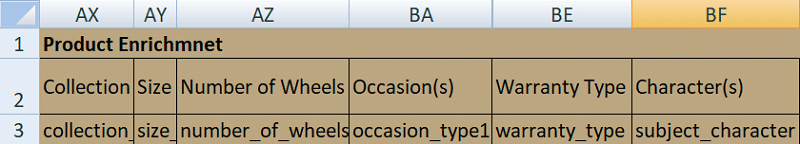
Collection: Describe the collection of the product in free text.
Size: Specify the size of your product.
Number of wheels: Fill this details if you are selling bags or trolleys with wheels.
Occasion: Indicate whether the product can be used for specific occasion, place, day, etc.
Warranty type: Specify the warranty type of the product.
Character: If there is any famous character associated with your product then describe it.
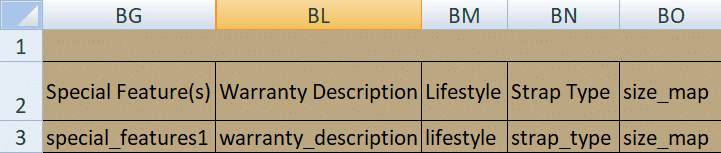
Special features: Write special features of the product.
Warranty description: A text-based short product warranty description.
Lifestyle: Any special lifestyle related to the product.
Strap type: The type of strap used in the product.
Size map: The size chart of the product to get an idea of the actual size.
7. Dimensions
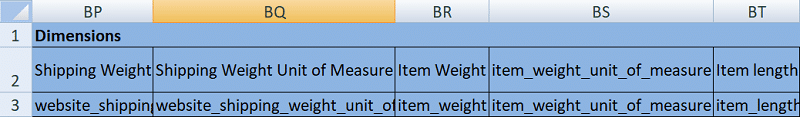
Shipping weight: The final weight of the product after packing.
Shipping weight unit of measure: Select GR, KG, OZ or LB from the drop-down list.
Item weight: The item weight including the packaging.
Item weight unit of measure: Specify the item weight unit in LB, OZ, KG, Milligrams, GR, etc.
Item Length: Describe the length of the product.
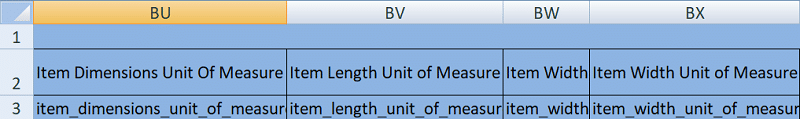
Item dimensions unit of measure: Write the item dimension unit of measure in CM, FT, IN, M, MM.
Item length unit of measure: The measuring unit of the item length.
Item Width: The width of the product.
Item width unit of measure: The measuring unit of the item width.
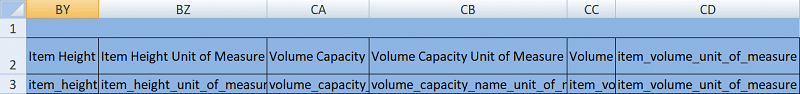
Item height: The height of the product.
Item height unit of measure: The unit used to measure the height of the product.
Volume capacity: The volume capacity of the product.
Volume capacity unit of measure: The unit used to measure the volume capacity of the product.
Volume: The volume of the product.
Item volume unit of measure: The unit used to measure the volume of the product.
8. Fulfillment
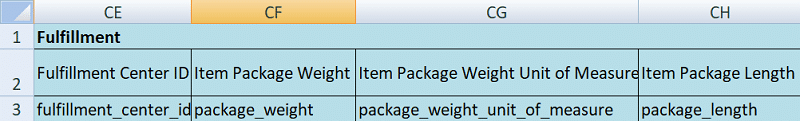
Fulfillment centre ID: Select the appropriate fulfillment centre ID from the drop-down list.
Item package weight: The item package weight including the packaging.
Item package weight unit of measure: Specify the package weight unit in LB, OZ, KG, Milligrams, GR, etc.
Item package length: The item package length including the packaging.
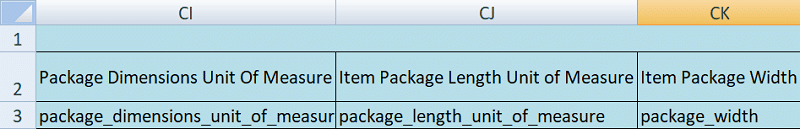
Package dimensions unit of measure: Write the package dimension unit of measure.
Item package length unit of measure: Specify the item package length measuring unit.
Item package width: The item package width including the packaging.
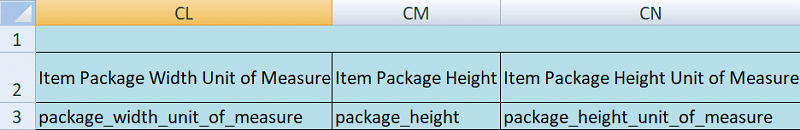
Item package width unit of measure: The item package width measuring unit.
Item package height: Indicate the item package height.
Item package height unit of measure: The measuring unit of the item package height.
9. Compliance
Compliance section includes battery info. For Fashion Category we will skip this section because it is irrelevant to fashion products. There are certain attributes like country, the region of origin, HSN code, legal disclaimer, etc. which can be filled if a seller wishes to or else leave it completely empty.
10. Offer
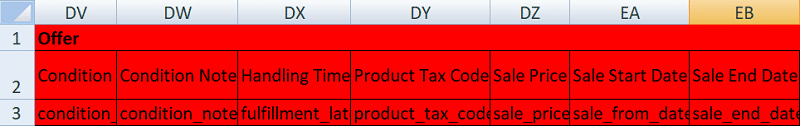
Condition: Write values like New, Collectible, Refurbished, Used, etc.
Condition note: If item condition is not “New” then describe the condition here in brief.
Handling time: Time needed to pick, pack & ship the product.
Product tax code: Specify the product tax code available on Amazon.
Sale price: The price at which a seller offers a product on SALE.
Sale start & end date: The date when you want to start & end a sale.
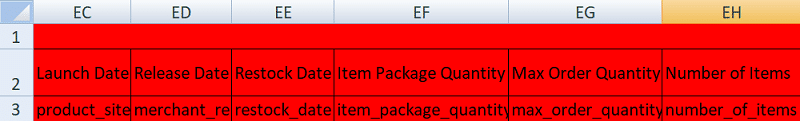
Launch, release & restock date: Write the launch, release & restock date of the product if any.
Item package quantity: The number of packages in a single order.
Max order quantity: Indicate the largest quantity that a buyer may purchase in a single order.
Number of items: The number of product/items in a single package.
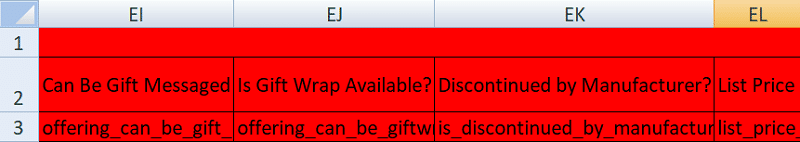
Can be gift message: If you can print a gift message then select True or else False.
Is gift wrap available?: If the product is available in gift wrap then select True or else False.
Is discontinued by manufacturer: Select true or false from the drop-down list.
List price: Manufacturer’s suggested list price for the product.
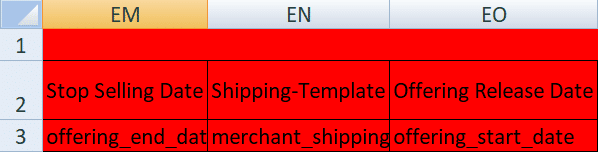
Stop selling date: The date after which your product will be unavailable for selling.
Shipping Template: Write Migrated Template here.
Offering release date: The date when the product is available for buyers to order.
How to Upload Your Inventory File?
The excel worksheet that you have prepared for the Fashion Category will have some errors which need to be rectified before final upload. Moreover, Amazon India itself doesn’t entertain an excel file that has errors. so, let us check the file first.
Steps to Check Your Inventory File:
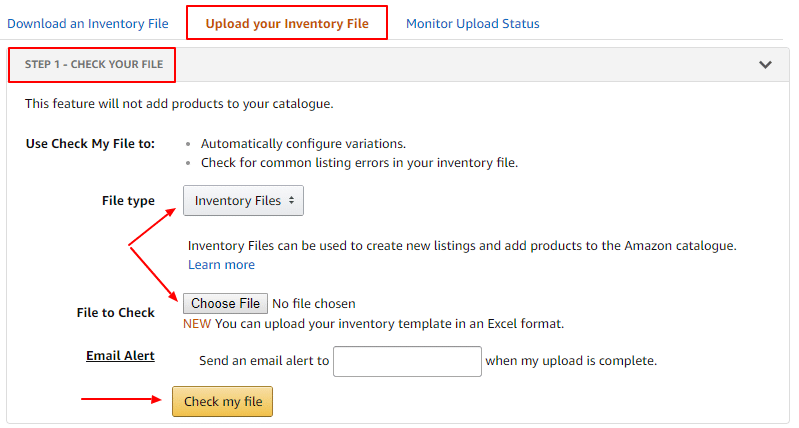
- Keep your excel inventory file ready.
- Select Inventory Files in File Type.
- Click Choose File in File to Check section.
- The email alert is optional, you can skip it.
- Click Check my File & refresh the page.
- Go to Monitor Upload Status to see the file validation process.
If there are any errors in the bulk upload file than correct them and repeat the above steps till your file is error-free. The next step is to upload the Amazon India validated excel worksheet for a final add-on to the inventory.
Steps to Upload Your Inventory File:
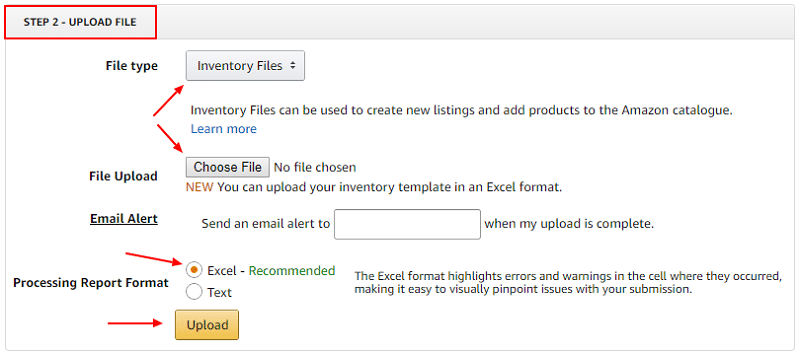
- Keep File Type Inventory Files.
- Click Choose File in File Upload option.
- The email alert is optional, you can skip it.
- Select Excel radio button in Processing Report Format.
- Click Upload & refresh the page.
- Go to Monitor Upload Status to see the product upload process.
We can conclude that using a single excel stock template a seller can add an unlimited number of products & accessories in the Fashion Category.
Creating an ad campaign for products helps you sell better. Click below to learn on how to create manual ad campaingn on Amazon.in
Create Manual Targeted Ad Campaigns on Amazon India
Amazon India sellers can browse easy to use bulk upload excel template in other important Amazon India Product Listing Categories like Clothing & Accessories, Computer & Accessories, Mobile & Accessories, Kitchen & Home Appliances, Beauty, Grocery & Gourmet Foods, Sports, Fitness & Outdoors, Jewellery, Health & Personal Care, Office Products, Toys & Games, Video Games, Books, Cars & Motorbike, Shoes & Handbags & Musical Instruments to list & sell relevant category products.
If you aren’t able to find your product in the “Product Classifier” section, then use an Amazon Product Flat File to bulk upload your inventory stock.
Additionally, you can also download free and ready-to-use Business Excel Templates in different categories like accounting, HR, Payroll etc that will be helpful for the smooth running of your business.
Happy Selling on Amazon India.
We thank our readers for liking, sharing and following us on different social media platforms.
If you have any queries or suggestions please share in the comment section below. I will be more than happy to assist you.
Leave a Reply