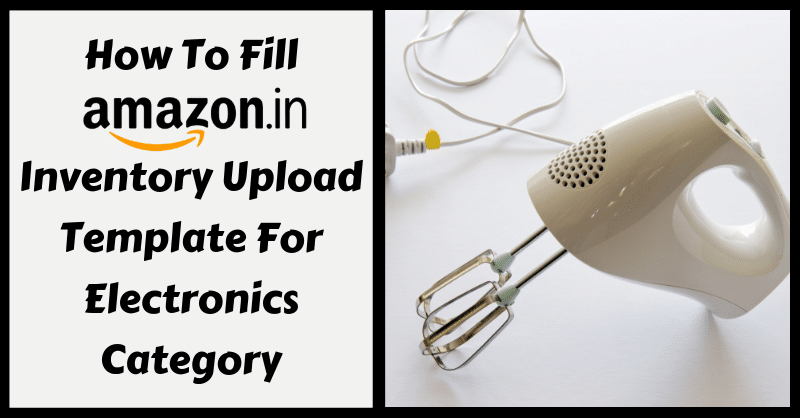
Electronics category is the highest grossing category on Amazon worldwide due to a wide variety of highly rated techno gadgets (home & office use), awesome amazon delivery services and cheaper product price along with discounts. Indian electronics market is currently attracting buyers at the same pace on Amazon India.
Well, then let’s discuss uploading stock on Amazon India seller account using an excel inventory file. We have populated a list of products that can be uploaded & sold on Amazon India in the Electronics Category.
Go through the list and see if your products are present in the list below. If your desired product is not in the list below then use an Amazon Product Flat File to add electronics product to your inventory stock.
List of Products in Electronics Category on Amazon India
- Accessories
(Blank Media, Blank Media Cases & Wallets, Camera & Photo Accessories, Car & Vehicle Electronics Accessories, Computer Accessories, General Purpose Batteries & Battery Chargers, Home Audio & Video Accessories, Memory Cards, Mobile Accessories, Navigation Accessories, Portable Audio & Video Accessories, Power Accessories, Radio Communication Accessories, Tablet Accessories & Telephone Accessories) - Cameras & Photography
(Accessories, Action Cameras & Accessories, Binoculars, Telescopes & Optics, Cases & Bags, Digital Cameras, Film & Slide Scanners, Film Cameras, Flashes, Photo Studio & Lighting, Security Cameras, Underwater Video & Photography, Video Cameras & Video Projectors) - Car & Vehicle Electronics
(Aviation & Pilot Electronics, Car & Vehicle Electronics Accessories, Car & Vehicle GPS Devices, Car Electronics, Marine Electronics & Motorcycle Electronics) - Computers & Accessories
(Accessories, Components, Desktops, External Devices & Data Storage, Laptops, Monitors, Networking Devices, Printers, Scanners, Servers, Webcams & VoIP Equipment) - eBook Readers & Accessories
(Bundles, Covers, eBook Readers, Power Adapters, Reading Lights, Screen Protectors, Sleeves, Stands & Warranties) - GPS & Accessories
(Accessories, Car GPS, GPS Trackers, Motorcycle GPS, Sports & Handheld GPS & Truck GPS) - Headphones
(In-Ear, On-Ear & Over-Ear) - Home Audio
(Accessories, Compact Stereos, Headphones, Home Theater, Media Streaming Devices, Radios & Boomboxes, Speakers, Receivers & Separates) - Home Theater, TV & Video
(Accessories, Blu-ray Players & Recorders, HD DVD Players, Media Streaming Devices, Portable DVD & Blu-ray Players, Projectors, Satellite Dishes, Satellite Television Systems, Televisions, TV Receivers & Video Glasses) - Mobiles & Accessories
(Mobile Accessories, SIM Cards, Smartphones & Basic Mobiles) - Portable Media Players
(Accessories, Boomboxes, Cassette Players, CD Players, Digital Voice Recorders, DVD & Blu-ray Players, MiniDisc Players, Radios, Shortwave Receivers & Televisions) - Radio Communication
(Accessories, CB-Radios, Marine Radios, Repeaters, Scanners & Two-Way Radio Sets) - Tablets
- Telephones & Accessories
(Accessories, Answering Machines, Landline Phones, Prepaid Phone Cards & VOIP Phones) - Warranties
- Wearable Technology
(Accessories, Activity Trackers, Baby Wearables, Clips, Arm & Wristbands, Headphones, Pendants, Rings, Smartglasses, Smartwatches & Accessories & Temporary Tattoos) - Other (Electronics)
How to Download Amazon Inventory File for Electronics Category?
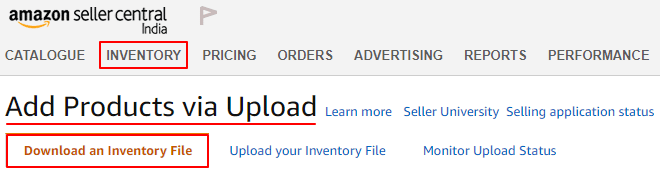
- Log in to your Amazon India seller account.
- Click on Add Products via Upload under the Inventory tab.
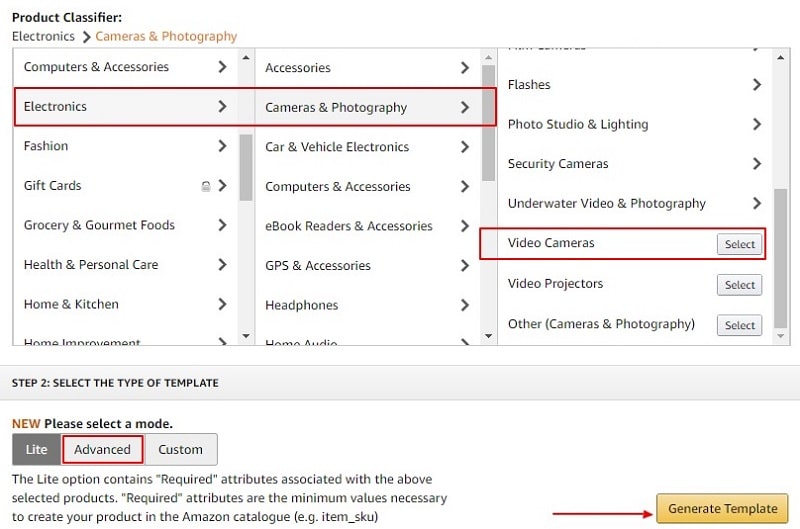
- Scroll down to the Product Classifier option
- Find Electronics category. We have taken the Video Camera product as an example.
- Choose the product sub-category. Click the “Select” button
- Select the template mode as “Advanced”.
- Click “Generate Template”. A product inventory excel file will be downloaded.
- Check your download folder to locate the file.
How to Fill Excel Inventory File for Electronics Category?
Bulk uploading is easy compared to the traditional one by one product uploading. Here we have taken the “Video Cameras” template as an example in Electronics Category. The downloaded excel file for Electronics Category has 7 worksheets, out of which only the “Template” sheet is to be filled. Rest of the sheets are for reference purpose only.
There are total 10 sections in the Video Camera Excel Template. These sections remain the same (with a minor change in the sequence of field columns) for any Electronics product excel sheet that you download.
- Required product information
- Images
- Variation
- Basic product details
- Discovery
- Product enrichment
- Dimensions
- Fulfillment
- Compliance
- Offer
Read further for a better understanding of the necessary attributes and fields relevant to the product. Leave irrelevant fields blank. A seller can upload an excel template with blank fields in it.
1. Required product information
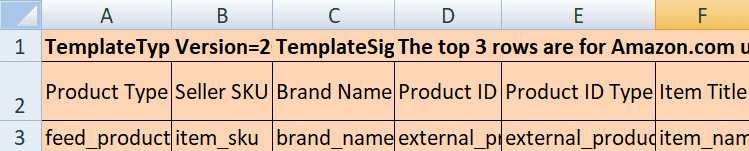
Product type: Describe the type of product. For example, Copier, Fax machine, etc.
Seller SKU: The inventory identification number given to the product.
Brand name: The brand name of the product.
Product ID: Write the 12, 14 or 16 digit numerical value of the product ID.
Product ID type: Select UPC, EAN, GCID, ASIN etc. from the drop-down list.
Item title: A short product title including brand, colour, size, material, weight etc.
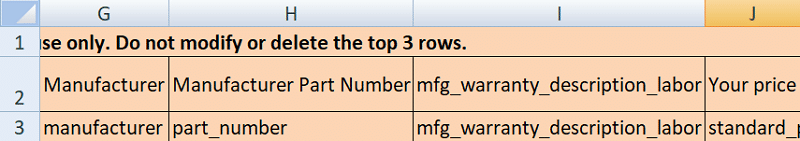
Manufacturer: The name of the product manufacturer.
Manufacturer part number: This is a kind of product model number. Refer the product packing.
Manufacturer warranty description labour: Write free text here describing the warranty details given by the manufacturer.
Your price: The selling price of the product.
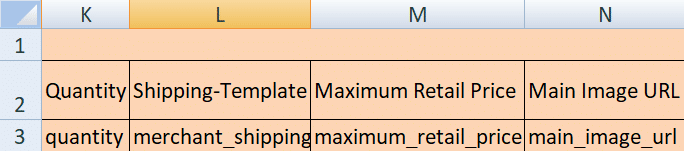
Quantity: Enter the quantity of the product.
Shipping Template: Write Migrated Template here.
Maximum retail price: Provide the MRP of your product.
Main image URL: Insert the main product image URL.
2. Images
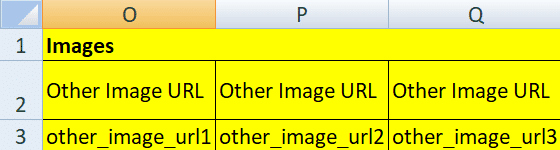
Insert other images of electronics category product with white background & high definition zoomable quality.
Pro Tip for Images
Upload all the product images on Google Drive or Dropbox or any other could platform. Generate shareable links of the images. Copy these links & paste them here. You have total 3 column space to insert image URLs.
3. Variation
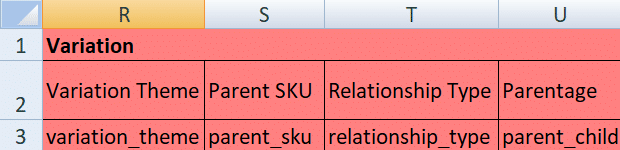
Variation theme: Define the product variation theme. For example, size, colour, material, etc.
Parent SKU: Provide the SKU of the main product.
Relationship type: The relationship of the main product with the product you are adding using this file.
Parentage: Describe whether the product is a parent or child.
4. Basic Product Details
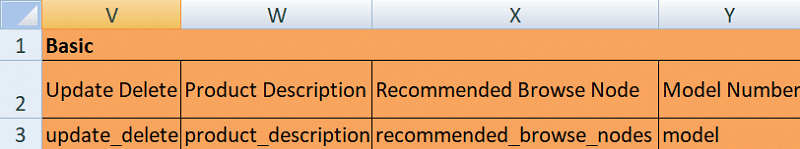
Update delete: Enter Update or Partial Update if updating current product details or adding a totally new product. Use “Delete” if you want to completely remove a product listing.
Product description: Describe the product in brief. Write the main features only.
Recommended browse nodes: See valid value tab in the excel sheet for browse nodes.
Model number: Refer product for product model number given by the manufacturer.
5. Discovery
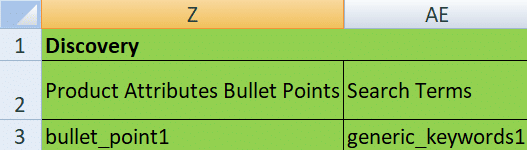
Product attributes bullet points: Write short sentences or phrase indicating the most important features of the product. You get total 5 column space.
Search terms: You Get total 5 space to write searchable keywords.
Pro Tip for Amazon Search Terms
Open the link Amazon.in in a new tab. Start typing the name of the product. When you enter your product name the Amazon search bar displays suggestions that are relevant to your products. These suggestions are called search terms that a buyer uses to search desired products. Refer the image below:
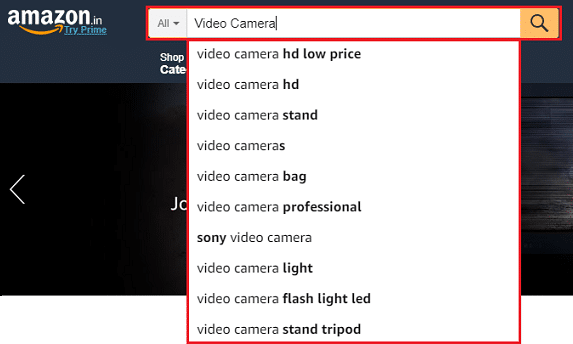
6. Product enrichment
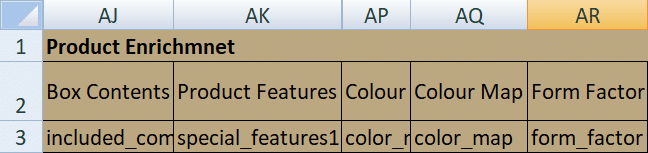
Box contents: Specify all item names that are packed in a box separated by commas.
Product features: Write special features of the product. Avoid writing the description here.
Colour: Describe the colour of the product.
Colour map: Include possible colour names the product is available in.
Form factor: Indicate the shape and/or style of the product.
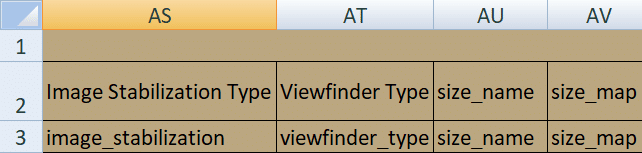
Image stabilization type: Write the kind of item stabilisation used by your product. For example, optical, digital etc.
Viewfinder type: Give the type of viewfinder used to focus the picture. Values can be optical, digital, etc.
Size name & size map: The size of the product. For example, large, medium, small, extra large, etc.
7. Dimensions
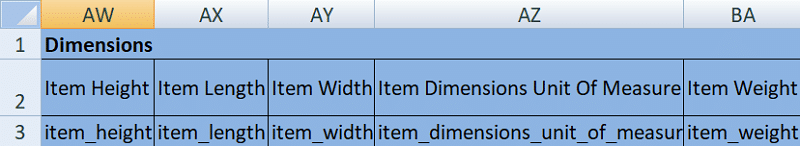
Item height, length & width: Specify the height, length & width of the product.
Item dimension unit of measure: The measuring unit of the product dimensions.
Item weight: The weight of the product.
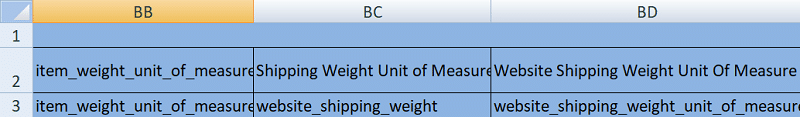
Item weight unit of measure: The measuring unit of the product weight.
Shipping weight unit of measure: The weight of the product after packing.
Website shipping weight unit of measure: Select GR, KG, OZ or LB here.
8. Fulfillment
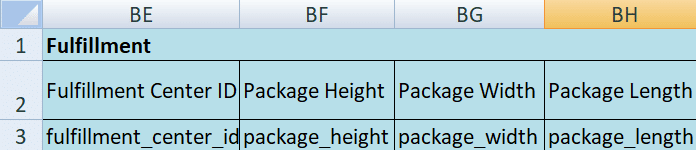
Fulfillment centre ID: Select AMAZON_IN or DEFAULT for fulfillment centre ID.
Package height, width & length: Specify the package height, width & length at the fulfillment centre.
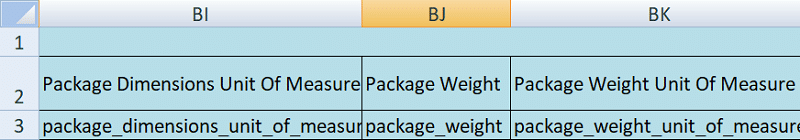
Package dimensions unit of measure: Write the package dimension unit of measure in CM, FT, IN, M, MM.
Package weight: The package weight including the packaging.
Package weight unit of measure: Specify the package weight unit in LB, OZ, KG, Milligrams, GR, etc.
9. Compliance
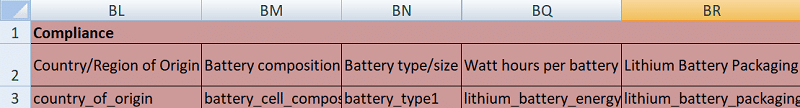
Country/region of origin: The country where the product originated.
Battery composition: Refer the battery packing for battery composition info.
Battery type/size: The size and type of battery in the product. Total 3 column space.
Watt hours per battery: Specify the total run time of the battery in hours.
Lithium battery packaging: Select values from the drop-down list depending on the how the battery is contained in the product. For example, batteries only, with equipment, pre-installed in the equipment, etc.
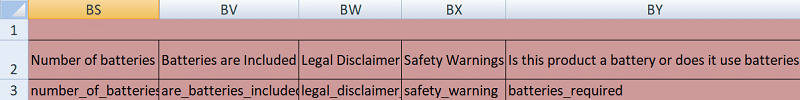
Number of batteries: Give the total number of batteries used to operate the product.
Batteries are included: State whether your product includes batteries or not.
Legal disclaimer: Indicate a short legal disclaimer about using a battery run product.
Safety warnings: Write safety warnings while using a battery operated product.
Is this product a battery or does it use batteries?: Specify whether the product is itself a battery or runs on a battery.
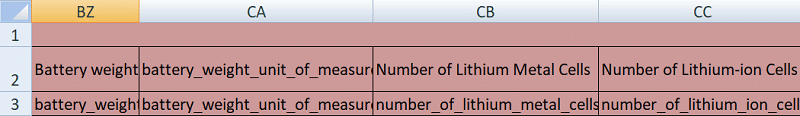
Battery weight: The total battery weight excluding any cover or product.
Battery weight unit of measure: The measuring unit of battery weight.
Number of lithium metal cells: The lithium metal cell content in the battery. Refer the battery packing.
Number of lithium-ion cells: Describe the total number of lithium-ion cells in the battery.
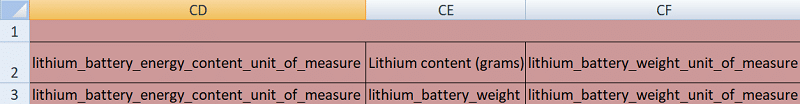
Lithium battery energy content unit of measure: The measuring unit of battery in watt-hours.
Lithium content (grams): The lithium content in the battery. Refer the battery packing.
Lithium battery weight unit of measure: The measuring unit of lithium battery weight.
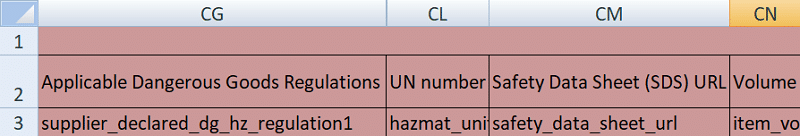
Applicable dangerous goods regulations: Certain products are regulated as dangerous goods. Here you need to select values from the drop-down list. You have total 5 column space. This section is to be filled only if your product runs on battery.
UN number: The UN number is Hazmat United Nationals Regulatory ID. You can get the UN details from the manufacturer or in the safety data sheet. For example, UN1920.
Safety data sheet (SDS) URL: Insert the URL of the safety data sheet. It can be found on the manufacturer website.
Volume: The volume capacity of the product.
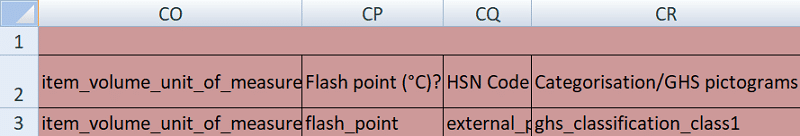
Item volume unit of measure: The measuring unit of the product volume.
Flashpoint (°c)?: The flashpoint details are found in the safety data sheet or on the battery packaging.
HSN code: Write the 4 digit HSN code as per the GST regulation.
Categorisation/GHS pictograms: Select appropriate value from the drop-down list. For example, explosive, toxic, oxidizing, corrosive, etc. One value per column. Total 3 column space.
10. Offer
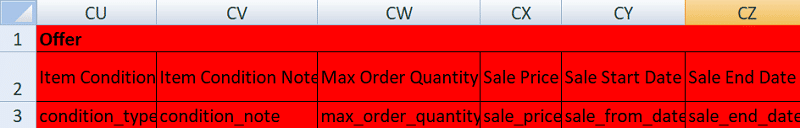
Item condition: State the condition of the item. For example, new, used, refurbished, etc.
Item condition note: Write a brief note about the item condition based on the above value.
Max order quantity: Number of items a buyer can order at a time.
Sale price: The price at which a seller offers a product on SALE.
Sale start & end date: The date when you want to start & end a sale.
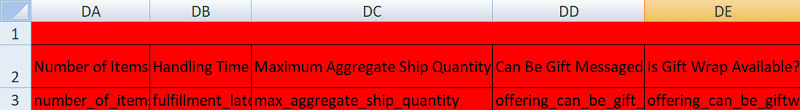
Number of items: Total number of items in a single package.
Handling time: Time needed to pick, pack & ship the product.
Maximum aggregate ship quantity: Maximum number of packages shipped at a time.
Can be gift message: If you can print a gift message then select True or else False.
Is gift wrap available?: If the product is available in gift wrap then select True or else False.
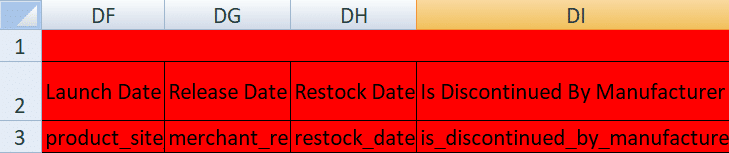
Launch & release date: Specify the product launch & release dates.
Restock date: The date when a product will be restocked again. This is not mandatory.
Is discontinued by manufacturer: Select true or false from the drop-down.
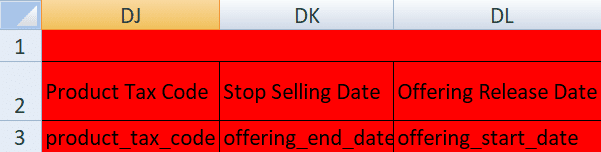
Product tax code: Specify the product tax code.
Stop selling date: The date after which your product will be unavailable for selling.
Offering release date: The date when the product will be available for order dispatch.
Want to create promotions to get more sales for free? Click the link below:
Creating Amazon India Promotions To Generate More Sales
How to Upload Your Inventory File?
Upload your excel file to validate the same by Amazon India that it is error-free. We strongly recommend checking the excel file once you finish filling the details.
Steps to Check Your Inventory File:
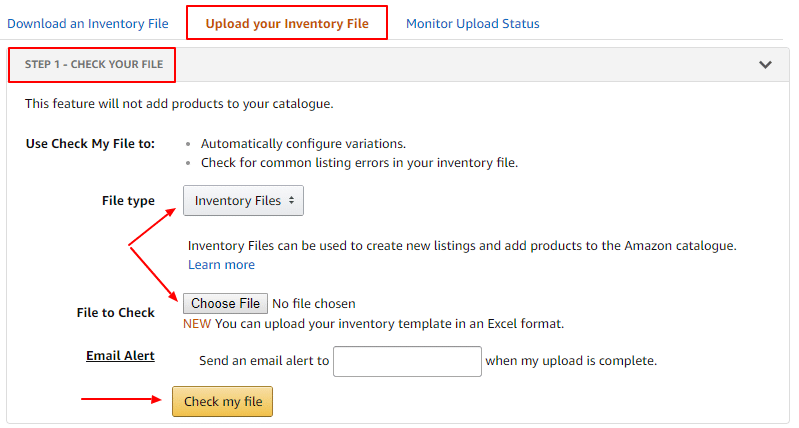
- Keep your excel inventory file ready.
- Select Inventory Files in File Type.
- Click Choose File in File to Check section.
- The email alert is optional, you can skip it.
- Click Check my File & refresh the page.
- Go to Monitor Upload Status to see the file validation process.
There are chances that your excel file template will have errors. An error excel file will not be allowed on Amazon India. Hence, address all the errors if any & repeat the above steps.
Steps to Upload Your Inventory File:
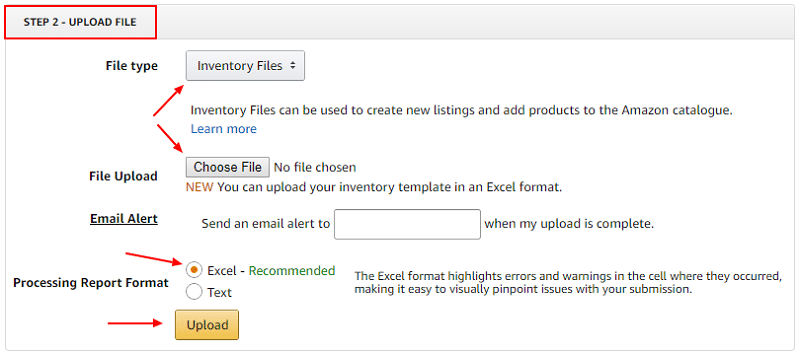
- Keep File Type Inventory Files.
- Click Choose File in File Upload option.
- The email alert is optional, you can skip it.
- Select Excel radio button in Processing Report Format.
- Click Upload & refresh the page.
- Go to Monitor Upload Status to see the product upload process.
Hence, using a single excel stock template a seller can add an unlimited number of products & accessories in the Electronics Category.
Browse other important Amazon India Product Listing Categories like Clothing & Accessories, Computer & Accessories, Mobile & Accessories, Kitchen & Home Appliances, Beauty, Grocery & Gourmet Foods, Sports, Fitness & Outdoors, Jewellery, Health & Personal Care, Office Products, Toys & Games and Video Games to list & sell relevant category products.
You can also download free and ready-to-use Business Excel Templates in different categories helpful for the smooth running of your business.
Happy Selling on Amazon India.
We thank our readers for liking, sharing and following us on different social media platforms.
If you have any queries or suggestions please share in the comment section below. I will be more than happy to assist you.
Leave a Reply