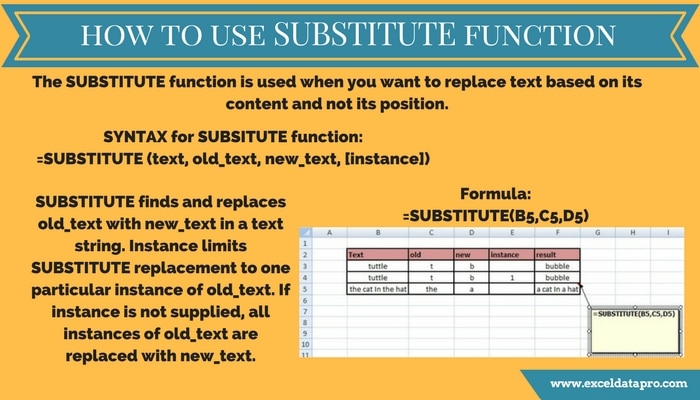
SUBSTITUTE Function is an inbuilt Excel function used when you want to replace text based on its content but not the position.
Thus, SUBSTITUTE finds and replaces old_text with new_text in a text string. Instance limits SUBSTITUTE replacement to one particular instance of old_text. If the instance is not supplied, all instances of old_text are replaced with new_text.
Syntax for SUBSTITUTE Function
=SUBSTITUTE (text, old_text, new_text, [instance])
Arguments
Text – The text to change.
Old_text – The text to replace.
New_text – The text to replace with.
Instance – [optional] The instance of old_text to replace with new_text. Optional; if not supplied, all instances of old_text are replaced with new_text.
We have created the infographics for HOUR Function. This is a step by step process to for learning excel functions easily.
Excel consists of many inbuilt functions which are helpful in the analytical and statistical study of number.
Simply follow the instructions in the infographics below:
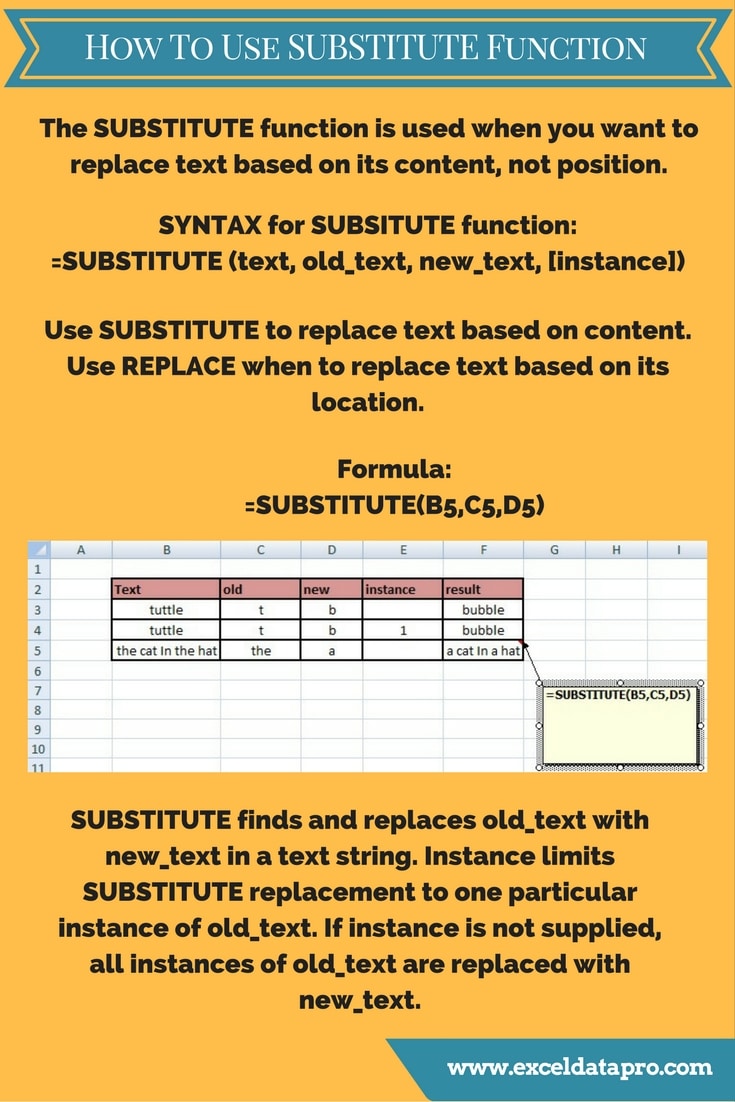
You can use SUBSTITUTE to replace text based on content. Otherwise you can use REPLACE when we need to replace text based on its location.
Additionally, SUBSTITUTE is case-sensitive and does not support wildcards.
You can learn other function like HOUR Function, YEARFRAC Function and COUNT Function by clicking here.
You can also find downloadable accounting templates like Accounts Receivable With Aging, Accounts Payable With Aging, Salary Sheet and many other useful templates on our website.
We thank our readers for liking, sharing and following us on different social media platforms.
If you have any queries please share in the comment section below. I will be more than happy to assist you.
Leave a Reply