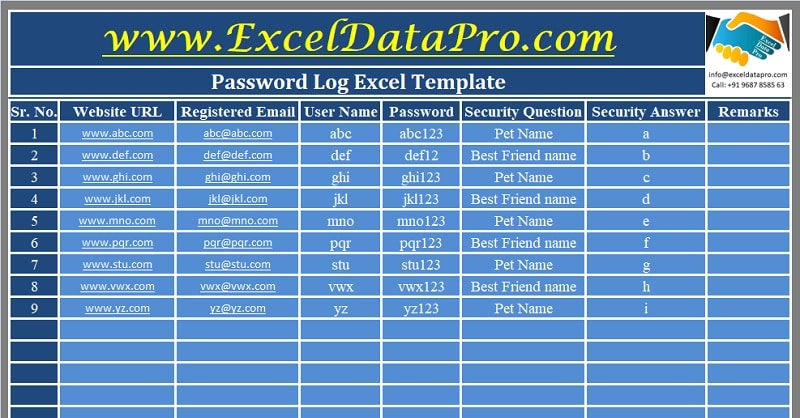
Password Log is a ready-to-use excel template where you can keep store user id, passwords, security question, etc for social media, utility sites and banks.
Earlier, websites only had user id and password. But now, most of the websites have more things like a security question and answer.
Moreover, with the new era of digitalization, most things like banking, shopping, utilities, etc are done online. All these portals require some login credentials.
Many times when you have multiple id passwords, we tend to forget some and sometimes even lose our accounts. It often happens that we don’t remember our security question and aren’t able to login to our accounts.
Thus, it’s impossible to remember so many credentials for different websites. Usually, we struggle every now and then remembering those credentials or reset our passwords. Maintaining an organized password log will be the best solution.
Table of Contents
Password Log Excel Template
We have created a simple and easy Password Log Excel Template with predefined formulas and formating. All you need to do is record your website, social media, finance as well as utility payment login credential in it.
Click here to download Password Log Excel Template.
Click here to Download All Social Media Marketing Excel Templates for ₹299.Additionally, you can download other web development templates like Website Hosting Register, Social Media Content Calendar, and Editorial Blogging Schedule.
Let us understand the contents of the template in detail and how to use this template.
Contents of Password Log Excel Template
This template consists of 4 Password logs: General Log, Social Media Log, Finance Log, and Utilities Log.
General Log
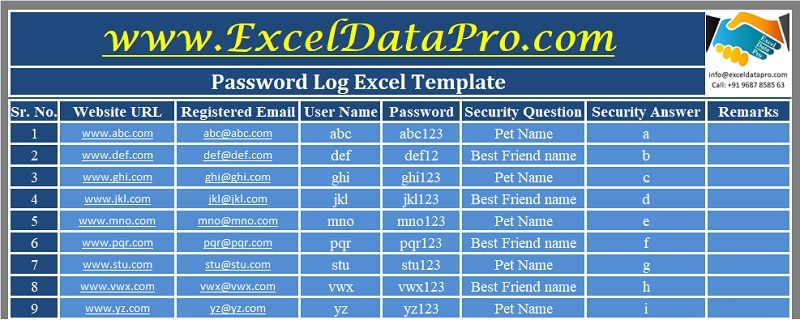
In the General Log, you can record your login credentials of websites that we use for shopping, reading, etc such as Kindle, Amazon, Flipkart, etc.
General Log consists of the following columns:
Sr. No: Enter Serial Number.
Website URL: Insert website URL.
Registered Email: Insert the email address with which you have registered the account.
User Name: Enter Username
Password: Your password.
Security Question: Security question selected.
Security Answer: Security answer you have provided.
Remarks: Remarks if applicable.
Enter the details and save the file on your cloud drives such as Google Drive, Dropbox, etc.
Social Media Log

We all use social media and have accounts on each social media platform such as Facebook, Twitter, Pinterest, LinkedIn, Snapchat, YouTube, etc.
This sheet consists of the following heads:
Sr. No.
Social Media Head
Link
Registered Email
Username
Password
Security Question
Security Answer
Usually, the browser has a password saving option, but sometimes when it doesn’t work you can access this file for security questions. Otherwise, you can manage and store the file on your cloud drives.
Financial Log
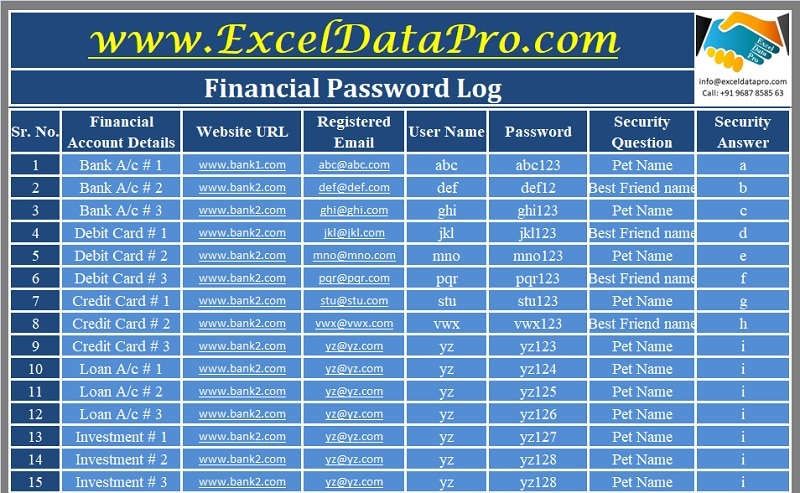
In the financial log, you can enter the login credentials of your bank accounts, credit cards, loan accounts, Demat accounts, etc.
This sheet consists of the following heads:
Sr. No.
Financial Account Details
Website URL
Registered Email
Username
Password
Security Question
Security Answer
Utility Log
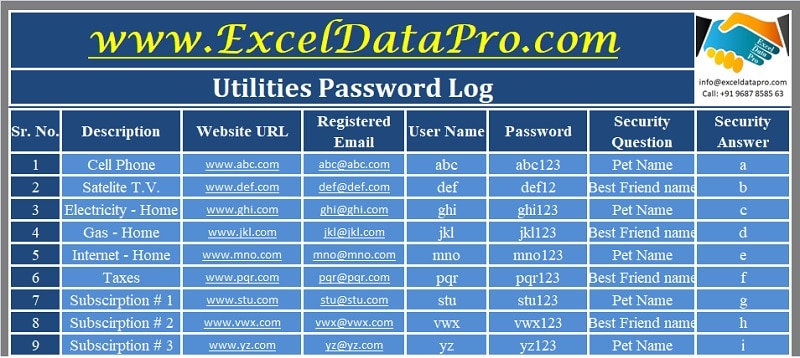
In this section, insert the login credentials of your utility payments such as electricity, phone, taxes, subscriptions, etc.
This sheet consists of the following heads:
Sr. No.
Utility Description
Website URL
Registered Email
Username
Password
Security Question
Security Answer
This template can be helpful to elderly individuals, women, and even to companies who handle multiple financial, social media, etc accounts for their clients.
We thank our readers for liking, sharing and following us on different social media platforms.
If you have any queries please share in the comment section below. We will be more than happy to assist you.