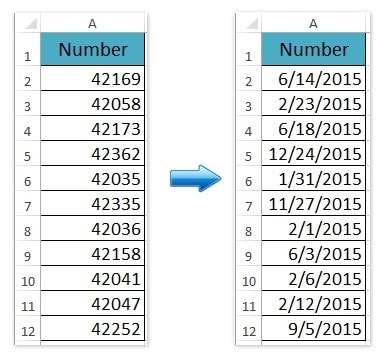
It sometimes happens that we type or copy/paste date formats from sheets in Excel, but it displays as number. Let’s convert those 5-digits general numbers to date format with 2 easy steps using default date formatting function.
For example, we copied date from external source or wrote date in the cell but it displays in 5 digit number format as shown in the below screenshot:
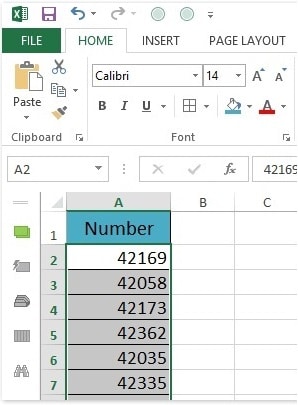
Follow 2 easy steps to change 5 digit number format to date format.
Select the 5 digits numbers and click Number format box in Home Tab. Now select Short Date as shown below:

All selected 5 digits numbers converted to dates with default date formatting as shown below:
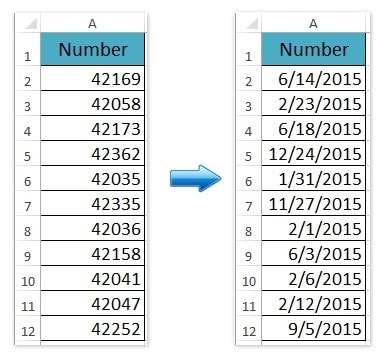
If you have any queries or suggestions, feel free to comment below. I will be happy to reply you.
This is exactly the problem with an Excel spreadsheet I am using. The numbers spontaneously appeared in place of standard date format m/dd/yyyy a couple of months ago. I do not recall changing any settings on the spreadsheet. The posted 2-step solution did not work. Anything else to try?
Using Microsoft Excel non-commercial in WIndows 10.
Thank you.
Hi Michele, Reason for this could be either virus or any program file missing from your PC. Please get your system checked. Email the file to me and I will check if there is any issue in internal settings.
Thank you soooo much!
Try clicking on file, options, advanced. Go down to display options for this spreadsheet and make sure that “Show formulas in cells instead of their calculated result” is unchecked. This was the only thing that would solve my issue with the date.
Christina, It sometimes happens. THe options given in my article are a general change of digit to Date. But when internal settings are set differently this might happen. Will include this in my new post as a solution to this problem. Thanks
This worked for me. Thanks for the extremely helpful post.
Glad To Hear that. Share it with your friends so that it helps others too. Thanks in advance.
Thank you Christina Mellor. Only thing that would work for me also.
Thanks Christine I inherited a file where I couldn’t get the date to format correctly and unchecking this option finally fixed it – big thanks
Thank You for that tip Christina Mellor; your suggestion worked!!!
This is not a virus or missing file. With all respect, the offered solution does not work. The five digit number remains even after formatting the cell.
Hi Peter. Click on the Windows logo on your excel file > Click on Excel Options> Go to Add-ins tab > Check if Analysis tool pack is active or not.I think that it might be some setting or installation issue. If still the problem persists then email the file to me and I will check if there is any issue in internal settings.
Hi. I am working from a MacBook. I have formatted column A as m/dd/yy. The dates in Column A are still showing in Serial format (e.g. A1 is showing “41276”) even though, when I click on A1, the formula bar above shows “1/3/2017”.
This is a spreadsheet my mother-in-law is using. She asked me for help because she did something and, it appears, lost all of her formatting; number formats, column widths, etc. Is there some hot-key stroke or something that causes the entire sheet to show everything in “raw” formatting? Thank you kindly.
Hi, On Mac Book, what software are you using? Is it Microsoft Excel or Apple Numbers? If it is excel you need to select the cells for which you wish to change the format and change it to date format from the above menu in home tab. For Apple Numbers, you need to go to format bar on the top right corner and select the text tab and in that change the data format to date.
I am using Excel:mac 2008
Addendum:
Similarly, I just tried to format a column as “$”. Again, the numbers showing in the sheet did not change to a currency format, just simple number (e.g. cell E74 shows as 26.2, rather than $26.20)
The workbook appears to be immune to cell formatting.
Hi
Maybe this can help;
Go to: Formulas > Show formulas.
Un-highlight this sub menu (Show Formulas), if it is highlighted. I did this and all my dates returned to normal, including any calculations that were linked to them.
That’s great. Thanks for your input.
Aha! I found a post elsewhere that suggested pressing Control+` (The accent grave, the key above the “tab” key) in order to get out of the “display formulas” preference. That worked. My mother-in-law must have hit Ctrl+` by mistake at some point. (She’s using a Windows PC).
I would like to know where in Preferences I could have found that “Display Formulas” was toggled, but at least this Hot Key toggled it back.
Muchas gracias!
Thank you JB this worked for me!! OP did not fix the problem but this did!! 🙂
Hello, my date is also in this type of format – 5 digit number. When I format it to date it is ok – it shows the accurate date. I want to use YEAR or MONTH formula but the problem is that it shows the last numbers of the 5 digit number which are very different form the year that appears when i format the cell as date. Also if i want to use other software using date data it shows it again as the 5 digit format – in values. How can I make the date as dd.mm.yyyy value?
Hey Vasil, Please send your query to using the contact form here with screenshots because I am unable to understand your query.
819000677 this the code in excel which i have got. i need to create a formula to find the year from this number.
for an example the two digits from the left of three digit is the year that is 19 is the year . i want it to like 2019.
That has to be done using the scripting. Are you aware of it?
The formatting worked, but it seems the year is way off. “19758” was formatted to 2/3/1954 when its actually 2/3/2022. Any idea why that could be happening?
How do you know it is 2/3/2022 that number?